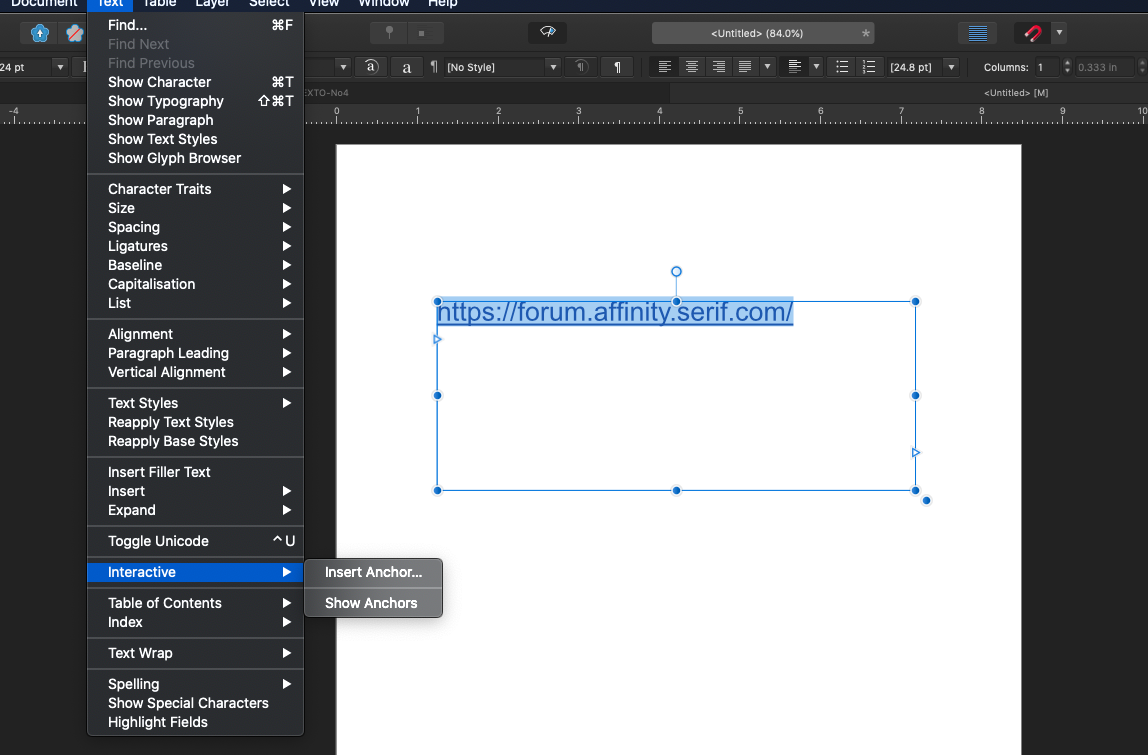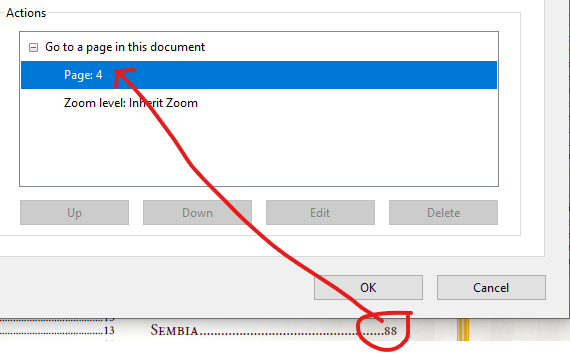Search the Community
Showing results for tags 'hyperlink'.
-
Hey! I hope it reaches someone from Serif. My point is that for a lot of us who exclusively use the Affinity Suite, there are such small things that when you need them, they seem like a pain in the ass. Today's example is the option to hyperlink text in Affinity Designer. It bothers specially since I've found other people asking for it even in 2016! So that'd be my request... That we do not end 2020 without the option to be able to hyperlink text in AD. Thanks.
- 7 replies
-
- affinity designer
- hyperlink
-
(and 1 more)
Tagged with:
-
Two issues regarding e-mail addresses and hyperlinks in Affinity: 1) E-mail addres not recognised When selecting an url in text and clicking the plus-button on the hyperlink panel to make it a hyperlink, Affinity recognizes this as an url, fills in the url in the textbox, switches to the url mode and enables the OK button in that dialog box. However when we do the same with an e-mail adress in the text, it doesn't recognises the e-mail address as e-mail, but acts like it's a url. 2) Impossible to create hyperlink for perfectly valid e-mail adress with a hyphen inside (-) The ' add hyperlink' popup dialog doesn't allow e-mail addresses with a hyphen inside, although this is a perfectly (and real world) e-mail address; it doesn't disable the OK button, making it impossible to add a hyperlink on this e-mailaddress!!
-
Hey guys, Data Merge is a really nice feature of Affinity Publisher, but unfortunately it doesn't support linking text content using the URL that is in the CSV. It would be wonderful to have this feature working, mainly because not even Acrobat Reader can do it at the moment, you would be at the forefront once again with such an amazing feature.
- 9 replies
-
- affinity publisher
-
(and 3 more)
Tagged with:
-
Hi there Since the latest Publisher 2 update on OSX Ventura 13.4, hyperlinks do not seem to form correctly. For example I have a URL spelt out in a line of text. I select just the URL and use the interactive menu to add the same URL as a hyperlink. All looks okay at this point. However, When I export to pdf the actual hyperlink created includes text from before and after the text that was selected. Thoughts? Trevor
-
As a web designer, I would like to be able to add hyperlinks to my artboards so that my clients can launch weblinks from within the PDF documents that I publish. For instance, I want: A mood board artboard with links to selected websites A wireframe presentation with links to the interactive Figma prototype A brand board with links to various other sources All artboards to be different sizes to accommodate the content Now, you might suggest doing all this in Affinity Publisher, however I have tried this and it is a pain to have spreads with different sizes to accommodate the varying content. The master items all move to different positions when resizing individual spreads. It would be so much simpler if I could just have hyperlinks in the Designer document as it is easier to manage artboards with different sizes there instead of in Publisher. I find this omission very frustrating. I might as well use Miro for my presentations instead! Please can you add this feature? I can't understand why it is not available in the first instance. Thank you. Kind regards, Anthony.
- 3 replies
-
- affinity designer
- hyperlink
-
(and 2 more)
Tagged with:
-
Hey Folks! i wanted to ask if there is a way to show which object in publisher already has a hyperlink. So i have many many "Buttons" that are hyperlinked but at some point i don't know which one already has a hyperlink. Is there a way to show it? Or should i make a suggestion? Greetings from Germany Stefan
-
I am creating a hyperlinked digital planner with a monthly, weekly and daily view. I want to be able to select a particular day on a monthly calendar (ie January 14) and have it redirect me to that corresponding page (ie January 14 daily view). I've figured out how to populate 12 months, 53 weeks, and 365 daily pages with unique anchors, by using the data merge feature on master pages. The issue I'm running into now is when those anchors populate, they all share the same name as you can see in the image below that I've attached. For example I want to have a unique anchor for the January 1, January 2, January 3 page.... and so on. So I've created a master page with my data merge inputs and added an anchor labeled "January <date> | Daily ". What I was hoping would happen is that when I select "generate" in the data merge window, that it would fill in each unique date but instead what I'm getting is 31 unique anchors to unique pages that are all titled "January <date> | Daily" . This is what the page looks like on the master page before I generate the data merge. I have an anchor on the master page so that when the dates get pushed through, each individual page has a unique anchor with a unique date. This is what it looks like once I generate the data merge. The date is filled in, the unique anchor appears for that particular page, but I get 31 anchors all titled "January <date> | Daily". But what I want is for it to say "January 1 | Daily, January 2 | Daily, January 3 | Daily, January 4 | Daily, January 5 | Daily, ....and so on" without me having to do it manually. *BTW the January 12 | Daily , January 13 | Daily , January 14 | Daily , I manually changed. They all read "January <date> | Daily".
- 10 replies
-
Hi there, I am wanting to create an email signature for a client that can include hyperlinks for email addresses, phone numbers and social media etc in Affinity Designer. Is this possible? I have hunted around and can't seem to find an answer. I tried exporting the design file from Designer to Publisher to see if I could do it there - but when I export the finished design file to my desktop, the hyperlinks I included in publisher don't work (I may have not followed the steps properly..?) If anyone can point me in the right direction I would really appreciate it! Thank you and best wishes, L
- 8 replies
-
- hyperlink
- hyperlinking
-
(and 1 more)
Tagged with:
-
I have a file that I created from a template. On the last page there are several hyperlinks that I change for each document. The hyperlinks are correct when I view them in Publisher but once I export the file to a PDF the links go to the wrong website. Does anyone know how to fix this? I've attached some screen shots for reference.
-
Dear Serif, My name in Andrea and I'm an Italian postgraduate in law. I have a huge problem when trying to export the affinity publisher file I'm working on, so that I kindly ask for your help. Hardware and software Preliminary information about the hardware and software I'm using: - macOS Monterey 12.3.1 - MacBook Pro 13", 2017, Touch Bar, intel Core i7, 16GB 2133 2133 MHz LPDDR3, 2TB, Intel Iris Plus Graphics 650 1536 MB - Affinity Publisher 1.10.5 (I've bought affinity publisher, designer, and photo) - Affinity publisher settings -> see the attached image Affinity publisher document affected by the problem I'm working on an affinity publisher document, about 47MB, made up of 37 pages. Almost all the document is made up of text, schematizations and mind maps. Some pages are very big in term of absolute dimensions of the canvas (even though the pages are not so big in terms of MB; as I've just said the whole document is about 47mb). The document is not meant for printing but for digital consultation, lessons and webinars, virtual dashboards, etc. If somebody from affinity can help me, I can send him privately the document (I don't want to share the document here publicly, since I have been working on it since almost a year, is stilla work in progress that needs a few more months of work, and it will be a protected document and an important work tool in my field. It's my biggest work up to now). What's the problem When I try to export the document in pdf, it appears me a generic error that tells me that the exportation was unsuccessful (and the pop-up doesn't tell me what's the problem). To be more precise I made various attempts, selecting, in the export settings, different pdf formats: - PDF (digital - small size) -> unsuccessful - PDF (digital - high quality) -> unsuccessful - PDF (for export) -> unsuccessful - PDF (for flatten) -> unsuccessful - PDF/X-4 -> successful When I successfully exported my file to pdf/X-4 I felt really relieved (since before I was a bit panicking). But.. as soon as I opened the exported pdf I saw that the exported pdf doesn't include bookmarks and hyperlinks (and then I started panicking again, since my affinity publisher files contains more that 400 hyperlinks, so that hyperlinks are a huge part of my work, and I cannot do without them). So, aware that the problem might be bookmarks and hyperlinks, I tried to export my file in PDF (digital - high quality), deselecting hyperlinks and bookmarks in export settings, and I managed to export my file successfully (but without hyperlinks and bookmarks) Verified that the problem are hyperlinks and bookmarks, unfortunately I really can't do without the more than 400 hyperlinks I made, since those hyperlinks are an essential feature of my document. I've checked for errors before exporting the file, but there are no errors related to hyperlinks, as you can see in the attached file (the only red flag in the screenshot below is the first line that tells me to refresh the table of contents.. and so I've refreshed it before exporting). I'm stuck and I don't know what to do. By the way, if advanced support requires me to pay something, I would totally pay for it. I just want to solve a situation that scares me (it would be impossibile for me, every single time I export a new version of my work - which will occur pretty frequently in the future, since laws and judgments are continuously evolving - having to export my file without hyperlinks and having to insert manually those hyperlinks with some sort of pdf viewer. If would require me hours and hours of work every time I need to publish an updated version of my file..) Thank you very much Andrea
- 9 replies
-
- affinity publisher
- hyperlinks
-
(and 4 more)
Tagged with:
-
Is there a way to add a hyperlink to text in Designer so when we export as a PDF the link will stay live? I see the hyperlink option in the PDF export dialog box but I don't see anywhere to actually add the link data to text (or an object). Cheers!
-
Not sure if this is by default or a bug. When I generate an hyperlink to a file, the obtained path of the link is an absolute address. If I change it to become a relative path, no link is added to the pdf on export. The same happens if I paste a custom path to the file, instead of a publisher generated one. It seems that on pdf publish, Publisher checks the url and if it does not conform to what it expects, it directly omits the link completely on the pdf. This renders Publisher unusable to make PDF linked to files that must be distributed on a pendrive or to link to a 3rd party drive out of the system where the document has been created. I think that Publisher should create pdf with whatever path you use, with no regard of being valid or not, because you could need to use a precise path at some points. And no, the option to "include document on export" is of not value here because it destroys the linked document hierarchy and places everything on the same level, which is a big no no. Steps to reproduce the issue: Select text or objets and create hyperlink Link to the file (it creates Users/Xxx/Folder/Folder/Filename.pdf path) Modify path to make it relative to where the pdf is gonna be ( Folder/Filename.pdf ) Export to pdf with links th the correct route for relative links to work. The result pdf has no links added at all If word and indesign does it, why not publisher? is not big science. Just add the link I want.
-
Hello, I really need this feature for a project. How to make a text link to a url with AD? Is it possible ? If not, do you know an other way to put it ? Thank you. Regards. Bilel
-
I've just spent the last one hour trying to find the interactive text menu or the hyperlink window in Designer 1.9. Just can't. I need to add a clickable link to a post that I am creating. I can't find interactive text in the text menu, nor can I find the hyperlink menu in the Studio menu. Please help. Thanks Ashok
- 6 replies
-
- affinity designer
- hyperlink
-
(and 1 more)
Tagged with:
-
Hello, I have created a "button" icon of a PDF file that I wish to include inside an exported copy of a report that I am creating in Affinity Publisher (see screenshot). I gave the PDF icon Hyperlink Properties: Hyperlink Type: File. I pointed the hyperlink to where the file resides on my computer. Finally, I check boxed "Include File on Export." I then exported the Affinity Publisher file in PDF format. I have tried a few PDF formats for exporting: PDF (for export) PDF (digital - small size) PDF (digital - high quality) When trying to click the hyperlink on my work computer, I get the following message: "The file “FileName.pdf” couldn’t be opened because you don’t have permission to view it." I tried giving full permissions to both the exported PDF and the linked file PDF but I still get the same message. When I try to click the hyperlink in the exported PDF on another computer, nothing happens. I do not even get the message telling my I do not have permission to view it. Could someone please help me by letting me know: What is expected behavior when we link a file in a PDF export and check box "Include File on Export." Please tell me what I am doing wrong. Thank you in advance for any help and support. I am using an iMac running macOS Catalina and the latest version of Affinity Publisher.
- 6 replies
-
- affinity publisher
- hyperlink
-
(and 2 more)
Tagged with:
-
I have discovered a very strange issue with a publication in which I am working. Somehow, the body style became "infected" with a hyperlink reference causing that all paragraphs with the body style or any descendant would pick the character style of the following paragraph whenever they were edited. The issue is described on the following post: Report post Posted 1 hour ago I have been able to solve the problem by removing the style and reformatting the whole document, but it would be nice to know why it happened.
-
I would like to add a link to a phone number (tel:+4412345678) in an interactive PDF. The Add URL function always creates a 'https://' automatically, so the tel:-link cannot work. From my point of view the automatic 'https://' is unnecessary? Many thanks and best regards Dominik
- 12 replies
-
- hyperlink
- interactive
-
(and 2 more)
Tagged with:
-
Hello, I have a file with about 200 pages and over 3,000 hyperlinks. I have set the hyperlinks to anchors in the document. Now editing in the document is hardly possible anymore, because every action is executed very slowly. Since I want to add more pages with links, someone can give me a hint why the program gets slower and slower.
-
 Hi, I am fairly new to Publisher and I'm creating a digital planner. I am using hyperlinks/anchors to link menu "buttons" to page content, but only the source links on my master pages display in the hyperlink studio, not their target anchors, despite being separately named elements. Surely both hyperlink sources and target anchors should be showing in the studio? I've selected show all types, show anchors etc. am I missing something here? Yes, I can click each source hyperlink and "go to target" but it would be easier to have targets listed in the studio too, especially for tasks like bulk-renaming. For example: If I want to rename the source hyperlink, the studio displays them in a list and i can click to rename each one quickly without leaving whatever page I am on in the document; but to rename the target anchors I have to click "go to target" for each source, which takes me to the page, right click on the anchor and then click "Interactive>anchor properties" to rename it. Seems unnecessary when there's a studio called Hyperlinks they could be appearing in?
Hi, I am fairly new to Publisher and I'm creating a digital planner. I am using hyperlinks/anchors to link menu "buttons" to page content, but only the source links on my master pages display in the hyperlink studio, not their target anchors, despite being separately named elements. Surely both hyperlink sources and target anchors should be showing in the studio? I've selected show all types, show anchors etc. am I missing something here? Yes, I can click each source hyperlink and "go to target" but it would be easier to have targets listed in the studio too, especially for tasks like bulk-renaming. For example: If I want to rename the source hyperlink, the studio displays them in a list and i can click to rename each one quickly without leaving whatever page I am on in the document; but to rename the target anchors I have to click "go to target" for each source, which takes me to the page, right click on the anchor and then click "Interactive>anchor properties" to rename it. Seems unnecessary when there's a studio called Hyperlinks they could be appearing in?- 9 replies
-
- affinity publisher
- hyperlink
-
(and 2 more)
Tagged with:
-
Hi, Once I add a hyperlink to a text, I can't change it. See the file attached as well the screenshot of hyperlinks missing from the menu. AP 1.8.3 hyperlink-bug.afpub
-
Perhaps there could be a "Show Hyperlinks" option the same way there is a "Show Anchors" option in the Text>Interactive menu? There are an obnoxious amount of hyperlinks/anchors in the document I'm working on and having visual indicators like the anchors do for whether something's been hyperlinked already or not would be helpful.
-
Hello, I think I found a bug. When I insert a hyperlink on some text in a text frame, it will still work even though I hide that text frame. Meaning, I hide the hyperlink, export the PDF, open the PDF and click in the area where the label is hidden and the hyperlink still works. Steps to Reproduce: Add a text frame Add some text Insert a hyperlink to a URL Go into Layers pane Uncheck the text frame so it is no longer visible Export to PDF Click in the area where the text frame is What happens? A browser opens up and you are navigated to the URL. What is expected to happen? Nothing should happen and the hyperlink should not be there if the text frame is not visible.
-
I have a fairly large table of contents (2 column, 1 page) with maybe ~100 entries (20 chapters, the rest level 2) in a PDF that has 164 pages. About 95% of the hyperlinks in the TOC in the generated PDF go to the correct page. However, there's a handful that go to the next page (TOC page + 1) instead of page 86 or 87 or whatever it says in the TOC. This works for almost everything and requires me to click on each specific link to make sure it's valid or not. This is another deal breaker (besides the ability to generate PDF bookmarks from TOC or header styles or whatever) for digital publishers - when the TOC hyperlinks doesn't work! And there's no bookmarks! So users reading large documents will get a subpar PDF experience! Also, what's also annoying is that I need to insert a column break to prevent orphan chapter/section (the last entry on col 1 is a chapter title with it's subsections at top of col 2, so I insert a col break to make it look correct), then I get the pop-up saying "TOC has changed" on every.single.export. Even though nothing has change. I just added a col break inside of the TOC. Edit: Added image from Acrobat Pro that shows the hyperlink properties. This hyperlink property is for the chapter "Sembia" and page "88" link below it, but it says Page 4 (TOC is on Page 3).
- 62 replies
-
- hyperlink
- table of contents
- (and 4 more)
-
I have successfully created a hyperlink in one of the betas. But now the email link did not work. Only after ten quick clicks or so the email would open. I re-created the link and now it doesn't work at all. What I did: Write the text g.g. email@mydomain.com underline it select text Go text-interactive-hyperlink I accidentally clicked in the hyperlink panel "go to target" I don't know what this means and how to set a target. When I click the email address in the pdf it takes me to page one of the magazine instead of opening up the email application. How can I fix this mess so a click on the email link opens the email? thanks!





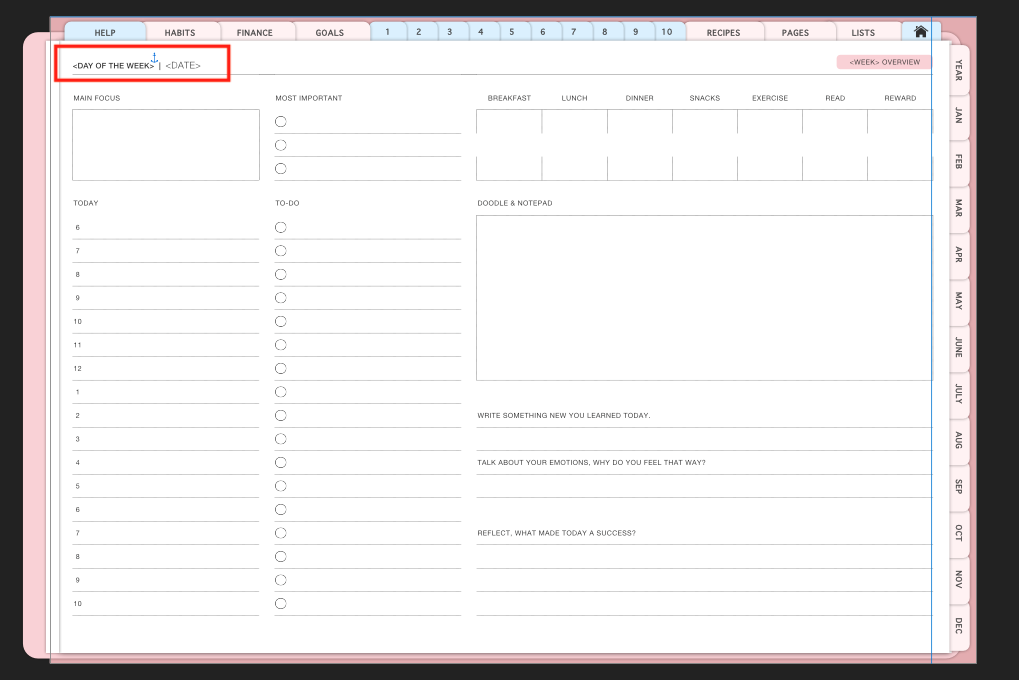
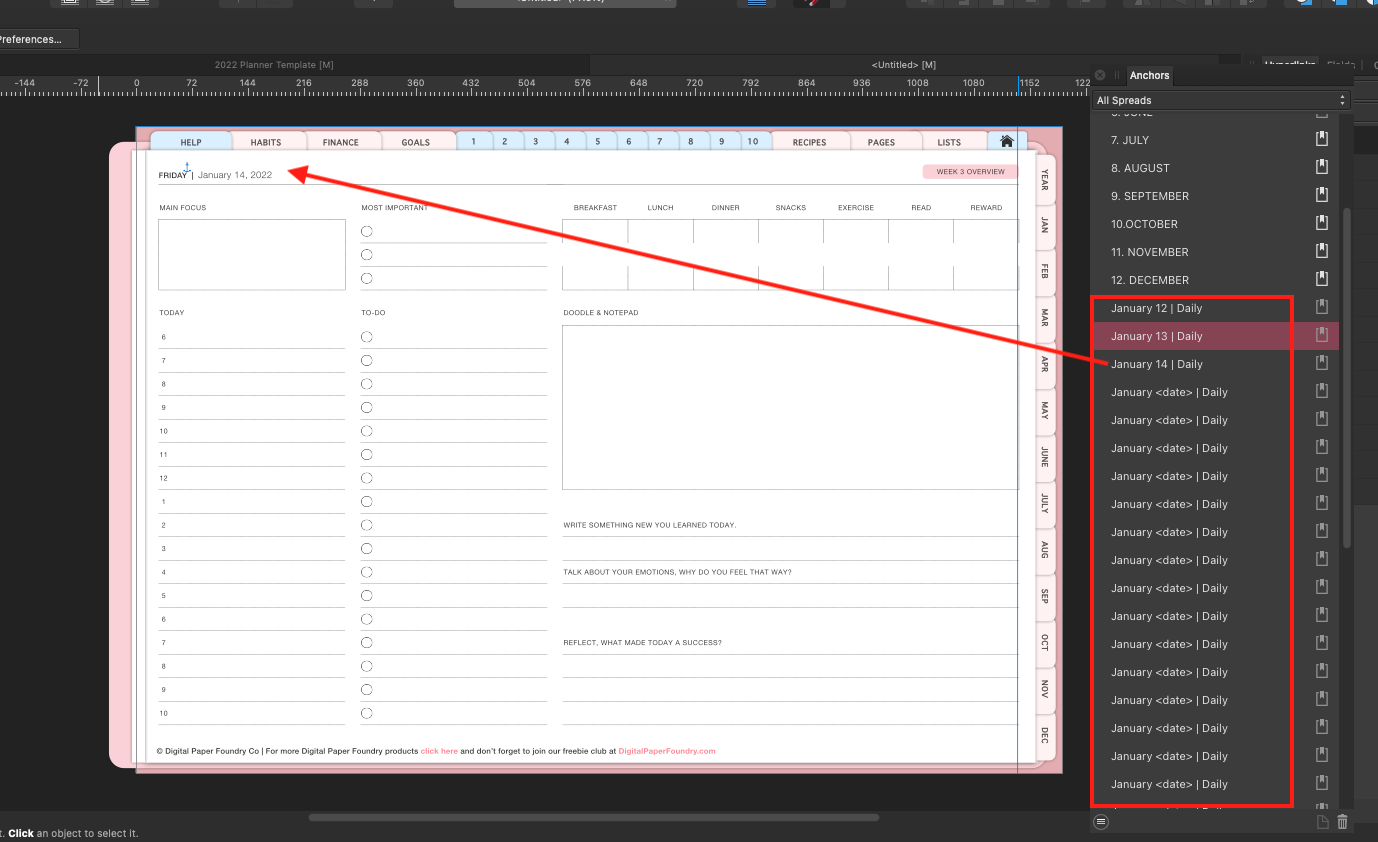

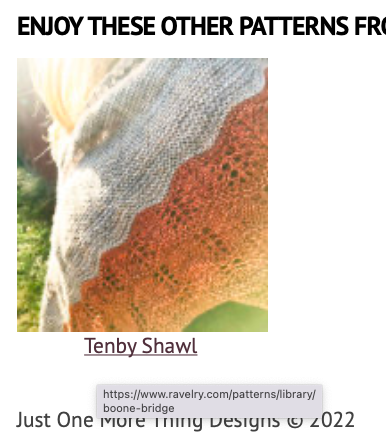

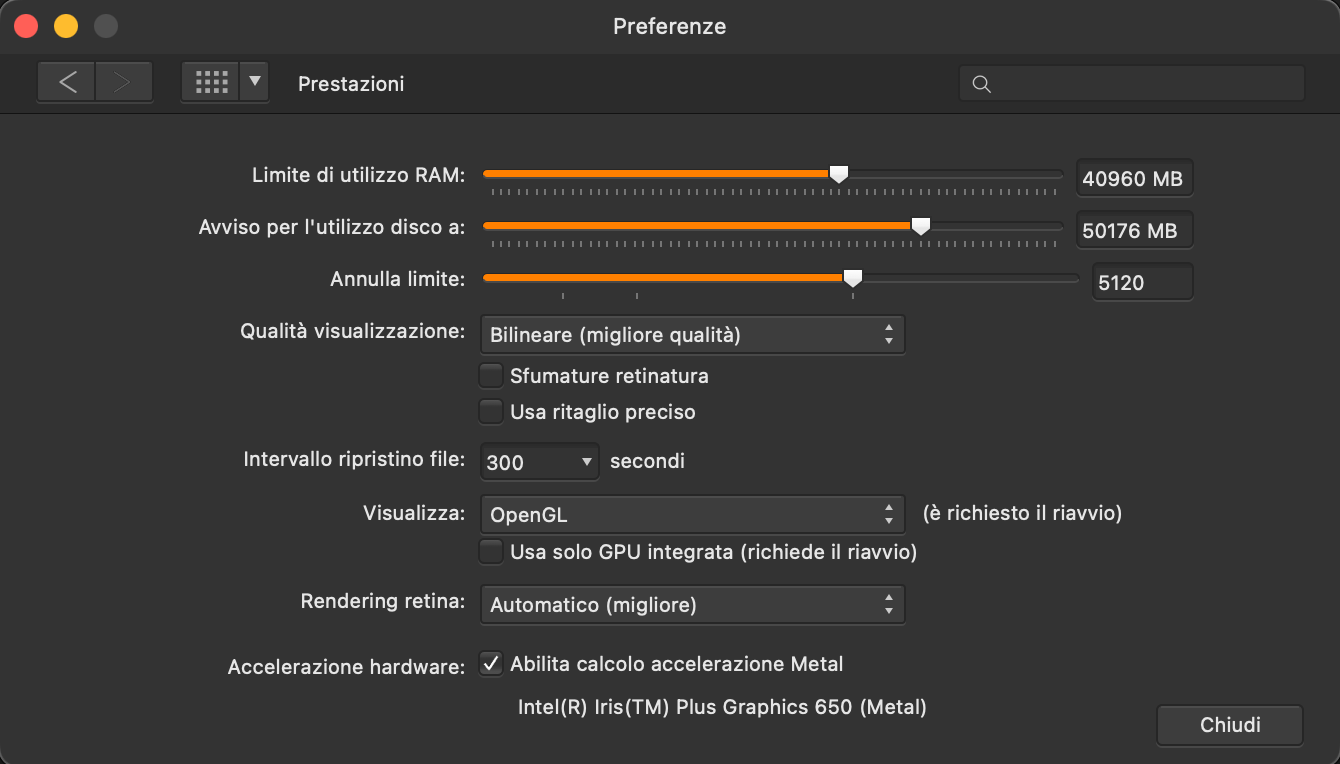




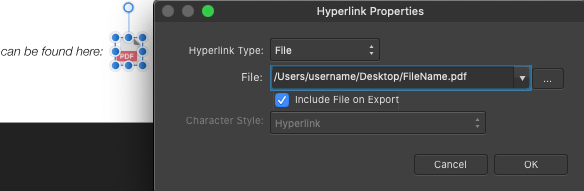

.thumb.png.6025291a7613ae16efd1e93a0ebc1e58.png)