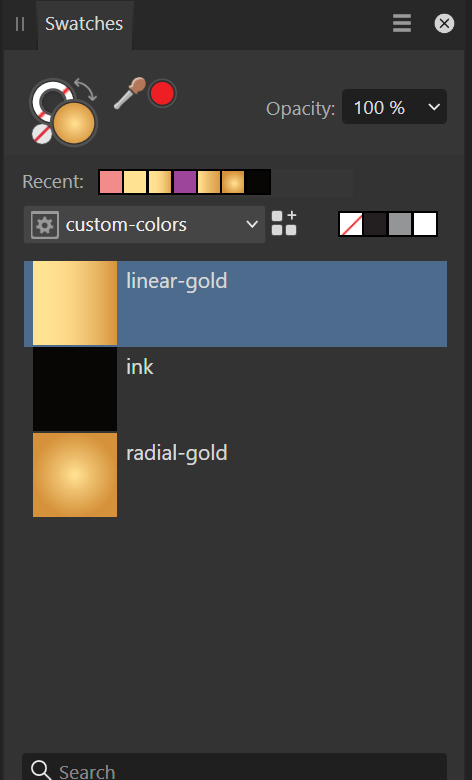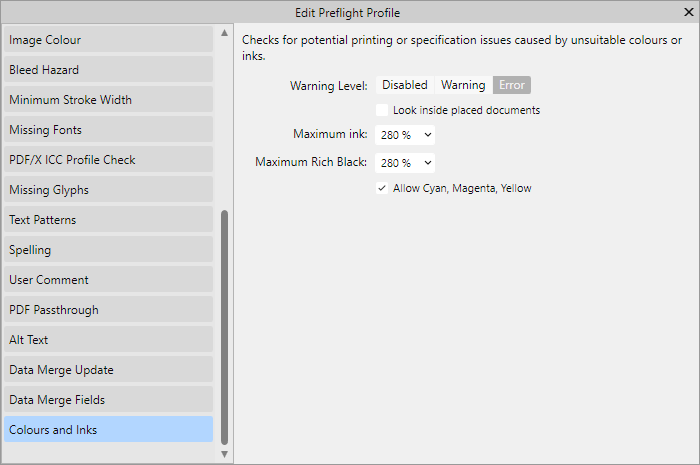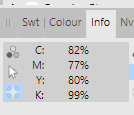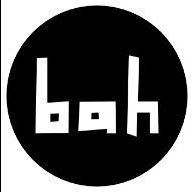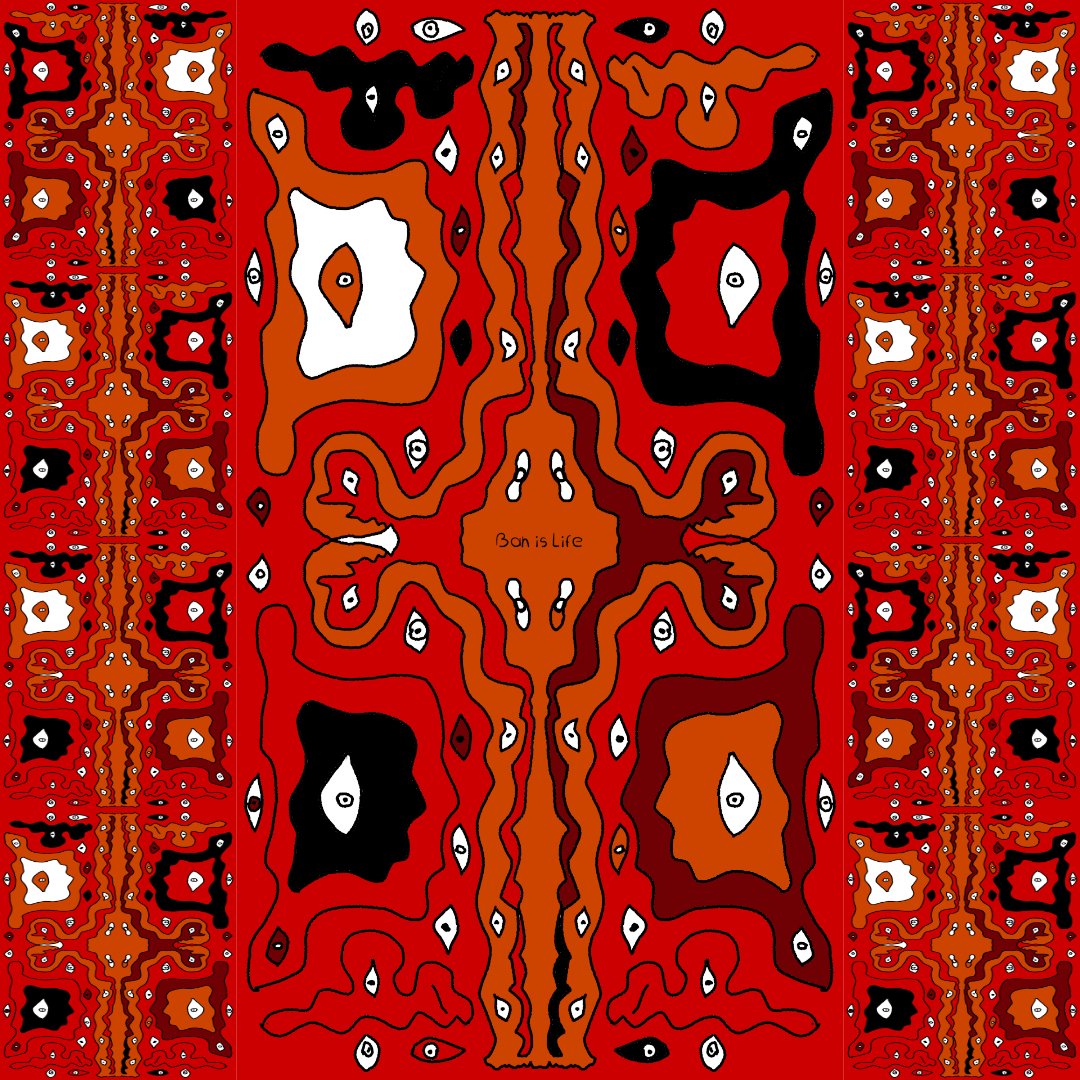Search the Community
Showing results for tags 'affinity publisher'.
-
Hello, I am fairly new to Publisher but I'm a convert over from InDesign. I have some questions relating to data merge. Is there a way I can map images to a document using data merge? For example: I have a CSV File that looks somewhat like this... images/file1.png, images/file1.png, images/file3.png, images/file1.png, images/file5.png, images/file7.png, <WHITESPACE>, <WHITESPACE>, images/file2.png So on and so forth. It would essentially be a grid of values of varying sizes in each different file. I may have file1.csv look like the above, which would be 3x3. file2.csv may be 50x50, etc. I need to be able to merge in such files and have say, the images in question map to the page. General question - with data merge - why does it seem to insist on creating many pages, say, 10 pages, if I have 10 records across in my CSV file? Essentially, I have a computer program that I wrote that outputs values into a CSV file and I wish to quickly be able to map the values from said CSV file out to a document using Publisher, with having to manually intervene as much as possible, at least for the central component of what I'm trying to do here. If this is not an option, instead of displaying images, I would display whatever characters may come back in a CSV, say, 1,3,5, etc. But I can't have the comma splits like this to show up on the page, I would want all "cells" to be within grid squares. At the end of the day, whatever I do, needs to essentially be in a fixed grid, but I prefer to display what I'm doing via custom images, rather than plain text in a grid. I hope this makes sense. Thanks.
- 3 replies
-
- affinity publisher
- datamerge
-
(and 1 more)
Tagged with:
-
The problem is quite simple. I am not able to use variable fonts installed on my system. I have attached screenshots showing that my computer properly recognizes the font however, none of the programs, Photo 2, Designer 2, Publisher 2, correctly recognise my font. And yes, this is the case with other variable fonts as well, not just one. Fonts were downloaded from Google Fonts. Running Windows 11 22H2. Downloaded all programs from Microsoft Store. If you need any other info, I'll be happy to provide. P.S: Sucks to not be able to create something on the first day itself. But I guess launching a software has its share of challenges.
- 4 replies
-
- fonts
- typography
-
(and 3 more)
Tagged with:
-
Will there be any value of including Variable Fonts accessibility in Affinity products? I see this as being a great time-saver when working on projects requiring a single font in various weights. ** Not heard of Variable Fonts? reads here: https://developers.google.com/web/fundamentals/design-and-ux/typography/variable-fonts/ https://v-fonts.com/ https://developer.mozilla.org/en-US/docs/Web/CSS/CSS_Fonts/Variable_Fonts_Guide https://medium.com/variable-fonts/https-medium-com-tiro-introducing-opentype-variable-fonts-12ba6cd2369
- 2 replies
-
- variable fonts
- affinity designer
-
(and 3 more)
Tagged with:
-
The printer returned the cover saying that the black colour strength is too high, the maximum CMYK fill rate is 280%. I am using FOGRA39L_VIGC_300 profile, but this is too much. I am currently using Soft Proof Adjustment with ICC 260, but in some places this goes up to 280%. Where and how can I control the black fill ratio in Publisher (like in Acrobat) so that the printer doesn't send my cover back? How can I check which is the darkest point in an image? In the meantime, I found this option in Preflight (it wasn't in version 1.x), so I'll see how much and how it helps. It seems this is really useful Prefligfht tool. Then the question is: if I use the FOGRA39L_VIGC_300 profile, why does the value go above 300% and Preflight does not report an error?
-
I checked the specs of this new version of Publisher. There are many nice features in there. What seems to be missing is the export of a tagged and accessible PDF (PDF/UA). Also I don't see how I could publish a digital book (EPUB3) with this app. I really hoped for some competition for Adobe InDesign which is capable of such output. Even Word produces such accessible PDFs and EPUB (with WordToEpub plugin). With the output of Publisher still focused on print only I don't have many reasons to use it. All digital documents for governmental institutions and, within a few years in the EU, for many commercial companies as well, need to be accessible. Besides, I don't want to exclude anyone from using my documents. I don't mind if I need to do some extra work with a tool like Adobe Acrobat for PDF or Sigil, Calibre, Ace by Daisy for EPUB3, but now I need Word, InDesign or some other app to create the document or book when I really would have liked to use Affinity Publisher.
- 37 replies
-
- affinity publisher
- accessiblity
-
(and 4 more)
Tagged with:
-
In Publisher, I noticed that the image names of images placed in image frames are not truncated, which cause the entire context toolbar to shift.
- 3 replies
-
- image
- affinity publisher
-
(and 1 more)
Tagged with:
-
Running Publisher 2.4.2 on Windows 11. I have a reasonably large document ~600 A4 pages with ~200 linked jpeg images. The application regularly freezes/hangs (Windows reports app not responding) when document is open. The hang does not appear to occur in response to any user action. e.g. I can leave the app unattended for a few minutes - sometimes when I return it has hung, sometime not. Once the app has hung it does not recover (I've left it for extended periods) and has to be terminated. Looking at task manager when app hangs I see the Publisher application is at 0% CPU and total system CPU at ~7% or so. System memory is at 66%. This seems to be happening after last upgrade. Not sure how to diagnose further. Couldn't see a recent report of this problem
-
I'm having difficulty with text wrap. I'm using a rectangle that expands as a header and "pushes" the content of the main box away by a set distance. However despite having no style sheets using baseline grid, no baseline grid set and Ignore baseline grid selected I cannot get the offset to match my chosen distance. What happens is the text moves away relative to the leading of the text regardless. Pushing the offset up and up nothing will move until the next full line of leading value is exceeded, and will then jump. If you look at the two sample files you will see the difference Affinity orange header boxes has only 2 outcomes, InDesign file (Green headers) Outcome I was after is that of the InDesign file with the text beneath being exactly as the wrap is set – is this a bug or chosen way of working? has incremental increases.
-
After watching a couple of Ocean documentaries I was deeply intrigued by the endless number of sea creatures that exist. Eventually I got tired watching and got inspired to create this Ocean inspired Deep See art. Enjoy. Tools: Affinity Designer, Affinity Photo, Affinity Publisher Let's connect: https://www.behance.net/bah-is-life https://www.instagram.com/bah_is_life/
- 4 replies
-
- affinity publisher
- affinity photo
-
(and 2 more)
Tagged with:
-
I see this was discussed a lot before v2 was released, but I don't see that it's possible yet. Some way to have a hanging indent (where all lines after the first one are indented). In the older discussions people wanted to allow a negative indent on the first line, for things like moving an opening quote before the beginning of the line. I could see that being useful when you have a drop-cap paragraph that begins with a quote. For myself, I'm looking to get a hanging indent for footnotes, so that the footnote numbers are to the left of the text. This is possible by setting Left Indent to a number, then moving the First Line Indent back to 0. The problem is that if you have more than 9 footnotes, then the number needed in the Left Indent changes from footnote 9 to footnote 10. Also, unless you set the Figure settings to Tabular, or you're using a monospace font, the number for the Left Indent can be variable between all numbers especially 1 and 2. So is there a way to having a hanging indent in a footnote, where the text is aligned separately from the number?
- 9 replies
-
- affinity publisher
- footnote
-
(and 1 more)
Tagged with:
-
I would like to suggest some things which could be beneficial added to affinity publisher: - QR code generator - watermarking
- 38 replies
-
- qr generator
- qr code
-
(and 1 more)
Tagged with:
-
I'm trying out whether the bugs in the release version are fixed in the beta and noticed that transferring settings from the release version of Publisher do not transfer cross-reference presets. Is there another way to get the presets over? I've got quite a bunch of them.
- 1 reply
-
- affinity publisher
- cross-reference
- (and 4 more)
-
When working with the vector tool, its great that the pressure can be recorded when using a graphic tablet. But when only using the mouse, you have to use the pressure controls inside the stroke-panel. For short curves this is pretty ok, but if my curve gets too long, the precise configuration of the pressure is near to impossible. To improve the usability I suggest an seperate pressure-edit mode or something like that where you can specify the pressure value directly on the actual curve (maybe by adding points similar to those handlese on bézier-curves). This should be additional, so you could also edit the pressure on the old way.
- 1 reply
-
- feature suggestion
- affinity designer
- (and 4 more)
-
Vector brushes are cool but when they are applied to long curves, many of them break because they get streched. On the other hand with vector curves are perfect for geometric or very precice shapes because they can be reajusted afterward. Pixel-based brushes don't have the downsides mentioned before. So it would be cool to have in addition to the normal vector brushes the option to use the rasterized brushes for curves. The curve represents the mouse movement when working with the pen tool. Other advanages inclue: You could change the the brush size afterwards You could also vary the brush pressure (because this is an already existing feature in vector brushes) Have a great day!
-
- bruhes
- feature suggestion
- (and 3 more)
-
I am annotating a book that already has some footnotes. Not many, I think 9, but I want to differentiate them from my own footnotes (of which there are over 1200). In the book, the 9 footnotes use an *, and then have the note at the bottom of the page, but there's no simple way to add those and my numbered footnotes. One solution I came up with was to have a different master page for pages with footnotes, and make the text block a bit smaller, with a separate text block on the bottom to put the original footnote. My footnotes then appear automatically and the original one shows up below it. The problem with this is that the original footnote is now below my footnotes, so it's separated from the original text. That's kind of backwards. It would make it harder for the reader to understand that those note were written by the original author. Another solution would be to stop and start the numbering of the footnotes, and insert an * in between the numbered footnotes. This, however, would mean the * is in the middle of my footnotes, and it's a very complicated way to do it, and would likely break if any changes needed to be made. I'd really like to find a simple solution that allowed me to insert the footnote below the text, didn't mess up the flow, and allowed my footnotes to be shown below the original footnote. Anyone have any ideas?
-
I copied mine .CSV file in PANTONE directory in all three 2.4.1 apps just about an hour before 2.4.2 appeared. Now, it dissapeared from all 3 apps. Why are you deleting files that are not part of Affinity apps? Do we have to "reinstall" them after every update / upgrade?
- 14 replies
-
- affinity publisher
- affinity photo
-
(and 2 more)
Tagged with:
-
When I try to change the fill color opacity of a text frame in Apub, the color changes from white to black. When I get to zero opacity it finally shows zero opacity. Affinity Publisher version: 2.4.2 macOS version: Ventura 13.6.6 | 3.5 GHz Quad-Core Intel Core i5 | Radeon Pro 575 4 GB | 40 GB 2400 MHz DDR4 Publisher Text Frame Fill Opacity.mov ADC Celtic Celebration Flyer 2024 v2.afdesign
- 10 replies
-
- affinity publisher
- text frame
-
(and 4 more)
Tagged with:
-
Hello. I have received JPG files from a customer that need to be placed in a Publisher document. The JPG files contain an (invisible) clipping path so that they can be placed either with background or clipped. When I open this JPG in Affinity 2 Photo, the transparent background is displayed. If I place the JPG in Publisher, it is always placed with a white background. However, I need it clipped. I am missing an option in Publisher where I can choose whether it should be placed normally or clipped. Is there a trick that I may not know about? Best regards Martin
-
New text frames will pick up the settings of a recently used/customized/selected text frame, such as columns, inset etc. Often I want to create a 'basic' text frame, not one inheriting those custom settings. Reverting those settings one by one seems unnecessarily tedious. Can a text frame be 'reset' to basic settings? Bonus would be to add a text frame style tool, akin to paragraph/character styles.
- 8 replies
-
- affinity publisher
- windows11
-
(and 1 more)
Tagged with: