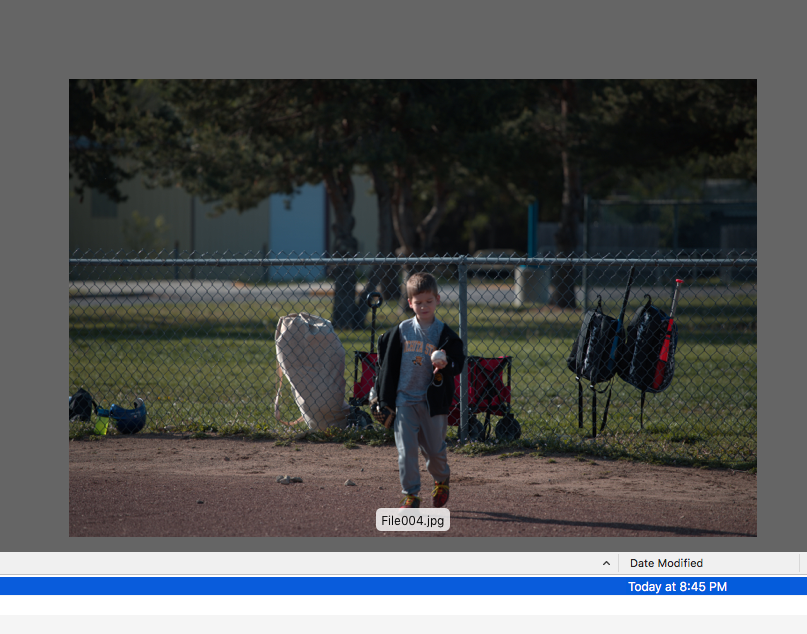Search the Community
Showing results for tags 'RAW'.
-
Hello. I was looking for photoshop alternatives since Adobe refuses to sell lifetime license stuff until I found this. unfortunately, my camera AKA Canon 200D is not supported. My only available OS is windows so I can't rely on Apple core to take care of my RAW files. So I want to know when will my camera be added to the supported list and if I can use TIFF (8-bit, 16-bit or 32-bit float) format instead of RAW until my camera is added. Thanks in advance YAR Oracool
- 5 replies
-
- canon
- canon 200d
-
(and 2 more)
Tagged with:
-
Good Evening, I am new to Affinity and I wish they mention slow operating affinity I would not have paid for it. To load a Raw file from my Canon 80D is very frustrating, I am almost about to give up on the software and call it a waste of money and better inform my facebook 'new photographer'' group of about 25,000 members not to join. Everything is slow..slow ...slow. to load, editing, undo. Please is there any help before I take this matter up because I found it deceiving nothing like in the video. I CAN'T WORK and I am regretting it. Many Thanks
-
Hey there internet friends, I'm having some trouble adapting my workflow around a new camera I've picked up recently, the YI M1. If you're not familiar, the M1 is a micro 4/3 camera with a beautiful 20 megapixel Sony sensor and not much else to offer. I've found that while the JPEGs it makes are mediocre at best, the RAWs can be developed really beautifully with a little effort in Affinity Photo. Unfortunately these RAWs aren't supported at all in Apple's RAW engine. And that's where the trouble starts. I'm a lifelong Aperture user. I have something like 100,000 photos in Aperture libraries, and I always felt kind of attached to it as a longtime Mac user that started getting serious about photography right about the same time it came out. Y'all can pry it out of my cold, dead hands. And although I've considered switching to ON1 (but not Lightroom) or whatever solution Affinity is working to develop (see my tweet w/ Affinity from 5/8/18 here: https://twitter.com/kuyman/status/994021690672910336), I'm currently using Photos.app on the Mac and on the iPad with a lot of success. It's no Aperture, but Apple has done a lot over the last few years to make it suitable for my purposes. Usually I develop my RAW file there, then make the few changes that may be necessary in Affinity Photo, then save it back out to Photos. This workflow works great for supported RAWs on the Mac, and I'm very satisfied with Apple's RAW engine, even for my tricky Fuji RAW files. But for these totally unsupported M1 files, all I get is a black image in Photos.app. And because of the way Photos.app passes the file to Affinity to edit (as a usually great but in this case useless 16 bit TIFF), Affinity Photo also ends up with the totally black image. Although the YI M1 is not listed in the official list of supported RAW cameras, you can develop those files fine. Makes sense to me since this is the same sensor from the Olympus PEN-F which is on the supported list. But to get Affinity Photo to open the RAW relies on me finding the actual RAW file in buried directories inside my Photos.app library, copying that file out, and then opening it directly. While I would find that an acceptable workflow just a few years ago, in 2018 that's a serious pain, especially since I often import all my photos directly into the iPad version of Photos.app. So I guess my question is this: can anyone recommend a workflow where I can open Mac unsupported RAW files directly in Affinity Photo as RAW files? Getting this working on the Mac is a good start, but I'd love to hear ideas for how to get it to work with the iPad as well. I've attached one of the DNGs to this post, but you get the idea. Thanks! P5090027.DNG
-
This is my first time trying to import RAW photos to edit in Affinity. I've copied the photos from my camera (Fujifilm xa3) to my desktop, then opened in Develop Persona. I can't figure out why the images appear almost blank - they are mostly white with a few coloured pixels, and the image is changed to a square. What am I doing wrong?? Please help!
-
I am somewhat new to affinity but not photo programs, I was trying to batch some Cr2 RAW from canon to jpeg for facebook uploads, when i go to create the macro all I am doing is sharpening, I would loved to create the presets or macro in the persona ? and not have to go into develop just to do that, maybe I'm missing something, these are just quick changes nothing super important. I open the RAW and exposure looks good just needs a tad sharpening....however after the batch they are 1-2 stops darker, i can't hardly judge batching them from the develop to the batch for the macro original and batched attached I just don't understand why or what I am missing, well i'd upload the files but i get an error 200 so here is a couple screen grabs you can see the difference in the brightness but like i mentioned all I'm doing is batch converting to jpeg and a sharpening, even if i don't do the sharpen it still makes them darker
-
Does anyone know of a tutorial describing the use of Affinity Photo as an extension in Apple’s Photos? I’ve tried to use Affinity Photo to edit my photos in Photos and I have a few questions. 1. Do I have a to save a copy of the edits I apply in AP as an AP document before the edits are applied and returned to Photos? 2. If I edit a RAW file, what type of file is returned to Photos? Is it a JPG? TIFF? I’m trying to incorporate Affinity Photo into my workflow using Photos and I’m trying avoid saving many different copies/versions of an image. Thanks. Ed
-
Hello all, I am trying to edit RAW files from my sony a6500. Affinity is showing the files as RAW when I go to import, but only about half the time are the photos actually loading as a RAW in the develop module. Sometimes they do, sometimes they dont, there doesnt seem to be any pattern or consistency. Any thoughts? Thanks.
-
Opening a Sony a7 iii uncompressed RAW file just gives a black screen. I can only find a list from 2016 of cameras you support. Is there an updated list, and when might this camera get on it? Thanks
-
 Hi all, I'm trying Affinity photo for raw processing and am working on an image from the dpreview samples here: https://www.dpreview.com/samples/4858512085/panasonic-lumix-zs200-sample-gallery-updated In particular, I am processing this image: https://www.dpreview.com/sample-galleries/1484710012/panasonic-zs200-sample-gallery/0086927453 I use photo mechanic to manage my images. The first screenshot shows the image rendered in photo mechanic. The second screenshot is in the affinity raw process. I'm seeing a weird vignetting effect which is not there in the original image. Any idea what is happening? [Edit: Sorry... answering my own question. I just observed that the image displayed by photo mechanic was cropped quite a bit, there's no issue here]
Hi all, I'm trying Affinity photo for raw processing and am working on an image from the dpreview samples here: https://www.dpreview.com/samples/4858512085/panasonic-lumix-zs200-sample-gallery-updated In particular, I am processing this image: https://www.dpreview.com/sample-galleries/1484710012/panasonic-zs200-sample-gallery/0086927453 I use photo mechanic to manage my images. The first screenshot shows the image rendered in photo mechanic. The second screenshot is in the affinity raw process. I'm seeing a weird vignetting effect which is not there in the original image. Any idea what is happening? [Edit: Sorry... answering my own question. I just observed that the image displayed by photo mechanic was cropped quite a bit, there's no issue here] -
Hello, I noticed with the previous release of Affinity photo an extremely low level of luminosity values in raw files and I reported it here - as for Release 1.6.7 it was announced that raw processing had been reviewed I was hoping that the situation had improved but it hasn't. Attached are 2 screenshots, one from Affinity photo and a second from another raw processing application. The exposure reading of the camera for this photo was -0.7, I purposely underexposed slightly. As you can see all automatic application of s-curves etc was switched off in both applications. The other app reads the exposure value correctly whereas Affinity Photo still displays a histogram that is underexposed by several stops. This is not an academic issue, in order to make that image publishable I would need to boost exposure by a large number of stops which would introduce a lot of noise which when using the other raw processing app would not be necessary. It would be great if you can look into this seriously. I do not think that the issue is with my camera (Sony A7 R II). I love your application a lot so I want to use it for the entire process and not develop raw files in a different app and then reload the tif images into Affinity Photo for further correction.
-
How do I simply see what file type I’m working with? I import a raw image from Lightroom mobile. I want to make sure it’s not importing a jpeg copy but the original raw file. Should be very easy in the metadata but it’s not there.
-
Hello, A rather strange thing's happening when opening raw files with affinity! I have a Canon 60D, a canon 200D and a Nikon D850. I shoot mainly raw and am used to make some minor editing of my photos. Most of the times I'm already satisfied with the "in camera" result and just make some minor adjustments later on in my computer. So, I use the camera profiles to adjust parameters (like contrast, saturation, ecc) and then export the raw (or nef) files to my computer. When opening (with affinity) the files from my 60D, there are no differences between the osx preview software and the image I see in Affinity; meaning that Affinity can, at least to a certain degree, read the profiles and adjustments the user makes in a canon 60D. But when I open my files from the canon 200D or from the Nikon D850, the raw files are simply flat, with no customization what so ever (in the preview software they look just like in the camera or if they were jpegs)! You'll probably answer me by explaining that a raw file is "raw", etc, anf I know that, but it's very useful to have a software that can read the changes you make "in camera", otherwise you're throwing a big and beautiful part of your work in the bin. What can I do to solve this problem? Am I doing something wrong? Thank you in advance for your attention, Simão
- 13 replies
-
- nikon d850
- nef
-
(and 1 more)
Tagged with:
-
Hello everyone, I’m a beginner photographer and I got some problems using this app. I transferred my raw photos taken on my old trusty 6D to my iPad Pro (iOS 11) and the original iPad photo app is showing a huge difference compared to the imported image in Affinity photo. I think the problem is because I set my camera to increase sharpness & saturation however the raw file didn’t reveal those modifications done by my camera. I have tried to adjust HSL, Curve, exposure and so many things but I just can’t get the color right. I really want that color, that feeling shown in my camera as well as in the origional iPad photo app. Is there any solution such as adding the preset or something? Thank you so much for the help! As seen below, the raw image is so fade out because of the exposure issue. After adjustment I can get some pinkish color but definitely not this darken red color.
-
It would be good if there were (maybe there is, but I can't find it) a way to close a whole bunch of images in one go. Further, this should apply to RAW mode as well as JPEG or other. Lastly, when restarting, it should be possible to open from a completely clear situation. Currently I'm using a fairly slow iMac machine (about 5-6 times slower than my i7 based MBP), and RAW is killing it. Also I thought it was a neat idea to have more than one file open, butnow this is coming back to bite me. On exit I am asked either to Develop or Cancel, and having to do that for each one is a pain if all I want to do is abort. I can abort AP by using Force Quit,but on restart the program still seems to want to reload some previous files. Am I missing something? Sometimes just doing one or two tests on RAW is sufficient to realise that JPEG is good enough, and then one should be able to abort one or more open files without suffering a big performance/time hit.
-
I want to deliver uncompressed 16-bit TIFF files to a client (unfortunately, I don't know the specifics on how they will be printed, like size, paper stock, etc..,) so I would like to give them the best image I can, then they can do what they need to on their end to meet their print needs. So I'm trying to work out the best workflow. There are 12 images I need to deliver, so I was going to batch process them into 16-bit TIFF files (from the RAW files), then open them in Affinity Photo to edit. Keeping in mind that AP can't export uncompressed TIFFs, what's the best workflow from this point? Open in AP, edit, save as TIFF with layers, then flatten, and deliver as is? Assuming that the TIFF I'm working with is uncompressed. Or , edit, save as TIFF with layers, then open in Preview and save as an uncompressed TIFF? Is there anyway to work with the photo in AP's file format, then get it back to an uncompressed TIFF? Not sure if I'm over complicating things, but all I really want to do is Take my RAW file, edit in Affinity Photo, and deliver an uncompressed TIFF. (The client actually requested a EPS file, because they will use Illustrator at some point, but that's not my problem lol.) Thanks for the help.
-
Hi As I drag a RAW file from Photos app (Macbook, High Sierra) to Affinity it apparently converts it to JPEG, as Affinity doesn't open the Develop Persona. When I try to open raw file from File -> Open, I cannot find any of those files. When I open them in Photos app, they are in CR2 format and I can edit them normally in Photos apps own editor. I've already tried to change the RAW engine. My camera is Canon 700D What should I try next? Eetu
-
Recent threads such as this one by @Gregory St. Laurent have commented on the default image when a raw is loaded into the Develop Persona being too dark (or too light or ...) as compared with other programs. My experience, with my rather old Sony A55 camera, is that the default image in the Develop Persona is fine in 95% of the time, and that any tweaking needed is done in the Photo Persona. The odd 5% are those images taken under odd lighting conditions, but even with these, I will typically bracket the shots and merge in HDR. I would be interested to hear from other uses of Sony cameras (old and new). Have you had these problems that are described elsewhere? If not, then it would seem that the default develop algorithm for ARW files is closer to what is expected as compared with CR2 or NEF files. John
-
Please help me out. I would like to know if it is possible to make a lens correction to multiple photos at once by batch process? If it possible, how does it happen in Affinity Photo? It seems like an awful slow process done one by one. Or is there another convenient way to do this? Thank you!
- 6 replies
-
- raw
- lens correction
-
(and 1 more)
Tagged with: