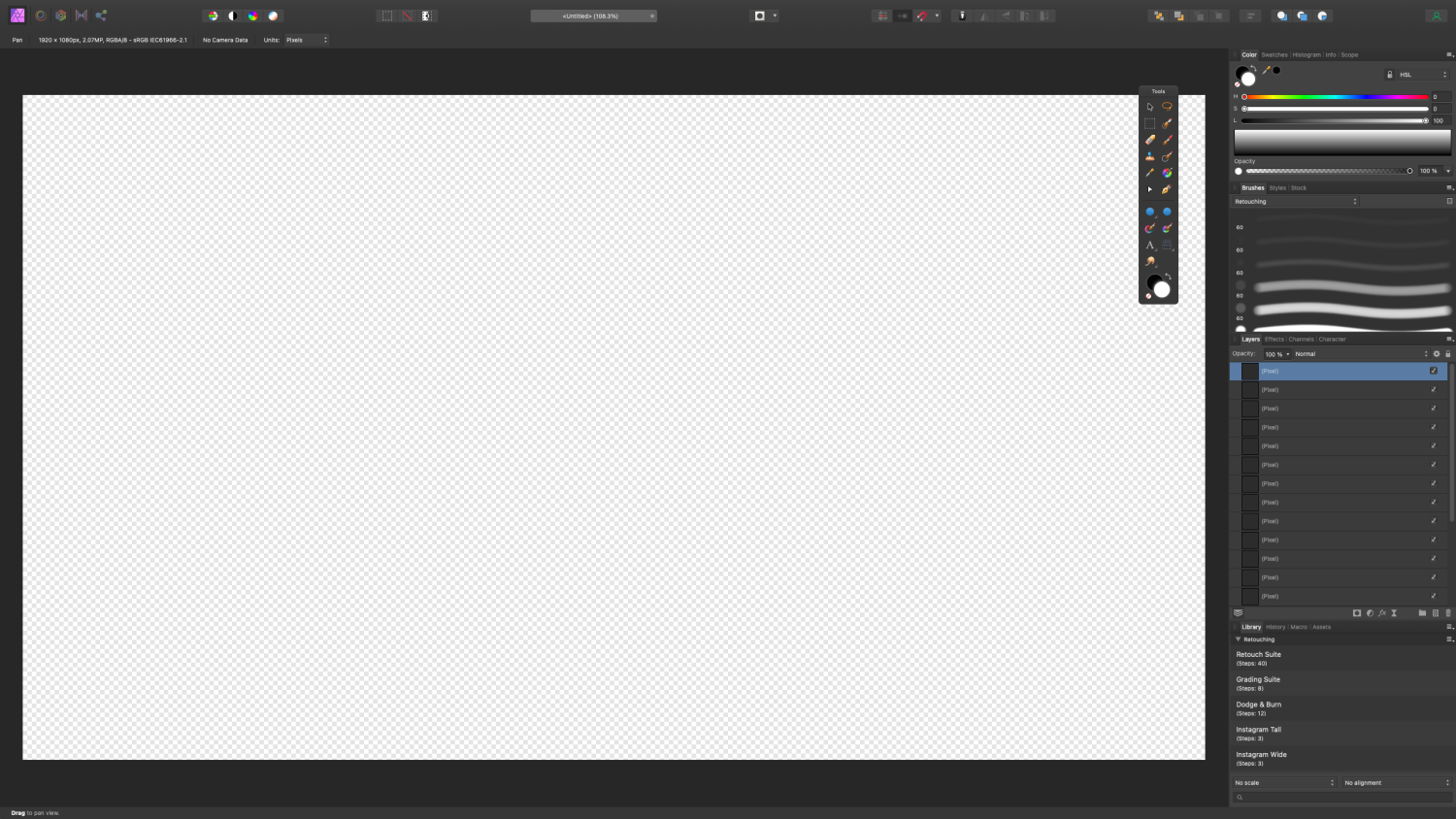Benergizer
Members-
Posts
43 -
Joined
-
Last visited
-
I've actually had this problem since V1 across two computers. When making a selection with either the selection brush tool, or the new subject selection tool, when refining the mask, if I choose "New layer with mask," if I paint with a white brush (on the mask to reveal the image below) it creates strange harsh edges around the original selection. Choosing the output as "New Layer with Mask" Now, if I paint with a white brush on the mask to bring back more of the original image, it creates these weird edges. But, if I just choose output as " Mask" if don't have the issue. I can repeat this issue every time, and I've never been able to resolve it. Running the most current version of both Affinity Photo and Mac OS. Like I mentioned, this has been an issue over the past 4 or 5 years across multiple versions.
-
I've have this issue everyone in awhile. Often times the brush preview will turn into the regular cursor. Often happens when switching to the move tool for example, then switching back to the brush tool. The brush preview will stay the arrow icon until I start painting, then it will show the brush preview. This has been a bug for a while unfortunately.
-
Also, here is a short video showing the scroll bar. As you can see, the scroll setting is set to "When Scrolling" because in the brushes panel it shows up when I scroll, then disappears. Same with the Library panel. But the layers panel, always has the scroll bar present. Even after I scroll it doesn't disappear. Scroll bar ON.mov
-
I don't know if maybe it's a bug, or a feature, but here is both apps open. And a screen shot of my scroll settings. My settings are set to "When scrolling." You can clearly see, that on V1, the scroll bar is (and always has been) present for me. Also, I'm not 'accidentally' scrolling to make the scroll bar show up. Once the layers go past the window height, the scroll bar appears. And as you can see from the brushes panel, even though I can scroll because there are more brushes, the scroll bar is not there. But (for some reason) it's always ON in the layers panel. But in V2, even when there are more layers, the scroll bar doesn't appear unless I scroll.
-
That's exactly what I thought, but in this case, Affinity photo V1 always had the scroll bar. I have both apps open right now, with my Mac settings to "Show scroll bars when scrolling" and there is no scroll bar in V2, but the scroll bar in always on in V2. But what I just noticed is, it's only the Layers Panel that the scroll bar is always on. The brush panel, the library panel, only show the scroll bar when you scroll. But in the Layers Panel, it's always on. That's why I thought it must be some Affinity setting, but I can't find anything. Here is a pic showing the scroll bar present in the Layers Panel, but no the other ones.
-
One thing I noticed in V2 is they removed the scroll bar always on in the studio. Especially in the layers panel, V1 always had the scroll bar on the right side on the layers panel. This is really useful for me because I use a pen, and it's a pain to scroll with the pen. So I liked in V1 the scroll bar was always next to the layers panel so I could use my pen to press the scroll bar to scroll up and down my layers. But in V2 the scroll bar only appears once you start scrolling. Which is annoying when using a pen. On a Mac, I have my scroll bar settings to "When scrolling" so they don't show up unless I'm scrolling. Which I like for a cleaner interface. And it sometimes causes issues when watching full screen videos as the scroll bar stays sometimes even in full screen. I looked in the settings, but couldn't find any option to keep the scroll bars present in V2. Anyone know if this is an option?
-
Well, it looks like the current version 2.0.3 seems to have fixed this issue. At least for me.
- 18 replies
-
- bug
- inpainting brush tool
-
(and 1 more)
Tagged with:
-
 jdvoracek reacted to a post in a topic:
Inpainting Brush Tool is reverting to the move tool mouse pointer
jdvoracek reacted to a post in a topic:
Inpainting Brush Tool is reverting to the move tool mouse pointer
-
Same, but for every brush for me. Paint brush, clone stamp tool, inpainting, etc...
- 18 replies
-
- bug
- inpainting brush tool
-
(and 1 more)
Tagged with:
-
MacOS Ventura inpainting brush vanishes after use
Benergizer replied to JohnoGolfer's topic in V1 Bugs found on macOS
Same issue here after Venture update. Same with the normal brush tool. Sometimes its fine, and sometimes the circle brush icon will return to the mouse pointer icon. the will return to the brush icon after painting or increasing or decreasing the brush size.