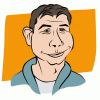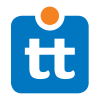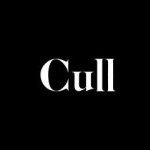Search the Community
Showing results for tags 'Perspective'.
-
Hi, I'm trying desperately to ditch Photoshop but have a couple of issues I am having problems recreating in Affinity Photo. I am trying to create a mockup file that has a framed image in perspective in a hall - imagine an art gallary view looking down a corridor. I have all the frames in situ, but want to be able to add and change the content of those frames from embedded images that are then transformed with the perspective tool. This I can do manually, but I'd like to be able to get the embedded images in position then be able to easily change the embedded file for new images which automatically update the perspective in the main image. I create lots of digital art and like to frame it in a realistic looking setting so need to do this on a regular basis. In Photoshop I would have used a smart object to do this easily but am having trouble in AP - as soon as I apply the perspective tool the embedded photo seems to be frozen and no longer am I able to replace the embedded image and have it update in AP. I noticed a video tutorial in AD about placing a logo on a billboard and then changing the embedded file, but there doesnt appear to be a perspective tool in AD so again I'm stuck. Anybody out there solved this one? Regards Gareth
- 1 reply
-
- mockup
- perspective
-
(and 2 more)
Tagged with:
-
Hi ! I'm a belgian artist (painter) and i have lots of photo's of paintings. I bought Affinity today :) I'm searching the cropping tool, but i mean cropping PERSPECTIVE. In Photoshop it is possible. Here is a link to the photoshop tool Is it possible in Affinity too ? I hope so! I need this, because sometimes a picture of a painting is not correct in perspective. I have to be able to adjust that in my photo's. (sorry for my english, i'm dutch speaking) thanks in advance!
-
I just downloaded Affinity Designer recently so I am new here. One thing I want to do is create text perspectives such as keeping the text vertical while the text diminishes on a curving line into the distance. Another one is adding text to 3D obects such as a sphere. Are the necessary tools to this in Designer? What would be the best approach?
- 2 replies
-
- Text
- perspective
-
(and 1 more)
Tagged with:
-
wish to have perspective tool for apple photo
-
- extensions
- perspective
-
(and 1 more)
Tagged with:
-
i just realized that when using the inpainting tool / patch tool and others on a layer that has a perspective filter applied, the tools get misplaced by the perspective. for example, the inpainting tool red trail appears where it would be if the perspective correction was applied again... that is in the position where the points where i dragged the tool have actually been moved by the perspective filter. the attachment is a detail of a screenshot i took: the misplacement between the trail and the cursor is well visible, since the cursor should be just over the bottom of the trail. is this the intended behaviour? imho, it looks like a bug, since i would expect a correct interaction between live filters and tools.
- 5 replies
-
- inpainting
- live filters
-
(and 2 more)
Tagged with:
-
Hello, one of a basic/daily tool we use in Photoshop is the transform tool. It is missing in Affinity. Is it plan to implement it in a close future ? Thanks
-
I was playing with adding Perspective Live Filters to art text objects. I love how it retains text edibility and perspective edibility independently without having to rasterize the text! Pretty badass, guys! But I did encounter some redraw issues. Attached is my test file for your review. If you grab one of the words and drag it over the other, watch your screen redraw go kittywompus. It looks like it's redrawing one object through the perspective distort of the other object, and this is breaking the redraw on the screen. It's more apparent in Outline view... Thanks for all your hard work guys! Live perspective bug.zip
-
Hi, I am new to this forum and looking forward to learning more about Affinity Photo! I just started using Affinity Photo over the last five days to do processing on jpeg images of architecture that required change to perspective, lines need straightening typically. I noticed some earlier discussion on the topic but I cannot see if this has moved on. Are there are ways in Affinity Photo to deal with this problem? I have looked for video tutorials but I cannot find any. Many thanks for any Advice PJ.
-
I am making a design in Photo, and using the Persepctive tool for text. However right after clicking on it, the text goes blury, and now says pixels by the layer name. When i export its no longer blury... But how do i get it to appear as it would when i am just working on it?
- 1 reply
-
- Perspective
- text
-
(and 1 more)
Tagged with:
-
Hi friends, I have been checking out the wishing list and I guess I have not seen any perspective tool in it. Or so..O may be wrong though,i find that it would really nice to have it.lllto be able to change the perspective of an already done object I even do not need to be it too sophisticated, Not talking about an. Illustrator replication, but something that would let us use changes of positon of any vectorial drawing, I know you know what I mean, Thank you so for you help and understanding, Rosa
-
Hi, is there a perspective tool yet and if so where/how does one use it?
-
Hello… I've been using the "Perspective Tool" in place of the "Transform" feature that I use with Photoshop. While trying to skew and straighten images, I'm used to dragging in guides while the transform mode is active… However with Photo I'm finding that the perspective tool doesn't allow dragging in guides while active, I've been getting around this by predicting where I would want the guidelines before using the tool which is more work. It's very very convenient to just do this on the fly, as one doesn't have to cancel or apply just to go back to add in additional guides (or remove). I would assume this improvement would apply to the Mesh Warp tool also? What I'm asking, perhaps Photo overall should just allow guides to be placed onto the canvas even while certain tools are actively live. Thank you
- 2 replies
-
- perspective
- transform
-
(and 1 more)
Tagged with:
-
Hi everyone, Cover for Summer School Show. Hand drawn basic outline then scanned and bought into Affinity Design to Trace. This is the first actual project I've done in AD and really like the workflow (once I got used to certain ways of working). Looking forward to playing around a bit now this done.
- 8 replies
-
- cover
- illustration
-
(and 2 more)
Tagged with:
-
Hi friends, I just have landed in here, after like four days trying the app. I must say that after the buying of the item I am feeling even happier, but somehow, having dealt with vectorials programs like AI and other apps in my aipad, I am missing a tool that is really important and that is the skewing and the perspective tool. I guess that you can miss those without interfering with the work flow, just using other means, but it would be just great to have them. Comparing can not be obviated.... Thanks a lot for your presence both as guide and community, Hope my topic will increase your desire for giving us, the community dwellers some happy news in the future. Rosa
-
Greetings from TappyTaps, we really love your beta version of Affinity Photo and we are definitely buying it, once it is released. We are testing your tools almost every day and we come up with one situation that we are unable to solve on our own. Is there any possible way how to remember actions of Perspective tool? Our use case is that we have mockup of iPhone for example and we are putting screenshot in its frame. For this Perspective tool is absolutely fabulous and we like it very much. Unfortunately we have plenty of translations of our screenshots and we need to do it one by one and it takes really long time. So: 1) Is there any way, how to remember what we done with first screenshot and reuse these actions on second one? 2) Is there any way, how to change already edited layer and use Perspective editing from the past? 3) Is there any way, how to use perspective tool for multiple layers at once? If one these options is available, please let me know, because it would save us plenty of time :) Once again thank you for your app and stay awesome :)
- 3 replies
-
- perspective
- remember
-
(and 1 more)
Tagged with:
-
Beside "Mesh Warp" and "Perspective" I think it would be interesting to have a transformation command (really "deformation") like it exists in Photoshop's Edit menu. Not only permitting perspective deformation, also stretching or compressing in vertical and horizontal directions, free rotating, irregular edge transformation to adapt (correct) nonsymmetric perspectives, etc. Emilio
- 1 reply
-
- transformation
- perspective
-
(and 1 more)
Tagged with:
-
Hi, This has no-doubt been suggested already, but perspective tools would be really really handy. Specifically, altering a raster image so that it can be given a perspective-like effect. Thanks
- 2 replies
-
- perspective
- isometric
-
(and 3 more)
Tagged with: