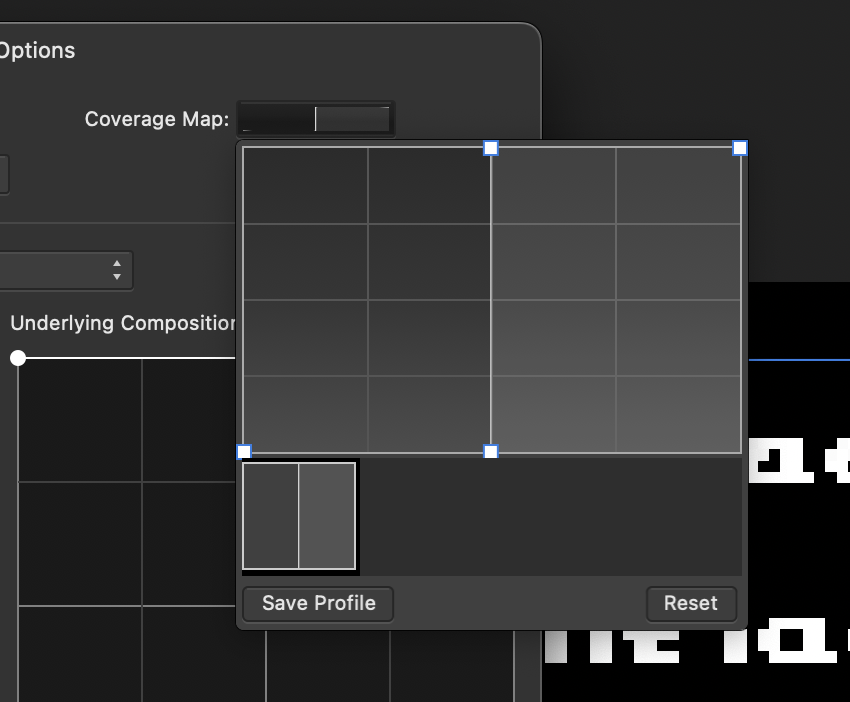Search the Community
Showing results for tags 'Font'.
-
Hi, I wonder if it's possible to do stuff like this: How to customize a font in illustrator! (& the tools I use) - YouTube In Affinity Designer. I have tried myself, but it's not working like in the video. The pencil tool just... Draw a line instead of making the font curves or whatnot. Thank you, Cheers!
- 8 replies
-
- pencil tool
- affinity designer
-
(and 3 more)
Tagged with:
-
Typography is one of the most important(if not the most important) factor determining the quality of visual communication. I’ve always had trouble finding the right typeface. Wasting countless hours browsing various websites in search of "the one" that I currently want to use. I came up with an idea to create a list of free high-quality typefaces that you can use when the client’s budget doesn’t allow the use of paid ones. Typography is a tough nut to crack especially at the beginning of your journey, so I prepared a list with only good positions. ● Full version: https://fircyk.gumroad.com/l/fontslist Free version: (just put 0 in the price box) https://fircyk.gumroad.com/l/fontslistfree ● FONTS – Free Only Needed Type Set A complementary collection of carefully selected free typefaces that contain the best positions to fulfill every need in a graphic designer’s work. Your benefits: Graphic designers: Sometimes when the budget is too tight we need a free for commercial use but high quality typeface for our project—with this list you won’t waste your time searching the internet in order to find the right one. Content creators: Base your brand-building on proven typefaces to increase the quality of the materials you produce. Strengthen the power of your communication with your target audience. What is included: + LIST OF TYPEFACES A balanced list of free typefaces that combines the right level of versatility and personality. Created as an alternative to the original premium typefaces. Selection was based on: Glyph similarity Variety of weights Tone of voice Development state Language support Glyph count Opentype features + COMPARISION LIST Every free typeface on the list has its paid equivalent so it adds 40 positions and compares the free and paid classic that was the main inspiration. In addition, a comparison list has been prepared for printing. + FUNDAMENTAL RULES OF GOOD TYPOGRAPHY 10 timeless rules that will drastically increase your skills in the beautiful art of typography. + COMMON TYPOGRAPHIC MISTAKES 10 mistakes you can make in your career as a graphic designer. + MASSIMO VIGNELLI PICKS Original list of typefaces selected by one of the best graphic designers of our times. + LINKS TO SOURCE FILES Links to direct sources of selected free typefaces. + QUICK CARDS A preview prepared for quick comparison of the free typefaces included in the list. + QUICK–INSTALL FOLDER Latest versions of typefaces from the list in one folder for quick installation. Version 1.1 has already been implemented. In version 1.2 a typography checker will be added(as an Affinity Designer template file), where you will be able to check the quality of a selected typeface. —— Be effective. Stay creative. ——
- 3 replies
-
- typography
- font
-
(and 2 more)
Tagged with:
-
Hello, I’m having an issue with custom fonts that are installed on my iPad with affinity designer, 2.0. For some reason when I’m in the iPad app the font name shows with Chinese (I believe) characters. Does anyone know why? I’ve restarted my iPad and it doesn’t seem to fix the problem. For example, Calluna Sans, or any other custom font shows like the image attached. Thanks.
-
I have a large design file that I made using one font. Because it was a font I constructed I made an update to that font which included a name change. Now my design file is full of Helvetica and there appears so be no way to replace missing fonts or "select same font". Is there any way to do this? If not, please add it. This process is exhausting otherwise.
-
Whenever I have missing fonts in a file, Designer 2 can identify the family name but it cannot identify the style when the file is opened. I use Suitcase Fusion 20.0.7 as a font manager. When I find the family name it lists all the styles in the family (regular, bold, etc) In Suitcase Fusion I can click on the style to activate the font. If I happen to click on the correct style, Designer 2 will update the font immediately. If I don't click on the correct style nothing happens in Designer 2. But if I continue to activate different styles I will eventually hit the right one and it will update in Designer 2. Because of the time involved when fonts go missing I have created a font list for every project so that I don't have to hunt and peck for the correct style. Question: If Designer 2 can identify the correct font style when it is activated in Suitcase Fusion, why can't it identify the font style when the project file is first opened up? Designer 1 worked the same way.
-
I just purchased Affinity Photo and can't wait to ditch my subscription to Adobe CC2018. However, I mostly work with text and am having trouble finding tutorials to answer my questions. First up: how do I create a stroke around text to make the font fatter? Thanks
- 28 replies
-
Open any image. Enable Bebas Neue in FontBase, open the text tool, start typing in the font field letter B (for bebas). Boom crashes both on Affinity Photo and Affinity Designer.
- 22 replies
-
- font
- bebas neue
-
(and 1 more)
Tagged with:
-
Publisher v. 2.0 on a MacBook Pro (M1 2020) with macOS 11.7 (20G817) Hardware acceleration is on and has no effect. In fonts which have a 'GPOS type 8 chaining contextual lookup' within the kern feature, as is required for kerning tripplets such as <f, T>, no kerning data provided by the font is displayed by the app. If required, I can provide examples directly via email. Also for fonts which have only an old-style kern table no kerning is read from the font. As an example you can use the version of Optima that is included in MacOS. Whereas the old-style kern table is a legacy format, support of system fonts should be provided. The use of 'GPOS type 8 chaining contextual lookups' within the kern feature is in line with the OpenType specification and should be catered for by a professional layout app. For reference see also:
-
I am already aware that "fallback fonts" does not work on Ventura. (linked below) But I received a report about another problem from other user. According to them, they created a document using the "ヒラギノ角ゴシック" font on Monterey. Then they open it on Ventura, Affinity says "Hiragino Kaku Gothic" is missing and text is garbled. "ヒラギノ角ゴシック" and "Hiragino Kaku Gothic" is the same font and it's a default Japanese font on macOS. So this could be different problem.
-
This just started today. Very weird. Haven't changed my system. When i select my text and go to the text font window to change the font. I used to be able to type the name and it would show the font. It immediately crashes designer when I do this. If i click in the area where the font name is and delete the name, on the last character it will crashed the program. I now have to select the drop down menu and click the font for it to work. Any suggestions why this might happen or a fix? Thanks Gary
- 18 replies
-
- windwos 10
- pc
-
(and 3 more)
Tagged with:
-
Steps 🪜: Insert some text. Try and search for a font. Crash. Expected Result 😀: Query the fonts on the system. Actual Result 😔: Crashes the application on keystroke while searching a font. System Specs 💻: Edition Windows 11 Education Version 22H2 Installed on 9/29/2022 OS build 22621.755 Experience Windows Feature Experience Pack 1000.22636.1000.0 Processor 11th Gen Intel(R) Core(TM) i7-11800H @ 2.30GHz 2.30 GHz Installed RAM 16.0 GB System type 64-bit operating system, x64-based processor
-
In my setup (Affinty photo, designer & publisher, 1st and 2nd version) the font Symbol is set as default. Usually this means only that I have to change it to have something legible in the textbox, but sometimes it appears also in other interfaces where I can't change it. I can't seem to find the setting for the default font. Does anybody have a clue as how to fix it? /Fabian
- 5 replies
-
- font
- preferences
-
(and 1 more)
Tagged with:
-
This still happens in V2. I posted this in the feedback section before by mistake, but it is actually a bug and should be fixed ASAP.
-
I am having a persistent problem with Affinity publisher 1.10.5.1342, which results in it crashing. This is the process: - Click the triangle to open the font dropdown menu. - Type letters to search for the font I would like. - Affinity Publisher crashes. Is anyone else having this same issue? Can it be fixed easily? Thanks kindly.
-
.thumb.jpg.cebca0cd223c277a07c986819a33011a.jpg)
Add a Built-In Font Creator
rawii22 posted a topic in Feedback for the Affinity V2 Suite of Products
I don't know if I'm just not familiar enough with the affinity suite and haven't found this feature, but there's a feature that I've been wanting for some time. I would like for there to be a tool in affinity designer that streamlines the creation of a new font and allows you to export to a font file format. I want to be able to easily do something like select a letter to work on, design it, and repeat for each letter. Maybe they can add an option to create a "New Font Project..." This would make the font creation process infinitely easier and much more accessible to someone like me who doesn't need to create fonts very often. Every time I want to create a font I'm met with a million steps, and a million potential websites, but never one easy software feature that integrates the design and the workflow into one place. Affinity seems like a prime contender for such a feature, and they already have an amazing base of existing features to work with. Let me know if anybody else feels something similar, or if you think I'm inept and have to get over it 😆. I just want to be able to keep falling back on affinity for my every design need! I just found this forum post and I'm hoping that the new release of V2 makes it possible for affinity to add this feature.- 19 replies
-
- font
- font creator
-
(and 5 more)
Tagged with:
-
As the title explains whenever i change the font size the comma dissapears. it only happens when i select a font size from the dropdown menu. It's probably not good practice to use mm as a font size but it's there. Before: After changing the font size: I first noticed this comming from 1.8 to 1.9 update. hope this can be fixed, it gets a little anoying after changing sizes a lot. Otherwise happy with affinity!
-

Fonts not displaying correctly
befehr posted a topic in Pre-V2 Archive of Affinity on iPad Questions
Fonts display improperly (wrong font) when opening a Designer file in Affinity Photo on my iPad Pro. Are fonts imbedded in the file?- 5 replies
-
- affinity designer
- affinity photo
-
(and 1 more)
Tagged with:
-
When I open a PDF, embedded fonts are garbled if they are not available on the computer. This might be compatibility problem of the encoding of the font. When will this be fixed? I found related topic https://forum.affinity.serif.com/index.php?/topic/82519-japanese-fonts-in-pdf-not-displaying-correctly/ https://forum.affinity.serif.com/index.php?/topic/63218-about-the-replace-missing-fonts-japanese-fonts/ embedded-fonts-ai.pdf embedded-fonts-affinity.pdf
-
Hi, I'm from Cambodia. I'm using Affinity Designer on my mac, and now I suggest my company buy it for me at work too. But I have a problem. It doesn't support Khmer font. When I use in Adobe software, it's ok? Please tell me anyway to fix it.
- 4 replies
-
- affinity designer
- font
-
(and 2 more)
Tagged with:
-
Some of characters are shown with a wrong glyph. DynaFont(DF/DFP) fonts were being bundled with Microsoft Office for Mac(Japanese version) before. So many people are still using it. Attached picture is the result of Affinity and TextEdit. TextEdit shows it correctly FYI It's shown correctly on the Glyph Browser. Sample characters - 大中小
-
Please see video below; when selecting a font with mouse it's all fine and hover works. But when using a keyboard shortcut (like hitting 'B' to go to a font starting with a B, than Affinity Designer immediately freezes, crashes and after a few seconds shuts down. Using windows 10. affinity-crashes-on-keyboard-use-in-font-dropdown.mp4
- 2 replies
-
- affinity designer
- crash
-
(and 1 more)
Tagged with:
-
I'm using the built-in macOS emoji font quite often in Affinity Photo. However, for some reason, a lot of the emojis with humans are not displayed correctly. For example, if I input the 👨⚕️, AP will instead give me 👨 ⚕. And if I try to input 🙋♀️, I get 🙋 ♀. See attached screenshot (the emoji input palette to the right and the result to the left). They seem to work fine in all other applications. Does anyone know if there is a workaround not involving other software? Running latest versions of Affinity Photo (1.10.4) and macOS Monterey (12.2.1).
- 16 replies
-
- emoji
- workaround
-
(and 3 more)
Tagged with:
-
In marathi/hindi language, words have joined syllables. But In P*******p I couldn't do that even if I pasted it from the google translate. So I found this solution in P*******p where you can change things in preferences. But Can't find the solution for affinity. Please Help! I have a lot of projects in marathi. I have attached the screenshot. This is the solution for P*******p: https://forums.adobe.com/thread/2102748
- 2 replies
-
- text
- joint syllables
-
(and 7 more)
Tagged with:
-
Hi, I've come across a bug with pixel font rendering, described below. I've attached a screenshot from Affinity Photo, with the two lines of text with the same font, coverage map is used to create 1:1 pixel font rendering (the screen shot is zoomed in). The two lines contain identical text apart from one character difference: the 6th word of the 1st line is 'tincidunt' whereas the 6th word of the 2nd line is 'tiincidunt'. You can see the rendering of the first line is broken, whereas the second line is perfect. If I was to modify the first line 6th word and add an 'i', this would cause the first line to be rendered correctly. I hope this is something that can be fixed because it stops this app being useful for pixel fonts. The afphoto and ttf files are also attached in case that's useful. Thanks! inconsistent-pixel-font-rendering.afphoto SonicAdvanceRegular-o66V.ttf



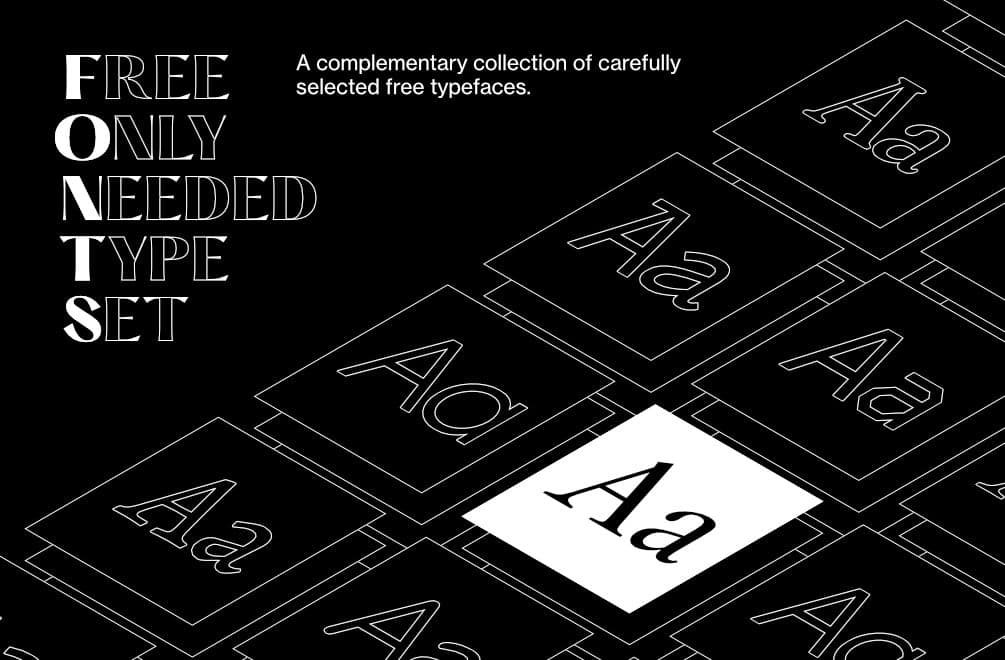



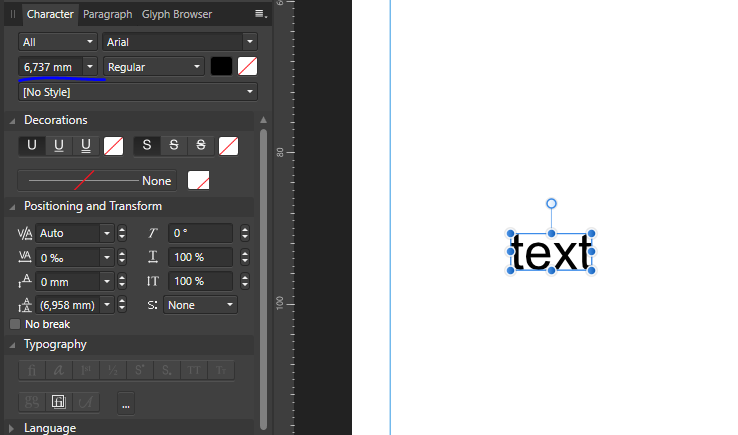
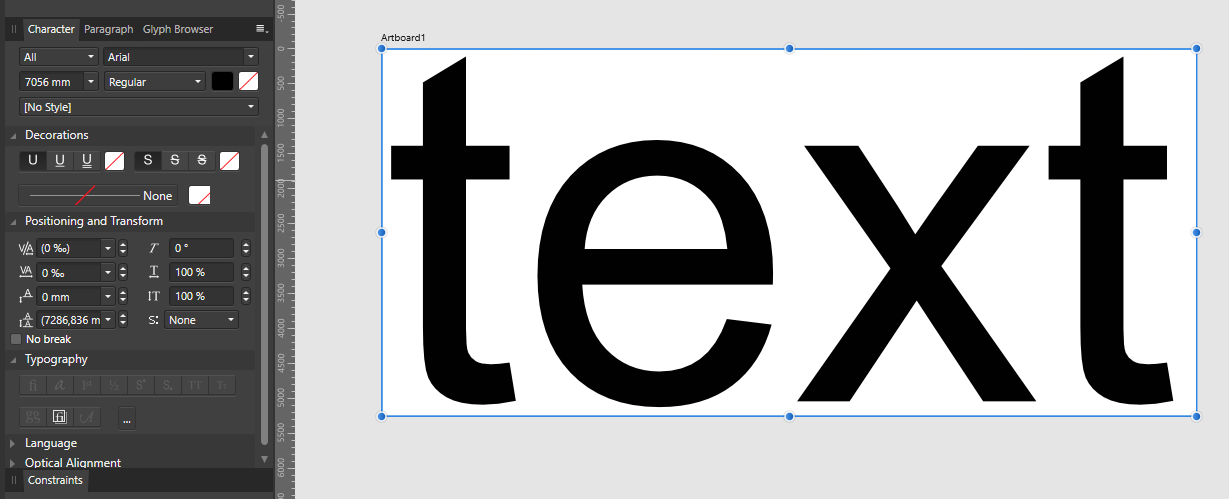
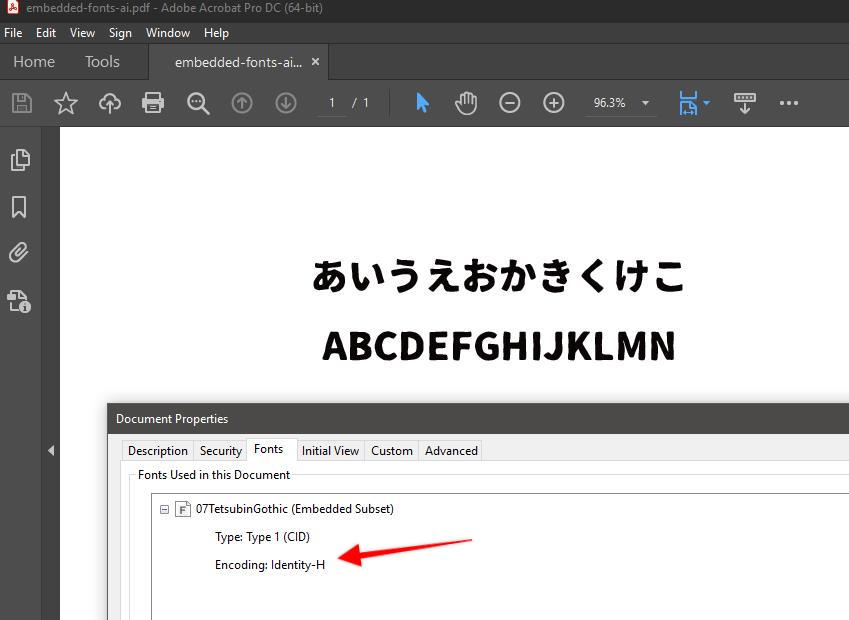


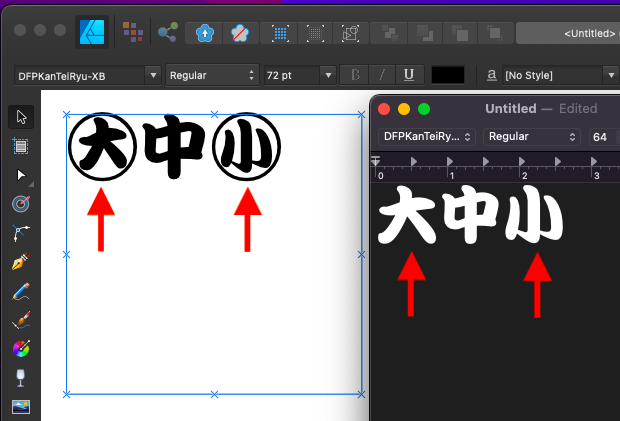

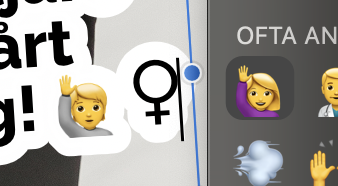
_edit.thumb.jpg.2deb50bcfe69b400d0c237ccbe6542e4.jpg)