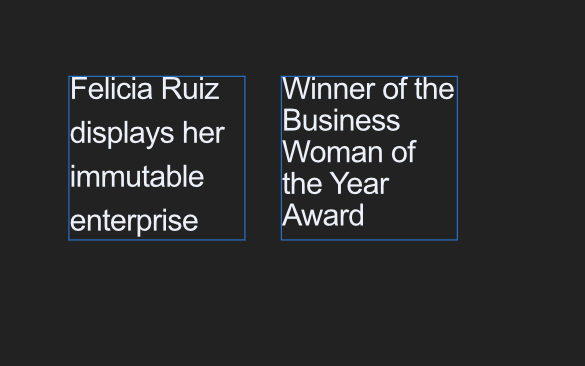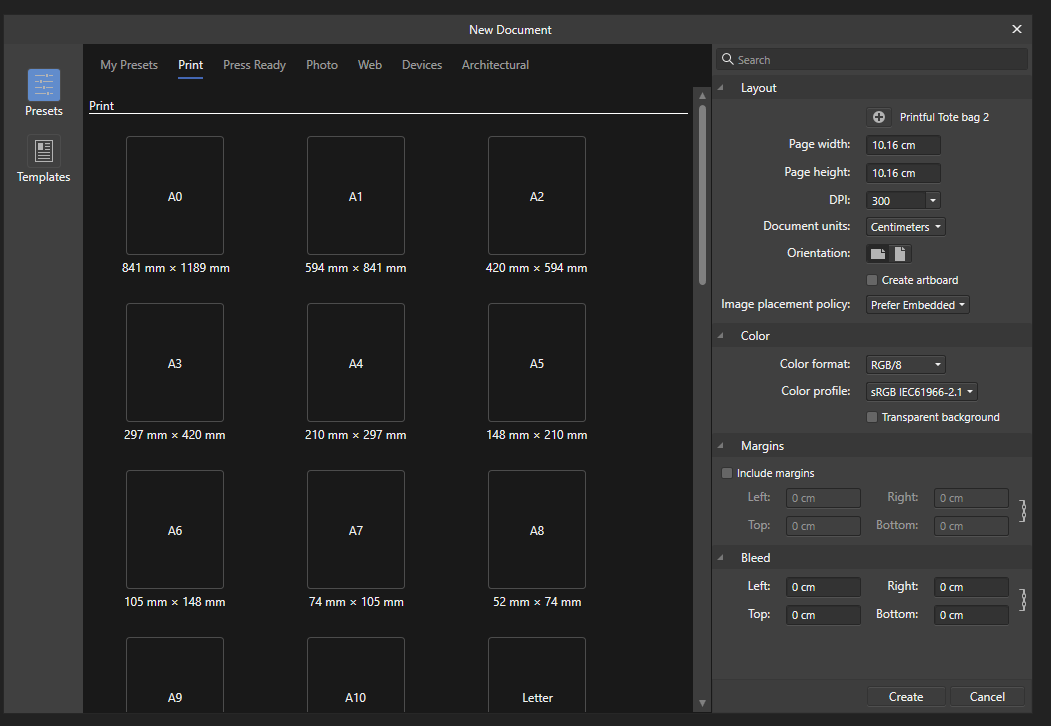SuperUser
Members-
Posts
48 -
Joined
-
Last visited
Recent Profile Visitors
The recent visitors block is disabled and is not being shown to other users.
-
 SuperUser reacted to a post in a topic:
Affinity Photo Crashes When Searching for Font Even with One Font Installed
SuperUser reacted to a post in a topic:
Affinity Photo Crashes When Searching for Font Even with One Font Installed
-
Open any image. Enable Bebas Neue in FontBase, open the text tool, start typing in the font field letter B (for bebas). Boom crashes both on Affinity Photo and Affinity Designer.
- 22 replies
-
- font
- bebas neue
-
(and 1 more)
Tagged with:
-
 SuperUser reacted to a post in a topic:
Affinity Publisher - Two Identical Text Frames Have Different Leadings
SuperUser reacted to a post in a topic:
Affinity Publisher - Two Identical Text Frames Have Different Leadings
-
 SuperUser reacted to a post in a topic:
Affinity Publisher - Two Identical Text Frames Have Different Leadings
SuperUser reacted to a post in a topic:
Affinity Publisher - Two Identical Text Frames Have Different Leadings
-
 SuperUser reacted to a post in a topic:
Affinity Publisher - Two Identical Text Frames Have Different Leadings
SuperUser reacted to a post in a topic:
Affinity Publisher - Two Identical Text Frames Have Different Leadings
-
 SuperUser reacted to a post in a topic:
Unable to export to PSD
SuperUser reacted to a post in a topic:
Unable to export to PSD
-
So that doesn't really solve the problem, I guess.
-
 SuperUser reacted to a post in a topic:
Unable to export to PSD
SuperUser reacted to a post in a topic:
Unable to export to PSD
-
What exactly did you do to make them work?
-
That actually works, but would be nice if masks could be supported as well.
-
Basically, it gives me an unknown error. PSD export only works if you choose the FInal Cut preset. Rest, do not work. Does anyone know why? psd-error.afdesign
-
 SuperUser reacted to a post in a topic:
Over 450 Affinity Tutorials on YouTube and counting.
SuperUser reacted to a post in a topic:
Over 450 Affinity Tutorials on YouTube and counting.
-
 SuperUser reacted to a post in a topic:
Exporting as PNG Does Not Meet Document Size in Centimeters.
SuperUser reacted to a post in a topic:
Exporting as PNG Does Not Meet Document Size in Centimeters.
-
 SuperUser reacted to a post in a topic:
Affinity Designer Gradients Vol. 1
SuperUser reacted to a post in a topic:
Affinity Designer Gradients Vol. 1
-
 SuperUser reacted to a post in a topic:
Is there a way to do this in Affinity Designer?
SuperUser reacted to a post in a topic:
Is there a way to do this in Affinity Designer?
-
I've maybe found possible reason for sluggish performance?
SuperUser replied to SuperUser's topic in V1 Bugs found on Windows
I'm running 2500K @ 4.4Ghz, 8GB RAM, RX 580, SSD and the latest version of Windows 10 Pro. Also, such huge performance dip occurs when the candidate list set to All Layers.