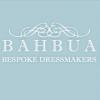Search the Community
Showing results for tags 'Fill'.
-
Hi! I am one of the movers from PS to Affinity ;-) There's one thing I am really missing: In PS I can easily fill areas with patterns. There are lots of patterns that come with PS, and I can find many on the internet and load them into PS. But, more important than that: In effects functionality I can use the STRUCTURE of patterns to overlay the other fx (like color, gradient, shadow etc.). This makes big letters look great (structured) in spite of just one color or a gradient. And I can adjust the depth and scale the effect. Great! Please add this pattern functionality, especially in the effects section, to Affinity products! :-) Best, Dietmar
-
Hi All! I too am making the leap from Adobe to Affinity. I use Photo from an illustration perspective, working with scanned-in drawings, removing the white backgrounds, and then going crazy cutting things out, resizing, arranging, coloring, etc. It's been great so far, just getting used to where things are in Affinity Photo. My question here is: I see how one can paint an alpha channel only (equivalent to locking pixels on a layer in PS), but how do you bulk fill an alpha channel (i.e. locked pixels) on a layer? In PS, you can select the layer (with locked pixels), choose a color, and either select "fill"from the drop-down menu, or "option/command-delete". Does anyone know the equivalent in Affinity Photo? I hope that makes sense! Thanks in advance!
-
Not sure if I missed this one. But converting lines in to fills is a must for me.
-
Hi There, I have just bought Affinity Designer and am just learning to use the tools. I have previously used Illustrator and am finding the transition relatively straightforward and really like the programme. One thing I used to be able to do in illustrator was to drag and drop an image into the swatches tab and then use that image as a tile fill to create prints/patterns (useful when designing clothing). I also used clipping masks for similar effect. Do either of these functions exist in designer or would I need to purchase Photo as well? Many thanks
-
I'd like to fill a circle with a bitmap image. The forums told to use the gradient fill on the shape an select bitmap. Unfortunately I don't have the bitmap option (I have the german version activated, but there is nothing similar) in my Affinity Designer 1.4. How can I do that? Is it as Alternative possible to cut a circle out of a bitmap with the geometry tool? In the attached File I'd like to place the bitmap in the inner white circle to get a button with the image and a black border. Before I draw that in InkScape or before in CorelDraw, but I'd like to switch to Affinity ... marvins.afdesign
-
Hi! I realize this likely seems like a very basic question, but I can't seem to solve it. I want to use the fill tool to fill in several objects with white, that are currently black. Here's the flow I would expect: 1) Select Fill tool 2) Select the color I want to fill in the objects (actually, I'd look for an eye dropper tool but I haven't seen one, but since all I want is pure white, the eye-dropper isn't important at the moment) 3) Click on the object I want to make white 4) See the object change to white Instead, what seems to be happening is, at step 3, the White that I had configured changes to Black (the color of the object), so I need to repeat step 2 again. I have many objects to fill, so the extra clicks are somewhat annoying. What am I missing here? :) Bonus: Is there an eye-dropper-type tool?
-
Hey, something i'm terribly missing (and that I use a lot in Illustrator) is the expand stroke function. This lets you convert a stroke of any object into a fill. Sometimes this handy in logo's (because sometimes the strokes are not scaled proportionally and your logo is ruined when scaling). thanks! benjamin
-
Hello! So, I've been working on designing the interface of an app I'm looking forward to create and I've ran into some problems. The first one is every time I go to move a layer to a higher position, it gets turned into a folder with the layer above it. Is there a way to move layers up and down, without grouping layers? I'd like to reorder them in the way they show up on the page... ( 1, 2, 3, 4, 5, 6) Thanks! Also, I was wondering if there's a way to add a stroke/ fill to an image that I placed. I'm not sure what they call the image, but it has no background.. It's like just the symbol I want, but without the white background. Is there a way to add stroke? Thanks!! Riley
- 1 reply
-
- strokelayers
- shapes
-
(and 3 more)
Tagged with:
-
I'm trying to create a low-poly picture in AP, and can't figure out how to draw my polygon mesh, fill it with the colors I want, and then make the mesh itself disappear. I've been sampling from the layer below that contains the actual image, and then using that color to fill in the polygon of the layer above. My problem is, that when I do this I can't separate the fill color from my drawn polygons, but without the drawn polygons I can't fill. Any tips would be appreciated on this.
-
I posted the lack of an angle control as a bug originally, but I'm cross-posting here after getting more information: When I set the fill for an object, I use the Fill control provided in the toolbar and its dedicated tab for gradients. I would not expect to go hunting around for a separate tool for this and drag an additional effect onto an object, when fill is an intrinsic property of an object and controls are already provided for it. If the controls for a property are deemed too complicated or difficult to implement in the control panel, I would expect on-screen controls to appear when I select that property (in this case, the Fill color well) from the object's property panel or toolbar. The current design, aside from looking like it suffers from a major omission, leaves the user wondering if he's applying a separate effect to the object. I suspect this will be even more problematic if Designer offers multiple fills on the same object (which I saw in the feature roadmap). I urge Affinity to eliminate the fill control from the Tools palette and integrate its function into the Fill control on the properties toolbar that appears for an object. Not only is this much more intuitive for the user, but it allows you to enable or disable the control as appropriate for the type of object selected, and to cause it to disappear when no object is selected. As it stands, it makes no sense for the Gradient and Transparency tools to be enabled when nothing is selected. Gavin
-
Hello! I just began on this new application and I have absolutely no idea what I am doing. I am sure that when I get some fundamental basics out of the way, I can refer to other tutorials for further detail. This may sound stupid, but I cannot figure out how to fill color into the objects I create or how to properly snap loose points together. Those are the only two things I have run into trouble with so far. Does anybody have a link to a basic tutorial or a reply on how to find and use the fill tool?
-
Hi All, I've been trying to replace my current workflow with affinity, however I seem to be struggling doing basic things which I thought would be easy, but perhaps I'm missing something. For example, I've been trying to draw a cylinder in perspective (I'm a product designer and it's the very beginning of a manual rendering), I drew the ellipse at the top, 2 lines from that tapering inwards as they go down, and then an ellipse at the bottom, I can't for the life of me figure out how to trim the bottom ellipse so only the lower half of it is there. In illustrator for example I would use the scissor tool and select the ellipse where it intersects the straight lines and then delete that section. Somebody please help as this is driving me crazy! Secondly, how do I use the bucket fill tool? I can't seem to get it to fill anything? Am i missing something? Thanks in advance!
-
Hi folks, I have created a path from six cloned paths to form something like six-sided puzzle-piece (see attachment) Now I want to fill this puzzle-piece but it only fills out the 'tounges' of the piece and not everything that is surrounded by the path. I am sure this behaviour has something to do with the way I created the puzzle-piece - in combining multiple simple not-closed paths into a single closed path. But how do I get my path to be handled as a closed path and be filled like the way I want it to be filled? Thanx in advance Rasmus Streckenteile_cut.svg
-
In Photoshop, if I sketch a rectangle (or any other shape, or use the Pen tool to create one) then give it a fill and a stroke, if I then choose Layer > Layer Style > Color Overylay, it affects only the FILL not the STROKE. But if I do the same in Affinity Photo (AP), the Color Overlay affects the FILL and the STROKE. It would be very useful if a new feature could be added to AP's Layer Effects dialog such that I can choose if the effect will work on the FILL or the STROKE or BOTH. Thanks.
-
Hi friends, I have found that when I am using the vector brushes in AD, I cannot take the fill off. It seems that I have managed to do it once in while, but due to pure chance or trial and mistake, I would beg you to give me the ncessary info, in order that I may have control over this tool. Thank you so much in advance. Rosa
-
Hello, everybody, I'm curious when the radial gradient direction & distance features will be coming to AD. This is a feature I use of Illustrator's gradient tool all the time. I've attached examples of the tool's results, for those reading this who are unfamiliar with the effect. In Adobe's UI, the feature is implemented via the software's Gradient Annotator, either by dragging the small dot just past a radial/elliptical gradient's origin, or by clicking with the gradient tool on a radial gradient, somewhere away from the Gradient Annotator. Anyway, especially for applying realistic lighting effects to rounded objects, this feature simply is a must-have. In the mean time, anybody who knows an AD-native technique for applying (a reasonable facsimile of) such an effect in AD, I'd be happy to hear your suggestions. Until then, I'm going to be ⌘-tabbing a lot, in order to make and mask raster fills when I'd really rather be using vector. Thanks in advance! —Russ Johnson Murfreesboro, TN
-
Is an appearance "function" be available that allows for multiple strokes, fills, be added to an object? or am I missing this feature somewhere? Thanks
- 2 replies
-
- appearance
- fill
-
(and 1 more)
Tagged with:
-
It would be mighty cool if Affinity supported independent blend modes for Fills vs Strokes (including hopefully multiple Fills and Strokes in the future).
-
- blend mode
- fill
-
(and 1 more)
Tagged with:
-
Sorry if this is a basic question or has been answered before, but I really couldn't figure it out. How do you fill a space between three or more concurrent curves? Say you have three lines which form a triangle, how can you fill the formed triangle with a colour? See my example: I drew the circle, joined the respective opposite marks and I have obtained those polygons that I filled. My approach was to redraw the formed polygons using the pen tool and then filling them, but there must be some other way. Or if I want to fill the curvilinear triangles that are formed with the circle - how do I do that? Thank you. desen_modular.svg
-
hi there, another problem I came across is the editing of masks. want to make a layer partially visible by simply filling it black first and then drawing into the mask using a brush. using the combination shift-F5 only seems to work for normal layers, but not for masks. is there some kind of "mask mode" that I have to enter? thanks again, robert