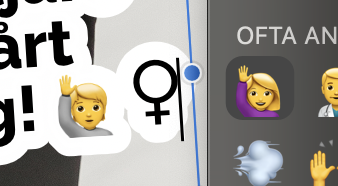Search the Community
Showing results for tags 'Affinity photo'.
Found 4,746 results
-
The city scale drawings I often work on are large files that necessitate the use of a single artboard for performance/ storage reasons. If I make several drawings on top of the same base layer (e.g. over the buildings), it would be helpful to link the visibility states of all layers that pertain to a particular drawing. However, with linked layers it is only possible to link two layers together. So I would like to request there being the possibility to link 3 or more layers for visibility. You may say, why don't you just toggle them on individually? The reason is that if I export several drawings, I may easily forget to turn particular layers on/ off during the process and thus make a mistake. As a result, I have to then go back and show/ hide lots of layers to re-export. If I could have linked the layers, that wouldn't be the case.
- 7 replies
-
- linked layers
- linked
-
(and 2 more)
Tagged with:
-
It may be nice to have inverted linked layer states, in which I can show one layer and thereby hide another. This would ease the showing/ hiding process of layers in a complex document. This request is in response to:
-
- linked layers
- linked
-
(and 2 more)
Tagged with:
-
I would like to have linked layers like Affinity Photo has. This would be tremendously valuable for linking layer visibility and transforms in a complex document. I often work on complex city size drawings, which require me to work with one artboard due to performance issues. Given that I make multiple separate drawings on the same base maps, I would like to link their visibility (since layers and effects may be scattered across the layer tree) so I can more easily export the drawings individually.
- 14 replies
-
- linked layers
- transform
-
(and 3 more)
Tagged with:
-

affinity photo Affinity Photo Manipulation - Swimming in the Sky
minuir posted a topic in Share your work
I think most photo manipulation artists would have worked on a flying whale once. So this time, I worked on that subject matter with affinity photo. It's always an interesting and fun work for me so I hope you guys enjoy, too. "Swimming in the Sky" speed art : https://youtu.be/OW03MeqD99E-
- minuir
- digital art
-
(and 2 more)
Tagged with:
-

affinity photo Isma'eel - Road to Morocco (Fake Album Cover)
Abdushakur posted a topic in Share your work
Band Name: https://en.wikipedia.org/wiki/Muhammad_ibn_Isma'il (Isma'eel) Album Title: https://en.wikiquote.org/wiki/Road_to_Morocco Cover Art: Photo -
The Three Sisters in Australia Blue Mountains, there is a story that comes down from a long time ago. Although there are many different versions of the story, anyway the main character is three sisters and dark sorcerer is the main villain. So this affinity photo manipulation, I worked with the story of three sisters in Blue Mountains. "The Legend of Three Sisters" speed art : https://www.youtube.com/watch?v=ziEGRamqi1I
- 1 reply
-
- minuir
- digital art
-
(and 2 more)
Tagged with:
-
At least one person asked for UI scaling two years ago (after a short search online). Still nothing implemented. I can understand that if you hadn't thought about that requirement initially, it may be hard to code up for the entire UI. Can we at least get the brushes panel to scale the images previews of brushes and can we have text names inline also instead of having to scroll through thousands of brushes to find one or make new sets of brushes from old ones every time we need a new specific style. The colour swatches allow for text which helps a lot in some circumstance. They can also me made different sizes so I know it cannot be that hard to do for the brush panels. Worry about full UI scaling later.
-
- scaling
- brushespanel
-
(and 3 more)
Tagged with:
-
Bonjour, Est il possible d'importer un PDF dans APhoto et qu'il s'ouvre comme une image? (dimension x, y et taille en DPI Bravo pour vos deux logiciels qui sont vraiment puissant et commencent a remplacer la suite Adobe mais encore des efforts. La gestion des tons direct dans Designer marche bien mais on a du mal a retrouver ces couleur quand on est plus dans la palette couleur. Allez un petit effort et aurevoir Adobe. Amitiés Thierry
-
B&W images can have many different facets and moods for a given motive, so it always also depends on the intended expression that they should convey. Here are a few (six) different B&W conversion macros for tryouts and to play with. - You may have to customize their settings to your individual needs, since not all input images are the same. BEFORE & AFTER MACROS OVERVIEW THE LIBRARY MACROS FILE B&W Plays.afmacros
-
Hello everyone. AP have turned into my new favorite photo editor application that is out there. I've been using since Jan 2020 and it completely replaced the Adobe buggy program. But there's some features that I miss using on AP, like the filter gallery. For those who don't know what is it, it's a feature that can stylize a certain image or layer as you wish, with very specific filters and each one it's 100% customizable. I've read about using "macros" but I didn't get it at all. I really want this feature on AP to finally forget about the PS.
- 12 replies
-
- filter
- filter gallery
-
(and 2 more)
Tagged with:
-
-
- affinity photo
- photo compositing
-
(and 1 more)
Tagged with:
-
Here is my latest comedy poem laid out in Affinity Publisher. It is a comedy observation about a cat that drools when excited or relaxed. This was written to reclaim the word "pussy" to mean "domestic cat". I hope you find it funny. The background image was created using stable diffusion ai and then using digital auto painter and affinity photo to complete the creation. The document was laid out in Affinity Publisher. Moderator, please could you move this to Share Your Work. Thanking you in advance.
-

affinity photo Affinity Photo Manipulation - Cursed Old House
minuir posted a topic in Share your work
After finishing "The Legend of Three Sisters", I wanted to make photo manipulation with some legend stories of Korea. But there were so many similar legend stories that I couldn't choose one. So, I tried to manipulate the photos with some common elements. Among them, the traditional Korean old house, Hanok is so great and beautiful, but sometimes it is the background of very scary legend stories. "Cursed Old House" speed art : https://www.youtube.com/watch?v=vnb8TMPOyHs- 4 replies
-
- minuir
- digital art
-
(and 2 more)
Tagged with:
-
I've made about 8 curve layers via the Pen Tool that I wish to convert to selections. These selections should all be active simultaneously (like adding selections via the lasso tool). The selections are discontinuous over several parts of my image. I can't quite figure out how to make this happen. I can convert each curve to a selection, but that only happens one at a time and as soon as I convert the next curve, the previous one deselects. Is there a way to do this such that all the converted curves are active at the same time (have the marching ants around them)? Thanks very much.
- 17 replies
-
- affinity photo
- pen tool
-
(and 1 more)
Tagged with:
-
Affinity Photo Version 1.10.5 I work a lot with JPEG and PNG images. When exporting these images using File > Export and saving them as JPEG or PNG files I will quite often (1/30 times) later discover that the exported image (when re-loaded) has artefacts that were not on the original and not visually apparent at time of export. The artefacts are always square or rectangular and usually wide letterbox sizes. The Artefacts are quite large relative to the image size. ~ 100 x 10 px for example on a 1000x1000px image. Artefacts are mid-tone gray or sometimes transparant and appear to maybe be caused by overlay windows (possibly even the export modal window) seeming to make Affinity "forget" part of the underlying image underneath the export window. I have found today that the artefact was caused by the "flatten image" command from the menu (image was an edited JPEG to be saved as-is). This is more common with large images (3k+ px width or height) and very furstrating. Once an artefact is seen, it's very hard to then keep exporting the same image until there are no artefacts on the export. Usually requiring 5+ exports. If the Artefact is not seen in time, then the source of the exported JPG image will need to be reopened and rebuilt (cos, you know, JPEGs are flat). Interested to know how to establish the cause of this issue. DXDiag attached herewith and most recent image this has happened to. I have edited/captioned the image to highlight the problem. DxDiag.txt
-
Hi. Sorry for the stupid question. I don't understand the export settings in the manual. I need to explain simply how to setup export. I want to have full control when exporting. For example, I have two photos. For the first one, I need a 72dpi export. For the second one, I need a 350dpi export. How to easily set the dpi for export? Thanks MB
- 11 replies
-
- affinity photo
- export
-
(and 1 more)
Tagged with:
-
I'm using the built-in macOS emoji font quite often in Affinity Photo. However, for some reason, a lot of the emojis with humans are not displayed correctly. For example, if I input the 👨⚕️, AP will instead give me 👨 ⚕. And if I try to input 🙋♀️, I get 🙋 ♀. See attached screenshot (the emoji input palette to the right and the result to the left). They seem to work fine in all other applications. Does anyone know if there is a workaround not involving other software? Running latest versions of Affinity Photo (1.10.4) and macOS Monterey (12.2.1).
- 16 replies
-
- emoji
- workaround
-
(and 3 more)
Tagged with:
-
-
Created with the AI from stable Diffusion, scaling with Pixelmator Pro, final work with Affinity Photo
-
Well, it took me a while... I did it in Affinity Photo, but had to create quite a few new brushes, then I decided to re-organise my brushes library cos I had so many, splitting them and re-naming them. There was one thing I was unable to do in Affinity Photo - paint on a path - which I had to go over to Corel Painter to do, save as .png, then import it. Inspired by dark, nightmarish AI-generated art that I've seen...
-
Using Windows 10, I was looking for a Goodwrench logo style font. Found one called Badwrench, but it doesn't display properly in any of the Affinity apps. All three Affinity apps appear to display Ariel (or something similar) when Badwrench is selected. http://www.nnracing.com/filelibrary.asp?fileid=23280 Photoshop, Microsoft Word, and Libreoffice Writer display it properly. Does anyone know what the problem might be?
- 6 replies
-
- affinity designer
- affinity photo
-
(and 2 more)
Tagged with:
-
Hi, I visited a guided Lost Place Tour and took a shoot of an old ballroom of a hotel. One of the difficulty ist the light, because there is no electricity. In this tutorial, I show how to edit such a photo. I wish you fun. Ciao Jack
-
- affinity photo
- tutorial
-
(and 5 more)
Tagged with:
-
Hi How can we Save and then reload a "Batch Job" ? I have a couple of different Batch Jobs that I have to do on a regular basis. It would be far easier to save the setup, than having to check all the correct boxes again. Cheers
- 8 replies
-
- affinity photo
- batch job
-
(and 2 more)
Tagged with:
-
Originally requested on Reddit, the OP asked if the woman in the back could be removed, I decided to remove everyone. Original: My two edits: Any feedback, advice, tips and whatnot welcome!











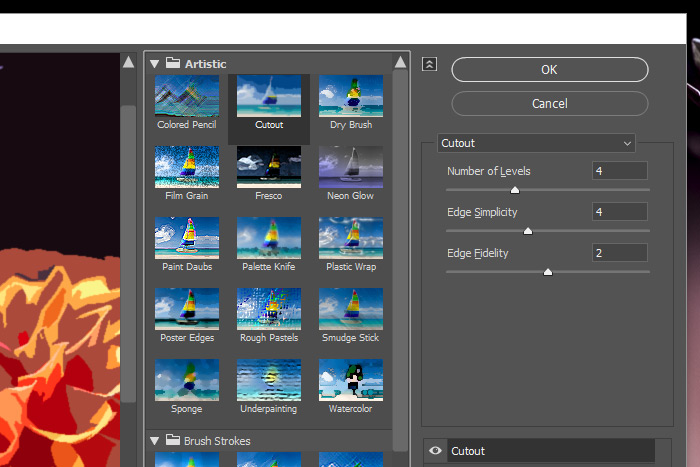




.thumb.jpg.b8c64231851bb552772b0703eb6d67d2.jpg)