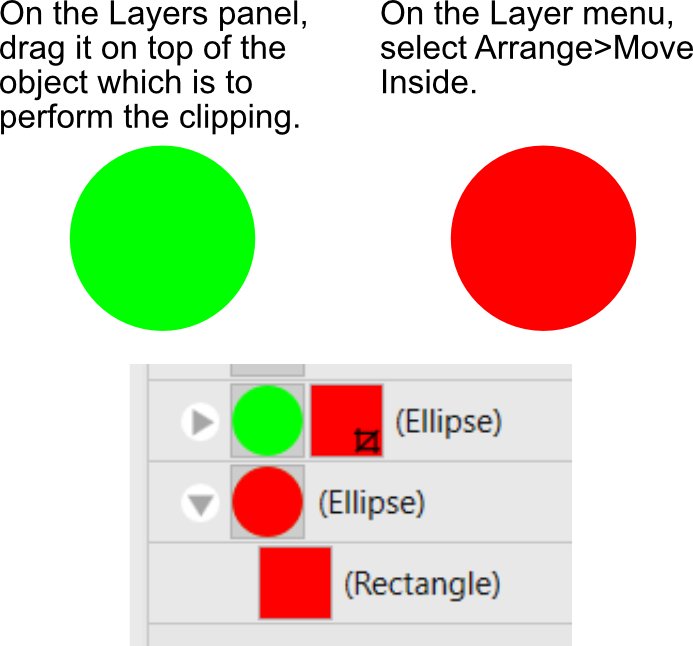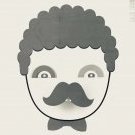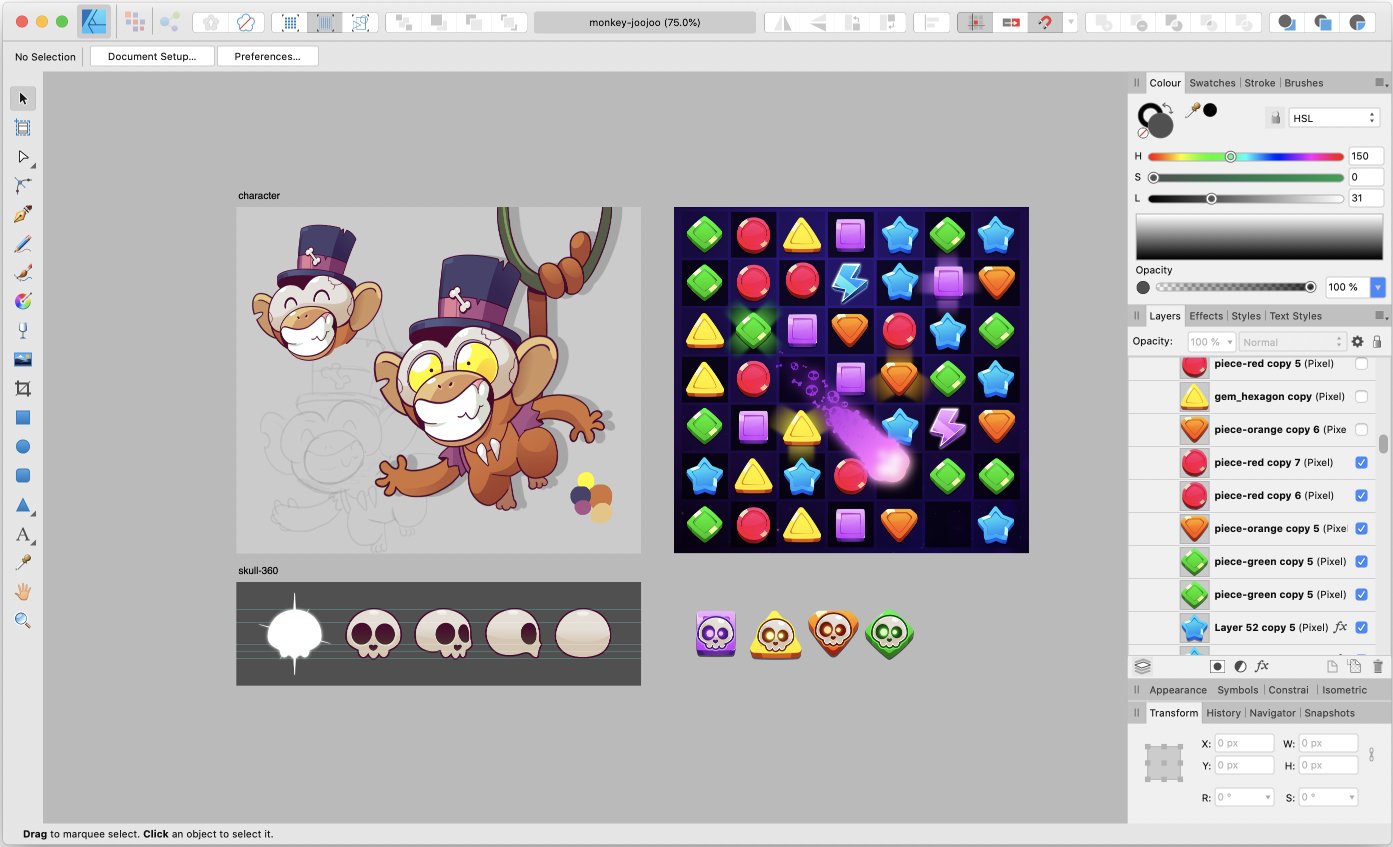Search the Community
Showing results for tags 'Affinity designer'.
Found 5,863 results
-
1. I think I'm missing a basic thing - I want to select a layer, in this case it's a thin line and see what tool I used to create it as well as the settings for that tool. Eg. whether I used a brush or a pen and if a brush, I want that brush to be highlighted to tell me which one - otherwise how do I use the same brush again when going back to the drawing? Very confused about this as I don't understand how professional artists could use AD on ipad if this doesn't exist. .. at the moment I have to scrawl at the top of the drawing all the tools and their settings that I have used for that picture. 2. Also how are artists easily able to swap between tools on the iPad? Can i save tool settings? For example, at the moment it's very slow for me every time I want to change from Brush/Pencil type/0.3 (sketch) to Brush/Retro Inkwash WC5/1pt/50% opacity. (shading) I just want to be able to have 2 or 3 icons that represent my favourite tools and click once on them to use.
-
As you can see in the attached video, I can’t isolate node handles EVEN when I press and hold on the screen. Am I doing something incorrect? Sometimes it works, sometimes it doesn’t. I seem to have the most problems when I’m zoomed in and the nodes are close together, however, I need to get into tight corners and the only way to do that is to zoom in. Is this a bug or user error? Thank you! IMG_1895.MP4
- 5 replies
-
- ipad
- affinity designer
-
(and 1 more)
Tagged with:
-
HAT illustration! made on affinity designer IPAD! Brushes used: MVB Package Download below https://gum.co/MVBpack Tutorial available on my patreon: https://www.patreon.com/jhonatanssilva youtube.com/jhonatanssilva insta: @jhonatan.ssilva
-
Banana illustration! made on affinity designer Desktop! Brushes used: MVB Package Download below https://gum.co/MVBpack Tutorial available on my patreon: https://www.patreon.com/jhonatanssilva youtube.com/jhonatanssilva insta: @jhonatan.ssilva
-
CLOWN illustration! made on Affinity Designer IPAD! done in real time during the tutorial, Vectober 2020 Brushes used: MVB Package Download below https://gum.co/MVBpack Tutorial available on my patreon: https://www.patreon.com/jhonatanssilva
-
Pumpkin illustration! made on Affinity Designer Desktop! Brushes used: MVB Package Download below https://gum.co/MVBpack Tutorial available on my patreon: https://www.patreon.com/jhonatanssilva
-
Ghost illustration! made on affinity designer Desktop! Easy techniques used, recommended for beginners! Brushes used: MVB Package Download below https://gum.co/MVBpack Tutorial available on my patreon: https://www.patreon.com/jhonatanssilva
-
SKULL illustration! made on affinity designer IPAD! We have used the 3D Layer FX Techniques to do the body shapes! Brushes used: MVB Package Download below https://gum.co/MVBpack Tutorial available on my patreon: https://www.patreon.com/jhonatanssilva
-
Bear illustration! very simple and basic tutorial exploring all the tools made on affinity designer IPAD! Brushes used: MVB Package Download below https://gum.co/MVBpack Tutorial available on my patreon: https://www.patreon.com/jhonatanssilva
-
Chair illustration! inspired on Castlevania! made on affinity designer Desktop! Brushes used: MVB Package Download below https://gum.co/MVBpack Tutorial available on my patreon: https://www.patreon.com/jhonatanssilva
-
SEA MONSTER illustration! made on affinity designer IPAD! Brushes used: MVB Package Download below https://gum.co/MVBpack Tutorial available on my patreon: https://www.patreon.com/jhonatanssilva
-
So, this guy is a young twitch streamer I have played siege with for a while and he wanted a new logo for his channel. He really liked Shrouds S logo icon and wanted a similar effect with a G. I think i came pretty close with this iteration and as always enjoy your feedback. Red was the requested color and I solved it by using negative space with a red outline because the inverse "looks like a muppet" according to people around me. Twitch: gilleyg edit: I redrew the icon G 8 times in case anyone is curious. This is my 8th iteration.
-
- design
- illustration
-
(and 2 more)
Tagged with:
-
Past 3 days encountering random crashes. Working on a simple node edit AD crashed, returning to the iPad’s Home Screen. Returning to the project it would randomly crash regardless of the attempted operation. Crash has been occurring after 3-8 mins of use. It consistently happens when attempting to return to my gallery from any project. I updated to iOS 14 2 days ago with the same results. App Store auto updates turned ‘on’. Help!
- 1 reply
-
- bug
- affinity designer
-
(and 3 more)
Tagged with:
-
I have no idea what the affinity programs do in the background ... 😞 I have a christmas cap as .EPS. Colored. Open in AD - all in grayscale... (?) Affinity Feature? I tried to convert the file or profile... nothing. Open in Gravit-Designer - looks like it should look like. Preview in Finder - correct. And the help pages in Affinity with the 7pct font are too tiring to read. Close and open the software - no effect But I have found nothing either Any ideas...?
- 1 reply
-
- affinity designer
- color
-
(and 1 more)
Tagged with:
-
Anybody know what I´m talking about? Has anybody tried it? It´s that totally cool textures you find on starship hulls for instance. I know that there are a lot of programs that can do greebling but I havn´t seen it done by scratch in Affinty. So I thought I would give it a try. Methinks it came out quite well all considering.
-
The new illustrator now have this small window pop up every time u click on an object, where u can lock, hide duplicate,..etc. this really speed up the workflow specially on the iPad, but illustrator they don’t have it where you can change or add shortcuts. It will be awesome if affinity take this little bit further and make a very customizable pop up window, where we basically we can add anything, like keystrokes, styles,...etc
-
Hey Affinity team ! You guys are AWESOME and we all like your apps, keep it up !!!...btw Could you guys please add SHAPE BUILDER TOOL for Affinity Designer iPad ,it would save so much time. Please if shape builder tool gets added to the Affinity designer it would become the perfect app for vectorization.
- 1 reply
-
- affinity designer
- ipadpro
-
(and 1 more)
Tagged with:
-
I know it's possible to do this with a colour overlay, though ideally I need the icons to have the correct colour on export as I'm exporting these icons to web. Right now, tinting a group allows you to tint the fill or the stroke, and all the objects in that group will switch to that stroke or fill. The ideal scenario would be a "smart tint", so you could tint a group and it would tint all fills and strokes which are enabled, ignoring the fills and strokes which are disabled. Just checking if this feature already exists, and if not please move this thread over to suggestions. Thanks.
-
Hi I noticed when trying to exporting one tile of a pattern via psd for photoshop CC that it got stuck on generating Export and my iPad would accidentally start heating from the app overworking it even thou it’s the IPad Pro 2018. Last night when I tried before it did that for 30 minutes. It’s really buggy since the last update and crashes even when I try to move layers
-
I'm a senior game artist at Candivore, where we make the mobile game Match Masters (iOS/Android), a multiplayer match-3 game played by millions around the world. I do most of my work using Affinity Designer, which I think is an incredible tool for creating 2D game assets. For the recent October update we introduced a new Booster - Monkey Joojoo: Mandatory app screenshot: And finally this is how everything looks in-game: monkey-joojoo-gameplay.mov
-
I'll add some example below. Is there a particular way you'd start making patterns? Maybe patterns from lines or other geometrical shapes? I've looked for specific tutorials for AD on starting points for the below shapes but nothing really comes up. https://www-dailyminimal-com.cdn.ampproject.org/c/s/www.dailyminimal.com/post/147598494239/jl16-642-a-new-geometric-design-every-day/amp https://www.dailyminimal.com/post/621306642181554176/no-594-a-new-geometric-design-every-day
-
The vector and pixel personas are missing from Affinity Designer and Photo when Designer or Photo is activated as personas inside Publisher via studiolink. Where are they?
- 24 replies
-
- affinity designer
- affinity photo
-
(and 2 more)
Tagged with: