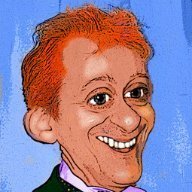Search the Community
Showing results for 'photoshop plugins'.
-
Affinity 2 does not Support Luminar Neo 1.19 as a plugin
mike13 replied to mike13's topic in V2 Bugs found on Windows
I understand that Neo has changed the interface. But still it is an interface that is present. So why is an adaptation on the Affinity-Side not possible? If the Adobe-Software can handle it and Affinity uses Adobe-Plugins, then why is it not possible to simply adapt the interface on the affinity side to the newer interface-version? Best regards M -
Edge aware for 360º photos?
bgreenstone replied to bgreenstone's topic in Affinity on Desktop Questions (macOS and Windows)
I'm just doing very simple adjustments. Here's an example where all I did was tweak the shadows and highlites, nothing else, and yet it created a very visible seam in the panorama when viewed in Live View or in any 360 pano viewer. Camera RAW in Photoshop is edge aware so this doesn't happen. -

2.5 Beta Bug Fix List
Patrick Connor replied to Patrick Connor's topic in Other New Bugs and Issues in the Betas
Here's a list of the bugs which have been fixed in the beta build 2.5.0 (2449) (fixes since beta 2.5.0.2437) Please reply in this forum to comment on any fixes which are in this list (in particular to let us know if you notice that something we say is fixed isn't!) To report any new bugs please do that against the relevant new feature post, or if unrelated to new functionality in the Other bugs & issues forum. Changes/Bugs affecting all platforms Stroke Width Tool: improved the visibility of pressure point lines and handles [AF-3037] Time can be lost from XMP-Photoshop:DateCreated on export if IPTC:DateCreated is also present [AF-3028] Stroke Width Tool will crash if you attempt to adjust the width of a Start/End Node [AF-3004] QR code - wifi preset missing a ';' character between 'Encryption type' and 'Password' fields [AF-2959] Preflight Panel should warn about non-aspect scaling on QR Codes [AF-2751] Bugs affecting Desktop (Windows and macOS) Variable Fonts - Italic state lost when varying axes away from an italic preset [AF-2950] Bugs affecting Windows Sigma 150-600mm f::5-6.3 DG OS HSM Contemporary Lens not recognised for CR2 file (Canon 400D) [AF-3015] Axes Panel is sized incorrectly [AF-2974] Text Ruler is blank Fonts no longer want to favour the selected text's style/traits when applied [AF-2946] `Edit Text Style` should be `Text Style Editor` to match macOS/iOS Bugs affecting macOS Various studios have unnecessary horizontal scroll Edited Brush icon being drawn far too big when resizing a brush in Pixel Persona [AF-2963] Crash Character Panel - Switching between font collections Character Panel: All fonts, selecting a Font Book Collection with Variable fonts will crash Affinity [AF-2922] Changing DPI and closing the file without saving changes shows 'Open recovery file?' when reopened [AF-2894] DPI Slider has disappeared from New Document Dialog and Document Setup dialog. [AF-2817] Bugs affecting iPad Number Pad does not clear after object is deselected, panel is cleared or document closed -
Hello, I have a problem with a specific photoshop plugin that I like. Here's my info (following the bug report scheme): 1) Affinity Photo 2.4.1 2) Yes, i just updated from 2.3.0. 3) I can reproduce it every time. 4) It happens for both new documents and loaded files. 5) Windows 10 Pro, 64 bit I tried with hardware acceleration on and off. Same results. I used this plugin on an RGB image (sRGB, 24 bit): https://www.robotplanet.dk/graphics/supersaturation/ and it does nothing. The preview window inside the plugin works normally though. This plugin also works fine in both Photoshop CS2, CS3 and CS5 as well as the cloud version (tested about a year ago). I seem to recall that this plugin did work in some previous versions of Affinity Photo (2.3.0 if memory serves), but I'm not 100% sure about that. PS: The above plugin exists in both 32 and 64 bit versions. It is free.
-
In game dev (and I suspect many other mediums) tiling textures are CRUCIAL. Photoshop makes turning a non seamless texture into a seamless texture quite simply with its pattern preview feature and allowing the clone stamp to wrap back around when passing one side of an image to place the rest of the stamp on the opposite side, it also allows for easy previewing of how it is going to look in the final implementation when being tiled. Here is a video I could find demonstrating the tiling feature, the timestamp is at where it starts to become really useful (I doesn't however demonstrate the clone stamp I mentioned)
-

AI generative Fill in Affinity
WMax70 replied to WMax70's topic in Affinity on Desktop Questions (macOS and Windows)
With all missing pro features in Affimity I started to learn Photoshop again... The intuïtieve interface of Affinity is heaven compared to Photoshop, but photoshop works perfect. Also in combination with Capture One What I use: - For AI images Adobe FireFly and Photoshop - For AI text TextCortex - Image editing: Capture onbe + Photoshop and still by while Affinity - Video : Resolve Studio - DTP: Affinity Publiher - Vector editing : Affinity Designer- 469 replies
-
- artificial intelligence
- ai
-
(and 3 more)
Tagged with:
-
This may be a Canon Pro Print & Layout question as well as an Affinity Photo one, but I'd appreciate suggestions for the most efficient way to do that ^. I always need to make multiple smaller proof prints of my pictures before committing to a large-scale print (up to 43" x 59" on my horse-sized printer), but I often want to see small sections at their final size. The shop I used before getting my own big printer was able to do that with multiple areas in Photoshop, but I don't know what the trick was. TIA
-
I have a load of Photoshop shape files I've collected over the years and it always bugged me that there wasn't an easy way to import each .csh file into Affinity, especially now I have got rid of Photoshop all together. Fortunatley I saved all my PS plugins and shape files before uninstalling. I have just found a website which lets you upload the .csh files and then you can download each shape as a .svg vector image. It is then a slightly laborious process of open each vector svg file in Affinity and adding them to your Assets. Here's where you can upload your PS shape files: https://www.photoshopsupply.com/vector/csh-to-svg
-

NIK Collection 7 'switch to' feature
MEB replied to stuck's topic in Affinity on Desktop Questions (macOS and Windows)
Yes, I'm aware of this but I meant compatibility/support for a few more image plugins. -
NIK Collection 7 'switch to' feature
stuck replied to stuck's topic in Affinity on Desktop Questions (macOS and Windows)
Umm, sorry but if even a staff member who uses plugins only has hopes for this improvement then I even more sure it's more likely to be never than ever 😄 -
NIK Collection 7 'switch to' feature
Alfred replied to stuck's topic in Affinity on Desktop Questions (macOS and Windows)
I’d love to keep your hopes alive, but I feel I should point out that Serif PhotoPlus only ever supported ‘Effects’ plugins. -

NIK Collection 7 'switch to' feature
MEB replied to stuck's topic in Affinity on Desktop Questions (macOS and Windows)
Don't kill my hopes! I also use a few plugins... -

NIK Collection 7 'switch to' feature
MEB replied to stuck's topic in Affinity on Desktop Questions (macOS and Windows)
Hi @stuck, Affinity Photo only supports basic image plugin filters using the selected pixel layer as input. Any plugins requiring app commands, panels, automation, whatever are not supported. -
Hoping to re-create this Photoshop file in Affinity Photo. The masks are what confuse me the most. Dan C helped with replacing the images in a previous post (Thanks) but I would like to be able to create similar ones from scratch for myself, or do I need to use Affinity Designer or Affinity Publisher. 018.psd
-
So, I have uploaded some files for you to see the issue hopefully. There are 3 sets of files. Each set has a screenshot of the date/time metadata for the appropriate image file. 1) Before AP edit - no editing done by AP. You can see there are no IPTC tags or photomech. All data is correct. 2) After AP edit white balance only. Here, I just did a quick 'white balance' edit in AP. You can then see the IPTC tags appear in the metdata. (DateCreated and TimeCreated.) 3) After AP edit keywords. This was taking image from 2) and adding in a keyword. Now, you can see that a photomech tag has been created, the IPTC:TimeCreated has gone (and this is causing one of the issues), and the previously correct photoshop tag has now been split into photomech with the TimeCreated and photoshop with the DateCreated. So, I think there are 2 issues for AP. firstly, why does it create IPTC tags after an edit, and secondly, the way it handles the newly created IPTC by splitting it up and creating an incorrect photomech tag.
-
Hey peeps, As a professional graphic designer, (mostly Photo editing / manipulation and illustration) i am a heavy Photoshop user. Specially with the AI help inside Photoshop, changing things are a walk in the park these days. I own Photo and Designer V1. Designer replaced my Illustrator needs when things go vector. It is a bumby ride sometimes when i work with teams that are in a Adobe space (most are), but so far i found my way. So, here I am, working with Photoshop and still holding off updating to V2. The Spring sale is lurking me in.. but i wonder how far Photo V2 can go compared with Photoshop. I dont expect the same AI controls Photoshop has, but lets say.. selecting things propper with a click.. things like that... Is there a proffesional here that made the switch fully and how did it turned out? EDIT: I have watched tons of youtubes about Photo V2. The thing is.. most of them are a bit biased / or at least anti Adobe.
-
Hello fellow artists It's finally done I've bought an iPad. And yes, I love it. Before I have bought my iPad, i have Drawn and painted on my Windows PC. With the affinity photo or a affinity Designer. I also bought a small shortcut Keyboard designed for Photoshop and Just changed every shortcut inside my Infinity Apps. So they have the same keys like in Photoshop. That really worked well. Now I have wanted to use that shortcut Keyboard for my iPad and have found the settings for the shortcuts inside the iPad App. But the app won't recognize my Keys and won't let me change things. What am I doing wrong? Is this maybe on purpose? Can anybody help me out? Damijan
-
The issue "Time can be lost from XMP-Photoshop:DateCreated on export if IPTC:DateCreated is also present" (REF: AF-3028) has been fixed by the developers in internal build "2.5.0.2449". This fix should soon be available as a customer beta and is planned for inclusion in the next customer release. Customer beta builds are announced here and you can participate by following these instructions. If you still experience this problem once you are using that build version (or later) please reply to this thread including @Affinity Info Bot to notify us.
-
At least it helps to understand that Affinity apps have some issues in displaying the nominal DPI value (meta data) saved in JPG files. I just tested this with PNGs and nominal DPI is correctly shown with PNG files (as well as TIFFs). And: that they ignore any native DPI settings saved with images and only use document DPI to determine placing dimensions of imported images. Apps often ignore nominal DPI so e.g. browsers typically use 96DPI value for placement and determining the display dimensions, macOS based apps might use 72DPI. Photoshop changes the nominal DPI (at least on Windows) to 96DPI no matter what has been set in Image > Size when exporting to Web.
-
When working with others we use .PSD because its so universal, not .afphoto however being able to set .PSD as the main file format for a project instead of having to re-export files would be appreciated. I don't know if thats possible or not with the way .PSD operate but I hope so, it would save a lot of file saves.
-
Hi Tom, Please ignore the first post. We have moved on from there. My post above is the critical one. The situation is now clear to me as it can be replicated every time. 1) get Exif info from an image. No ITPC. 2) edit it in AP, e.g. change white balance, and look again at Exif. 2 ITPC tags are there, i.e. DateCreated and TimeCreated. 3) edit again in AP. It becomes confused by the ITPC data - as we discussed - splits the (previously correct) XMP:photoshop info into photoshop (with the creation date) and photomech (with the creation time). 4) this makes it look to the outside world - which largely ignores photomech and we have said that is an error in AP - that there is no time in the XMP:photoshop tage and 00:00 gets put onto the file. See my post above.
-
Where in File Explorer is this information displayed? If the nominal DPI (vs. "placed" or "effective" PPI) is 72DPI, I would assume that OS displays either this, or then just pixel dimensions (w x h). Anyway, Affinity Publisher (and other two apps) are behaving logically when displaying the nominal DPI saved in the file, and placed PPI that varies depending on how a placed image has been resized on the canvas. In Affinity apps nominal DPI saved in the file is ignored, and the physical dimensions that a placed raster image will have is dependent on document DPI. This is in many ways convenient since it basically guarantees that when a raster image is placed it will have its effective, "placed" PPI value set to document dpi, e.g. 300, meaning that the resolution is good enough to guarantee non-pixelated output. Users familiar with Adobe apps know that this works differently there. There is e.g. no document DPI in InDesign documents, but instead, placed raster files are dimensioned according to the nominal DPI saved in the file. So e.g. an image with 72DPI saved as nominal DPI, will be placed so that an image having 72 pixels in width will become on inch wide on the canvas (so its effective PPI will be the same as its nominal DPI). Both apps work logically in their own right but it is good to understand the difference. dpi_ppi_confusion.mp4 UPDATE: Sorry, I noticed your second post with a screenshot only later. So it seems that Affinity apps just misread the nominal DPI saved in a JPG file. They do show it correctly e.g. for a TIFF file. This happens both on Windows and macOS, at least with JPGs saved from Photoshop (and which the OS -- File Explorer -- shows with correct horizontal and vertical DPI).
-
Hello, Someone knows if the tables in AP will allow applying simple formulas of numerical calculation (something similar to what Excel does or ID through plugins: http://www.dtptools.com/product.asp?id=atid&more=features). That would be great! Thank you
- 11 replies
-
- tables
- calculation
-
(and 2 more)
Tagged with: