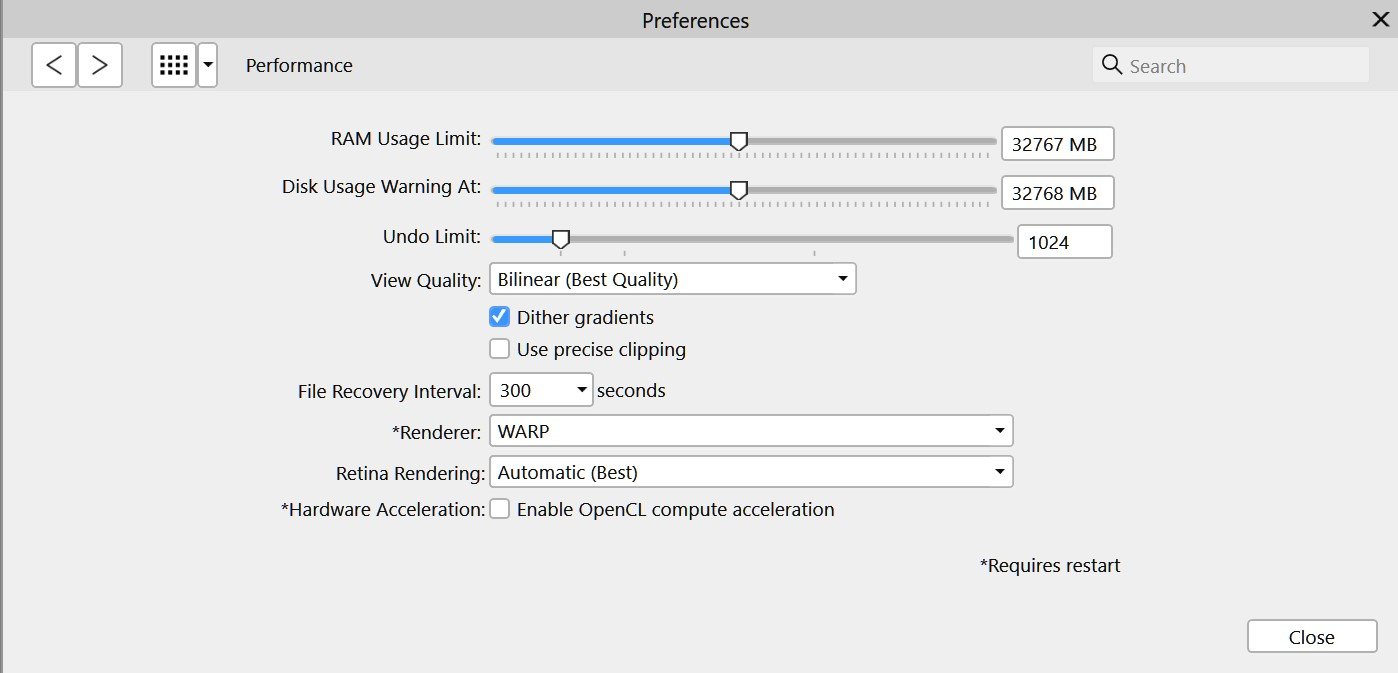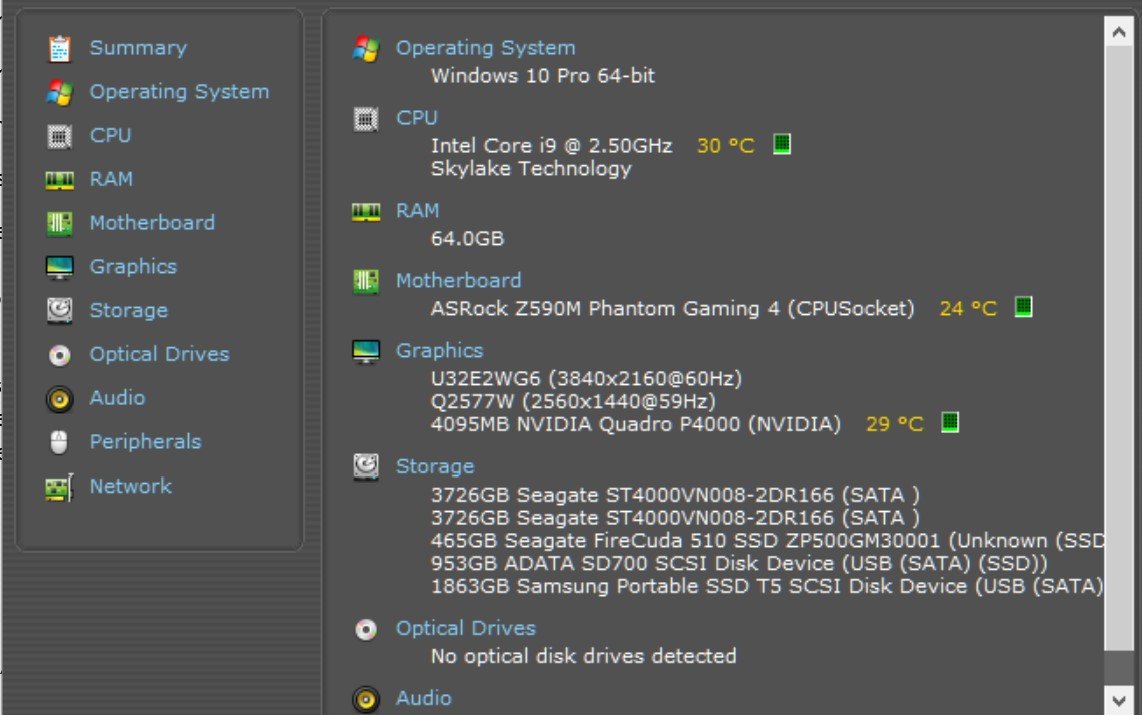Search the Community
Showing results for 'BSOD'.
-
Of cause they can result to and initiate BSODs, so you better don't repeat that statement in this general misleading way! A bad (or intentionally) way coded app accessing common drivers (drivers are just software too, like GPU drivers etc.) can yield to a BSOD. Games that stress the hardware memory & GPU drivers to much can yield to BSODs. Computer virus or another type of malware can cause a blue screen crash. Manipulating registry entries the wrong (or intentionally) way can yield to BSODs. You can also manually trigger a BSOD on demand for certain purposes, like checking the behavior of your developed software in such cases etc. See just related some few of the many related references here: Malwarebytes NotMyFault <- an app/program for such purposes How to manually trigger a BSOD How to trigger a Win 10 BSOD on demand ... and so on ...
-
Thanks. That one is especially interesting, I think, because it specifically says your hardware has a problem. Here's one thread relating to that error: https://answers.microsoft.com/en-us/windows/forum/all/repeated-live-kernel-events-124-193-and-bsod-1a/25740a89-f2b8-47c5-8b94-cf36e4c8e30a And another: https://answers.microsoft.com/en-us/windows/forum/all/livekernelevent-124/4465d9d6-58bd-4c60-a0fb-b3602381a795 There are a bunch more you can find using an appropriate web search.
-
Many thanks All media Lab, I downloaded the driver version you refer to a couple of days ago. Walt and v_kyr happy to share crash details, attached is one from the Events Log, the other from the Reliability Monitor, both refer to BSOD CLOCK WATCHDOG TIMEOUT. If you would like to see anything else let me know, really keen to get to the bottom of this mystery.
-
@Richard H: v_kyr asked above whether you had checked the Details tab for more info when looking at the Event Log. I could ask the same for the errors in the Reliability Monitor. Please check the details to see what they say (and, if you're willing, please show us, too ). Again, the Affinity applications cannot directly cause a BSOD, but they can reveal issues in the hardware or issues in the drivers, by the amount and kind of work they cause during their processing.
-
Dear Dan C, Thank you for the information about the Reliability Monitor and suggestions. The attached reports make interesting viewing, prior to installing AP & AD on 23 May 2022, the reliability picture is good with only minor blips, two concerning Acrobat Notifications which I can’t remember even noticing. After AP & AD installation the days are full of critical problems. There were three calm days, 27-29 May, but this was due to using Photoshop to finish a work project, and not touching AP. Yesterday, Monday June 6, I thought for a while I had finally found the BSOD solution. Going through the Affinity Forums again, I came across one concerning problems caused by a graphics tablet, and that unplugging it solved the trouble. I duly unplugged my wireless Intuos Pro L, and just to be sure, all external drives and ShuttleProv2 controller as well. Result? Both AP & AD worked well for most of the day, until that is, when opening an image in AP and simply adding brightness and contrast to it, bang, BSOD #1 CLOCK WATCHDOG TIMEOUT (fatal hardware error). Restarting, I opened the same JPEG image did the same brightness action, BSOD #2, restarting again this time trying a different image with a simple object selection, BSOD #3. Just to be clear, the images I used when the BSODs occurred were the same as those used when AP was working perfectly earlier in the day. So, the tablet theory was not the hoped for answer after all. FYI I have double checked, all drivers are up-to-date, Windows updates are current. My crash logs are automatically sent to Affinity.
-
Hi @Richard H, Welcome to the Affinity Forums Sorry to see you're having trouble & our apologies for the delayed response here! As Walt previously confirmed: The Affinity applications aren't able to directly cause a BSOD error - however it's certainly possible the app is using hardware/software that other apps aren't using, which triggers the issue within Windows. I'd recommend also using Windows Reliability Monitor as this may contain more information as to the cause of this, however the error messages/event viewer screenshots provided do seem to point to a potential hardware issue. It may be the internal iGPU within your Intel CPU causing this issue, so please make sure these drivers are also up to date, alongside your Nvidia drivers. Equally, please check for any BIOS updates from the manufacturer, as these can also reduce BSOD errors. I hope this helps!
-
Are you getting anything from the Windows Event Log around the time of the BSOD? That may provide more information about what's going on. I'm not sure exactly what effect switching to WARP has. It does some processing using software, not the GPU, but I don't know the details of what that means. Obviously the GPU must still be involved somewhere in getting the image on to the screen. Probably not, but you may have some hardware, firmware, or overclocking issue that you aren't finding with your other applications. The list of what can cause that BSOD error is pretty long: https://www.softwaretestinghelp.com/clock-watchdog-timeout-error-fixed/
-
The results of my day with AP and also AD are no and yes. Have I been able to get either program to work on my desktop tower, no. No matter what I’ve tried, rolling back drivers, updating to the latest, uninstalling and reinstalling drivers and programs, running scans, memory tests, conflict troubleshooting etc. etc., every time after a few minutes there it is again, the dreaded BSOD: CLOCK WATCHDOG TIMEOUT. The yes part of the day was my idea to install AP and AD on my travel laptop, a Lenovo ThinkPad 3 with respectable but obviously much lower specs than the tower: Intel 6405U 2.45GHz processer, 4GB ram, 128GB SSD storage, integrated GPU, Windows 10 Home. Both programs worked, albeit slowly, but flawlessly for hours at a time. What does one draw from this, AP and AD don’t like Windows 10 Pro? Is my bespoke build tower set up – ok you may laugh, but I don’t know what else to think – too “high end”? Having said that, if AP and AD don’t like the Nvida Quadro P4000 GPU, why will they still not work when I change the Performance Preference to “warp”? What can the conflict be? A friend suggested I install the programs on his new Windows 11 high-spec Dell XPS 17, it will be interesting to see what AP and AD make of that.
-
I think you're right, and I missed that you had WARP set in your Preferences. As you mentioned a BSOD with WHEA UNCORRECTABLE ERROR, have you tried searching the web for that failure? For example, according to https://www.lifewire.com/fix-whea-uncorrectable-error-4689907: Different programs exercise different capabilities of the system, and of the drivers. And thus some programs may fail when others run (or seem to run) perfectly fine.
-
Welcome to the Serif Affinity forums. The .dmp file seems to indicate a problem in libraster.dll which is (I think) part of the Affinity application. However, the Affinity applications cannot directly cause BSOD errors, as they run with application privileges, and BSODs indicate that something running with elevated (System) privileges has had a fault. When you get a BSOD it generally either means you have a hardware issue, or more likely (with the Affinity applications) a GPU Driver issue. Have you checked to see if your GPU drivers are up-to-date?
-
As a new user, I was really hoping Affinity Photo would release me from Photoshop after twenty two years. Sadly, it looks as though it’s not going to happen. Every time I open AP, I can work for ten minutes or maybe an hour before the software crashes and I get a BSOD, this is usually a CLOCK WATCHDOG TIMEOUT, there has also been MACHINE CHECK EXCEPTION and WHEA UNCORRECTABLE ERROR. The BSOD can occur when performing even the simplest tasks such as using the Selection Brush or copying and pasting a selection. I have methodically been through and tried every suggestion offered in the AP forums and online, I have methodically been through and tried every option in Performance Preferences. The longest time the software worked - about an hour - was running it in Windows 8 compatibility mode, with the renderer set to WARP, Precise Clipping disabled, and CL disabled. FYI I do not have Capture One installed. Desktop tower specs - more than enough power and memory in all respects - are as per the attached screenshot. I also attach the latest crash file. ac59a3e8-40c1-454e-a20b-c48b16e17d94.dmp To rub salt into the wound, I have just finished a six-hour Photoshop session without a hitch. I sincerely hope there is a solution/fix, if not, I will no option but to uninstall AP for the last time and carry on with PS. Richard H
-

Affinity Photo keeps crashing on Windows 11
Komatös replied to ceesrijken's topic in V1 Bugs found on Windows
Hi, @shaprackand welcome to the forums. If the laptop produces a BSOD, it is not due to Affinity Photo but to another device driver, another software component running in the background or even a hardware problem. It would be interesting to know the error code that is displayed when a BSOD occurs. -
Hi Kaltzboy, The Affinity applications aren't able to cause a BSOD, as they are user-mode applications. Only kernel-mode applications (i.e. drivers) are capable of that. I would recommend trying the solutions provided by Hens in most cases this can be caused by a GPU driver so perhaps ensure that you have reinstalled the latest version and if the BSOD still persists perhaps try rolling back to an older driver. Thanks C
-
What version of Windows? What GPU, graphics card are you running? Have you checked to see if you're running the most recent drivers? Don't rely on Windows for this, go to the manufacturer's website to get the most recent drivers. What version of Affinity Photo? It's important because some are still running the 1.9 version. Have you looked to see if Hardware Acceleration is enabled? Go to Preferences>Performance and at the bottom if there's a check in the box beside it, clear it. You'll be asked to restart Photo. After restarting are you still getting the crashing? Can you attach the Crash Report to your reply? Also according to Serif, their programs can not cause a Kernel Crash, or what's known as a BSOD of the system. This generally will indicate there's some other issue, and Affinity just might be bringing it to light.
-
Many other companies also use crash reports to make their programmes more stable. And the crash reports for Affinity programmes do not only point to internal programme errors, often the reports also indicate damaged or missing DLLs and other libraries from the Windows system. Microsoft also collects such data whenever there is a BSOD (Blue Screen of Death). The device configuration is also sent there and stored and evaluated in a huge database.
-
Komatös: Thanks for the suggestion. I checked my BIOS and it is UEFI/BIOS. The image below was edited using Affinity Photo with HW acceleration turned on. I've been thinking more about this error and whether it is caused by hardware or software. If I had faulty hardware, my system would BSOD at somewhat random times and not in a particular application under particular circumstances. Now perhaps my hardware is configured improperly, but again why would it only show up with a particular application under particular circumstances. Is that the only application that exercises the improperly configure hardware? Given all the other image processing software I use, I doubt it. So I keep returning to something in Photo causing this unfortunate behaviour.
-
Installation corrupted after exporting file
jseawater replied to jseawater's topic in V1 Bugs found on Windows
I will try that, I updated bios a few months ago, it is possible it is just a coincidence that I was exporting a file when the BSoD occurred, My system is the first graphics focused machine I have had so it bit of a mashup of parts, I am running a HP z220 work station with 32GB ram intel i7-3770 & dual Nvidia GeForce GT 710. This is one of the first times actually loading the machine properly as I just upgraded from an older Dell gaming rig,(same time as I updated bios) I had some stability issues where the machine would complete crash & BSoD randomly when I first got it, do you think they may be related? Thank for the advice though.