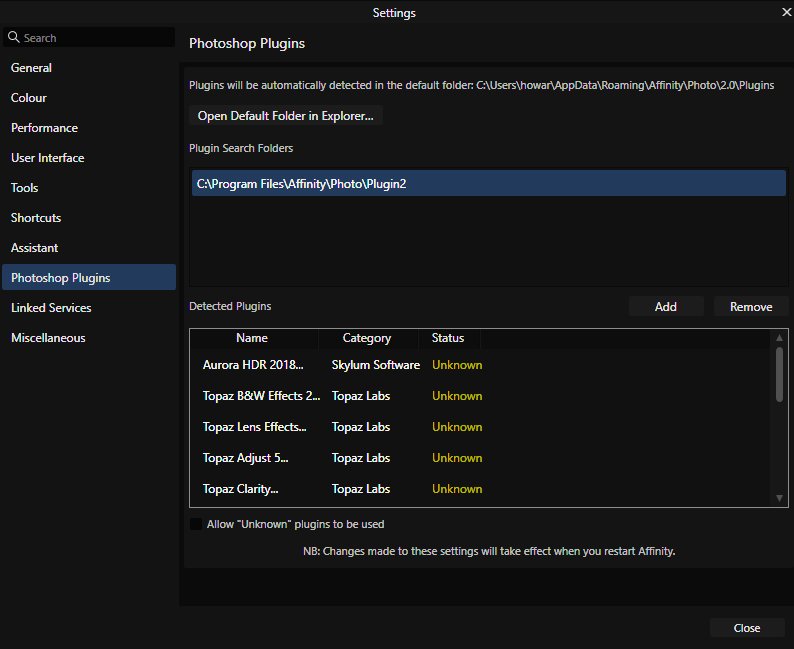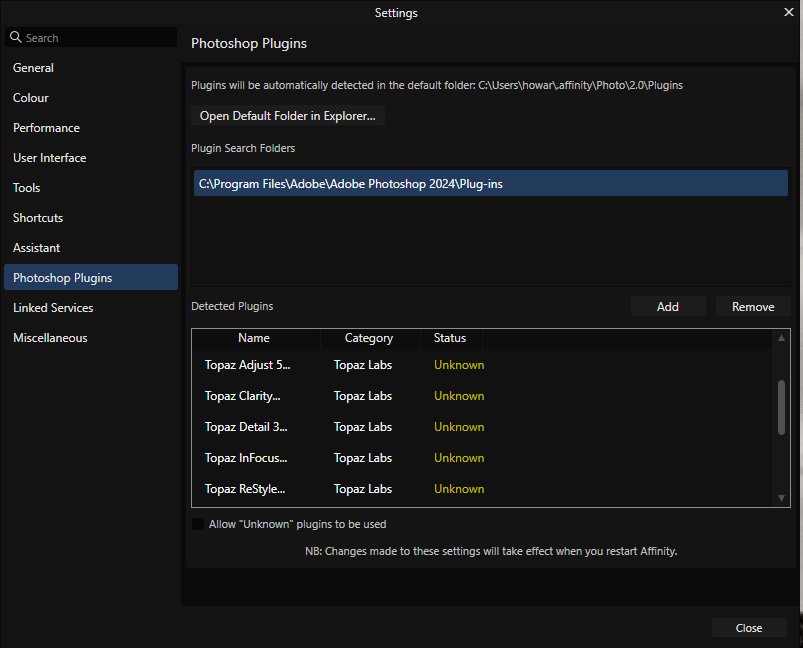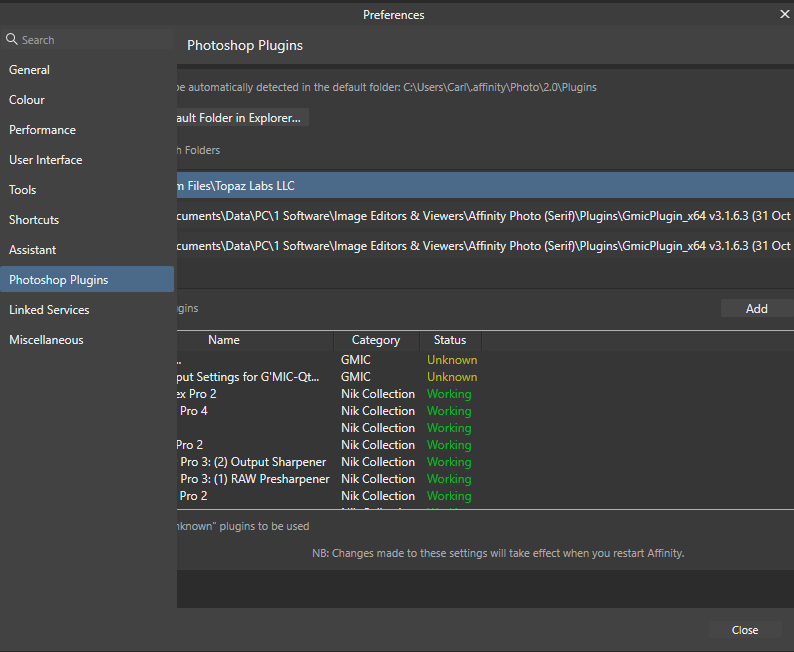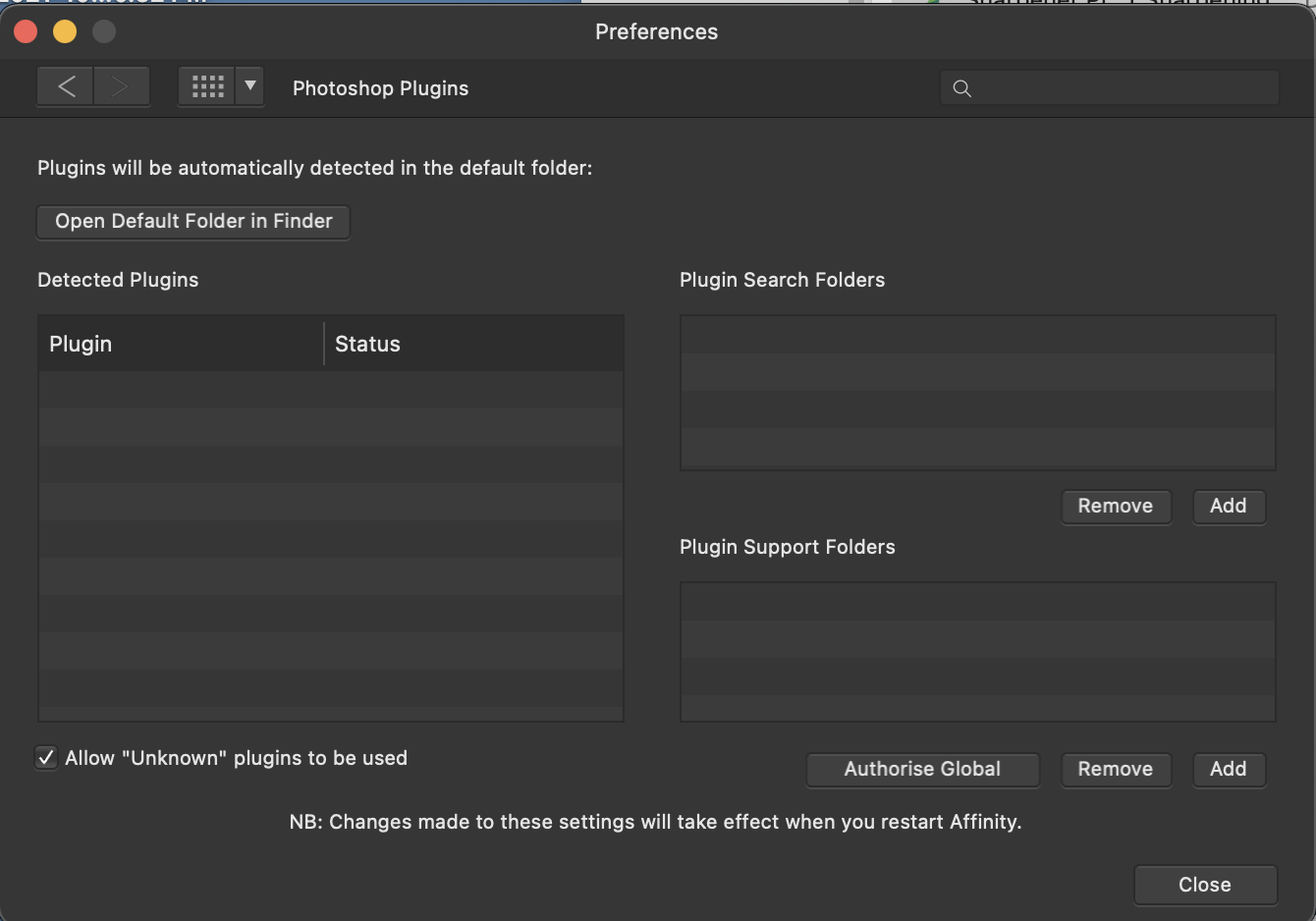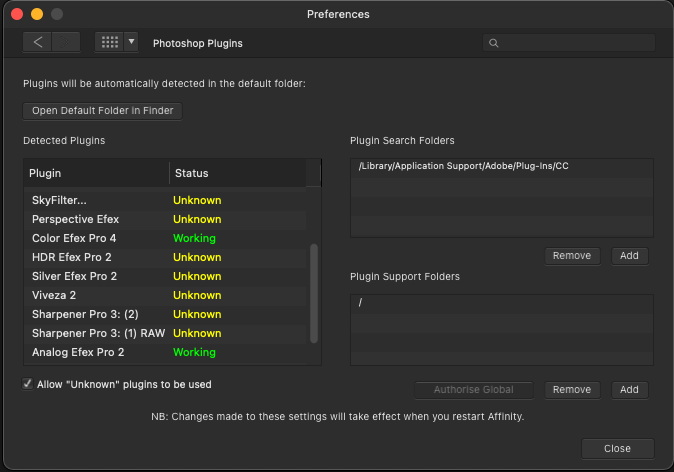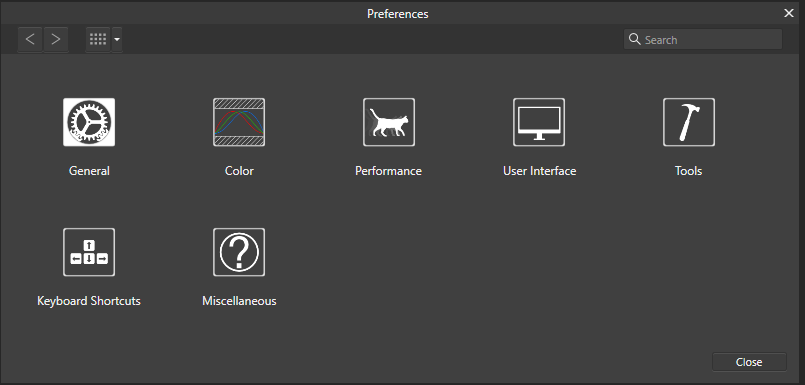Search the Community
Showing results for '"photoshop plugins"'.
-
Running 2.3 on Asus VivoBook 15 AMD Ryzen 7 with 20gb ram. My photoshop plugins run in Photoshop, and used to run in earlier versions of V2, but now they ldon't even appear in the filters>plugins menu. When I go to the menu the filters drop down window just closes. I have tried deleting the old path to the plugins and instead going straight to the PS 24 plugin folder, but that hasn't worked. I think I may have asked this question before, if so I apologise. Anyone have any idea about why this is happening (or rather not happening) and how it can be fixed? Thanks
-
My work is trying to cut down on costs and it looks like we might be able to use affinity going forward, but we will need two plugins specifically to work: Topaz Photo AI Canon touchstone engine - this one is a legacy extension installer you can find on canon's graphiplaza website Im unable to get either to work so far, i can get the topaz plug in to show up, but it remains greyed out no matter what the color space is. The canon touchstone engine is some kind of installer that shows up I am using an apple silicon mac, if that effects anything. It would be amazing if we could get these two plug ins running because this program does everything else we need, and we just need that last little push to get going.
-
I have a couple of photoshop plugins that I like and want to use with Affinity Photo. They are Topaz Denoise AI and Pro Digitial Astroflat Pro. I have them installed under Photoshop and Affinity Photo but when I try to access them in Affinity I see them listed under Filters>Plugins but they are grayed out and I can't select them. I have tried reinstalling, installing to the plugins directory that Affinity uses by default, rebooting, etc but they are still grayed out. Any ideas?
-
I added the same plugin-folders to Photo 2 as I did in Photo 1. I also checked "may use unknown". In V1 all are show as "unknow" but all work. In V2 most are shown as "unknown", while the Nik Collection here shows as "working". But: in reality none of them work. They are all greyed out, when I do what works in V1 to use them...
-
Hi, I previously installed two photoshop plugins which have worked fine with no issues. I'm running Win10 and I believe the most recent AP version I was trying to access the Edit / Preferences / Photoshop Plugins menu to add another plugin, but when I click on the icon, AP instantly crashes. What should I do next? I haven't found a satisfactory answer in the forum
-
Hello, I followed an online tutorial about adding existing Photoshop plugins to Affinity Photo. Going to preferences, I added the PS plugins folder and checked "Allow Unknown Plugins to be Used." Then I restarted Affinity Photo. However, none of the plugins are showing up in AP. I'd prefer not to redundantly install the plugins if they can be "shared" by AP. Thanks for your assistance. SR
-
Suddenly I am unable to access Affinity plugin. When I go to Affinity Preferences > Photoshop Plugins and select "Open Default Folder in Finder" the Plugin folder opens and I can see all of my plugins. However, when I go to Filters > Plugins nothing appears. They were accessible three days ago, but now I can no longer see them. The plugins were originally installed two years ago and I have had problem until today.
-
Hello, I used to use Photoshop until it became a monthly fee, and now I use and love Affinity. I had a question though on plugins for Photoshop, specifically Mr Retro plugins. I have Mr. Retro plugins, and while Affinity can locate and recognize them as plugins, they never actually work when I try to run a filter in the plugin. It always just freezes or crashes Affinity. I was wondering if this is something in the works for Affinity in the future, to be able to use these efficiently. Thank you very much for your help.
-
Hi, hope someone can help me please. I have Affinity 1.9.3 and I can't get any PS plugins to launch. I have enabled them in preferences (see screenshot) and they show in plugins under filters. When I try to apply to a duplicated layer (checked pixel layer) none of the plugins will activate. Have Nik Collection (version 3) and Luminar AI. Both work fine in Photoshop. Neither work. Running on M1 Mac running Big Sur 11.3. I have App Store version of Affinity so thought it might be sandboxing but trial version downloaded from Serif website behaves in exactly same way. Completely stumped any guidance much appreciated.
-
For some reason I thought Affinity Designer allowed Plugins but it doesn't. I would like to replace my Fireworks obsession with Affinity Designer. The things I value most in Fireworks are - vectors, as separate objects, can be grouped. (tick) - objects can have effects applied and be editable as vectors (tick) - effects can be extended using plugins, even photoshop plugins, allowing for editable vectors to display with torn paper effect and change the torn paper settings as needed. (fail, no plugins, no plugins as layer effects) Affinity Photo also does not extend the layer/live effects by allowing 3rd party photoshop filters as far as I can tell either. I can't even get it to use any plugins from Photoshop 5.5, 8 or CC 2015 but that might be my own bug.
-
Hi all, I just installed Affinity Designer (v1.8.3.641) on Windows 10. I have the Nik Collection Plugins by DxO. I am trying out Designer with the current 90-day trial to see if it can replace Photoshop in my workflow. But I cannot install the plugins. The Preferences menu simply does not have the "Photoshop Plugins" tab at all! See screenshot. How can I fix this issue?
-
I have the latest registered versions of Publisher, Photo and Designer installed. I have Photoshop Plugins set up and working in Photo, however when I switch to Photo Persona in Publisher, the Photoshop Plugins are not available. How do I make my Photoshop Plugins available when using Photo Persona from inside Publisher or is it a bug?
-
I know this question has been asked for Affinity Photo and people actually could, but I'm wondering if there is any way we could use them in Affinity Designer too? I'm asking specifically because I have an icon program that I use in photoshop (https://iconscout.com/icondrop/for-office) which I'm hoping I could use with affinity designer as their native windows app is still under development.
-
I recently purchased a PS plugin to be downloaded into Affinity Photo. Specifically it is by Fixel Algorithms called Edgehancer. I unzipped it and downloaded it into the plugins folder. When i go to use it it shows as being in the download menu but when i click it nothing happens. Am I doing something wrong or is it incompatible with AP. I have downloaded the NIK suite and it appears to work fine.