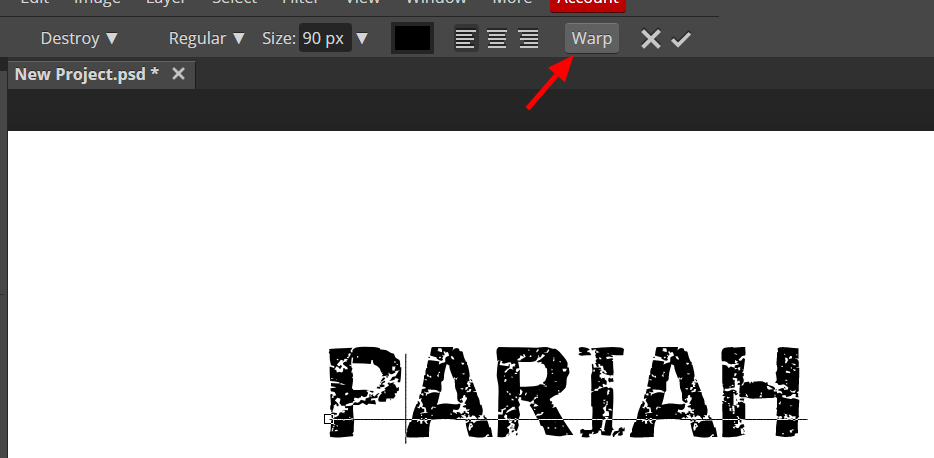-
Posts
187 -
Joined
Everything posted by Pariah73
-
Well done! I learned a new trick with the alignment panel! Your accent is lovely and your English is just fine. Your voice is very deep so it was a bit difficult to make out what you were saying in a couple of spots and I had to really concentrate, but I'm hearing impaired so that's my problem If you were to do more tutorials, I'd personally be appreciative of text in your videos but I thought you did a great job!
-
Yikes..definitely uninstall all those thousands and start using FontBase, Nexus Font or something similar..lol you're going to think you got a whole new computer once you get rid of all those! Also, a word of advice on fonts. Many people (myself included) end up doing the "oh yeah, well i have 8,000 fonts" "that's it? I have 13,000!" bit but all that does is drag your computer performance to sludge. And for the most part, 90% of those fonts are just garbage in quality and aesthetics. I did a self challenge to go from ~9,000 fonts to 1,500 in order to use the free version of MainType font manager and at the time, it was like severing a limb. Now, I realize that was the best thing I could have done. I was hoarding some truly horrendous fonts. Now every single one is carefully chosen for the best quality and if I decide to download one that's up and coming, I have to get rid of an old one that doesn't get used. Of course, this means I have deleted fonts I used in projects from my most amateur days but it takes just a moment to download it again, should the need arise. More often, I end up substituting a much better one for a refreshed and updated look.
-
Yes, @R C-R I would rather that you didn't expound on it as I didn't want it to seem a criticism but just a little laugh and scroll kind of thing. No harm done in a runty cowboy. I'm quite the capable runt myself @carl123 Are there so many ways of working with Embedded/Pixel/Image that we need to study up on this? Would you be willing to expound on the different reactions you referred to? I haven't run into much information on the different ways you can/cannot work with each option.
-

Affinity products for Linux
Pariah73 replied to a topic in Feedback for the V1 Affinity Suite of Products
Probably not -

Affinity products for Linux
Pariah73 replied to a topic in Feedback for the V1 Affinity Suite of Products
I would jump on the chance to use Affinity products in Linux. If you haven't used Linux in at least 7 years or more, there have been incredible strides made, as a lot of programmers and developers were introduced to Linux. Most of the internet runs on Linux servers. The problem with Linux is that it's so fractured. However, that's also one of its strengths. I started out as a graphic designer 10 years ago using GIMP on Linux Mint 4. Good times! Then I thought, well I'd better get Adobe so I got a Windows box. It didn't take long to regret that (insert several years of misery here) so I was quite happy to ditch them entirely for Affinity. With the exception of Affinity, all my work is done with Linux programs (or applications originally for Linux that were made cross platform) Is Linux for 'nerds'? Absolutely! There is no better way to actually learn how an operating system works than using Linux or BSD. Is Linux for everyone else? Can be if you want it to be. You can always have Mac/Windows on the machine for other things. There are lots of us out there that would kill to have Affinity on our Linux boxes. Additional clarifications: Unix has been around since 1969. BSD has been around since 1977. Not to say that any one operating system is better than the other..out loud but we Linux lovers are everywhere and a lot more people would use Linux if there was a great choice for design software. Yes, indeed, Serif, Linux needs you And yes, we know the answer already. We just want Serif to know we are here and we are ready, if ever the answer becomes yes. -
Thank you for the compilation! Would it be possible to categorize the brushes separately for raster and vector? Just a thought feel free to ignore
- 18 replies
-
- letterpress
- embossing
-
(and 3 more)
Tagged with:
-
thank you all for the clarifications as I had not used it myself
-
Might you be looking for revert defaults button in the top toolbar? Select your item and click the button revert defaults to reset it. I haven't used it, I'm just assuming. Hopefully it works for you. If it doesn't, Ctrl+Z is always helpful
-
Assuming you're in Photopea, grab the text tool and type something out in whatever font you like, then access the warping options by clicking the button there and choosing your options Make sure to export as svg to keep it vector. Then you can import that into AD or AP and use as you like. Hope this helps. If you need more info, let me know
-
It's getting there, slowly but surely. In the meantime you can always do them in Photopea (exported to svg) or in Inkscape and import them in. I personally love the donut tool. I get so many people (with less than stellar taste) that want that circular logo and it's so quick and easy to bang one of those out with AD. I'm not a patient person but Affinity is teaching me that lol. Hope you get your solution
-
Also i forgot to mention that Photopea does text warping and can export as svg to retain that new vector smell. Easier to use than Inkscape
-
Indeed, I was referring to a text logo only. Thank you for the Inkscape command. I do my text warping and vectorizing in Inkscape and that's about all I know how to do in it. I find Inkscape to be horribly unintuitive to use but it can do just about anything (except run just as well on Windows as it does on Linux lol)