-
Posts
22 -
Joined
-
Last visited
Posts posted by Copper Star Media
-
-
Thank you so much for starting this topic! I was researching videos on how to do table styles and didn't really find anything. It's probably buried within another video about tables, but what I was looking for was how to set up table styles (format maybe?) that once I create a certain style, I could retain it and copy it to other tables.
For example, I create planners. I create a monthly calendar template for each month and if I want to change the style of the layout, I currently do them all manually. After updating them yet again this year or if I want to completely change things that is very tedious so I knew there had to be a way to store what so that I could apply it across all master templates.
Because I use text styles, I just assumed it would be called "table styles" but it seems to be "table format". The reason I'm posting this here is that if someone else searches for "table styles" this post will come up for their reference. Thank you!
- AllAppsUser and Cealcrest
-
 2
2
-
OMG I LOVE YOU GUYS! (AND GALS!!)
I have all products on both mac and pc and just tried the PSD smart objects and WAHOO!! IT was worth the wait. Ya'll are the best! Can't wait to test some of the other new features. Thank you for all the hard work and such a fabulous product!
-
When I go to change the master pages globally (selecting all spreads) it also every single master page name to whatever master page I happen to have selected at the time. If I want to change the page size or margins, I don't want it to change the title of the master page. Is this possible or is this a bug? Thank you.
-
On 8/31/2019 at 9:22 AM, Dan C said:
Hi Copper Star Media

If you need to make changes that affect the ongoing document, not just the pages already created then you need to check the following option in 'Spread Setup' for both your already created spreads, and your master spreads, as these are affected by different settings. If you change all current spreads margins, but not your Master margins, all new spreads will use the Master margins - which are now incorrect. I hope this helps!
I just tried this again today and it worked! Only one problem...when I went in to change up the page sizes on a set of masters, selected ALL spreads, it also renames EVERY master page to whatever page I happen to have selected at the moment. UGH. Is that supposed to happen? Thanks
-
So while I didn't figure out exactly why this was doing what it was doing, I went and got the previous table and just used it. So that was a fix, but it still doesn't explain why this happened.
If I need to upload the video to YT for reference I can.
Thanks
-
I've used this exact table in another creation and it worked fine. And up until the last few saves, this was also working fine. Now, for some reason, the table is forcing itself off the page and it doesn't seem to matter if I put it in table mode or select mode, I can't get it to adjust. Hopefully the video works to show what I'm talking about. I don't know if this is something I did by accident or if this is some kind of weird glitch.
-
-
+1 for the ability to rearrange master pages. We can do it with regular pages. Why not be able to do it with master pages?
-
I've searched and can't seem to find this.
When I first went in and did a "new" document, I set the inside margin at 0.375. But now I want 0.75. I manually changed all the existing masters. But when I click NEW MASTER, it retains what I said for my "new" settings and still defaults to the 0.375 margin. I want to change this globally so it now defaults to my new desires.
I had this happen last week when I decided to move from an 8.25 to 8.5 page size and couldn't do a global page size change. I had to do each manually. VERY frustrating.
How can I change the default global settings in an existing document to change everything globally?
Thank you.
-
+1 vote for the ability to rearrange master pages with the left hand pages area.
When I'm creating new planners, sometimes I'll want to add pages that I may not have planned originally. I would like to logically place those new pages in order in the pages area.
thank you
-
@Jens Krebsthat's pretty neat! Did you have to manually enter all the numbers? Because I do long term planners and while I realize I would only have to do each of these one time, I still would love a wizard that would make sure I didn't have any wrong dates.

-
1+ for data merge please, thank you
-
UPDATE: I figured out how to do multiple file names. Only problem is they have to be done individually which is quite time consuming. I need to know if there is a way to import a list of file names that would allow it to be more automated.
I did search to see if I could find the answer to this. It might not be possible but I'm hoping it is. I have both photo and designer but I'm more familiar with photo.
I need to export the SAME image into multiple file names. They all need to be the same format (.jpg). For example...photo1.jpg, photo2.jpg.
I have the file names set up so that I can copy/paste them or even import them if there is a way to do that so that when the batch processes it would automatically assign the new file name.
-
v_kyr I can't thank you enough for helping me test this. You were right. On the PC, I removed that and was able to load without issue and export as well. Thank you!!
Also, regarding the issue with the output on the iMac, it was the FONT! For some reason, just that one font was exporting weird. I changed it to several others and had NO issues.
Problems solved! Thank you folks for helping an old lady out.
(making mental note to try changing up a few things before posting in the future. )
-
Thank you v_kyr. When I go on the mac to open the file up, I do not get the option to change enabled settings. I checked the preferences and could not locate it there. Where do I need to go to change the settings?
Thanks for your help.
-
Nope. I have the fonts that is required by the existing PDF.
One thing I haven't tried is putting it through an online PDF creator. I might see if that will make it work. Maybe something in the original construction of the PDF is causing this? I'll see if this helps and report back.
-
Yes, see attached.
These are files I have purchased and I modify to use as book interiors. Doing this was fine until I updated yesterday. I will say I had not tried to open THIS particular pdf previously. So it might just have to do with this particular one.
Is there something I need to do to the PDF before trying to open? Thank you for your assistance.
-
I import PDFs from other's sometimes and modify them to fit my needs. I have Publisher on both PC Win10 and iMac. On the PC, when I'd import a certain PDF, it would crash. So I decided to try it on the mac. This error is regarding the mac ONLY.
Opened the file fine, did a mod, then went to export to pdf for print.
I've attached what it should look like and the second shot after I exported to pdf for print. It's like the text is in some other language.
Please forgive me for not being as knowledgeable as others on this item. Thank you.
-
I would also like to request that something like a drag and drop from page to master or a convert to master be added. It would help immensely when using older designs that need to be modified. Thank you.
- diamond cove and GRAFKOM
-
 2
2
-
-
I was just coming to post this as a request for when the videos for the final product are done. Not that I need the light interface, but more that the use of the dark interface, combined with a dark demo/sample makes is even harder to see. Fortunately, I have a big screen I can attach the laptop to, but I think for the future, Serif might want to consider higher contrast options for the demos. Maybe do two samples and let people vote or something. Thank you!




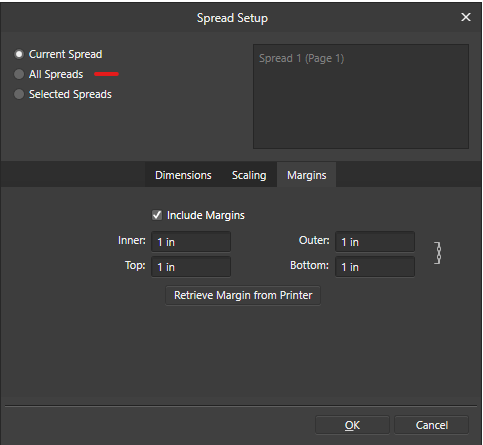


Affinity affiliate scheme
in Customer Service, Accounts and Purchasing
Posted
So I have a suggestion for everyone that wants an affiliate program.
Create something in an Affinity product that leads people to a paid product.
Example...
Create a video on how to make a super simple business card in Photo. You show the whole process but at the end of the video you show a business card that has way more detail and put a link to a mini-course where people can pay you to take the time to go through every detail of creating that biz card. You'd make a hella lot more money AND be able to grow a mailing list to promote more short training courses for people who wanted them.
Because the software is SO cheap (it really is and you know it!), people who are new will buy the software. Now you have a captured audience! Thank about that for a minute. You helped them buy into your training, and now you can sell different training courses for whatever amount you choose. All you have to do is ask them what they want you to teach them and you'll have more content than you can keep up with.
Sure, I'd love an affiliate program. But to me this is a no brainer. I know I can make money by sharing something that I love (I have all three Affinity products) and I'll continue to share regardless because they are that good. Plus with YouTube you can earn ad money, so there's that.
There's always ways to monetize if you think beyond an affiliate program.
Here...I'll give someone this idea.
I have yet to really teach myself how to use Designer because I'm super busy. I use Deposit Photos and download a lot of vectors that I want to use because it's faster for me. However, sometimes when I download those I'll get several on one page and I can't figure out how to just select and separate the one I want from the whole pack. I hope that makes sense.
Anyway...do a video teaching how to download vector image packs and separate them into individual images. But then TEACH people how to make the vectors themselves in a mini-course that you charge minimally for just to get them on your mailing list. Heck, you could even do videos on how to create something simple and then do an expanded course.
Sorry for such a long post.