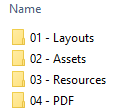CarlM
Members-
Posts
91 -
Joined
-
Last visited
Everything posted by CarlM
-
If you know that then I'm not sure shy you mentioned it. As I stated it appears to me that the object of StudioLink is to tweak not to take over the role of the base application. I'll leave that to Serif to comment on if they so wish rather than start a discussion among users about the underlying philosophy of Personas.
-
But what if the text frames aren't connected? How would Publisher decide what you want to see? That's the difference between a Word Processor and a Desktop publisher. Pages in a DTP are individual elements whereas in a WP the document pages are simply divisions or breaks in a continuous stream of text.
-
[Implemented] Data merge
CarlM replied to CusumanoCasper's topic in Feedback for Affinity Publisher V1 on Desktop
You're fed up of waiting? For what? Publisher was only released two months ago! you may have accessed the pre-release betas - but that's exactly what they were - pre-release. Mswift is right - InDesign took a couple of years to equal Quark Express and 20 years to reach the level of maturity it now achieves but Publisher has only been around for two months. -
Editing with Persona (or not)
CarlM replied to Catshill's topic in Feedback for Affinity Publisher V1 on Desktop
I agree. Irrespective of whether it is a document or image there should be consistency. All linked files whether up dated externally, using persona or by publisher itself should affect teh original. Embedded files should only affected the embedded object. There's probably a coding reason for the inconsistency but I've no idea what. -
Affinity Publisher Beta 172.458 more stable
CarlM replied to sdrum's topic in [ARCHIVE] Publisher beta on Windows threads
Strange. I've found 471 to be really stable and I've not had a single crash - yet. The issues are a return of the pinning problem which is a nuisance while I'm working on my current project which has a lot of images within the paragraphs and need to be pinned but most other reported problems haven't caused me any issues. -
Affinity Publisher Beta 172.458 more stable
CarlM replied to sdrum's topic in [ARCHIVE] Publisher beta on Windows threads
I think Jon is referring to the 1.7.2 471 update. -
Windows build-in spellchecker
CarlM replied to Phen's topic in Feedback for Affinity Publisher V1 on Desktop
The other reason may also be that the engine underpinning the Affinity range shares the same codebase for both the Windows and Mac versions. It would mean creating two separate sets of functions to call spell checking for Mac and Windows whereas using Hunspell probably simplifies things by enabling the same calling for both. Much other software does the same thing using Hunspell but doesn't necessarily make it obvious. -
Advice on Colour Management settings
CarlM replied to Chrissyt's topic in Feedback for Affinity Publisher V1 on Desktop
I agree with fde101. We're moving onto another aspect which is profiling printers and that is another thing entirely. I use an agency to generate printer profiles for my printer/ calibrated monitor combination which gives as close a match as you can really hope to get. I agree about Pantone Color Bridge - it's normally a close enough match. As a photographer it's important for me to be able to provide consistent output for my clients - most of whom are book and magazine publishers and being able to print an image to a similar spec when required without having to resort to a professional print house for the odd image is useful. the same applies when producing output on Publisher - the ability to print out a hard copy on my printer and having a reasonably close match to the screen image is a bonus. The point ultimately is that you can never achieve more than an approximate match and part of the skill of working in front of a computer is to be able to anticipate the difference and allow for it when selecting colours. -
Advice on Colour Management settings
CarlM replied to Chrissyt's topic in Feedback for Affinity Publisher V1 on Desktop
The only issue there is that you then really need an extremely expensive Pantone Swatch book (the one that matches the colour set you are going to use) so you can check what the Pantone colour will actually look like when printed. It's the strength of Pantone but the cost is its weakness. -
Advice on Colour Management settings
CarlM replied to Chrissyt's topic in Feedback for Affinity Publisher V1 on Desktop
The only way to properly calibrate a monitor in the first instance is to use a colorimeter. To be honest the Mac and windows in built tools aren't any use and can't give you more than a vague nod in the right direction - they're not quite worse then useless but nearly. Palatino is quite right use sRGB unless you can properly calibrate your monitor. The two issues encountered on most monitors is that the colour temperature is set too high - usually at 9200K when it should be set to 6500K which is much redder than most people are used to but will display an image that is nearer what you will see on paper. The other issue tends to be that users set the brightness and contrast too high (or they are set too high as factory defaults). this will affect your perception of colour intensity and brightness to an unrealistic degree. Don't forget that there is a different between transmitted colour from a monitor and reflected colour from a print. The two are completely different ways of looking at colour and is the basis of colour theory. What it all boils down to is that if you want to be able to reproduce what you see on screen in a print then you'll need to do a fair bit of work and possibly invest in a colorimeter like Datacolor Spyder or Colormunki. -
I think you may have misunderstood me. I was being critical of those users who expect a fully formed product on day one and also want features that bear no relation to a Desk top Publishing application. what I was saying was that just because you can do something in a totally unrelated program it doesn't mean it is a reason to have it in Publisher. It's like expecting your local bus to also have wings and fly you to another country as well as drive you down the road to go shopping.
-
Will Affinity Publisher load PagePlus files?
CarlM replied to KBowz's topic in [ARCHIVE] Publisher beta on Windows threads
It's not really about abandoning loyal users but the PagePlus code base is hopelessly outdated and it made no sense to continue trying to flog what had become a dead horse. The alternative path for Serif was to produce an engine that could be ported across two incompatible platforms (Windows and MAC OSX) and use the same code base for 3 different applications making their files cross compatible - something quite ground breaking. That meant it wouldn't be reasonable to spend time and resource to create a reasonable conversion from the PagePlus file code system to the new .afxxx format. If it is possible and financially viable then my guess is that a 3rd party coder will reverse engineer the pp9 file format and produce a converter. Of course you don't need to use templates to create a document. You could also build it from scratch - it's by far the best way to learn Graphic Design and you can just as easily copy what others have already done to create your design. -
I previously reported in one of the Betas that the Pin to Text function didn't work on pages in Text frames that had been created in Master Pages. https://forum.affinity.serif.com/index.php?/topic/95209-pin-to-text-bug/ It looks as if the Pin to Text function is now completely broken because I can't get it to work at all. Select the function then try to move the marker to a new location as in the screen capture in my previous post and and it won't move. It doesn't make any difference this time around whether the image and text are placed in a new frame in a page or in one created in a master page. I've edited this because after testing a few times there is a bit of an anomaly. The problem has returned exactly as previously reported (and fixed in one of the betas). The failure to work on a new Text frame created in a normal page seems to occur intermittently. I'm not sure if it's caused by having another document on a tab in Afpub at the same time, if that document having been created in an earlier version makes a difference or if it is another factor in play.
- 1 reply
-
- pin to text
- master page
-
(and 1 more)
Tagged with:
-
It's telling that Serif opted to write the code for their three flagship products from scratch and re-launch them as Affinity. It demonstrates an understanding that now and again you have to take the plunge and start all over again rather than keep patching and increasing bloat in a product to produce something that is future proof. It never fails to amaze me how many posters predict the demise of Affinity publisher because two months after it's launch it not only doesn't do everything that ID and Quark do after 20+ years of development but also doesn't do things that 20 other apps that aren't DTP are capable of.
-
The issue really is about use of language. "Prefer Linked" infers that the preference for new images would be to link unless otherwise specified. Consequently, I would expected images that were already embedded in a document to continue to be embedded and, if I were to update the file, to continue to work with any embedded images as embedded unless I manually changed that. I have to ask the question why would you change the default preference midstream? It's the sort of thing you would make a note of doing before beginning a project, surely? I'd also question the value of "extracting" embedded images from a file. It all sounds like poor preparation and planning before creating a project. Which leads onto how do users start projects? Just running around with no file organisation could be a recipe for creating problems. Personally, I write a set of project notes before starting so I know what I need to do and what is required. I create a project folder and copy any documents or images into it. I use "Prefer Linked" by default and as all my files are in one place there's no problem. Any adjustments I need to make to images are normally specific to my needs for the project so I'm happy for the original image to be elsewhere and left untouched.
-
Justification in Publisher
CarlM replied to GrosseFreiheit's topic in Pre-V2 Archive of Desktop Questions (macOS and Windows)
I think that you've identified a bug and should report it as such. If you have a space or tab before the sort return then the line should simply justify left - that would in my opinion be the expected behaviour. If you place a soft return at the end of a word then it should justify according to the paragraph style. Word word word word Word word word >soft return Word word word Word word word word Word word word>soft return Word word word -
Pretty sure it's a bug. I recently reported another issue with Spell checking in Text Frames created in Master Pages. That was escalated and resolved in Beta 422 and my guess is it's related. https://forum.affinity.serif.com/index.php?/topic/93577-publisher-spellcheck-bug/
-
"Pin to Text" works fine when working with images in text frames created on the page but when pinning to text in pages using frames created in the Master pages the function sticks resolutely to the default position Publisher first applies in the frame. I've attached a screen capture video to demonstrate. 2019-08-11 12-16-56.mp4
-
An Acrobat killer
CarlM replied to Roger terry's topic in Feedback for Affinity Publisher V1 on Desktop
Pageplus was a really good PDF creator and better than Acrobat for creating forms so there's no reason why Publisher can't as well. As Roger says it only needs a little tweaking :) -
Text wrapping around image
CarlM replied to Trevor J Richens's topic in [ARCHIVE] Publisher beta on Windows threads
I can reproduce it in 1.7.1.420. Align the text away from, towards the spine, align right, centre, or left, and it doesn't happen. Image to the right of text & justify left, centre or right and the spacing problem occurs. Image to the left of text & justify left centre or right and the spacing problem occurs.