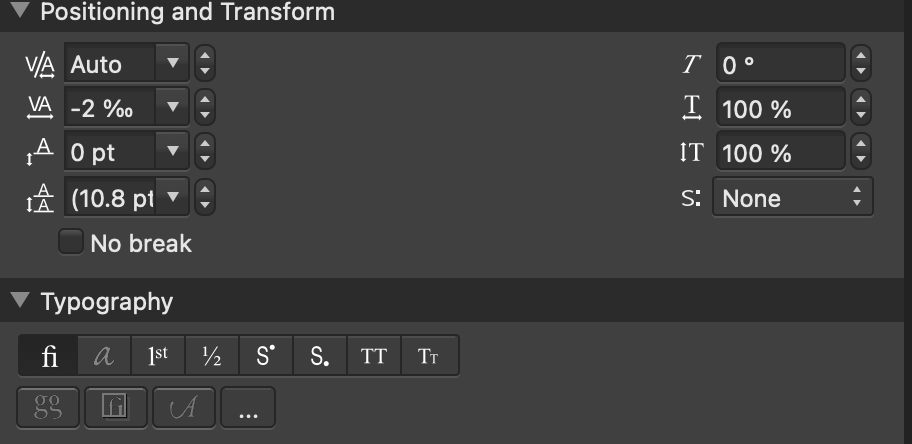Roger terry
Members-
Posts
185 -
Joined
-
Last visited
Profile Information
-
Gender
Male
-
Location
Vienna Austria
Recent Profile Visitors
The recent visitors block is disabled and is not being shown to other users.
-
 Alfred reacted to a post in a topic:
Superscript
Alfred reacted to a post in a topic:
Superscript
-
OK fixed it. There are two superscript boxes and the one on the right S: showing NONE has a drop down list and if superscript is accepted all the selected characters go to superscript.
-
So no solution unless somebody knows a font with all the superscript numerals available.
-
-
diacritics
Roger terry replied to Roger terry's topic in Pre-V2 Archive of Affinity on Desktop Questions (macOS and Windows)
Thanks, to be honest, I am old and FontForge looks too complex for me. I am stuck on one diacritic mark, (attached example) and in the book I am working on, it occurs a lot. It also occurs after the A the other way around, i.e. mirrored -
I am digitising a book with arabic names but I cannot find the correct diacritic. The character I need is a curve , open to the left, at the start of a letter and open to the right when used after a letter. The are a bit like single quotation marks but without the blobs on the bottom. Any ideas? Is it possible to create a character Designer and export it as a character? any ideas gratefully received.
-
Yes it would. What you suggested works perfectly if the text extends to the full width of the frame, but if is does not, the line no longer functions as I need. I need a quick workaround, adding white text might be the best quick fix.
-
seems to happen irrespective of text frame size
-
Thanks for your reply. I just did it but similar result. I created a paragraph style LLL. When I started a new text box I got the LLL style immediately but with the line extending away from the text, as you can see in this screen shot. The parameters are identical.
-
I want to add a line just above the text. I set up the parameters and add a paragraph style. Perfect However, the next time is select this paragraph style the line is in a different place. Instead of being above the text and limited to the required width, it runs the whole length of the text. In fact it is impossible to recreate the paragraph style. I think that saving the paragraph decoration under paragraph style is not working para decoration.afpub
-
The answer seems to be no, I have tried but can't repeat it. I think it had something to do with the way the table was created, ie the way that cells were merged. I started again and got over the problem.
-
I don't know if this is a bug but when I try to delete the last column in this table it splits the table into two. Is it a bug?? See video Split table.mp4