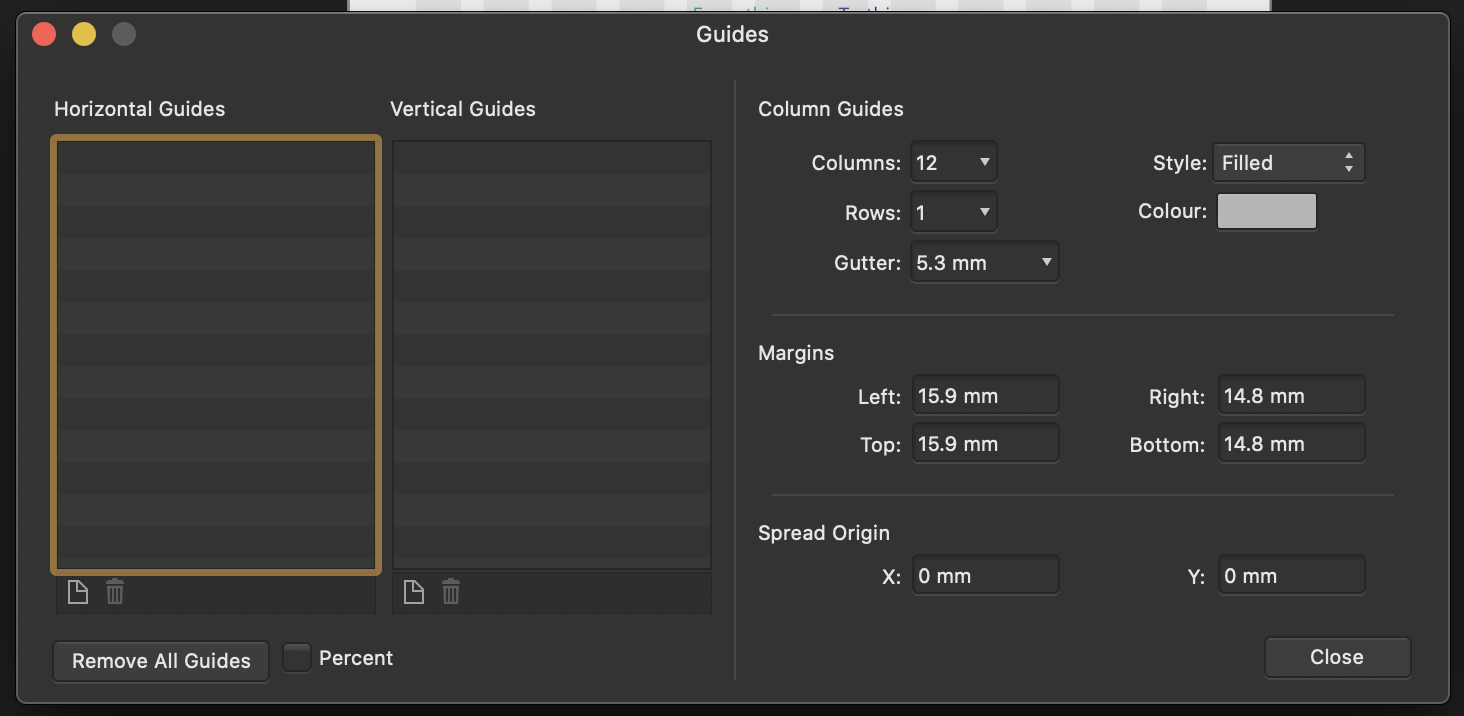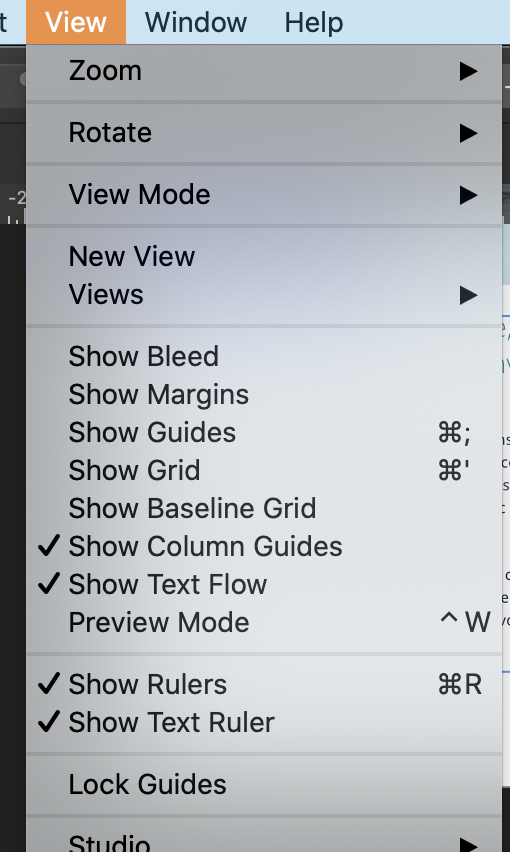-
Posts
39 -
Joined
-
Last visited
Everything posted by robskinn
-
+1. I would love to see this. I've lost count of the amount of times I export my selection to find out that I've exported the entire page. I personally think it's more intuitive to export the items that are selected but I understand that to many users who are used to exporting the entire page this might be frustrating. It'd be interesting to vote on it?! But to make everybody happy a simple preference pane would be great.
-

Linking tables
robskinn replied to Sebcolor's topic in Feedback for Affinity Publisher V1 on Desktop
Any news on this topic? I too am waiting for linked tables. -
I create my logos in Designer, using my own folder structure, and then place them as linked in Publisher. Done. Not really. That involves too many additional steps and this request was to simplify the work process for Symbols, not make it more complex. Currently Symbols are easy to use and update (albeit with mixed results sometimes) as they are contained within the document file. The customer doesn't need to know that the file is stored globally, just that when they update the symbol in one document, when opening another document that uses the same symbol, it updates. This would be helpful in many ways when creating documents that rely heavily on a library of assets.
-
I too would like to see this feature added. I'm sure the clever brains at Affinity could get this working well and it would be another killer feature. I'd expect it to be a little like resource management in that; When a document that contains a shared symbol that has been updated is opened, the user would be prompted to update to most recent symbol or detach symbol. How hard can it be - have you seen the progress that webflow has made over the last few years? I suppose the only hurdle that Affinity would have is that it would require somer kind of cloud system storage where the data relating to the status for the symbol (updated symbol or not) lives, and this could be expensive. However, this approach would open up another entire would of functionality such as being able to sync preference settings and assets between computers etc... Please, please, please, make this happen - Affinity, strive for greatness and show those oversized corporations how it's done! EDIT: I would be willing to pay a small monthly fee for this functionality - I think transparency is key, server space costs money... Finally – The Assets pane performs a completely different function from Symbols so don't know how this was added into the conversation!
-

Sync Symbol and bug(?)
robskinn replied to Artem F's topic in Pre-V2 Archive of Desktop Questions (macOS and Windows)
I'm also unable to use symbols due to this re-sizing bug. I have an object pasted-into / masked-by another object. When I check the sync button to un-sync the symbol and then adjust the size of the mother object, the children in all other instances of the un-synced symbol change size. Any fixes in the pipeline? -
+1. We have been waiting for this for far too long. Please implement this as website work is difficult without proportional corner radius. Instead of % please add pixel option! This has indeed been added. Well done Affinity!
-

multi Link instead of embedding image
robskinn replied to Jugibur's topic in Feedback for the V1 Affinity Suite of Products
Nice work! -

Editing underline features
robskinn replied to MarekGFX's topic in Feedback for Affinity Publisher V1 on Desktop
+1 We need more options added for underlines. Further to this, I posted a report here: -

multi Link instead of embedding image
robskinn replied to Jugibur's topic in Feedback for the V1 Affinity Suite of Products
Thanks Walt. Yes, I'm inclined not to use the 'Edit in' option as I've had issues with saving the file in the wrong format and regretted it. The problem I have is that I use Google File Stream to save my files, in real-time, to the cloud so I have to wait longer and longer the larger the file gets. I suppose another option would be to split my designs into different files but I'm surprised that this feature isn't already in Designer. After the release of publisher I'd have thought they'd have re-purposed the code. -

multi Link instead of embedding image
robskinn replied to Jugibur's topic in Feedback for the V1 Affinity Suite of Products
Would love this feature in Affinity Designer. My website projects end up being huge files solely due to the embedded images. The ability to link these would make this the ultimate web design tool. As it stands, I'm thinking of moving my web designs over to publisher, but don't want to lose the extra functionality that designer provides for exporting slices. -

Lost Assets in Publisher
robskinn replied to PaulBraddon's topic in Pre-V2 Archive of Desktop Questions (macOS and Windows)
Thanks thomaso, but unfortunately I don't backup the system. I'll try on my home iMac and laptop, although I think I recently updated the apps on them as well. -

Lost Assets in Publisher
robskinn replied to PaulBraddon's topic in Pre-V2 Archive of Desktop Questions (macOS and Windows)
Hi, My assets have disappeared from the latest Affinity Designer and Affinity Publisher. Am using a Mac, any ideas how to recover them - it took me a long time to collect them and I'd rather not have to go through the process again. Any ideas appreciated. -
Agree. I have already been asked to build my PDFs with DDA compliance.
-

Force snapping to locked layers
robskinn replied to Tristan Biesecker's topic in Older Feedback & Suggestion Posts
I have many objects that I need to create art-boards from but I'm unable to create an art-board because the object bounding box re-size handle overrides the art-board tool. Locking the object layer is the only way to do this. My problem is that I have multiple objects, so unlocking and then locking each one in turn very time consuming and unnecessary. Any news on a better solution would be appreciated. -
+ 1 exporting IMDL. This is very important when working with other agencies.
-
When selecting shapes I often have to select different shapes to change colour selections until I get the correct colour combination. Some of the shapes have only a shape fill and some have only a stroke fill. Currently, when selecting a shape to colour selection defaults to the last choice i.e if the last thing I filled was a stroke and I selected a shape the stoke would be highlighted by default. This would be more useful and save time, if when there is only one type of fill (stroke or shape) that it defaulted to that. i.e after filling a shape and selecting another shape with a just a stroke fill, it defaulted to the stroke in the colour panel.This would work only if there was only one fill: either stoke or shape, but would save lots of clicks and time. Have linked to a screen recording to show my process. https://youtu.be/wYY_qLg68Eg Thanks
-

Import and Export Text styles
robskinn replied to wobmann's topic in Feedback for Affinity Publisher V1 on Desktop
Import only makes sense when you explain it, but I'd imagine most users expect to see an export and import. To make the process more obvious I think you need both options. Would be interesting to see what results a User Experience study found for this.