
Typo998
-
Posts
113 -
Joined
-
Last visited
Posts posted by Typo998
-
-
Hi all,
Also I've just realised that the "Verrouiller la position" make the inverse that the text indicate.Or the behaviour of the function is not correct, instead of locking the object, the option unlock it.
-
Hi,
I've made a document that I work on it since a couple of weeks at part time.
I tried to change the pin document placement and now it's impossible for some images because the resolutions of certain of them are now at 0, I have just the frame of the image but the image don't appeared in my document.

Thanks!
-
-
Hi Walt,
No I want to highlight all the text found not just individually, it could be useful to check if the styles has been applied correctly all over the document.Actually I've made a phone list with differents characters styles and would like to see if they have been apply all over my page correctly.
The only way I found is to search the specific style in the search panel and click on each line found to see if the style has been applied correctly.
Some text are in 8 pts (yellow) and some other are in 9 pts (Blue).
It could be useful to see all the (blue) text just activating an option to show all.
Thanks! -
Hi,
It could be useful to have an option to Highlight the text or style found directly in the text not the panel itself.It could also easier if we can navigate in the search panel with arrows (not just to have to click on each text found).
Thanks! -
Hi,
Is it just me or the context menu does not work when we click on the table format panel?

None of them are working (trying in french and in English)
The translation can be improved too
> "Ajouter un format à partir de la sélection" (instead of "Ajouter un format partir de la sélection")
Bad translation for "Formats d'importation..."
should be "Importer des formats..."
Thanks! -
Hi,
There is a problem when we set the page format to a specific size.
In this exemple I've set my page to 4.125" x 6" and when I open a new document, this information is keep with the Letter size Information instead of personalised "Personnaliser".
I think that those controls should be disabled when the format is already defined. Enabled it only when the personalised "Personnaliser" is selected.

Thanks again for your very good work!
-
Hi,
In french "Blanc de fond" should be "Gouttière" or "Gouttière intérieure".

Thanks!
-
-
-
Hi @walt.farrell
I've tried it and no problem on my side, do you try resetting the parameters?
-
Hi @Guuz,
Do you try to install the .283 version, it seem that the version .292 is buggy. -
Hi @Guuz,
As I can see of your log file, this one is for affinity Photo and you talk about the Affinity Publisher.
+Startup: 10-4-2019 08:36:47
+OS version: 10.0.18362
+ProductName: Photo
+ProductType: Customer BetaRegards!
-
-
Hi,
Thanks for this new release, unfortunately, i'm still unable to use it in french, because when I click on the "Paragraphe" panel the program freeze.
I've also reset it holding the CTRL key with no luck.Thanks!
-
-
Hi @Pauls,
I've just installed the version .283 and I have the same problem, when I click on the "Paragraphe" panel (french localisation). APub Freeze.
Thanks! -
Hi @VolkerMB
Maybe it's a bug but if you change Rasterize parameter to "Nothing", it make the job.

Regards!
-
Hi,
When I set the interface in "français" and go to the "Paragraphe" tab, APub freeze. I've reset all preferences holding the CTRL key but without success.
It was working correctly with the version .249
APub .257, Windows 7 Pro
Also, could you please make some fields larger in the dialog boxes (there are not enough space when the values are not set)
Letters "on" are not showed

The scroll bar doesn't permit to show all the text.
Thanks! -
@Alex H
Hi Alex, you have just to select your image and click on the "Edit Wrap Outline" button, you will see handles then, you have just to move them. Since it's a bezier curve, you can move the filled circles to change the shape.
Like that
Result
Hope that will help you! -
Hi @VolkerMB
I've opened your file and change the filter without any problem. Do you use the version 1.7.0.238?
Do you reset Affinity to the default holding the CTRL key when you start it?
You have to double click on the filter you created to change the value.
Hope that you will help you!
Regards
-
Bonjour @lechtigars62,
Tu peux utiliser 2 zones de texte (1 pour 3 colonnes et l'autre pour 4 colonnes).
Pour pouvoir changer leurs valeurs, tu dois afficher le panneau de zone de texte que tu trouveras dans Affichage > Studio > Zone de texte,
Tu peux également créer 2 tableaux (1 de 3 colonnes et l'autre de 4 colonnes).
Outils disponibles dans le menu Affichage > Studio > Format de tableau .
Format de tableau
Outils disponibles dans le menu Affichage > Studio > Tableau .
Tableau

Dépendamment de ce que tu as à faire, un tableau est toujours plus souple côté possibilités car tu peux changer la couleur des cellules à ta convenance.
Pour éditer la largeur de chaque cellule, tu dois double-cliquer dans chacune des cellules concernées.
CordialementTypo996
-
@ALAIN CAILLAULT
Bonjour Alain,Des dires de Serif, Affinity Publisher va également être à 49.99$ US. Pour la date de sortie, ils ont dit lorsqu'ils vont juger qu'il est prêt. Mais puisque qu'il ont ajouter les langues dans la dernière version, gageons que ce sera avant l'été.
P.S. Ils sont rendu à plus de 1 400 000 utilisateurs des produits Affinity

Cordialement -
@Sean P
Hi Sean,
I just realised that this happened only when the application is maximized.
Thanks!

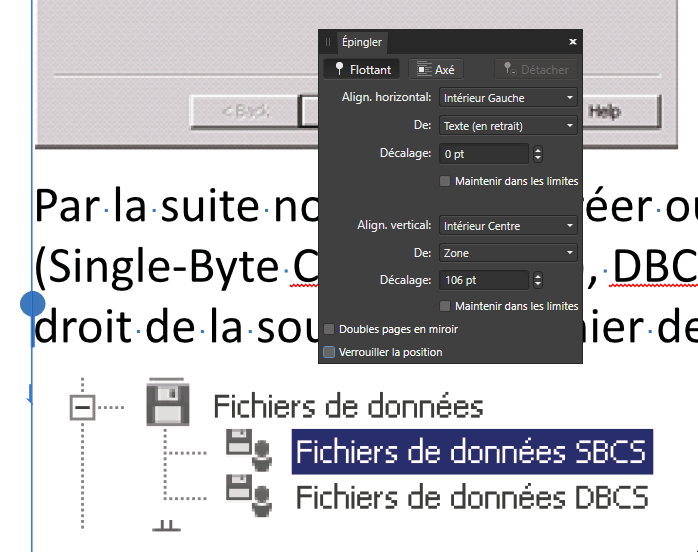
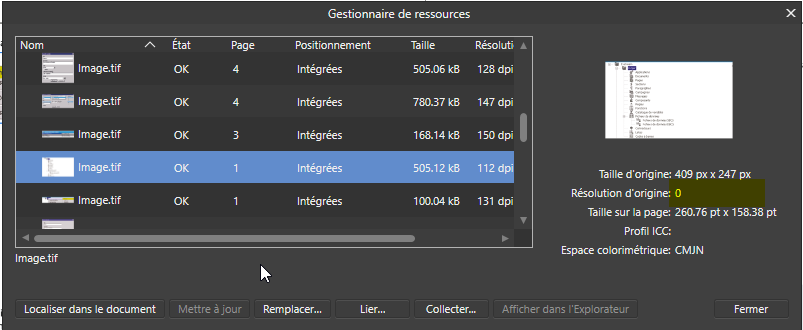





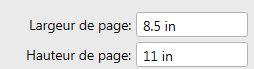
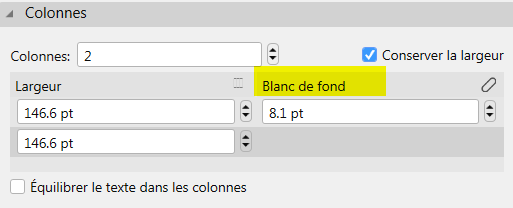









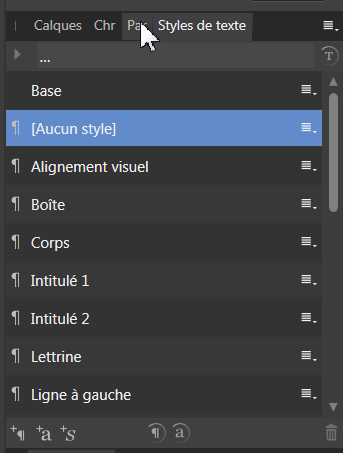
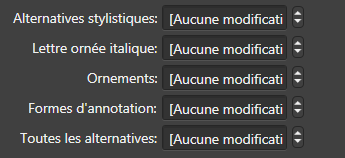


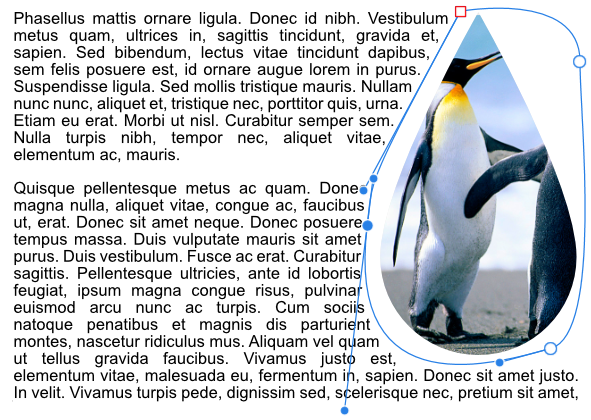
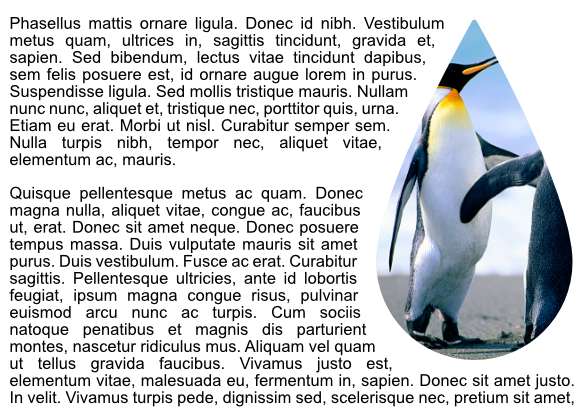




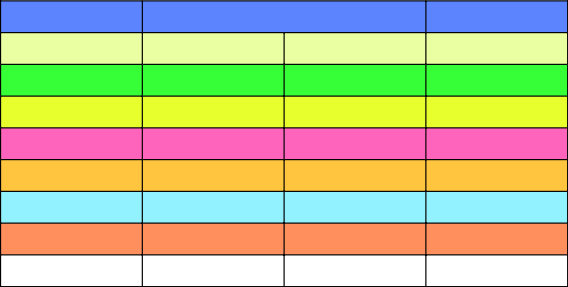


Designer just downloaded keeps crashing won't open
in Pre-V2 Archive of Affinity on Desktop Questions (macOS and Windows)
Posted
Hi Alethea,
Did you try holding the CTRL when you launch the application to reset preferences, maybe it can fix your problem?
Thanks and have a nice day!