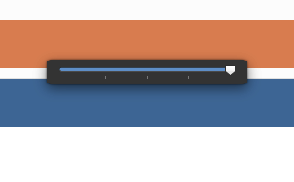Robert J A
Members-
Posts
17 -
Joined
-
Last visited
-
 thomaso reacted to a post in a topic:
Affinity Publisher: exporting with out ICC profile embedded?
thomaso reacted to a post in a topic:
Affinity Publisher: exporting with out ICC profile embedded?
-
 Oufti reacted to a post in a topic:
Affinity Publisher: exporting with out ICC profile embedded?
Oufti reacted to a post in a topic:
Affinity Publisher: exporting with out ICC profile embedded?
-
 lacerto reacted to a post in a topic:
Affinity Publisher: exporting with out ICC profile embedded?
lacerto reacted to a post in a topic:
Affinity Publisher: exporting with out ICC profile embedded?
-
 lacerto reacted to a post in a topic:
Affinity Publisher: exporting with out ICC profile embedded?
lacerto reacted to a post in a topic:
Affinity Publisher: exporting with out ICC profile embedded?
-
 Robert J A reacted to a post in a topic:
Affinity Publisher: exporting with out ICC profile embedded?
Robert J A reacted to a post in a topic:
Affinity Publisher: exporting with out ICC profile embedded?
-
 Robert J A reacted to a post in a topic:
Affinity Publisher: exporting with out ICC profile embedded?
Robert J A reacted to a post in a topic:
Affinity Publisher: exporting with out ICC profile embedded?
-
I am currently sending a 240 page book to a printers and they’ve asked to receive the PDF without ICC profile embedded. I have unticked this option in Publisher’s PDF export options, however the printer’s have said it is still embedded. Can anyone suggest anything else I may have missed? The printers has sent me a guide of how to do it in InDesign, however I am using Affinity Publisher. Thanks in advance
-
 walt.farrell reacted to a post in a topic:
Text box overflow font size changes
walt.farrell reacted to a post in a topic:
Text box overflow font size changes
-
I am working on a document I wanted to auto fill version number, with sections. User error led me to uncheck 'include on export' in sections manager, with only one section created. I have found the error of unchecking 'include on export' in section manager causes V2 (2.0.4) to crash on exporting, on pressing save... I have tested the same procedure on Publisher V2 beta, and weirdly it worked and brought up a warning message – stating 'there are no pages to export'. Made me laugh the Beta version of the app is more stable. Latest version in use (2.0.4) Can you reproduce it? Yes, by not including any pages to export in section manager. Does it happen for a new document? Yes, new document, same problem. If you cannot provide a sample document then please give an accurate description of the problem for example it should include most of the following: OSX Ventura Metal acceleration enabled Export the PDF (and get error message), instead program crashes recipe above in description of problem and how error message works in Beta (crashes v2.0.4)
-
Export layers to multiple files
Robert J A replied to johs's topic in Feedback for Affinity Photo V1 on Desktop
+1 on this. It seems weird to me that you import them all to the size and then it crops it the original layer size!? Definitely needs a 'to artboard ratio' option. -
 AffinityJan reacted to a post in a topic:
Running Affinity on Linux (Finally works)
AffinityJan reacted to a post in a topic:
Running Affinity on Linux (Finally works)
-
 blackbird9 reacted to a post in a topic:
Running Affinity on Linux (Finally works)
blackbird9 reacted to a post in a topic:
Running Affinity on Linux (Finally works)
-
 Framelynx reacted to a post in a topic:
Running Affinity on Linux (Finally works)
Framelynx reacted to a post in a topic:
Running Affinity on Linux (Finally works)
-
 MeatRadiator reacted to a post in a topic:
Running Affinity on Linux (Finally works)
MeatRadiator reacted to a post in a topic:
Running Affinity on Linux (Finally works)
-
Loved reading this thread! If we could get Affinity products on Linux.... That's BYE BYE Adobe, BYE BYE Windows! (Or Mac). All about variety of choice, and not monopoly.
-
 Robert J A reacted to a post in a topic:
How to delete a specific line in a drawing?
Robert J A reacted to a post in a topic:
How to delete a specific line in a drawing?
-
Yeah, I was a massive fan of this - why have they got rid of it!?!?!
-
 Robert J A reacted to a post in a topic:
Page Columns, not frame columns (split)
Robert J A reacted to a post in a topic:
Page Columns, not frame columns (split)
-
Affinity Publisher Public Beta - 1.7.0.58
Robert J A replied to AdamW's topic in [ARCHIVE] Publisher beta on macOS threads
As above, thanks guys! Really looking forward to the polished version release!! -
When using the layer opacity slider, after use the UI is still visible even after leaving the application... Just me?