
xman
-
Posts
48 -
Joined
-
Last visited
Posts posted by xman
-
-
So I'm hitting this issues as well.
I have many social assets to export and each one is off by 1 pixel. It's driving me crazy.
So I need to move these to a new document, this just seem to be a waste of time. I mean if you or someone else didn't set up/start a project in this obscure way then all assets from the export slices will be off? Seems silly.
To try and be constructive, maybe there can be a UI button or action that can align all art boards to snap to pixel (Force Pixel Alignment)? This way we don't have to do it manually if we discovery this at the end of a project with a hundred boards to export.
Thanks
-
I was looking for this as well. Thankfully it's in there, just hidden a bit and I used his suggestion to fix all instance of a font in my doc. Not sure if you have tried it jweitzel, but it's only in Publisher I think.
-
If this was on matrix with discord, telegram, irc bridges I could get behind this idea.
But I'm not on discord and have no desire to join a closed platform. I'm personally tired of another "current best" communication platform, which may become less popular over time like .... um slack.
But I'm sure many will find these type of places useful and think it's a good thing if people can find help fast.
But I just remembered how facebook destroy a vibrate community I enjoyed once, by split up communication over multi-channels. You could see the slow death in real time. And all the young people are on tiktok anyway, so perhaps a affinity tiktok group ....

-
So recently I was working on a project that require saving some files as workable psds, one of the reasons I starting use affinity product was because of the ability to open ai and psds. I was just coming off a long term test of using only open source apps like, Inkscape, Scribus, Gimp, Krita and more ... I was actually very successful with completing several large and small projects. The problem was updates and too many tiny issues popping up during projects (usually found work around though).
So I figured out a work around to have a editable text layer saved in a .psd for an affinity workflow.
Spoiler it's https://www.photopea.com/ !
Photopea lets you actually open natively affinity files (so cool) then save then as psds. (https://blog.photopea.com/photopea-5-1-open-affinity-files-and-make-artboards.html)
A few things I notice when playing around. which could make this slightly less useful for some.
Some things must be removed or you will get an error message.
1. Symbols: Can't keep, I would detach (in the symbols palette) them or remove them.
2. Adjustment layers: like contrast or levels won't be carried over and must be applied or deleted. Basically anything Affinity specific will likely cause issues.
3. Mask layers: Easiest is way is to flatten (rasterize & Trim).
- You can also move it out of the sub-layer/folder of layer it's attached to.
- Then in photopea you select the rasterized mask layer (BW) >
- do a Color Range selection (from the select menu-bar), pick highlight or shadow based on your needed selection >
- Now Hide the currently selected bw Mask Layer >
- Select the layer you want to apply the mask to >
- Under the Layer Menu Bar, goto Raster Mask, choose Reveal Selection. Now it should be properly masked4. Now you ready to save, goto the File menubar, select Save as PSD.
5. Your done open in photoshop or some place else and it should work.
With this method it's the closest I can get currently to a workable text layer psd. Not perfect of course. Hope it help some of you in a bind.
Cheers
afdesign-afphoto_to_PSD-afphoto.psd afdesign-afphoto_to_PSD.afdesign
-
Adobe likely knows this, which is why it hundreds of pages long and full of errors format specs since likely wont be help to many to import/save good completed files. The future adobe file format is likely online cloud first/only, so where does that leave other platforms in collaborative environments? The answer adobe hope for is to be left behind and hopefully ignored and you just use adobe products.
There is nothing Affinity can do about this other then starting to support more open formats like, .ORA (OpenRaster) ... and maybe even .KRA, .XCF.
QuoteIf there are two different ways of doing something, PSD will do both, in different places. It will then make up three more ways no sane human would think of, and do those too. PSD makes inconsistency an art form. ...
... Unfortunately, some of Photoshop’s most helpful features - like editable text layers - remain undocumented by Adobe.
Krzysztof Kowalczyk: Github/XeePhotoshopLoader.m
https://photodemon.org/2019/02/20/psd-support-now-available.html
QuoteSince CS3, I have been regularly reaching out to Adobe, proposing to join forces in some way, as I thought they should be interested in our efforts. Unfortunately, they did not seem to be, or did not have the resources to spare. And with their own scripting environments based on automatic wrapping of native API still not receiving the love and attention to detail it deserves (their API is unstructured and hard to use), I just don't think that Adobe sees the necessity to invest energy there at this time.
Jürg Lehni: The Future of Scriptographer is … Paper.js!
-
Yeah, I'm sure I didn't do a great job explaining my problem. Though I think all the info is there. So thanks for the specific questions.
QuoteFirst your goal was to edit an image and you opened an .afpub in APhoto
Not accurate. I did need to edit a image, but it was from afdesign and the image was embedded. Sadly as far as I know afdesign doesn't have resources management like afpub.
Quotethen "in this particular instance" you opened an .afdesign in APub to edit a text frame?
This is correct. This was the only reason I needed afpub. Some time if the last setting you had as the from whatever you had worked on remain the default. So in my case when I went to make a text fame in afdesign I was presented with a 2 column frame. though sometime handy, I was only in need of a single/no column frame. There is no way to change this in afdesign.
QuoteWere you talking above about two entirely different situations and tasks?
Yes. Through my separate post I did end up asking about a few things looking for possible solutions. I can understand how this could be confusing to some, I figured that someone here may know.
QuoteOr even three, since you seem then to look for a way to edit an Affinity file in a text editor app?
Yes. As a last ditch effort I though maybe just maybe when I read in a different thread but similar topic that they solved their issue by editing the linked photo info inside the actually file. I'm fairly computer literate, so I thought this could be a path to recovering a file faster then recreating it.
QuoteAre your posts still related to this threads title "Publisher always crashes when opening a specific file." ?
Yes. I believe so since the app(s) crashes immediately when I open the damaged file. Additionally since I was required to use afpub to remove something from afdesign, it became part of the workflow during this project.
So to recap this was issue is partly confusing because it was never the goal to use afpub during this project. Perhaps afdesign should allow you to at least remove added columns from afpub or not retain the setting. I understood and already used most of the ways that were suggested to edit photos (thanks again for sharing), in this case I was coming from afdesign. I love the way AF apps have this synergy between them, but sometime I wish one program can handle just a few more things.
Anyway I hope this answers your questions and brings clarity to my posts. I've already recreated my lost work and added an additional more frequent backup to my workflow now. So hopefully I can recover faster if this happens again or just avoid it.
Lastly, I always appreciate knowledge ... from workflow, lesser know features or whatever. So thanks for the engagement. I do believe that I have exhausted the solutions in this case.
cheers
-
I understand. Don't agree with it the model, but understand. It would lovely if affinity could do a similar thing that sketch did. But Honestly, I don't know how their format fits into there biz model. Frankly I'm not sure how it fits affinity's either :D.
No sorry needed, but appreciated. You guys have mention on several occasion that it's closed. So I thought maybe this could a tiny loop hole to solve this particular issue. I have no desire to reverse engineer the format.
Btw, if you guys feel my post is unwelcome attention to the innards of the file ... you can go ahead a remove it or edit it. No worries.
-
Thomaso, thank you very much for taking the time to share some possible workflow alternatives. Nice to see these all grouped up nicely.
However in this particular instance, I was working in designer and only opened publisher to add or remove columns. Designer nicely supports multiple columns, but it doesn't let you remove them. I remember needing to adjust this during my issues. Lesson learned.
So I still think creating a copy of your working file during a project is still important.
Cheers!
-
Hey Gabe, sadly I've moved on .. deadlines you know. I had to remake it from the point I recovered. Additionally the file is too big and client work so can't really share.
Appreciate you responding to my post and offering to have a look though.
Any comment on the second question about finding the location of the begin and end of the image files in the document?
I think things went wrong when I open the full document in photo to edited a picture (wish we could do targeted image editing, meaning sending only the image and not The Whole doc to photos). I think jumping btwn your 3 apps somehow combine with an over taxed system contributed to my file getting corrupted.
-
I've created a simple document with one image to see if I can edit images out of the document,
So far all I could do was find the image, any edits creates a corrupt file.
Curious where does the image files begin and end? All I have is
/Volumes/Store/af-workbook.pngˇˇˇˇ
Never figured affinity file were so complicated.
Attaching the files in a dmg for macs and the .afdesign with small image file too (I'm assuming this should be the same for .afpub too)
Feel free to move this if it too off topic. thx
-
Well I just lost about 3 hours of work from this situation. I have a file that won't open. I luckily have a backup iteration of it, but will have to redo plenty of work. It's very hard to trust your hard work and time if the most important thing gets potentially lost .. your files. I save often usually after anything substantial. I do back ups almost daily, but do I need to start doing them hourly or by the. minute!
This frankly is demotivating.
It would be great to share how your dev team is able to recovery/fix files so perhaps more tech savvy user can do it them self when on a deadline.
This is the first time this happen to me, how it's really bad time.
So I really hope you guys figure out a consistent way about this issue. I've been mostly happy with Affinity software, but things like this are hard to manage.
Thank you for you time.
-
I would also vote for this request.
Since this is the only window that floats separately from the the studio panels it would be useful to have a customizable setting for this. Use case would be when playing with color for say a logo and you hide all UI except for the color chooser and the logo ideations.
Additionally resizing it would be handy as well.
cheers
X
-
-
Any update on this request?
I actually started my project in Publisher, but move it to designer for better control ... however now in order to turn off the crosslink in a vector box I need to go back to publisher and remember to turn on preview mode. this is fairly easy at first, but it will reset back to visible at some point (I think).
So not sure if this feature is connected directly with pages, but would save me a lot of time.
Thanks
-
Well if they had some form of plugin API, then like sketch 3prty dev could help build out missing features. I'm guessing development has slowed down overall, since it's spread over multiple platforms and programs. In the beginning it was just AD. So it's a double edge sword, you get people like window folks and iPad folks ... but at the cost of finishing one apps full feature set ... some what.
We of course can't see behind the doors, so we can't say at what state of develop they at with these things. As well as long term foundational plans. Lastly it's the hardest part of using software in my opinion these days is that many lock you into a file format that is not portable. One of the best things about Inkscape and sketch for that matter :D.
I switched from freehand -> Inkscape -> AD mostly because the Inkscape dev was too slow and the Mac dev was way to far behind and not native enough.
The fact that I must buy publisher to get features freehand had years ago is unfortunate. But it seems like what must be done.
Adobe is moving on to the next level which will be hard to fight AI/ML to speedup grunt work. So now I still need to learn these thing if I'm to work with companies on site or share files :(.
Tuff time and great time for design.
x
-
I really appreciate the speed at which you got this update out. Thanks
-
This is actually making me hold off on the upgrade at the moment. I like the wait and see sometime.
This should be included with your workspace exports. This is how it was done in photoshop and seems like a good way to get up to speed quickly when you move to a new machine or need to update.
-
Ah, thanks! This will be very helpful. Did you guys just add this :D.
Perhaps for future iterations you could add an input box in the manager to put in exact amounts. The current way should be super handy going forward.
Thanks Ben!
-
I can't seem to find a way to offset it, which I feel is different then moving the origin of the zero. Yesterday I had a project where I need to align guild to a design with had a basic grid already. I couldn't figure out how to line up the grid with my layout. I need to simply offset/nudge the grid over by a few pixel. Not resize it.
Please provide a link if you have one, for where and how to offset the grid by an exact amount.
Thanks for any info you can provide.
-
Probably should go under feature request, but a way to offset the grid/guides would be useful. Easiest way would probably be to just move the starting point. Or less convenient, being able to do it through the manager widows. Cheers
-
Thanks. The first post details still say 1.7.0.7, so just wanted to be sure.
-
Any word on what has been change for 1.7.0.8?
-
No one is talking about the color highlights added to the layers menu!
This will help to visually organize your grouping and layers. I have found that sometime as I'm building and exploring ideas the layers can get crazy. So this seem like it should help to mark layers you need to find quickly.
Hoping eventually for a filter/search ability in layers. Would be very helpful.
Also how many of you are using this as your daily driver? Give me a smiley face emoticon for a head count please :D.
-





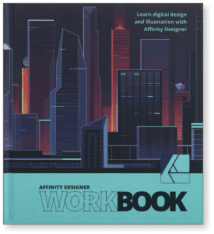

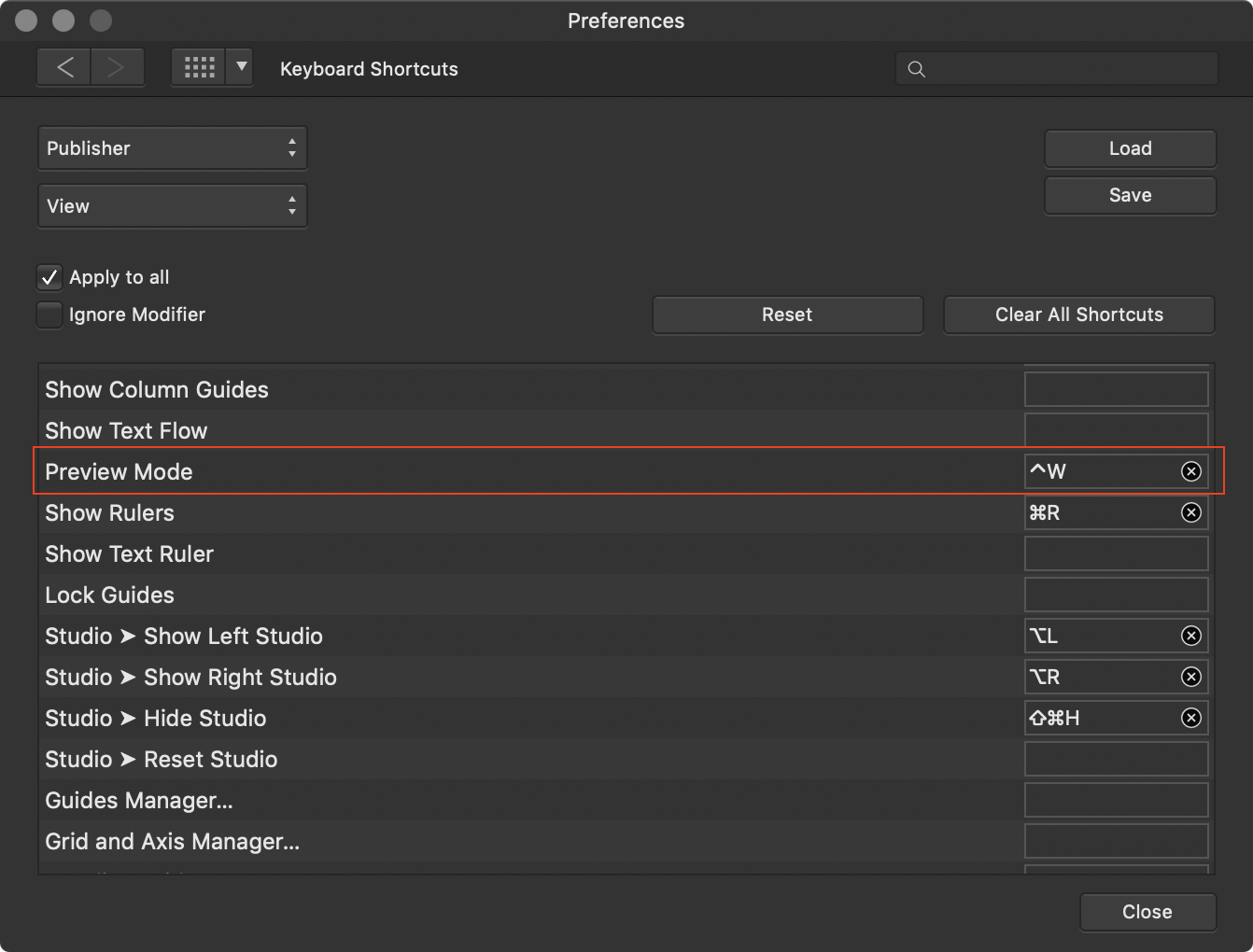
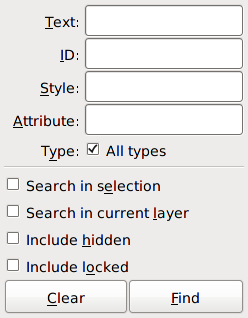

node mofidier key for temporary move tool
in Feedback for Affinity Designer V1 on Desktop
Posted
This is a feature I miss from Freehand. It really made selecting and say picking color very fast.