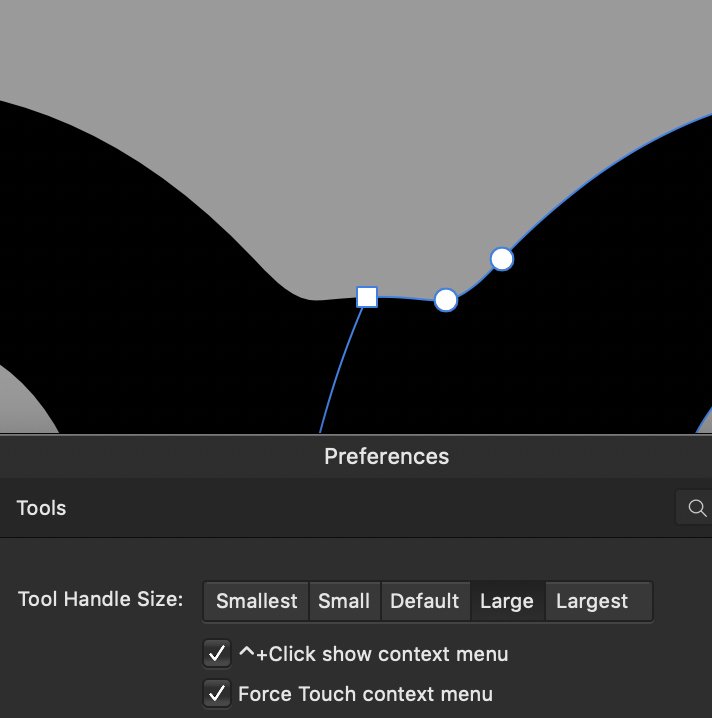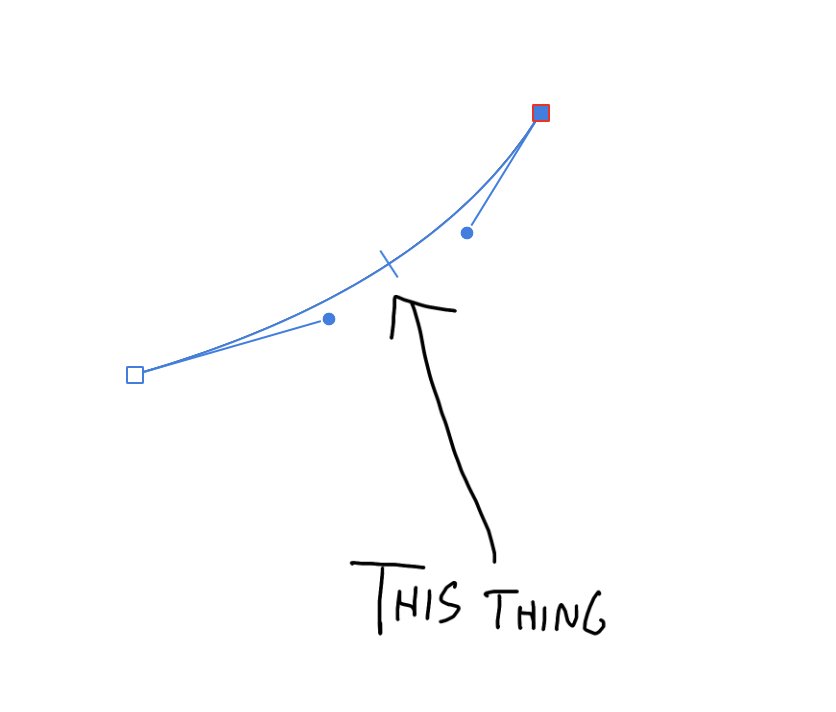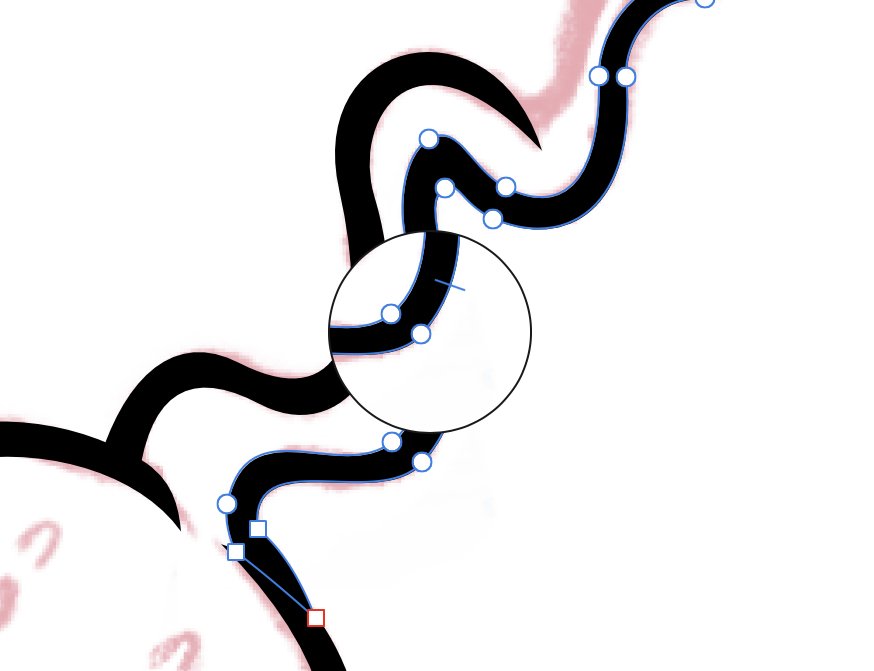-
Posts
363 -
Joined
-
Last visited
Everything posted by TonyO
-
The loupe is popping up when i use the gradient tool with apple pencil in 1.7.1 when it hold it in one place for a second or so.
-

Update 1.7.1 - Cannot use finger to select
TonyO replied to MousePods's topic in V1 Bugs found on iPads
This seems right, "touch for gestures only" should allow only zoom, pan and modifiers with touch input, all other editing would be done with pencil. It was working incorrectly before, the function looks to be expanded on and appears to work correctly in 1.7. -
You guys are masterful! Node grab feels perfect again! A bit more precise than before but still forgiving enough to work quickly! Incredible! Thanks for actually listening to your loyal fans (unlike a certain giant faceless creative company that comes to mind...) keep up the amazing work!
-

iPad Pro 11" vs 12" - Tool Icon Size
TonyO replied to MaryAnne's topic in Feedback for Affinity Designer V1 on iPad
I agree, the icons were the perfect size on the 12.9" pro before the update -

One finger touch to add a node to selection not working as expected
TonyO replied to Crispe's topic in V1 Bugs found on iPads
Theres a bug in 1.7 where the magnification loupe pops up when you try to activate the one-finger modifier. Devs said they are working on a fix, you can get the modifier back by turning on the on-screen modifier button in the settings for now. -

How to sign up for beta testing?
TonyO replied to montag451's topic in [ARCHIVE] Designer beta on iPad threads
If there is still any opportunity to test beta iPad builds, i would love to join. I do my whole stock art side hustle from AD on my ipad 12.9 iPad pro w/ apple pencil, roughly 2 to 3 hours daily. I'd love to offer feedback on UX, functionality and overall experience since it's basically become my daily driver. -
I reported this same thing, It works if you release your 2 finger modifier before finishing the lasso. The devs said they are going to make it work as expected.
-
Amazing! Incredible! Thanks so much!
-
I can confirm this, i'm getting this popup magnification circle when using the pencil (it shouldnt appear with pencil input) and at very inopportune times (node tool modifier, also cannot select multiple nodes when it pops up). I agree this should be a toggle we can turn off system wide, pencil users have no use for it.
-
I hadn't even realized that the desktop version of AD was already able to adjust handle size (and nodes) in preferences. If the 2 apps use the same codebase, hopefully that means it's not too much of an effort to carry over to the ipad platform. These big points and handles would be a lifesaver!
-

Apple Pencil double tap options – a bug or beta?
TonyO replied to kaiwienen's topic in V1 Bugs found on iPads
I liked the double tap to switch between the 2 most recent tools, it was a nice quick action... but on the otherhand, i kinda forgot about being able to double tap the pencil and for the past month or so haven't even used that gesture, haha. But per your comment above, undo is definitely not the best action for pencil double tap, its easier just to flip up the pencil and use 2 finger tap, even with the same hand as the pencil, IMO. -

New option: Change icons size
TonyO replied to Pollicina's topic in Feedback for Affinity Designer V1 on iPad
Going to add that with UI size configurability, points and handles should also be considered. The new apple pencil's higher precision is making the default sized points/handles difficult to grab when editing. -
@Sean P, Points and handle size could also use the user configurable treatment as well. The updated apple pencil precision is making points and handles hard to select.
-
Sorry for multi-posting on my own thread, but i was mulling this over last night and thought of a novel approach to solving this issue. Illustrator has a selectable point/handle size adjustment made for pen/touch screen input for wacom users. This approach would likely solve the precision issue, given the main issue is that the target nodes and handles are very small for pen point input. Thoughts?
-
I kind of agree with this, on the 12.9 pro, the icons, points and handles were all a perfect size. I understand this change on smaller iPads, but the 12.9 wasn’t hurting for screen real estate. A user configurable option for this would be stellar.
-
2 finger modifier appears to activate lasso select mode, but when I draw around nodes, nothing is selected. 44238514-EF81-416D-A3CB-643DB7E6C5C2.MP4
-

Magnification bubble appearing on node tool using Apple Pencil
TonyO replied to TonyO's topic in V1 Bugs found on iPads
Great! Thanks for sharing! -
I’ve been drawing for over an hour now and I’ve never had so many missed node/handle selections in a single session. I currently have to draw around half my speed to be able to be precise enough to hit the tiny targets... I often miss a node by a pixel or two and end up dragging a segment instead... Node editing is noticeably more difficult in 1.7...
-
There is a noticeable increase in precision with Apple Pencil input. This is fantastic for the pen and brush tools.... But for the node tool it’s too precise. It’s difficult to select points and handles and much of the time I miss the handles completely, the node tool used to have a more forgiving of a grab radius for points and handles. Anyone else notice this? Could pencil precision be a user adjustable setting?
-

Basic Clone Stamper in Pixel Persona
TonyO replied to TonyO's topic in Feedback for Affinity Designer V1 on iPad
Yes, i could have probably just selected an area, copied, placed and erased, but it was a small spot and it ended up looking ok. And this is basically what the clone stamper does anyway... When working on desktop, i find it easer to jump between apps. Quick close and open with both apps on screen isn't too much of an issue. But on ipad its more complicated because of the 2 tier saving format (in app versus in files/icloud). I agree with the flood tool too. If you're going to include a pixel editor in your vector tool, i don't see the need to nerf it intentionally by leaving out really basic tools.