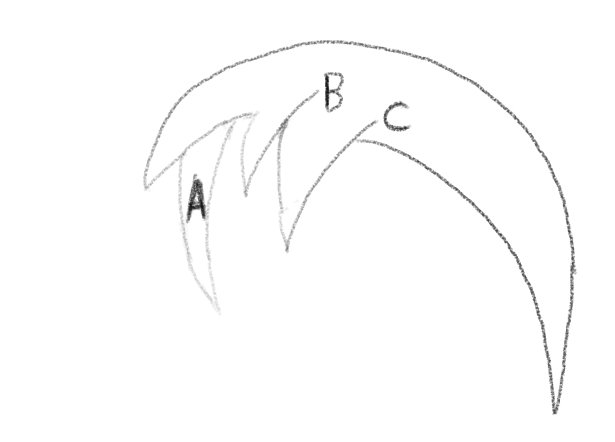pragmaticleas
Members-
Posts
22 -
Joined
-
Last visited
Recent Profile Visitors
The recent visitors block is disabled and is not being shown to other users.
-
 iuli reacted to a post in a topic:
Precise and accurate selections cannot be made with Apple Pencil in crowded area
iuli reacted to a post in a topic:
Precise and accurate selections cannot be made with Apple Pencil in crowded area
-
 DM1 reacted to a post in a topic:
How to best draw the body of a bumble bee in vector?
DM1 reacted to a post in a topic:
How to best draw the body of a bumble bee in vector?
-
 pragmaticleas reacted to a post in a topic:
How to best draw the body of a bumble bee in vector?
pragmaticleas reacted to a post in a topic:
How to best draw the body of a bumble bee in vector?
-
I would like to draw a bumble bee in vector in affinity designer. However, I am not sure how to approach drawing the colour stripes of the body. Should I draw each stripe with say 4 pen tool nodes, snap the nodes for the shared edges together and hope to tweak the curvatures along the body outline to make them align and look smooth? Or should I first create a body outline and then put the stripes inside it somehow with snapping and somehow tweak the stripes’ curvatures along the body outline? I am inclined to use the first method, but is there a way to ensure I can get a perfectly smooth body outline curvature which is shared by several segments of different closed curves? Please let me know if there are other methods to approach this sort of problem.
-
 wtrmlnjuc reacted to a post in a topic:
Precise and accurate selections cannot be made with Apple Pencil in crowded area
wtrmlnjuc reacted to a post in a topic:
Precise and accurate selections cannot be made with Apple Pencil in crowded area
-
 wtrmlnjuc reacted to a post in a topic:
Precise and accurate selections cannot be made with Apple Pencil in crowded area
wtrmlnjuc reacted to a post in a topic:
Precise and accurate selections cannot be made with Apple Pencil in crowded area
-
 Markio reacted to a post in a topic:
Precise and accurate selections cannot be made with Apple Pencil in crowded area
Markio reacted to a post in a topic:
Precise and accurate selections cannot be made with Apple Pencil in crowded area
-
 Sebby reacted to a post in a topic:
Precise and accurate selections cannot be made with Apple Pencil in crowded area
Sebby reacted to a post in a topic:
Precise and accurate selections cannot be made with Apple Pencil in crowded area
-
 TonyHawthorne reacted to a post in a topic:
Please increase select precision and accuracy (eg. node tool)
TonyHawthorne reacted to a post in a topic:
Please increase select precision and accuracy (eg. node tool)
-
 Sebby reacted to a post in a topic:
Please increase select precision and accuracy (eg. node tool)
Sebby reacted to a post in a topic:
Please increase select precision and accuracy (eg. node tool)
-
 Denny reacted to a post in a topic:
Please increase select precision and accuracy (eg. node tool)
Denny reacted to a post in a topic:
Please increase select precision and accuracy (eg. node tool)
-
Hi @GabrielM, Any file with nodes, bezier handles and curve segments somewhat close together is affected by this issue. Zooming in and out is currently the only workaround for this issue, and it will cause repetitive strain injury if performed too often not to mention the reduced productivity associated with the issue. With a fine pointed tool like the Apple Pencil, I am expecting precise and accurate selection would be possible. Please increase the "resolution" or precision and accuracy of selections made with Apple Pencil if possible.
-
Currently when some selectable points or curve segments (things) are close together but not overlapping, a precise and accurate tap and drag of a desirable thing with the Apple Pencil would often result in the tapping and dragging of another thing close to the desirable one instead. For example, when using the node tool on a curve made with the pen tool, and I want to tap and drag a node or curve segment, I often end up selecting a bezier handle instead, so I find myself very often having to undo and zoom in a lot to select and drag the thing I want and zoom back out afterwards. This really limits the productivity when using this software. If this aspect could be improved, it would be much appreciated as I can then achieve more in less time and with less frustration. I am using Affinity Designer version 1.6.4.45 on a 3rd generation 12.9 inch iPad Pro running iOS 12.1.4 with an Apple Pencil 2.
-
Currently when some selectable points or curves (things) are close but not overlapping, a precise and accurate tap and drag of a desirable thing would often result in the tapping and dragging of another thing close to the desirable one instead. For example, when using the node tool on a curve made with the pen tool, and I want to tap and drag a node or curve, I often end up selecting a bezier handle instead, so I find myself very often having to undo and zoom in a lot to select and drag the thing I want and zoom back out afterwards. This really limits the productivity when using this software. If this aspect could be improved, it would be much appreciated as I can then achieve more in less time and with less frustration.
-
How to use pen tool to draw hair bangs?
pragmaticleas replied to pragmaticleas's topic in Pre-V2 Archive of iPad Questions
Hi DM1, Callum and everyone else reading this thread, Please see my attached vectorizing process video and let me know if there are other ways to achieve the result I am hoping for. Thanks for your time. D40D6828-09D3-4F3D-AACE-B55F18C9FEB9.MP4 -
How to use pen tool to draw hair bangs?
pragmaticleas replied to pragmaticleas's topic in Pre-V2 Archive of iPad Questions
Thanks DM1. I just tried the recording tool out as per your steps; it seems pretty handy. -
How to use pen tool to draw hair bangs?
pragmaticleas replied to pragmaticleas's topic in Pre-V2 Archive of iPad Questions
Ah, I think I found a way to snap everything in place. I should first create the two curves I want to snap together. Then having both curves selected with the node tool by first holding a finger down for the multi select process, I drag one of the nodes from the first curve to a node from the second curve. Instead of drawing the line above (A) and have to deal with the discontinuity of the curvatures, I could also outline everything except for part (A), use the pen tool to draw a V, add two nodes in the outline with the node tool for snapping and finally snap the endpoints of the V to those snapping nodes. -
How to use pen tool to draw hair bangs?
pragmaticleas replied to pragmaticleas's topic in Pre-V2 Archive of iPad Questions
Hi Callum, Thanks for your comment. I can't do a recording, but I'll try to describe what I encountered. Once I completed the outline of the hair area wherein I closed the curve, when I wanted to add a line with the pen tool between the two nodes above (A) and from the nodes left of (B) and (C), the tool seemed to only select the existing nodes but not drawing a new line from them if I have the existing curve selected first. I have a little bit of success by drawing from (B) to the existing node which appeared to be highlighted in yellow when I attach the other end of the line to it suggesting it has snapped onto it, but when I tried to move the node with the node tool, it only moved the node in the new line without moving the node in the existing closed curve. Is this expected? Also, I can't seem to do the same above (A) because there's no open end to the new line, so I'd end up only selecting an existing node. Do I just need to eye it and move a new line created away from the existing nodes to the points above (A) without snapping? Am I missing knowledge of a handy gesture to activate the yellow highlights? Thanks for your time. -
Hello, I’m trying but failing to create the overlapping and extended lines needed for cartoonish hair bangs with the vector persona’s pen and node tools. For example, I have attached an image of supposedly a character’s hair with the areas I am having trouble with labelled. Is it possible to outline the entire hair area first in vector persona with the pen and node tools and then add a line segment just above (A) [perhaps via snapping to existing points] and line segments extending to (B) and (C) again with the pen and node tools? If not, are there other approaches that could minimizes the amount of vertices created while allowing snapping and continuous curvature which would work? I would appreciate any suggestions.
-
Hi Dan C, Thanks for your reply. I am not able to find the 5th round soft brush (64px). Do you know what category it’s under? I don’t see round soft brush as one. In the pixel persona, I see things like “pencils and charcoal“, “chalks and pastels” etc. only. Do I need to add a new category and brush and create a new round brush? If so, there are quite a few settings I’m not sure of. Please let me know. Edit: For now, I created a new round brush with the configuration you mentioned.