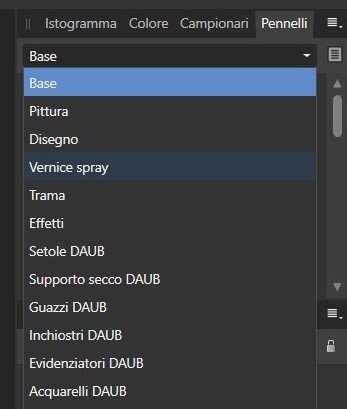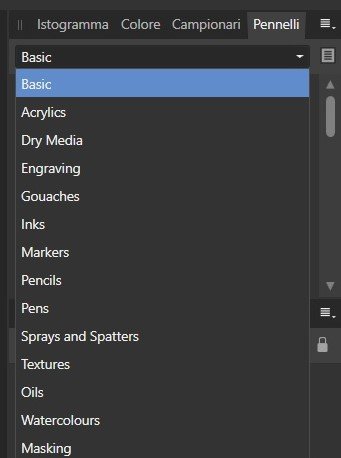Claudio60
Members-
Posts
149 -
Joined
-
Last visited
Everything posted by Claudio60
-
1.9.0.734: White Balance Issue?
Claudio60 replied to Fritz_H's topic in [ARCHIVE] Photo beta on Windows threads
The picture is affected from the same green color cast both in 1.8.5.703 than in 1.9.0.734, at least in my notebook. -
XnView MP (https://www.xnview.com/en/xnviewmp/) supports .aphoto files if enabled under tools/settings/general/show all graphic files. Hope it helps
-
Tks Meb, when I'll found a document where I have trouble, I will try what you suggested me and I'll let you know.
-
Hi Meb, maybe off topic, but I have the same problem running Win 10: delete a layer with DEL on the keyboard sometimes has no result (it worked always perfectly until 1.8.5.703).
-
Beautiful work!
-
Affinity Photo DAM
Claudio60 replied to Jonah9000's topic in Feedback for Affinity Photo V1 on Desktop
You can take a look at Xnview MP (freeware); it recognizes .aphoto files but this "ability" is not enabled by default. Open Xnview MP and go to tools/settings/general/show all graphic formats. Hope it helps -
Blemish removal tool possible bug in 1.7.2.471
Claudio60 replied to Claudio60's topic in V1 Bugs found on Windows
Thank you Patrick, problem solved for me -
Hi Granddaddy and tks for your answer, I also fear this is something that will hardly be fixed, but yesterday I received an email from Serif (pls read the last post from Patrick Connor at the link below), so I decided to reopen the discussion. Regarding the size of the exported jpeg, AP was set at quality 100%. Thank you again for your detailed explanations.
-
Your Affinity 2020 wishlist
Claudio60 replied to AITCH's topic in Feedback for Affinity Photo V1 on Desktop
My list is short: smaller .aphoto file size. -
This is an old "issue" started with version 1.7 and never solved: working with jpeg files the file size has become 3 times bigger compared to 1.6.5.135 when saved in .aphoto format and about 2/3 bigger when exported in jpeg (even if you just open the photo and save or export it untouched). Here are the previous threads' links related to this issue and a screenshot I made today using 1.8.3.641.
-
35mm Negatives
Claudio60 replied to Mike Barnes's topic in Feedback for Affinity Photo V1 on Desktop
To scan negatives/positive films you need to have a dedicated film scanner (nowadays there aren't many models on the market: I think Plustek is the only remaining manufacter) or a flatbed scanner with the option to scan also films; I'm using an old Epson Perfection V330 Photo and the quality of the scanned negatives/positives is good. The corrisponding upgraded model you can buy today is the Perfection V370 Photo if you don't want to spend a lot; with this model you can scan 4 mounted positives or 6 negatives in one scanning operation; keep in mind that if you want to achive the maximum quality from your negatives (4800dpi with my scanner) it will take a long time to scan them (a single photo/negative is about 2 minutes scan, and before scanning you have to visually check and eventually clean the negative from the dust (not an easy task). Hope it helps- 6 replies
-
- 35mm negatives
- colour slides
-
(and 1 more)
Tagged with:
-
I tried with another notebook (Alienware) both with the integrated and an external keyboard and the issue is not present, but maybe I don't understand which is your procedure; normally I use my mouse to point the choice when closing a document but I tried this: ctrl+w to close and then tab (if you press it again you change the choice) then enter.
-
I have no issue with the keyboard (Surface Pro 4), everything's working as expected.
-
regedit, HKEY_LOCAL_MACHINE\SOFTWARE\Serif\Affinity\Photo\1 (new dword 32) No Update Check=dword:00000001
-
Hi Walt and tks for your answer, I asked for a similar feature about 2 years ago as I need not 2 but 3 droppers (white, grey and black) to easily correct color cast on scanned positive films; your suggestion is welcome and useful (I didn't know this method) and I think it could be a good workaround for marciomendonsa; anyway it would be very useful having the 3 eyedroppers under level adj. This is my old request:
-
crash when open a PEF raw file
Claudio60 replied to Gnobelix's topic in [ARCHIVE] Photo beta on Windows threads
Hi Gnobelix, I checked your file in 1.8.0.585 and used your settings in develop assistant manager and I had no crashes but a blank image as you can see -
Localisation of the brushes' list not translated
Claudio60 replied to Claudio60's topic in V1 Bugs found on Windows
Problem solved, the brushes localisation is now correct after a few restart of the program. Tks -
Hi Chris, I tried many times what you suggested me but the problem isn't solved; I tried switching to english, french and german (and back to italian after every change) but it didn't worked; the issue is partially present in french and german too (New document layout is correct but not the brushes' list). In italian it remains untranslated (english).