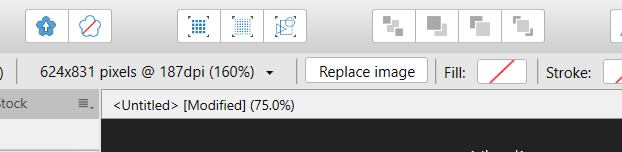AlanPickup
Members-
Posts
407 -
Joined
-
Last visited
Everything posted by AlanPickup
-
The options I get are All Pages or Current Page. If I type in the pages box 1,2 it still exports it as one pdf file. I have to repeat the process specifying current page or in the All pages add 1 and then repeat the process for 2 and rename the files to indicate which is which. I just want to tell the export to create two files automatically
-
Hi Apologies if this has been answered prviously I have tried to search and thre is a lot of info around spreads. Most of the work I do is for online viewing and is mainly newsletters and leaflets. When I do get something commercially printed the firm I use, for price and turn round, requires with 2 sided leaflets that you load one side then load the reverse side seperate. Is there a way in publisher to create two seperate pdfs when exporting or do I have to export current page or put 1 in all pages, then save with the front added to the name then repeat for the reverse. Or can it export automatically as single page pdfs number as page 1 etc. without the use of other pdf tools?
-
The link does not go to Youtube but back to this post?
- 2 replies
-
- affinity photo
- digitally fearless
-
(and 6 more)
Tagged with:
-
If the crop marks where in the 303x216 you would not see them if the image went to the edge of the bleed around, if they were in the bleed there is a chance that the crop marks would be visable when the pages are cut to size if they were slightly off alignment, hence you have bleed so you do not end up with a white stripe down one side or whatever the paper colour is. Most commercial printers work to SRA sizes SRA4 is 320x225. The only way would to be to set up a custom template with 3mm bleed and draw the crop marks on the template, unless anyone else knows different
-
Text changin size definately looks like fixed - many thanks
-
Affinity Publisher crashes when saving
AlanPickup replied to David V's topic in V1 Bugs found on Windows
One of the things I have noted in later versions of Publisher is that previously I used to double click on the canvas to get the move tool highlighted, but quite often lately it has created an object based on the tool previously selected. I have had rogue blank txt boxes on the canvas, and sometimes only noticed them in the layers panel as a empty text frame. Could not recreate in latest beta. -
affinity publisher - text frame grouping bug
AlanPickup replied to klee's topic in V1 Bugs found on Windows
Is this part of the same bug that is across all applications and been logged many times, including before release of the retail version. You will find info under my profile -
Bug less word when copy text without precdent format
AlanPickup replied to Loïc MIAME's topic in V1 Bugs found on Windows
Hi Loïc This is beyond my expertees and your english is definately better than my Portuguese. I know there are control charcters that operate in APub whihc I do not use. I tried as best I could to recreate your wording in MS PUblisher and it seemed to paste ok, but I am not sure if I am using the same keys, hopefully one of the more knowlegeble forum memners will pick this up. Attaching a sample MS Pub file and the corresponding paste in to APub would help Pasted from MS PUblisher -
Bug less word when copy text without precdent format
AlanPickup replied to Loïc MIAME's topic in V1 Bugs found on Windows
Would be helpful for a sample doc or screen snap. Are you seeing the red indicators on the text frame for text overflow, meaning the frame is not big enough to take all the words and needs to be expanded? -
New documents and old, tried changing the mouse. I am also getting glitches in 1.8 latest release, single click works but depending where I click in the panel. If I click the bottom item it scrolls rather than selects Definately looking like the graphics card. Will try on my laptop this evening, although that has a GTX card.
-
Hi Walt Using .920 it seems to take a lot of clicking to get the focus on a style and then you have to double click, click again to apply the style. Then if you undo the focus remains on the previous style and clicking on the next style applies the previous style. I have a Nvidia GTX 1660 Super Graphics Card with openCL active. Tried it without openCL and still the same single click does not do anything in styles. I have to doouble click a style to get focus and then click again to apply