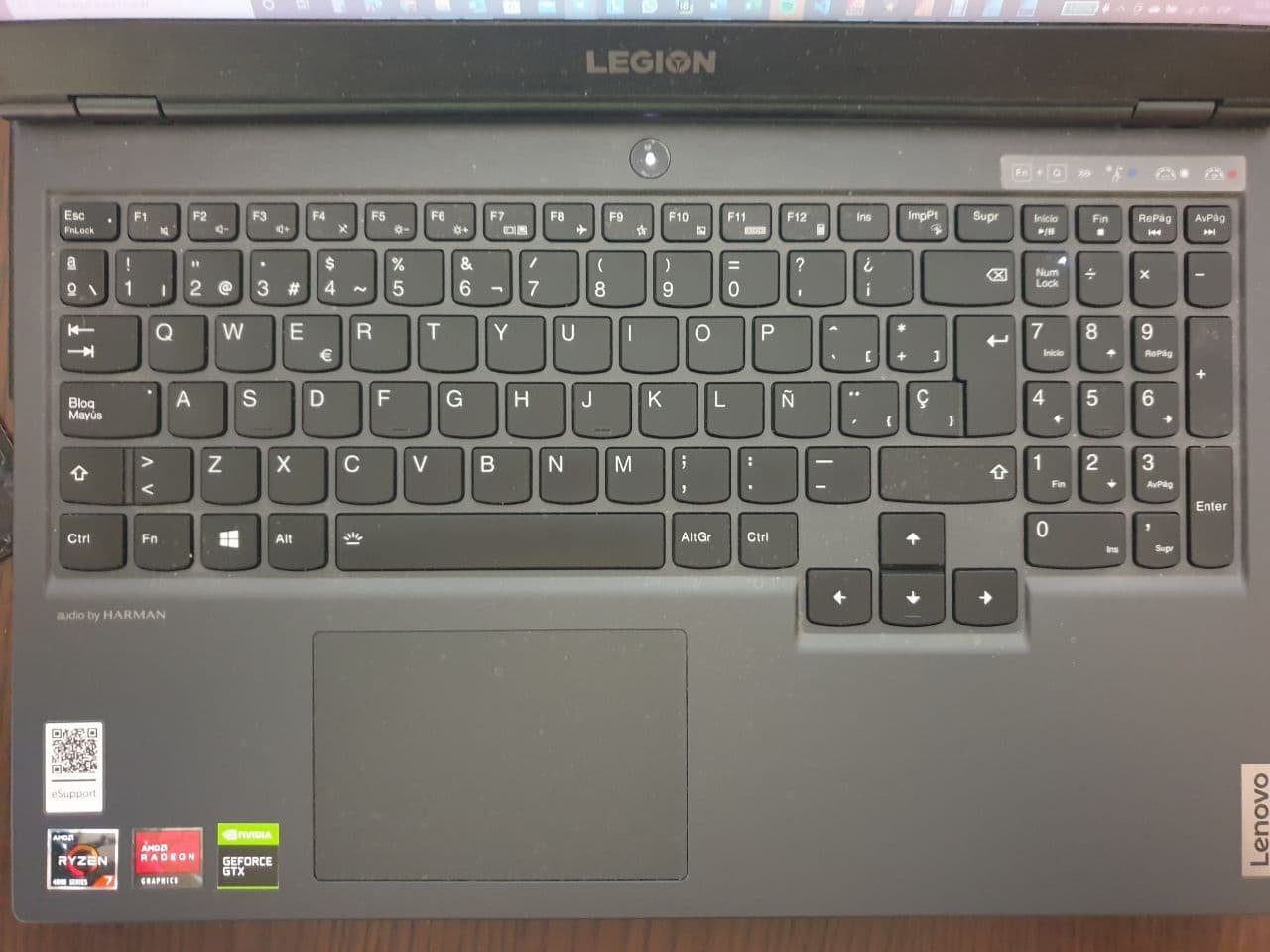JRC58
Members-
Posts
13 -
Joined
-
Last visited
Recent Profile Visitors
The recent visitors block is disabled and is not being shown to other users.
-
 Burny reacted to a post in a topic:
Set the decimal point with the numeric pad doesn't working
Burny reacted to a post in a topic:
Set the decimal point with the numeric pad doesn't working
-
Affinity Publisher Customer Beta - 1.10.1.1135
JRC58 replied to AdamW's topic in [ARCHIVE] Publisher beta on Windows threads
I appreciate your efforts for maintaining the apps updated. However, the problem several of us reported about the use of the "." of the numerical pad as a decimal comma (in spanish and other languages) still continues without correction. In the past, I think version 1.9 or 1.8, if I typed the "." of the numerical pad in the transform menu (for example for changing the width of a rectangle) it was interpreted as a comma and aplied the change accordingly. For example, 12.9mm was interpreted as 12 mm and 9 tenths. However, none of the betas (neither the 1.10) after this versions recognize the "." of the numerical pad as a comma, so 12.9mm is interpreted as 129mm. This force us to use the "," of the main keyboard to write decimals, which is quite annoying and much less productive. I pointed out this issue several times but it seems that nobody at Affinity seems to have paid attention to my problem. The Affinity team should also take care of the spanish (and other languages) users, not only english users. Thanks javier -
 Silvia G reacted to a post in a topic:
Set the decimal point with the numeric pad doesn't working
Silvia G reacted to a post in a topic:
Set the decimal point with the numeric pad doesn't working
-
Affinity Publisher Customer Beta - 1.9.2.1014
JRC58 replied to AdamW's topic in [ARCHIVE] Publisher beta on Windows threads
I see that, for the Mac version, this beta "Fixes issues with numeric entry fields in some non-English locales" Unfortunately, this is not the case for Windows version. Still the same problem with the decimal point of the numeric pad. For those with the same problem as me, I found an interesting alternative. Install the SharpKeys app and remap the "," key in the numeric pad to "," key in the standard keyboard. Restart Windows and fixed!! -
Lucky you, PMan! Unfortunately, it is not my case. And the problem has to do with these beta, not with my configuration (taht I did not change). Something in the programming of these beta have changed because it works OK for me with the latest version and before (non beta). I'm affraid the beta doesn't respect the regional settings of windows. My solution: don't use the beta. Fortunately, the full version works OK in this regard. Thank you for your response!! It's good to know that this problem doesn't happen to everyone. I imagine if this were the case, Affintiy's people would have taken care of it by now. Best regards! javier
-
 JRC58 reacted to a post in a topic:
Set the decimal point with the numeric pad doesn't working
JRC58 reacted to a post in a topic:
Set the decimal point with the numeric pad doesn't working
-
Thank you very much, Pauls, for your patience. I think the problem has nothing to do with the keyboard (I attached a picture of it, just in case). This problem happens with the two latest beta (1.9.2.1006 and 1.9.2.1009). It worked OK before. I attached a video to illustrate the problem, where I try to change the width of a rectangle from 40 mm to 50.5 mm, using the numeric pad. I do that with the beta 1.9.2.1009 and with the 1.9.0.932 as indicated in the video. With the 1009 did not work OK (the second time that it works is because I used the normal keyboard), with the 932 it was perfect. I changed nothing else, same computer, same keyboard, same configuration. Just the version of the App. I think something internal changed with this beta. This problem with the decimal point is not only with the Transform panel, but with any other where decimal values can be used. Seems something general to the treatment of the decimal point. I have changed the regional configuration of the computer, the language of the App, etc. but still the same problem. By the way, the same problem also happens with the latest beta of Designer (1.9.2.1005), but not with the version 1.9.1.979. Thank you. javier Publisher.mp4
-
 JRC58 reacted to a post in a topic:
Set the decimal point with the numeric pad doesn't working
JRC58 reacted to a post in a topic:
Set the decimal point with the numeric pad doesn't working
-
An undesired bug in beta 1.9.2.1006, not fixed in 1.9.2.1009: the decimal point of the numeric keypad does not work. For example, prevoiusly, if I wanted to set the height of a rectangle in the Transform menu to a decimal value, I could type 34.5 with the numeric pad and it worked. Not anymore. Now if I type that, it becomes 345 instead. I have to use the standard keyboard comma (My configuration is Spanish) to make it work. It is not a problem with Windows (I reinstalled previous version of Affinity Publisher and it worked perfectly). This little bug is quite annoying and reduces my performance a lot, cause I use it a lot. Hope this will be fixed soon, pleaaaaaase!!! Thanks a lot
-
 JRC58 reacted to a post in a topic:
Affinity Publisher Customer Beta - 1.9.2.1006
JRC58 reacted to a post in a topic:
Affinity Publisher Customer Beta - 1.9.2.1006
-
Affinity Publisher Customer Beta - 1.9.2.1006
JRC58 replied to AdamW's topic in [ARCHIVE] Publisher beta on Windows threads
I have found a little undesired change in this beta (1.9.2.1006) that is quite annoying for me: the decimal point of the numeric keypad does not work. My configuration is Spanish. For example, in the previous beta, if I wanted to set the height of a rectangle in the Transform menu to a decimal value, I could type 34.5 with the numeric pad and it worked. Not anymore. Now if I type that, it becomes 345 instead. I have to use the standard keyboard comma to make it work. And that reduces my performance a lot. Hope this will be corrected with the next beta. Thanks a lot javier -
 Patrick Connor reacted to a post in a topic:
Affinity Publisher Customer Beta - 1.9.1.952
Patrick Connor reacted to a post in a topic:
Affinity Publisher Customer Beta - 1.9.1.952
-
 JRC58 reacted to a post in a topic:
Affinity Publisher Customer Beta - 1.9.1.952
JRC58 reacted to a post in a topic:
Affinity Publisher Customer Beta - 1.9.1.952
-
Affinity Publisher Customer Beta - 1.9.1.952
JRC58 replied to AdamW's topic in [ARCHIVE] Publisher beta on Windows threads
Than you Adam, It works for me!! I think one of the best things about Affinty, besides the excellent software, it is the customer support!! Always attending user issues in the fast way. Great! javier -
 JRC58 reacted to a post in a topic:
Unexpected change of text size when grouping several objects, after resizing
JRC58 reacted to a post in a topic:
Unexpected change of text size when grouping several objects, after resizing
-
 JRC58 reacted to a post in a topic:
Unexpected change of text size when grouping several objects, after resizing
JRC58 reacted to a post in a topic:
Unexpected change of text size when grouping several objects, after resizing
-
Hi, I found a problem in Publisher version 1.9.0.932. I can't remember this problem with previous versions of Publisher. The problem is: if I resize all the objects selecting them and using the handle at the lower right, which allows resize of text size together with the rest of objects, if after I group some of the objetcs with text frames, the text size change. I found that if the resizing was to a bigger size, the unexpected text size change is to a bigger type. On the contrary, if I resize to a smaller size, the text size change is to a lower type. Doing this several times, the change of the text size is rather erratic. Is it me doing something wrong? or some else found the same problem? Thanks a lot. javier PS: sorry if this question was alredy posted. I couldn't find it.
-
yes, you are right, it's the same in windows. It freezes the app, and you finally abort it.
-
Hi Sorry if this bug has been already reported (I looked for ti but I did not find any post) I found that when tring to fit the width of the frame text to the content, AP crushes when (all conditions at the same time) 1. The frame text has only 1 character 2. It is right aligned 3. Trying to fit by double-clicking the middle left dot Did someone find the same? Thanks j.