
jubarbie
-
Posts
89 -
Joined
-
Last visited
Posts posted by jubarbie
-
-
Sadly, last update 2.6.0 (3027) didn't fix it. Hopefully on the next one
-
Ok thanks for the reply, hopefully they'll change that behavior soon because it doesn't make sense to me.
@Return thanks for the tip, I'll do that.
-
When I crop an object, the selection box takes the size of the entire object before it was cropped as you can see on the picture.
This was not like that before, maybe I changed a settings but I can't find which one.
This is anoying for resizing, alignment and magnetism.
Is there a way for the selection box to fit the cropped object ?
Thanks
-
So... to be clear. It doesn't work on Mac Intel but it works on any computer using Windows ?
I mean, I can understand that such a functionnality has some hardware requirements, but it shouldn't be OS specific.
The irony of it is that I can use this feature on my mac intel, using a windows virtual machine, I mean...
Oh and also ! Just don't show the tool on the toolbar if we cannot use it, it's just frustrating.
-
-
Sure, I isolated the buggy shape and created a new file with it for you.
I've also noticed that the problem is depending of the size of it.
See on my attached file 2 shapes. The big one has no problem to extend, the small one is buggy.
Thanks
-
The video shows it all.
MacBook Pro Intel 2020
MacOS 14.4.1
Affinity designer Beta 2.5.2 (2486)
-
Hi @Sean P
I'm currently in vacation so unable to do more tests.
But I can tell you that I wasn't using any external display and I was scrolling using the touchpad from my MacBook pro (scrolling with 2 fingers).
I'll do more tests when I'm back to work, after the 10th of May.
Thanks
-
I'm experiencing a new issue with the Affinity Designer Beta app.
QuoteAffinity Designer version : 2.5.0 (2402)
MacBook Pro 2020, Intel
MacOS Somona 14.4.1
From the Export Persona, scrolling through Slices panel is not working properly. I have to resize the panel to make it work.
See on the video
-
Ok understood. Thanks
-
Ok but my slices are created from artboards, is this the same as layer ?
-
-
I don't get it.
PNG are also transparent.
The point of having an option to unset transparent background is obviously for format that support transparency, such as PDF or PNG.
So when I unset transparent background, I'm expecting to have a white background on those format.
-
Ok good to know, this is still confusing though.
Also .exr exports with transparent background when box in unchecked.
Maybe it is not a good idea to have a general document setting if this is format dependant. Another solution would be for the app to add a background layer (invisible for users) when the Transparent background is unchecked. So the option works the same way in all formats and in the Export Persona.
Or maybe I just don't really understand the meaning of this checkbox.
-
1 hour ago, Hangman said:
For exporting standalone files with transparent backgrounds from the main File > Export menu...
This doesn't work for PDF files though, as I said on the first post.
-
See the images attached.
There is some checkbox labels that are so small it is very hard to read (first image).
I understand it is because window width is too small so the text becomes smaller. But I think it would be a good idea to always keep the text readable and find an other way like a new line for instance. Or even reducing the padding in this window that is quite big.
I've also noticed that the responsivity is weird. When enlarging the window, the labels stays small, and we have to check a box to update de size (second image).

-
Oh OK thanks for you help, that will save me some time !
But then what is that checkbox in the document settings stands for ?
-
Not sur if this is a bug or a normal behavior.
Software : Affinity Designer 2 Beta 2.3.0 (2165)
My document hasn't the Transparent Background box checked on its settings window (see attached image).
But when I export it in .png format using the export persona the background IS transparent.
If I export it in .png using the File -> Export menu, the background IS NOT transparent (but white) as I would expect.
If I export if in .pdf format using the File -> Export menu, the background IS transparent.
So I'm a little confuse about it. This is a behavior I have on every files and for many time. It is anoying because I always have to put a white rectangle on my documents. Maybe I'm just misundertanding something ?
-
Ok thanks for your reactivity
-
Hi @NathanC ,
Thanks for your reply.
I'm using the trackpad of my Macbook Pro. Please find attached the specifications.
Thanks.
-
-
-
@Jon P Can you explain me how to do that ?
When it crashes the program is not responding at all.
-
@beardedcraig thanks for the suggestion. Could you please tell me what is the purpose of that file ? Is it safe to delete it?




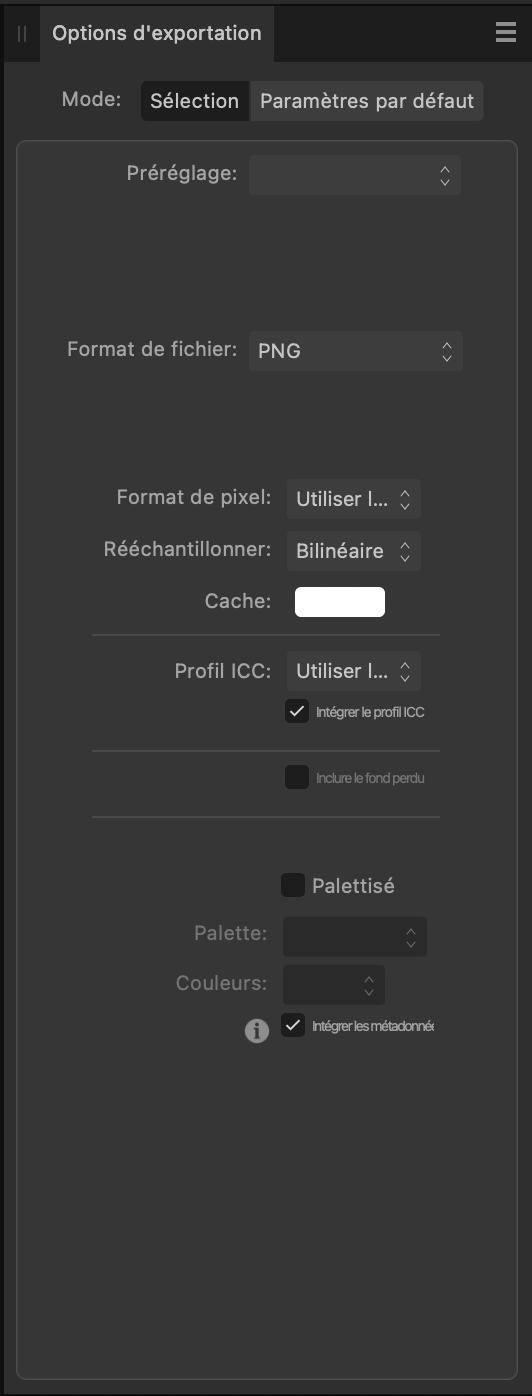

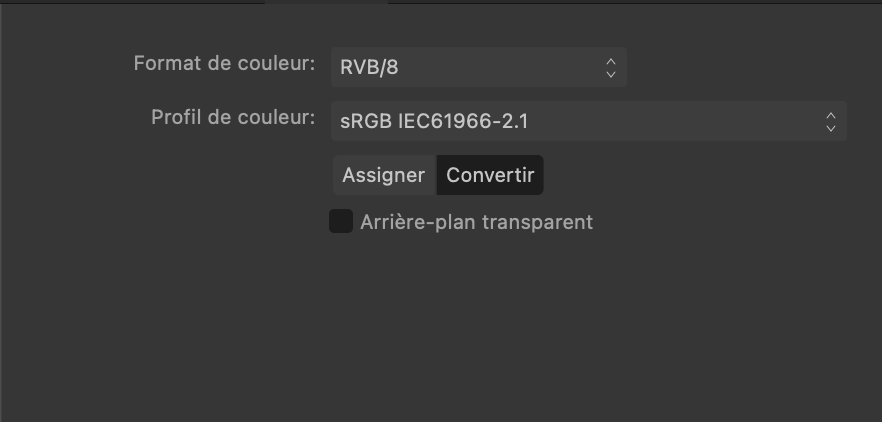

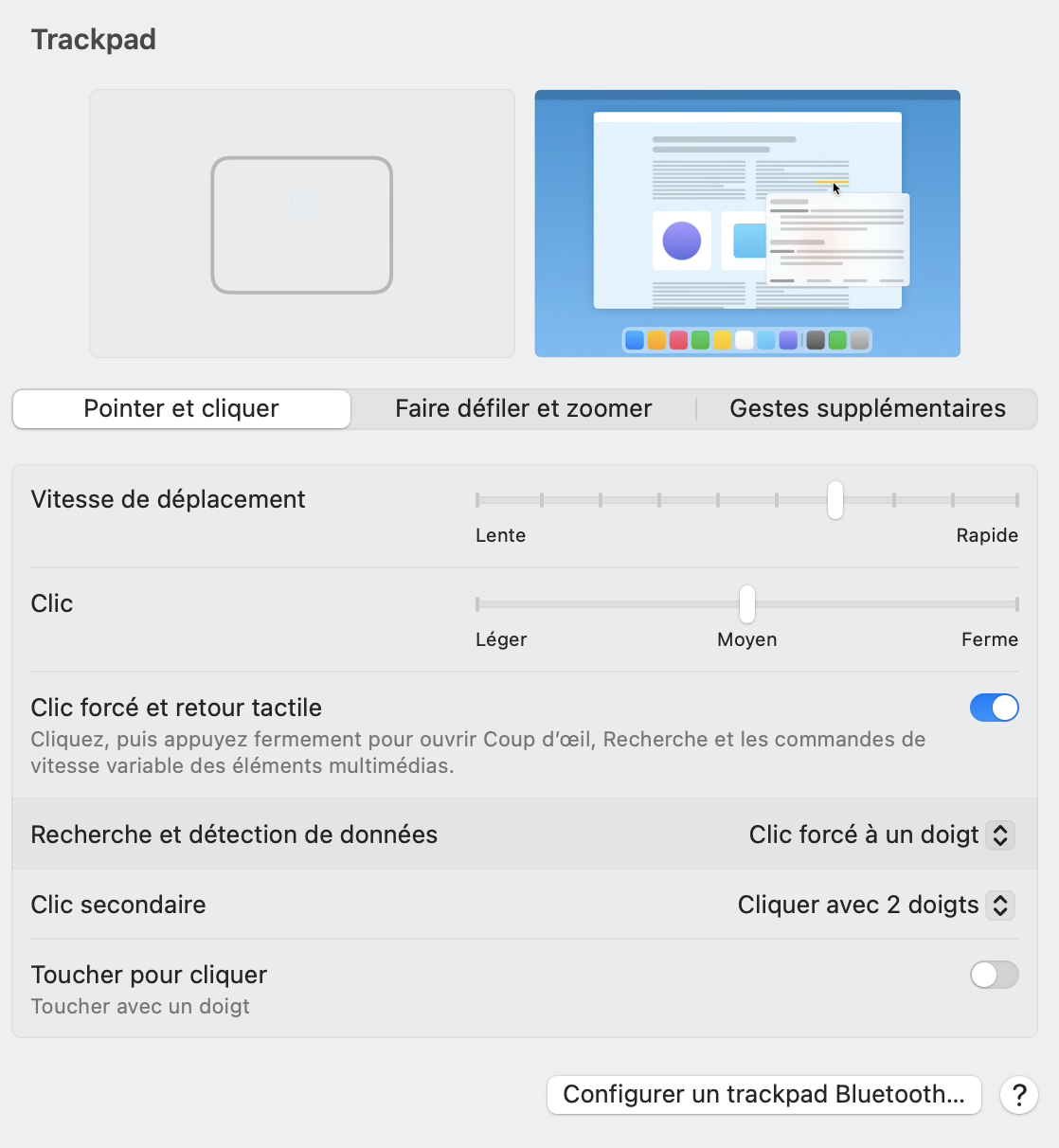

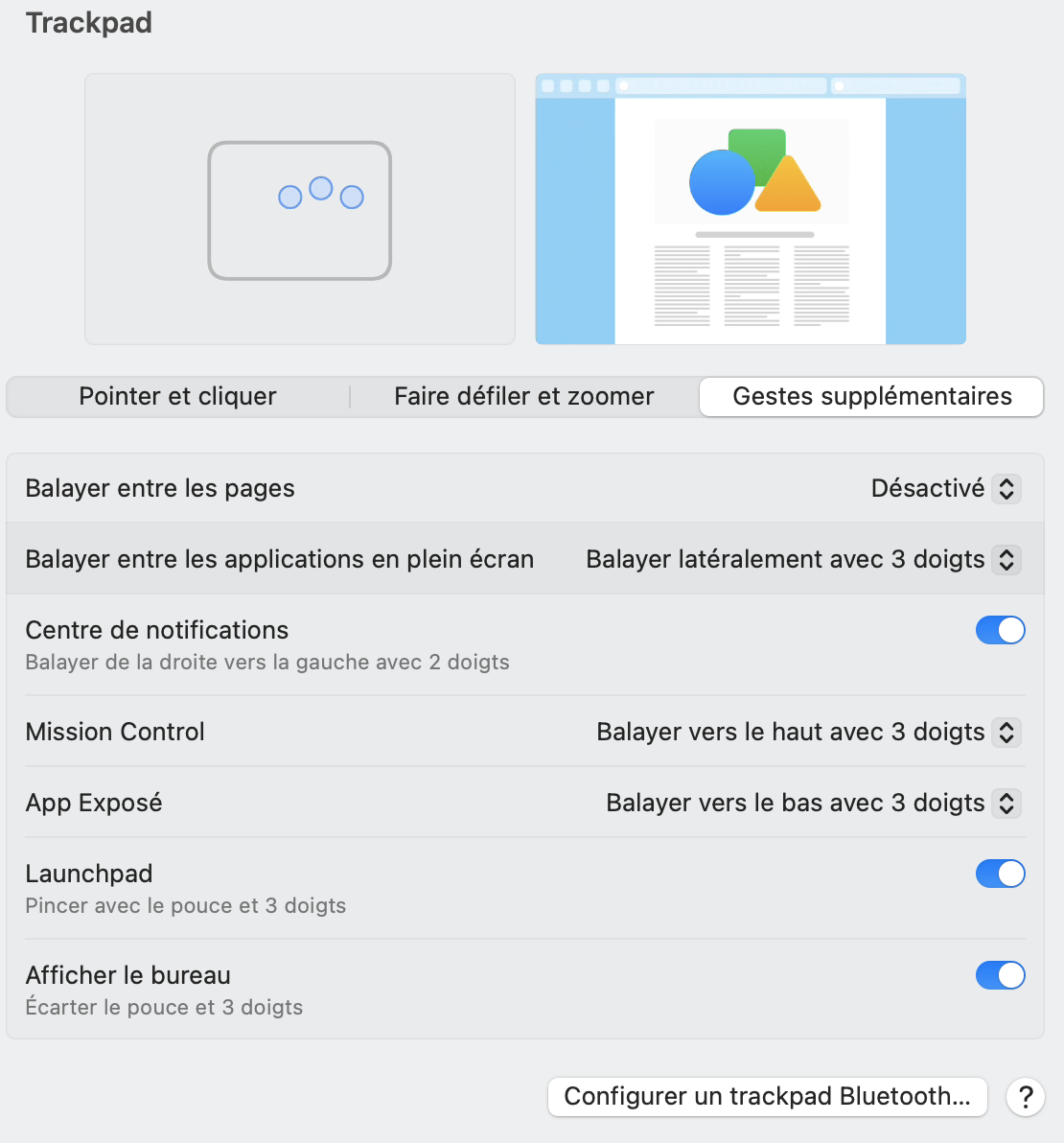

Cropped or masked object selection box
in V2 Bugs found on macOS
Posted
Sadly, last update 2.6.0 (3058) didn't fix it. Hopefully on the next one