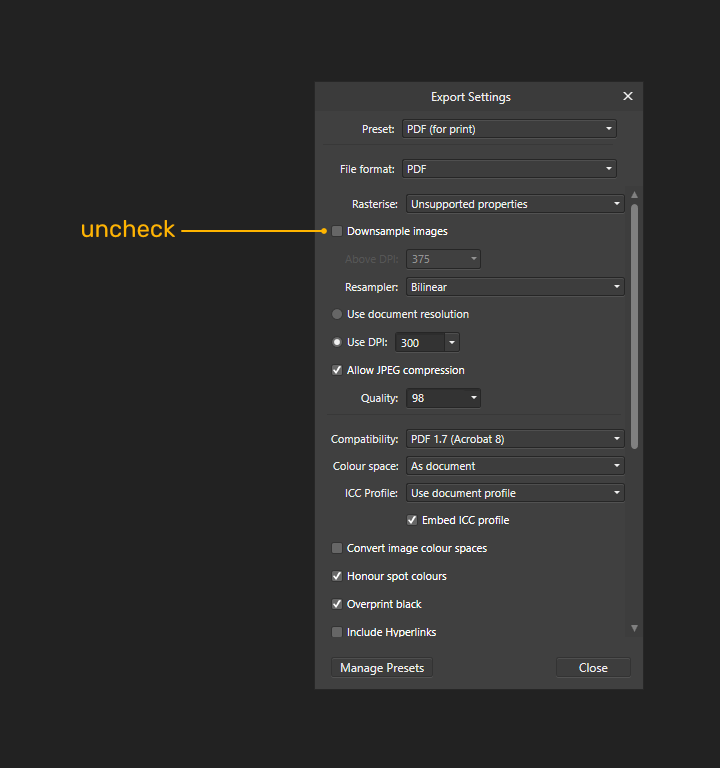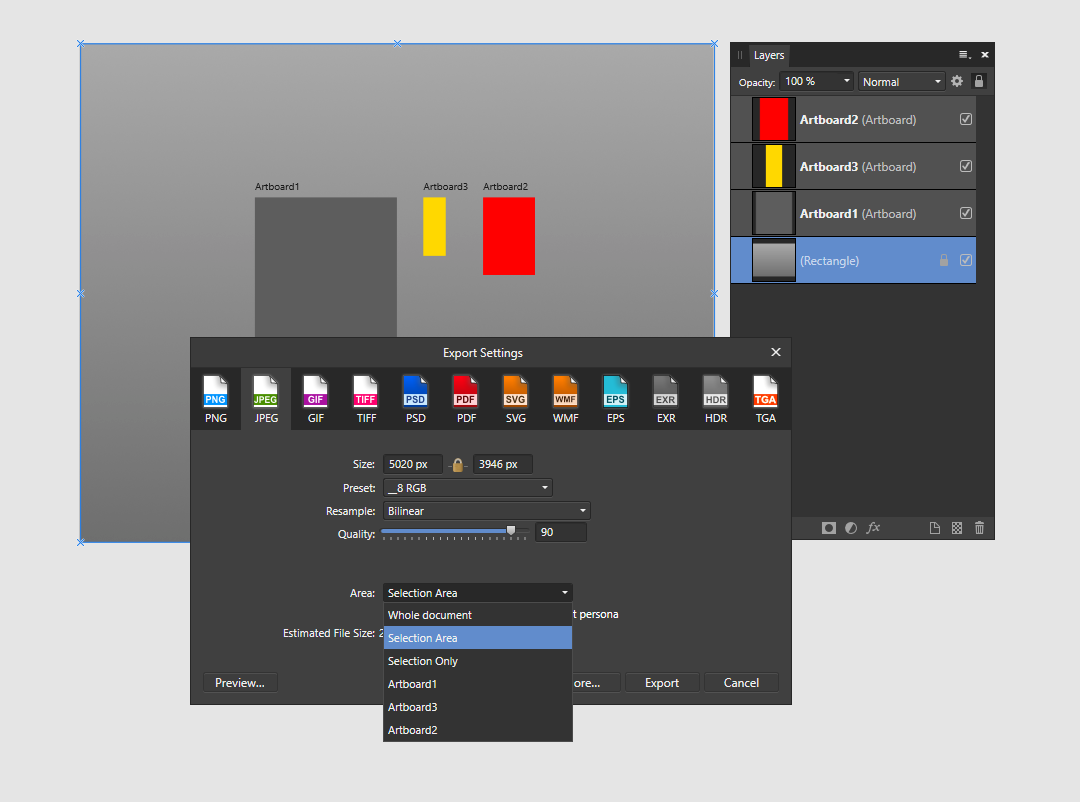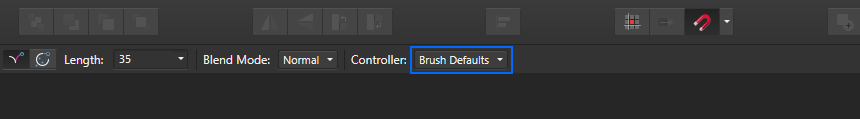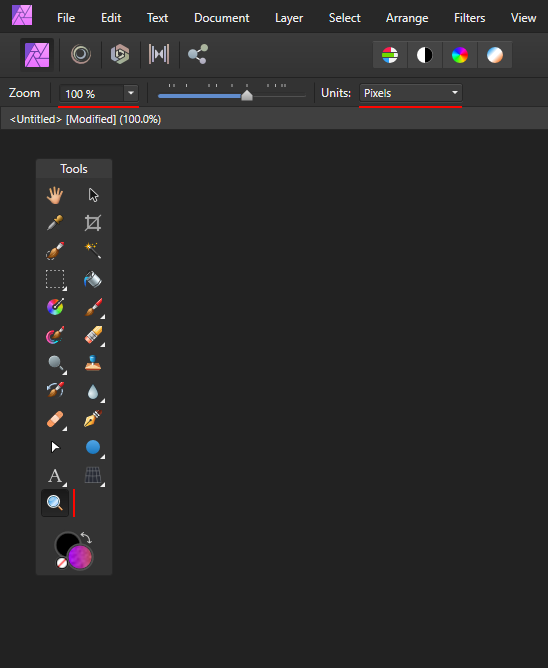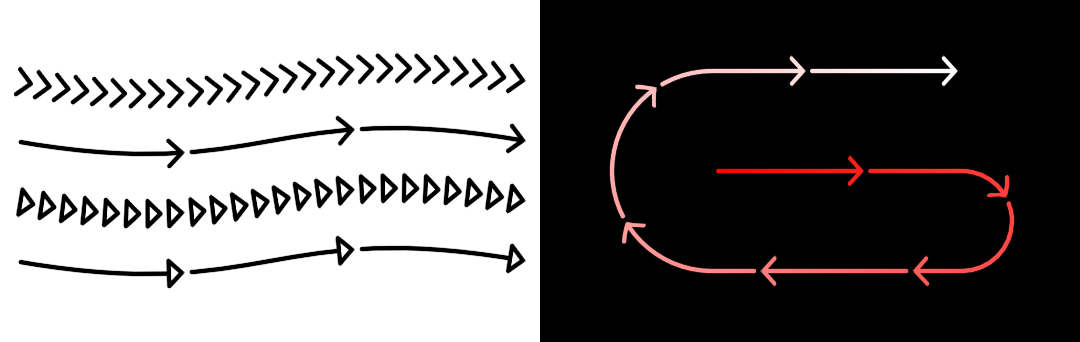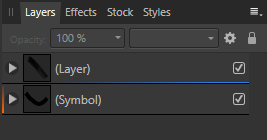-
Posts
928 -
Joined
-
Last visited
Everything posted by telemax
-
AD allows you to create very beautiful drawings, and schemes, due to the fine-tuning of the outline and fill. Thanks to the pixel preview, you can achieve the perfect result! Achieving the right ratio of line thickness, line color, fill color. The results of CAD applications will be good for the industry, the builder, the architect. But it can be poorly suited for consumer print products, manuals, etc. In my opinion, AD has a lot of potential for that.
-
Welcome to the Affinity Forums! To change the background brightness, go to Edit > Preferences > User Interface > Artboard Background Grey Level Or just place the rectangle behind the artboards. Artboards.afdesign You can also place artboards inside each other, or place one on top of the other. Artboards2.afdesign Also, you can change the color of the artboard, or apply a gradient.
-
For vector brushes, the Controller mode is set to None by default. Was that the intention? With the None setting, most users will find that the brush settings for the pen don't work. For the brush to work as intended, you must manually select Brush Defaults every time. This is required each time you start the program, or open a new document. Brush_Controller_mode.mp4
-
Simple markers without texture. This brush lets you create a "quick sketch" effect. The first two brushes on the list, are better suited for use with a pen. Markers 1-176.afbrushes To make the brush work properly with the pen, select Brush Defaults mode in the Controller, in the context toolbar.
-

MASKS help??
telemax replied to LLamo's topic in Pre-V2 Archive of Desktop Questions (macOS and Windows)
A similar question here, and perhaps provides further clarification: -
3d render?
-

Struggling with creating brushes.
telemax replied to Vaz's topic in Pre-V2 Archive of Desktop Questions (macOS and Windows)
After starting the program or opening a new document, for some reason, the "Controller" mode is set to "None", regardless of the brush settings. Brush_Controller_mode.mp4 -

Pixel Tool Paints Anti-Alias Stokes On Pattern Layer
telemax replied to gbrown's topic in V1 Bugs found on Windows
Did you rescale the Pattern Layer after creating it? Was the Pattern Layer moved with "Force pixel alignment" turned off? -

Export changing the noise
telemax replied to EllieB's topic in Pre-V2 Archive of Desktop Questions (macOS and Windows)
Welcome to the Affinity Forums! Noise is a "Screen Space" effect. This means that its scale is tied to the screen resolution. To see exactly what noise will look like after exporting, you need to look at the document at 100% scale. To do that, select pixels as units, then double-click on the magnifying glass icon. Or select the "Hand Tool", select pixels as units, right click on the workspace, select 100% -

Proper Gradient Progression on Stroke
telemax replied to gregspiral's topic in Feedback for Affinity Designer V1 on Desktop
An updated and improved version is there: -
13 vector brushes and 4 gradient types. The original width resolution of the brush textures is 176 px. Arrows 1-176.afbrushes Linked Samples.afdesign Creating a gradient: Linking properties in AP: Linked properties: -
- 1 reply
-
- vector brushes
- arrows
-
(and 2 more)
Tagged with: