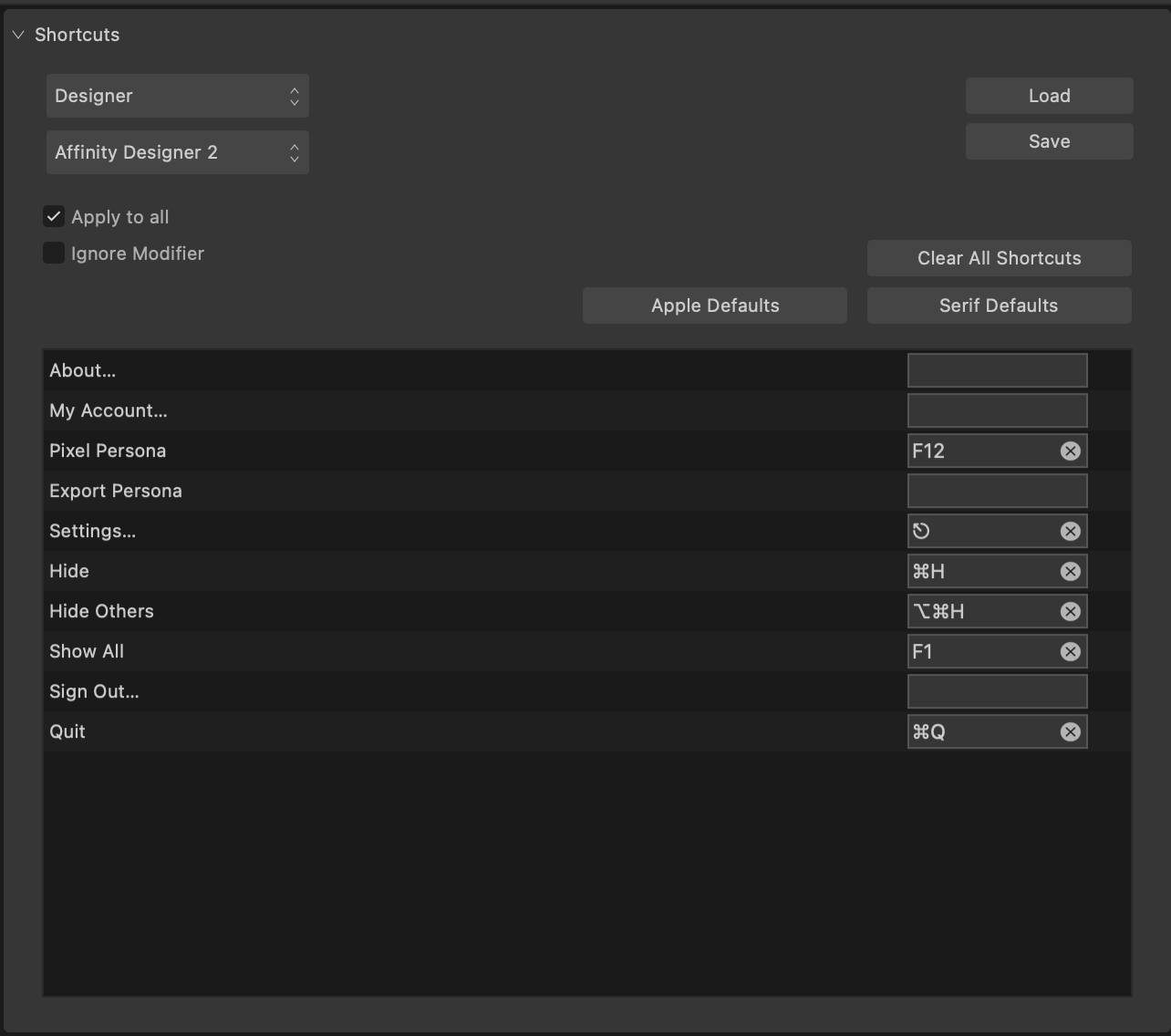SKO
Members-
Posts
43 -
Joined
-
Last visited
Recent Profile Visitors
The recent visitors block is disabled and is not being shown to other users.
-
 SKO reacted to a post in a topic:
OSX Ventura update to 13.7.5 - Blank "Open" menus
SKO reacted to a post in a topic:
OSX Ventura update to 13.7.5 - Blank "Open" menus
-
 Old Bruce reacted to a post in a topic:
OSX Ventura update to 13.7.5 - Blank "Open" menus
Old Bruce reacted to a post in a topic:
OSX Ventura update to 13.7.5 - Blank "Open" menus
-
OSX Ventura update to 13.7.5 - Blank "Open" menus
SKO replied to SKO's topic in V2 Bugs found on macOS
Eureka!! I finally found out where my problems lay when I conferred with ChatGPT - my computer was simply too old, but in my defence it only became an issue after I started using Affinity 2 and the sluggishness quickly accelerated, not helped by old habits of frantic attempts to clean out my computer, desperately freeing up space by discarding old files, repeated disk help/clean, monitoring activity monitor which were all telling me that everything was "okay" when it clearly wasn't, I even bought dodgy new software I paid for, eventually I bought new 8To external storage disk I actually didn't need, when in fact the "ole" Fusion drive was the problem all along - I just couldn't keep up anymore. So if your Mac is dragging along you might want to get a new SSD drive (I bought a Samsung T 7 SSD, 2 To for $150) and I currently have nine apps running and experience zero hiccups in Aff2 - all my problems of lag, freeze and bonkers memory problems are gone 😅 However the blank menu, which the original problem, remained, and I never found the Application Support folder on my computer but now I started over - still thank you to you all for your feedback Cheers Sko -
 SKO reacted to a post in a topic:
OSX Ventura update to 13.7.5 - Blank "Open" menus
SKO reacted to a post in a topic:
OSX Ventura update to 13.7.5 - Blank "Open" menus
-
 SKO reacted to a post in a topic:
OSX Ventura update to 13.7.5 - Blank "Open" menus
SKO reacted to a post in a topic:
OSX Ventura update to 13.7.5 - Blank "Open" menus
-
OSX Ventura update to 13.7.5 - Blank "Open" menus
SKO replied to SKO's topic in V2 Bugs found on macOS
You certainly are better plugged into the usage than I am - I found out that the windowserv is what runs your interface by interrupting it in "Activity Monitor", it'll just "kick" you straight to login screen, but I suggest you don't try it, I'm not sure I'm not having unintended lags overall now or just a brain aneurysm (haha) I reinstalled my OSX yesterday bc my Macs general performance seems to be slowing down generally and all sorts of memory recovery tricks have so far been futile - it's just lagging randomly and more often now (again - maybe just mind tricks) Lastly I agree with you that no other application demonstrates this strange memory/performance like Aff2 and it's just bumming me out The silence from admins indicates they probably don't have any solutions (shrug) -
 SKO reacted to a post in a topic:
OSX Ventura update to 13.7.5 - Blank "Open" menus
SKO reacted to a post in a topic:
OSX Ventura update to 13.7.5 - Blank "Open" menus
-
OSX Ventura update to 13.7.5 - Blank "Open" menus
SKO replied to SKO's topic in V2 Bugs found on macOS
Obviously something "unintentional" has been introduced in Affinity 2 - apparently where "Recent Files" preferences is stored is not practical since it disappears using some OSX or updating and the memory "suck" is really a problem.. I haven't experience this using other graphics apps Do you experience performance issues using just Aff2 + Mail? -
 SKO reacted to a post in a topic:
OSX Ventura update to 13.7.5 - Blank "Open" menus
SKO reacted to a post in a topic:
OSX Ventura update to 13.7.5 - Blank "Open" menus
-
OSX Ventura update to 13.7.5 - Blank "Open" menus
SKO replied to SKO's topic in V2 Bugs found on macOS
Hi @Art51 Thank you immensely for this detailed check list, no idea how you figured it all out but bless you for writing it down for me and I shall try every point.. I will post back how it worked out - abt the OSX updates, strange, undesirable things always happen, but I thought the blank menus and splash screens were an "interesting" development and re-opening app several times didn't bring them back - however, saving a completely new file put it at the top, alone, so I guess I'll have to open each and every file manually and save them again, probably under a new file name, which will be really #$%@&!! annoying Thx Art, much appreciated -
 SKO reacted to a post in a topic:
OSX Ventura update to 13.7.5 - Blank "Open" menus
SKO reacted to a post in a topic:
OSX Ventura update to 13.7.5 - Blank "Open" menus
-
 SKO reacted to a post in a topic:
OSX Ventura update to 13.7.5 - Blank "Open" menus
SKO reacted to a post in a topic:
OSX Ventura update to 13.7.5 - Blank "Open" menus
-
OSX Ventura update to 13.7.5 - Blank "Open" menus
SKO replied to SKO's topic in V2 Bugs found on macOS
Much appreciated all the same - unfortunately we're on different system - hopefully someone in the know (OSX) takes it into consideration/has a solution bc I have no clue.. -
OSX Ventura update to 13.7.5 - Blank "Open" menus
SKO replied to SKO's topic in V2 Bugs found on macOS
Files are in exactly the same locations - I thought you were referring to something "deeper" into the library - like preferences I don't think my files are excessive - heaviest is some 15 MB and I might 4-5 open at once, but Affinity 2 memory use will rise to 6 GB - many times over the next app But this all started w. Aff 2 - never had this w. Aff 1 ¯\_(ツ)_/¯ -
OSX Ventura update to 13.7.5 - Blank "Open" menus
SKO replied to SKO's topic in V2 Bugs found on macOS
File locations [hierarchy] are much different from a PC but I'm no computer expert so I could explain how - also I wouldn't know where what is "supposed" to be Affinity Designer 2 uses an "irregular" or extreme amount of memory which will suddenly slow the computer down to absolute "slow motion" - eg you move the cursor and it trails with serious lag, so maybe the app actions and memory are maybe logging in the wrong location(s) and causing operational "clogging"..? The only remedy so far is to [save, quit and restart] app or the computer and it is an Affinity 2 issue [was not happening with v. 1] because I cleaned out my computer, updated my OS because of it but still hasn't helped the performance.. and now this issue where my files are "missing" in [Open Recent] and [Splash screen] -
 SKO reacted to a post in a topic:
OSX Ventura update to 13.7.5 - Blank "Open" menus
SKO reacted to a post in a topic:
OSX Ventura update to 13.7.5 - Blank "Open" menus
-
OSX Ventura update to 13.7.5 - Blank "Open" menus
SKO replied to SKO's topic in V2 Bugs found on macOS
No, it's quite different - but I just updated my system and "usually" MacOSX doesn't interfere with app [preferences], at least it hasn't with anything else, so this might be worth rethinking, if the Affinity file hierarchy stores in the wrong place.....hmmmmmmmmmmmm......? Now I'm thinking: is this is also what is causing the memory "suck out"??! An undesirable glitch in the Affinity file handling in OSX? 🤔 -
I'm behind in OSX (because every update seems to deteriorate my Mac's overall performance and I'm a reluctant participant in that department) so I'll venture another notch but just a heads up that the splash menu for recent files and "Open Recent" from menu have been "paralysed" No thumbnails and no access to files other than through "Open" then through the OSX I haven't had time to map the memory "suck out" but using my Brave browser and Affinity2 simultaneously appears to be a lethal cocktail to memory usage Yes, I restarted a few times etc - no remedy hence this post
-
There are issues with memory usage by Affinity Designer - it goes to the top in my activity monitor and even without using the software, it will still wind itself up, increasing usage on its own and slow the computer down massively.. coming back to Designer it'll act all "drunk" with delayed interaction. 2X out of 3, unfortunately the only solution seems to be to save documents (if you haven't) quit the software and start up again - even restarting the computer. I don't remember it was like this in V1 but I wasn't using it as much as now - I've completely abandoned Adobe, which is good, Designer is most satisfying but this quirks are a let down I'm using an iMac w. Ventura 13.7.1 I saw some other posts but they were on PC Windows Still, great stuff, thx Affinity crew Best regards SKO
-
 SKO reacted to a post in a topic:
SEEMS A MISS - Bounding Box, Guides, Rotating Canvas
SKO reacted to a post in a topic:
SEEMS A MISS - Bounding Box, Guides, Rotating Canvas
-
 SKO reacted to a post in a topic:
SEEMS A MISS - Bounding Box, Guides, Rotating Canvas
SKO reacted to a post in a topic:
SEEMS A MISS - Bounding Box, Guides, Rotating Canvas
-
These are just things/problems I might have: 1. Reopening a document (having rotated [grouped] objects + moved point of rotation) the original information (seems) is lost - the point of rotation has "vanished", the rotation from [0º] has been "forgotten" so default is now [Xº?] - the bounding box is now square to the rotated object? (this is incredibly irritating and there is no [reset: bounding box]?) 2. I really miss the option [OBJECT = MAKE GUIDE] (Did I miss how to somewhere?) 3. Rotating the canvas: this feature is very handy but why is there not options in SHORTCUTS - keeps interfering with my zoom (seems to activate randomly on OSX [OPTION] [COMMAND] [CONTROL] button after "activation" and canvas "spins" on (magic mouse) [SCROLLING] - w. still a ton of unused keys there must be a better solution and [RESET CANVAS] should just be ONE/SINGLE key stroke action (why [COMMAND+CONTROL+SHIFT+R]???) -- could it not just be press [(a) key + mouse scroll = turn clockwise] + [(b) key + mouse scroll = turn counter clockwise] + [(c) key = reset canvas] 4. Moving objects definitely needs more precision using the [TRANSFORM] panel (only does [0.5]'s and not [0.123] ) I might have missed [options] in setting > shortcuts Might have missed a lot of things and I apologise but I searched and didn't find my exact "nuisances" but I feel I looked and didn't find (I'm not young anymore) 😅 Best SKO
-
[Warp Group] does NOT work for [Pixel]-ated images
SKO replied to SKO's topic in Desktop Questions (macOS and Windows)
OK, seems like a backward or strange glitch.. I did manage to edit it with Photo later, but overall I think the Affinity [Warp] feature in general seem in need of more work 🙆♂️ Cheers