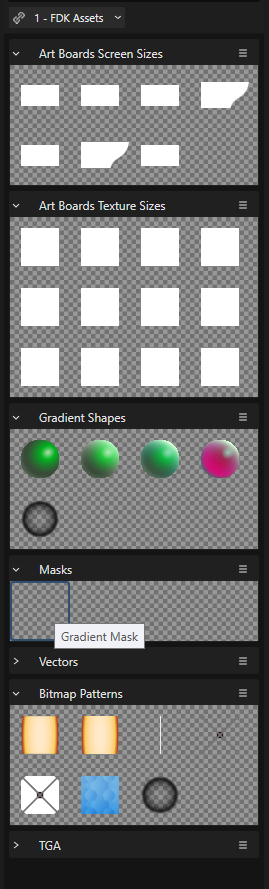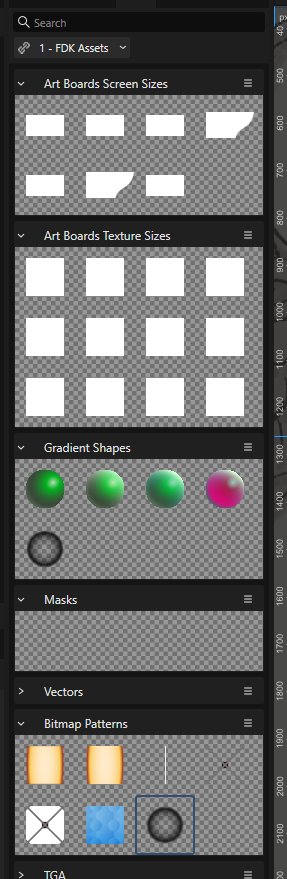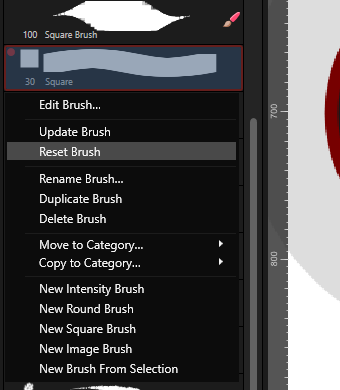-
Posts
1,102 -
Joined
-
Last visited
Everything posted by Frozen Death Knight
-
What about adding a list of behaviours for double clicking that is available on the top toolbar for the Node Tool? That way users can decide if they want double click to switch to the Move Tool or to do something else like deleting nodes. I think it's the most practical solution since I doubt there is a perfectly clean solution where double click works for both scenarios.
-
Fantastic feature. Though, one thing I am not a fan of is that the checkbox for maintaining aspect ratio is greyed out and unusable unless you click the coloured buttons. I just want to have the option to have this on by default when I open the panel without the extra clicking every time. Also, the panel could be designed like the Move Data Entry panel by being active while doing other changes. For instance, I tried alt+L clicking another object to make it a key object to change which object affected rotations, but that also applied the match rotation I did with this new feature at the same time. It would be nice if it only applied when I tell it to while making edits like it was done with Move Data Entry. Another thing that would be appreciated is having a regular floating panel version of Alignment. As of now you need to click the button at the top of the toolbar to use or open the Layer menu. Having a floating panel version and the ability to make a shortcut for it would be a solid quality of life change to go along with this improved feature set.
-
They did mention that they wanted to start 2.4 before the end of the year. The latest for that to happen is if they release it some time this week on a workday, the most common patch day being Thursday from experience. If you don't see any new builds by Friday then it is safe to say that it's been postponed until January.
-
Didn't he explicitly tell you not to tag staff?
- 122 replies
-
- blend tool
- blend
-
(and 1 more)
Tagged with:
-
The latest improvements to the Assets panel to improve visibility is much appreciated. That said, I wish that assets had frames around their thumbnail borders at all times to be able to distinguish the difference between assets that lack a proper thumbnail and the background. For instance, "empty" Groups, Adjustment Layers, and Mask Layers don't have visible thumbnails, which to me is not a problem in of itself. It is however very hard to see if there even is an asset on the list with these qualities unless you hover over or select it. Here's a Mask Layer asset when I select it: This is how it looks when the asset is not selected: Pretty much indistinguishable from the background. Adding frames around each asset would make it a lot easier to spot assets that are lacking thumbnails. It also would be cool if Mask Layers had their black & white thumbnails visible like in the Layers panel, but the above suggestion would still suffice.
-
Adobe used to be the main go to for pretty much any industry that involved image editing, whether it be stills, video, or textures. While they are still leading in a lot of areas, Adobe products are no longer the only viable alternatives on the market. Even if something like Photoshop is still the standard, it is still perfectly possible to replace it with alternatives depending on your specific needs. Blender, Aseprite, Inkscape, and the Affinity Suite managed to replace what I did in Photoshop and Illustrator almost completely for me (only needed to convert Affinity files to PSD for work purposes). I only use Substance Painter from Adobe regularly nowadays, which is not as easy to replace, but I do have a couple of alternatives that I am keeping my eye on for the future. I used to use After Effects back in the day as well, but since I am not working with animated vector art as of now I have less need for it. Might try using Resolve and Blender for creating UI vector protoypes in the future if the need ever comes.
-
Well, since anything can be an asset it is still useful functionality. A simple border frame around each asset would be sufficient for me to be able to see where they are located. If no such thing is going to be implemented then I guess I will simply need to use the list option so I can at least see the names.
-
@Chris B I hope the change also addresses the issue of assets with invisible thumbnails. I.e. assets that have no imagery, but contains stuff such as groups, layers, filters, etc. I like making custom groups that have the entire layer setup ready to go, but without any image data since I wish to paint that in on my own. That is why I gave the suggestion of border frames since there is no distinction between a tile with an asset and anything else that isn't an asset.
-
The feature I showed was introduced in a V2 patch, so it could likely be a V2 specific bug in that case. You couldn't reset brushes to default values in V1 without selecting the brush again in the Brushes panel, so unless you are talking strictly about V1 then there would be something that's not working with the V2 features. Feedback threads tend to be better when there's no confusion involved with what's wrong. That is primarily why I am asking questions so things become clearer. Anyway, I don't have any more questions to ask. Hope the devs fix your issue.
-
This has nothing to do with cost. A feature not working as expected is always worth bringing up. I am just trying to understand what is wrong. I don't know how it works on iPad, but on desktop resetting a brush is only possible if it is marked as red on the list. If the operator is grey it means that the settings are already on the default settings and there is nothing to reset. Duplicating a brush marked red is supposed to save the brush with the changed settings, so if you want two identical brushes you need to have the settings reset before duplicating. If this isn't the case on iPad it may very well be a bug.
-
Doesn't this feature work the way you expect it to? If your brush is marked as red, it means that you can reset the brush back to its original state. No changes done to your brush will be saved unless you actually press Update Brush, which changes the defaults to whatever settings you have at the present. Duplicating a brush with specific settings will save your brush with those same settings, which is how it works in Photoshop last I recall.
-

Snapping to screen
Frozen Death Knight replied to jackamus's topic in Feedback for the Affinity V2 Suite of Products
I like this idea honestly. This gets my vote. -

Scripting
Frozen Death Knight replied to kimtorch's topic in Feedback for the Affinity V2 Suite of Products
Question to the devs, will it be possible to have custom keybinds for whatever script is being created through this new system, or will that be something happening later down the line?- 655 replies
-
- automation
- scripting
-
(and 3 more)
Tagged with:
-
Portable devices like an iPad are hardly niche products. Even professionals use touch screen devices for working, especially as the tech has become significantly better in terms of performance with the Metal run chips. Serif even did an interview with a Japanese website where the owner even stated that the iPad version of Designer was outselling the desktop version in Japan while being their 4th largest market after the US, UK, and Germany. See source: It is not about being defeatist, it is about being realistic. Serif are significantly smaller than Adobe with fewer resources to expand into every creative market. If they thought it was a good idea to prioritise a DAM software they likely would have done so by now. Heck, they may even have something planned at some point, but there is more than enough things to improve for the other three softwares before the need to build another one. It's not until last year that we even got the complete trinity on all platforms, which was the original goal when building the Affinity Suite. The customer base already have a ton of requests for Photo, Designer, and Publisher, so it's a smart thing to cater to the already existing audience by adding and polishing up these three, especially in such a competitive market with the new AI boom as of late. Also, please format your sentences.
-
So to summarise: - Because of the growth of the Japanese market for Affinity the devs are now working on "vertical writing" and "ruby" to support Eastern languages. Good news for a lot of people I think. - A cloud service to be able to easily switch between platforms and keep all your work assets. Will help with a steady revenue stream and I personally think is a reasonable way of monetising the Affinity platform without backing away from comitting to perpetual licenses. - AI functionality has been worked on for 2 years, but nothing concrete about what that feature is. Kind of implying that it will be released next year, but that's just my speculation. - Any of these are highly likely to be officially announced within the next 3-6 months. So we have some idea of what to expect for 2024. Sounds good to me!
- 461 replies
-
- artificial intelligence
- ai
-
(and 3 more)
Tagged with:
-
I think the argument about the old road maps is kind of redundant at this point, yes. Serif's approach to announcing features and changes in V2 are much different from when they decided to scrap the road maps. We may no longer have a road map, but the transparency around development is a night and day difference, and for the better I would say. The only thing I do wish they could do better is announcements done through articles like the one linked by R-C-R. It's not the first time I have read interesting announcements they've done in some article that I had to search up myself through a search engine. Their X/Twitter and YouTube accounts also have made interesting announcements which at least have been a bit easier to find. I hope they keep improving their communication channels, since I think they've been moving in a good direction as of late.
- 461 replies
-
- artificial intelligence
- ai
-
(and 3 more)
Tagged with:
-
The way I see it, scripting is going to be the best solution for implementing AI features. It would open the door to a lot of new possibilities for 3rd parties to utilise the Affinity ecosystem. Still, AI features are something the devs should definitely consider adding in on their own as well, since there is going to be enough demand for it in the coming years. As of now it is not going to be a make or break deal, since there are a lot of alternatives out there that can be used over what the likes of Adobe have to offer while keeping Affinity as the main place for editing images. It's important to have a plan for the coming future.
- 461 replies
-
- artificial intelligence
- ai
-
(and 3 more)
Tagged with:

.png.e7630a08ee6e1c84d06141c3a5feb319.png)