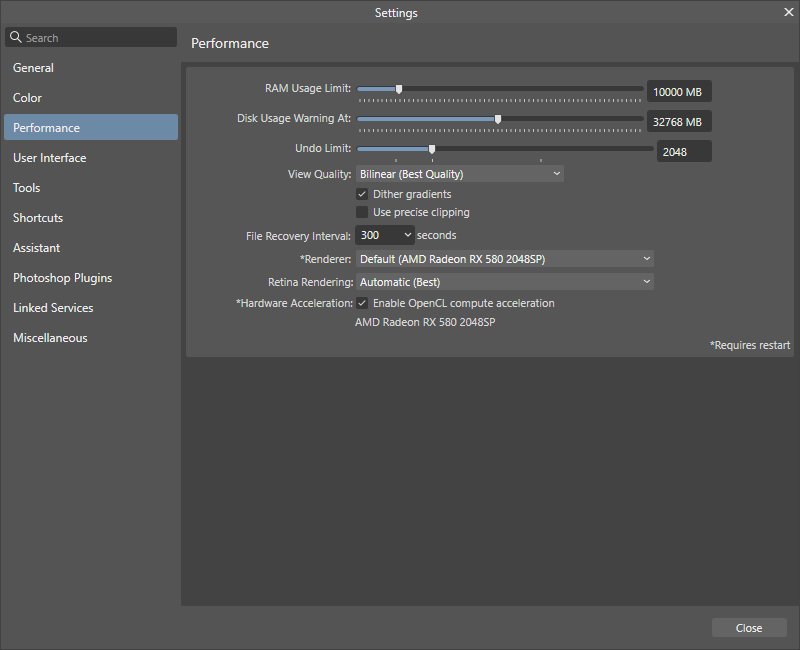-
Posts
48 -
Joined
-
Last visited
Recent Profile Visitors
The recent visitors block is disabled and is not being shown to other users.
-

States -> Capture States Prevent File To Close and Save Normally
siapec replied to siapec's topic in V2 Bugs found on Windows
Hi, Can you give me some update on when they plan to fix issues Add States not saving correctly Thank you! -
siapec started following James Ritson
-
siapec changed their profile photo
-

States -> Capture States Prevent File To Close and Save Normally
siapec replied to siapec's topic in V2 Bugs found on Windows
Can you tell me if they will fix. Not Fix in 2.5.5 -
 Hangman reacted to a post in a topic:
States -> Capture States Prevent File To Close and Save Normally
Hangman reacted to a post in a topic:
States -> Capture States Prevent File To Close and Save Normally
-

States -> Capture States Prevent File To Close and Save Normally
siapec replied to siapec's topic in V2 Bugs found on Windows
Thank You ! -

States -> Capture States Prevent File To Close and Save Normally
siapec replied to siapec's topic in V2 Bugs found on Windows
Check Attachment -

States -> Capture States Prevent File To Close and Save Normally
siapec replied to siapec's topic in V2 Bugs found on Windows
Yes Absolutely ! -
siapec started following States -> Capture States Prevent File To Close and Save Normally
-
Affinity Photo 2.5.3 Activate and Deactivate adjustment to States Monochrome <-> Colorful two states. New or Old Documents Windows 10 all updates See Attachments RAR Compressed Contain -> Bugged Project Captured States.afphoto~lock~ Black and White Transformation Method.afphoto Bugged Project Captured States.rar
-
Can you prevent to open all open affinity product at the same time ? Fix crash this is a minimum don't you think ?
-
OK I installed my new video card socket 3 AMD Radeon RX 580 I am no more compatible to OpenCL BUT ! Everything work very nice for Brushes editing vector or pixel personna. Now ! I have an other ISSUES. When affinity - PUBLISHER - DESIGNER - PHOTO -> Are open together and I edit a pixel persona in designer I Crash designer N.B. I think the bug occur when the brushes I use is in a LINKED CATEGORY OVER OTHER APPLICATION LIKE Affinity Photo. To avoid that bug I have to use one application at the time and every thing works very fine For the record NVIDIA GTX 970 graphic card is not an off powerful to run edition of pixel persona without delay (10 sec every modification) Louis
-
Keep you in touch try to change video card from nvidia GTX 970 to AMD Radeon RX 580 this weekend.
-
Every time I change one setting need to wait 8 to 10 seconds to update. No problem in vector brushes. Brushes Edit Slow.mp4
-
I use Affinity Photo and Designer with pixel persona. Affinity Version 2.3.1 Window 10 latest Updates
-

Shorcuts in Preferences missing
siapec replied to siapec's topic in Feedback for the Affinity V2 Suite of Products
I get your point. But in publisher 2.2.1 when I right click on image layer I have Rasterize AND Rasterize and Trim. My point is I need in the shortcut menu to set as CTRL-6 but not there in preferences list. Can they add it ! -
 walt.farrell reacted to a post in a topic:
Shorcuts in Preferences missing
walt.farrell reacted to a post in a topic:
Shorcuts in Preferences missing
-

Shorcuts in Preferences missing
siapec replied to siapec's topic in Feedback for the Affinity V2 Suite of Products
OK Thanks