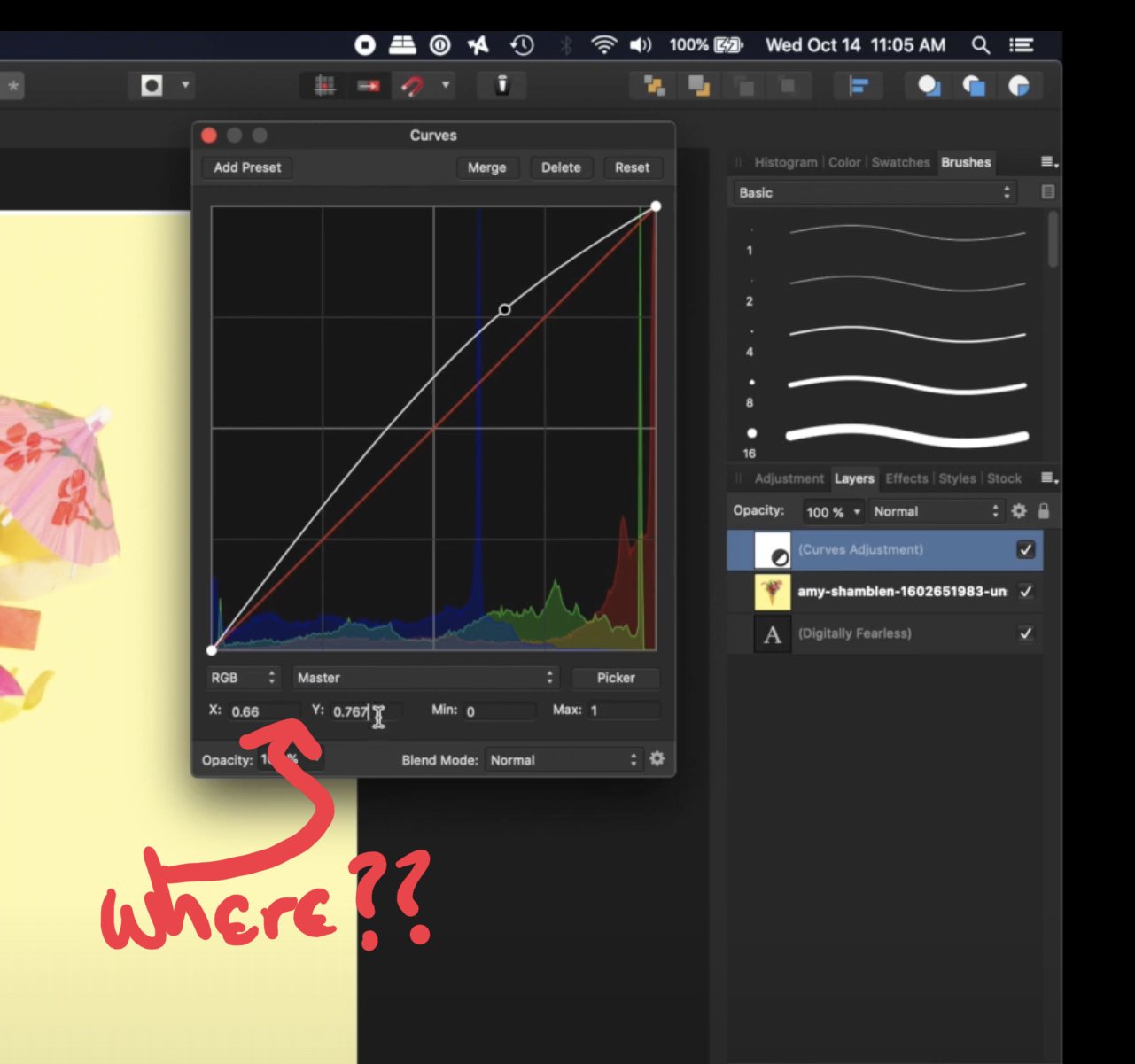-
Posts
332 -
Joined
-
Last visited
Everything posted by Affinity iPad Student
-
Long press not working for me either. While in selection persona and marching ants - long press for pop up menu - nothing happens.
- 24 replies
-
- cant deselect
- afp-3248
- (and 2 more)
-
Few things.. Fonts are real small 🤓 Rotate my canvas not available? We ever getting split view? (Multi-task view)? Selections engine - don’t why I expected detect model like Photoshop on iPad I know @Andy Somerfield mentioned full compliment of features, slowly releasing onto iPad beta, they’re taking time with the one. I’m just curious if the inputting of curves coordinates (X,Y,Min,Max) and the curves picker will be here sooner, rather than later? 🤗(See image)
-
These sliders in PS 2021 called “neural filters” are insane! Face detection Aging, smoothing human skin Adding / removing volumetric hair Changing eye gaze angle Turning angle of face add a smile or a frown onto the photo model you are editing -waaaAt! Automatic sky replacement - Sick! Much more.. It’s almost coming across as if customizing a character inside a RPG game, stuff like this indicates to me... we are definitely moving into software you would see in a Sci Fi movie. The era of Cloud computing and AI machine learning algorithms are getting closer. Features like these ever reach Affinity Photo on iPad game over!! I will pay serif for an update like this.
-

Color Grading Tools
Affinity iPad Student replied to wgphoto's topic in Feedback for Affinity Photo V1 on iPad
I request right along with you my fellow Brooklyn brethren! I’ve been using this website at the moment: https://www.canva.com/colors/color-palette-generator/ All credit goes to the talented & skilled @Bethany Acorn in the video below. -

New icon in AP?
Affinity iPad Student replied to Affinity iPad Student's topic in Pre-V2 Archive of iPad Questions
@DM1 Thanks. Hadn’t noticed before. -
-
I’m just saying Serif.... I was watching Oculus Quest 2 (revealed today) for Business commercial. I think Gravity Sketch is dope (see video).. but uhh.. would love the next commercial to be Affinity Photo for VR reveal so I can create in my Oculus Quest 2 headset. Serif, Facebook is really committed to get 1 billion people into VR. They are hungry right now and helping established developers with in gettingtheir software on their Oculus Quest 2 platform, to the point where they will be willing to help you develop your software and/or potentially split some of the Development costs. I don’t care about Facebook, but I LOVE VR! Mods my mistake if this the wrong area to post this.
-
I have been slowly arriving into this realization. Thank you for putting clear posture onto it. As always @DM1 “Design Master One!” I value & appreciate your responses. Thank you!
- 4 replies
-
- issue
- affinity photo
-
(and 1 more)
Tagged with:
-
Face_Your_Fears.psdI am following the following tutorial: (time stamped begins at exact location of my issue) As tutorial instructs... I have attached an hsl adjustment to the waterfall layer (background) However, when I try to change the waterfall layer to blue (as tutorial shows) hsl seems to not be working - nothing is happening. (shown in the 2nd video clip below) I then tried it on the boy layer.. also not changing to blue, instead blue pixel blocks appear on the boy image (shown in the 1st video clip below) I closed out Affinity Photo, relaunched it, still having same hsl issue. What am I doing wrong? (I have attached video clips to show what I am experiencing, I have also attached the PSD files) Face_Your_Fears.psd FullSizeRender.mov FullSizeRender.mov
- 4 replies
-
- issue
- affinity photo
-
(and 1 more)
Tagged with:
-

Selecting multiple layers iPad photo
Affinity iPad Student replied to HenkBrwr's topic in Pre-V2 Archive of iPad Questions
Ah... gotcha! I watched your video again. At first I thought... maybe because your thumb resting on the screen, was denying affinity of registering your other inputs. but just before that.. you seemed to be able to select other layers just fine while your thumb was resting on your screen. I never encountered this one. I’m definitely stumped here. You probably already checked or did what I’m about to say: • layer didn’t accidentally lock somehow? (even though I saw you didn’t lock it) • Rebooted your iPad? • This part sucks... Save your work to the cloud, delete app and reinstall? -
Found this on YouTube. If this has been posted, my apologies. Just wanted to give back to the community that has given me plenty. The following guide, most definitely speeds up workflow. I can confirm what the video below depicts - works on Affinity Photo iPad. Some small alterations are required. Following below steps are performed after tracing removal areas (See video for Kathryn tracing fence...) 1) Go to SELECTION PERSONA, tap the 3 dots. 2) Choose selection from layer. (Bottom of drop down) 3) Go back to PHOTO PERSONA 4) Select “BOTH” layers. (The painted pixel layer & the image layer) 5) Go to in-painting brush 7) Manually paint over 😎 Done!
-
@RealSkyDiver you most certainly can! @Alfred expressed facts. His advice is always 💯 I have successfully followed Photoshop tutorials as well. (I’m still a newbie myself - just started getting serious with AP this year) Once you know where most things are located in Affinity, it’s pretty much like a game controller. Different games, setup their controls differently - but since you know the controller... you’re able to play all sorts of games. Same thing with Affinity Photo on iPad. Here are some tutorials I was able to follow along successfully! As you can see.. a lot! https://design.tutsplus.com/tutorials/create-a-giant-panda-themed-fantasy-image-in-affinity-photo--cms-31682
-

Selecting multiple layers iPad photo
Affinity iPad Student replied to HenkBrwr's topic in Pre-V2 Archive of iPad Questions
@DM1 was telling you this way... to see full video go to question mark, in the main app, type selections and video will start to play for you. Follow the video steps. Note: You can you use your Apple Pencil. I tested it. But Apple Pencil for the single finger tap part only. Still need two fingers for the final select all tap - shown in the video. FullSizeRender.mov -

Color Channels Location?
Affinity iPad Student replied to Affinity iPad Student's topic in Pre-V2 Archive of iPad Questions
Thank you Champion sound! -
In the video linked below, I timestamped a neat trick the youtuber demonstrates when removing the background from his subject image. (Remove sky from clouds) Where in Affinity Photo, is the equivalent to this color channel he brought up in Photoshop? For us.. is it in adjustments? (can’t seem to find it) maybe in the develop persona? I’m trying to follow along, hopefully learn these techniques he’s sharing.
-

Chessboard looking glitch
Affinity iPad Student replied to Dan freeman's topic in V1 Bugs found on iPads
I knew I couldn’t be the only one pondering this. I had initially written up this long comment then deleted it, thinking I was getting too technical.😂 Going off my small coding background, as in studies only not work. I am thinking this glitch may be somehow tied to 3 things... • Gallery Growth (as stated in previous post) and the growth of gallery causing memory leaks (I think OP maybe experiencing memory leak) • Code Recalls code instructions having to travel through a lot of... • Bloated Code Hence whenever I try to do something the input doesn’t register until about a second or four later I’m going to take a note out of your book - - start saving stuff elsewhere that is not currently being worked on. May take them awhile to figure this one out. -

Chessboard looking glitch
Affinity iPad Student replied to Dan freeman's topic in V1 Bugs found on iPads
Oh snap! Never seen this one. Curious, do you have alot of projects / photos sitting in your Affinity app? I ask because on my end noticing... increased consistent lagginess while editing. Conveniently occurring now that my projects gallery has grown significantly these past few weeks. -

Hiding "marching ants" in Photo
Affinity iPad Student replied to Rocketdrive's topic in Pre-V2 Archive of iPad Questions
Woa! i was not aware we could name/save our MA’s. @Paul Mudditt This was enlightening to me. Thanks man! -

Affinity Photo for iPad - 1.8.4
Affinity iPad Student replied to Patrick Connor's topic in News and Information
As always @Alfred stellar with the responses and the advice. I’ll definitely check.