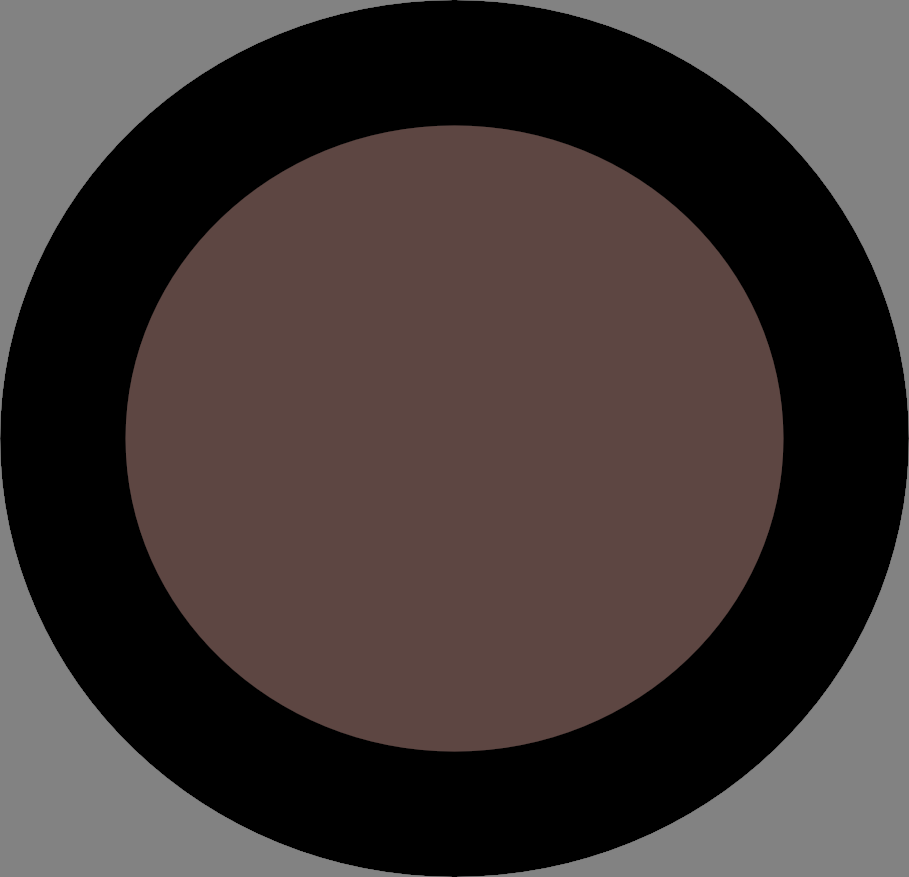HenkBrwr
Members-
Posts
69 -
Joined
-
Last visited
Recent Profile Visitors
-
Opening other files like pdf, illustrator
HenkBrwr replied to HenkBrwr's topic in Desktop Questions (macOS and Windows)
Hi Garry, Thanks for trying, you accept the second file then I cannot get to the first file anymore and designer doesn’t respond anymore. I am on a macbook -
HenkBrwr started following Opening other files like pdf, illustrator
-
I have this problem opening a file other than an affinity file. When I open a file from finder on my MacBook, it opens a dialog how I would like to open the file sometimes I direct open a second file before accepting the first file and then I cannot do anything anymore in Affinity designer because in the background I still need to accept the first file, how do I get to the first file? For now I have to kill Illustrator and reopen the files. Any one have had this situation? Henk
-
Problems with Affinity 2.5.5 and MacOS Sequoia Beta
HenkBrwr replied to dcarvalho84's topic in V2 Bugs found on macOS
Any news, when updates will come out?, many people rely on this for their work so its a little frustrating to see that there is no information. -
Pen size is changing size random
HenkBrwr replied to HenkBrwr's topic in Pre-V2 Archive of iPad Questions
Not true, normaly when i newd 0.8 i press 0.8 and I get 0.8. Did you watch the video? Are you saying this is normal- 8 replies
-
- pen size
- brush size
-
(and 1 more)
Tagged with:
-
Pen size is changing size random
HenkBrwr replied to HenkBrwr's topic in Pre-V2 Archive of iPad Questions
Hi, this exactly what i am trying to do, but as you can see in the video it doesnt respond to the numbers i type in. Instead of 2 whatbi am typing it gives me a high random number like 265. And the slide goes from o to 500 and skips everything in the middle as you also can see in the video. When you create a line with the brush how do you sugest i change the thickness- 8 replies
-
- pen size
- brush size
-
(and 1 more)
Tagged with:
-
Pen size is changing size random
HenkBrwr replied to HenkBrwr's topic in Pre-V2 Archive of iPad Questions
Dont know whatbi am doing wrong. On computer i see the video. On the mobile i also dont see it- 8 replies
-
- pen size
- brush size
-
(and 1 more)
Tagged with:
-
Pen size is changing size random
HenkBrwr replied to HenkBrwr's topic in Pre-V2 Archive of iPad Questions
Uplpaded the videoHi there, On the video you can see i am using the apple pencil 20220405_122834.mp4- 8 replies
-
- pen size
- brush size
-
(and 1 more)
Tagged with:
-
Good day, Pmease see attached video, i cannot control the size of the brush. This problem i have already for a long time. Both on photo and designer. Does anyone know how to silve this 20220405_122834.mp4
- 8 replies
-
- pen size
- brush size
-
(and 1 more)
Tagged with:
-
Good day, I have this big problem recently, if i want to use any button on the top menu bar. The button is not reacting,Good day, I have this big problem recently, if i want to use any button on the top menu bar. The button is not reacting, i cannot leave my work or use the first 2 manu buttons. Please take a look at the photo
-
Good day please see my attached photo, I am struggling a little bit with my colors lately. on the color pallet you see the blue in the pipet should be the same color as the square, any one knows what pappend. then uploading it to Trello or different type the colors are completely different then on the iPad. when I save it to the iPad then upload it to Trello the colors stay the same? any help
-
Why it is still not possible to back up your files. eighter in total or selective or per folder. I have hundreds files maybe thousand, it is difficult to move files around doesn’t do The program justice. can only move one file out of a folder,if I put it in a different folder it ends up at the bottom. please organise this, it’s a nightmare. henk '
-
Selecting multiple layers iPad photo
HenkBrwr replied to HenkBrwr's topic in Pre-V2 Archive of iPad Questions
Still didn’t find any solution for selecting multiple layers. As it looks when selecting one layer it makes a square of the area that is selected, if I select the second layer outside of the square it seems to do it but if I select inside the square it will not select. This was not the case before the update. henk -
Selecting multiple layers iPad photo
HenkBrwr replied to HenkBrwr's topic in Pre-V2 Archive of iPad Questions
Yes that i know, thats from the layer panel.but my layers are randomly 1 at the top and one in the middle, try finding them. No before the update i can select layers by clicking on the layer holding 1 finger down and select next layer or anker paint. It still works but more often not then yes. So something changed in the update -
Selecting multiple layers iPad photo
HenkBrwr replied to HenkBrwr's topic in Pre-V2 Archive of iPad Questions
Hi dm1, I use photos for my designs it gives me a little more freedom in some areas, See attached small video. I select multiple layers to adjust colors or even on one line i select multiple points to move. Suddenly after the last update i am struggling to select layers Thanks 20200908_214645.mp4