-
Posts
187 -
Joined
-
Last visited
Posts posted by nomi02118
-
-
40 minutes ago, LunchMoney_Matt said:
You don't agree that hearing the news direct from the very company we have invested in and supported over many years would have been better than hearing it from somewhere else? It's not about quick cancel the trade, if it's going to happen it will, it's more about respect in my opinion. And yes, many users are upset to being sold to Canva, a company that set out on destroying the design industry for a quick buck.
I woke up to an email from Affinity telling me about this so they did contact directly. It's also on the affinity site. They will be doing a question and answer thing-y soon. I would rather have good information than quick unreliable information.
-
15 hours ago, j3rry said:
As far as I know you have to rasterize and trim the layer before.
I believe that is correct. The plugin sees the entire file.
-
Beautiful!
-
-
1 hour ago, Hangman said:
Hi @nomi02118,
Are you able to upload a couple of the problematic Affinity files one from your earlier post with the dragons and your latest post with the pet store so we can take a closer look?
Sure! Here is one of the more obvious Dragon page problems. I marked the problem warp layer Red so it would be easier to find, the rasterized version of that layer is above it.
-
Still having this issue, this time with a cropped image... sometimes. As you can see it isn't cropped on the left and is on the right. This looks fine in Designer and Publisher and also looked OK in a digital small PDF export but showed up in a PDF/X-1a:2003. I have had to rasterize the problem images to get them took right in the PDF/X-1a:2003 file for Amazon. The cropped images were also used on another page and worked fine in both PDF exports.
-
-
I finally had time to show the weird PDf problem and compare to the same image exported as JPG. I am not getting the passthough mode problem on these but the strange cutting off when an image is warped is pretty obvious. Can we not use warping with PDF? It happens no matter what export setting I use.
-
1 hour ago, John Rostron said:
Whilst in nitpicking mode, can I point out that scientific names have only the first word (the generic name) capitalised. The remaining words are all lower case. For example Homo erectus pekinensis.
The central skull should be named Homo habilis, not Homo habitus.
A very nice poster!
John
Thank you very much!
-
11 minutes ago, GarryP said:
@nomi02118 Just some extra little ‘nit-picks’, all in the cause of getting it right before printing:
- sometimes you use .xx (without the leading zero) but one time you use 0.xx (with a leading zero);
- mostly there is a space before the dash in the 'date range' but in “500- 25” there isn’t one;
- The names of “Homo Gautengensis” and “Home Antecessor” aren’t lined up with the other names on the right-hand side (or visa versa).
- The kerning of the title looks a bit ‘off’ to me (e.g. too much space between U and M, etc.), but that could just be me.
Great poster by the way, I just think it could be tweaked a little to make it even better.
I have to thank you for doing all the preprint editing for me! I "finish" something then don't look at it for a while, like a day or two so I can see it with fresh eyes before I send it out because I don't have anyone else to pick out mistakes for me. I am very encouraged by the positive responses. Maybe I will do another for fun with dinosaurs or something.
-
15 minutes ago, StuartRc said:
Thanks!....have a look at https://www.kenniskennis.com/
I have seen their work before, it is very humanizing and so incredible well done!
-
-
Thanks, that will save me some embarrassment!
-
My brother bought a new place and requested I make him a poster on human evolution using the skulls. It took a while to research and decide what would work and to weed through alternative ways to present to timeline. The images were draw in AP and it was set up in Apub. The illustrations separately are on 15x15" canvases and the printed poster will be 12x18".
-
2 hours ago, DWright said:
Is it possible for you to post a screen shot showing the PDF export settings that you are using and the PDF export issue that is occurring.
NOt on my computer but i use the digital small setting for most exports since this client, sigh, looks at the stuff mostly on a phone.
-
Since the latest Designer update i saw a return to an old issue where some layers would have a box around them unless the layer mode was changed from pass through to normal and even then i sometimes have to rasterize some groups and layers to get rid of it. This time i also saw that warped layers did not render correctly, lines in particular were all over the place. I haven’t had time to make examples, sorry, this is happening as I prepare three children’s books for print and i need to be quick as i work with the client.
-
I forgot how much I wanted this feature!
-
2 hours ago, carl123 said:
You can batch from eps to AP which is the same file format as AD
So, you can then just open the batched AP files in AD
Have you tried that?
Honesty I briefly thought about that and then discarded the idea thinking it might not work. It makes more sense coming from you than my own brain!
*edit. Just remembered what I was thinking. I didn’t want to open Photo instead of designer when double clicking.
-
I would like to convert a large amount of clipart from eps to AD or SVG and was surprised that batching doesn't do that! PDF would be nice as well. I assume there som technical hill to climb to do that but it would be wonderful not to have to so 1000s of files one by one!
-
I would love to be able to apple a pressure setting to the FX outline feature as you can with curve stroke. I have been using curve lines to represent a cartoon arm or leg and adding the outline FX so it can look more hand drawn and still be bent into different positions. A puppet tool deform in Designer might do the same thing but that seems more complicated to pull off.
-
Restarting was the most sure way of getting them back but sometimes a zoom in or out would do it or switch to another doc and back. Oddly I haven’t had the problem with publisher or photo. I will definitely check the history and report when/if it happens next!
-
11 minutes ago, NathanC said:
Hi @nomi02118,
Might be a tough one for us to replicate if it's incredibly random/intermittent. Does disabling Hardware Acceleration under Preferences > Performance and then restarting the app have any impact?
The disabling did not seem to affect it. I have read in other posts recently I am not the only one with this problem. It is really random, for example all day yesterday it did not happen even once while the day before it happened every hour or more.
-
I didn't see anyone else having this problem. Te transform box around objects will disappear while I am working on any object I click on. It's still there but invisible. I have to restart Designer to get it visible again. It's very random. I van work for hours with no problem and the then it happens, or it happen right away, a minutes into working. It's on every design file I open but I haven't seen it in Publisher or Photo yet. It slows me down but I can still work.
-
Thanks a million for explaining what happened and fixing it in the document !












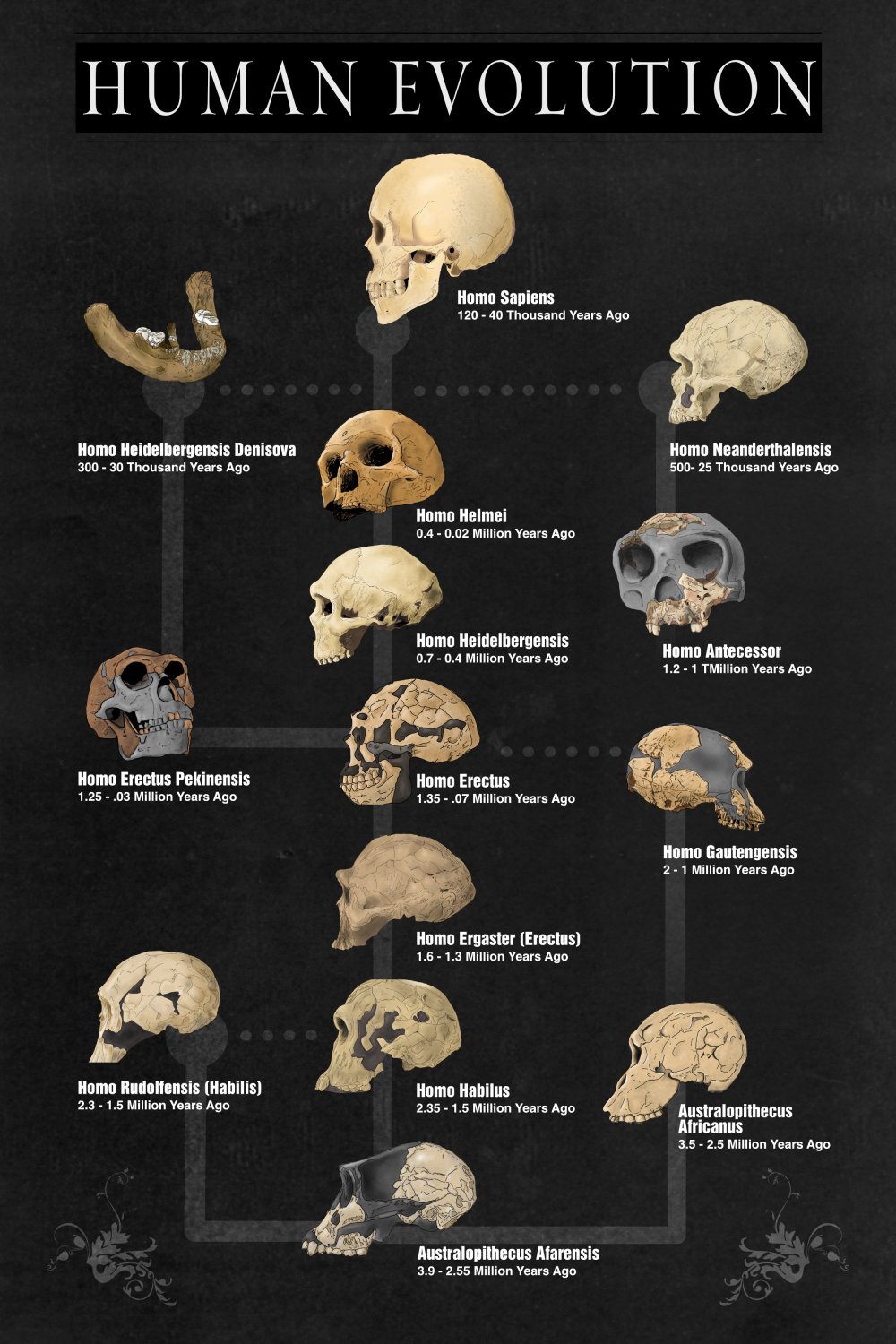

Suite affinity: poor French translation of Capitalisation
in [ARCHIVE] 2.4, 2.3, 2.2 & 2.1 Other New Bugs and Issues in the Betas
Posted
Funny here in Quebec we use Majuscules, at least in my circles. Doesn’t make it right but its what I am used to!