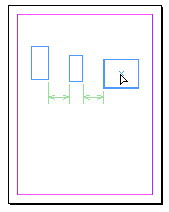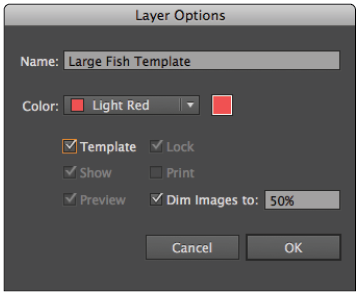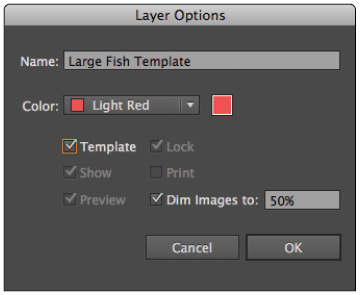Edo75
Members-
Posts
26 -
Joined
-
Last visited
Everything posted by Edo75
-
Affinity Animation
Edo75 replied to mimuel's topic in Feedback for the V1 Affinity Suite of Products
At least it would be great to have an Affinity format import plugin in After Effects as Illustrator. -
Is Affinity apps scriptable? Or is it something that would be expected in the near future?
-
+1 for this one as align feature on nodes, for the time being Affinity falls short behind Illustrator because of those basic features.
-
Layer and Groups color Identifiers
Edo75 replied to evtonic3's topic in Older Feedback & Suggestion Posts
I second that, layers management are pretty powerful in Affinity but it can become rapidly confusing. Be able to choose a color to identify layers and groups would be welcome -
The Eyedropper could be indeed much more improved. Affinity only grabs the color while in Illustrator/inDesign it's way more powerful and useful, you can grab everything, you just need to press the "shift" key to only grab the color and with the "alt" key you can reuse what you grabbed on other objects, the workflow is much more streamlined.
- 10 replies
-
- eyedropper
- colorpicker
-
(and 1 more)
Tagged with:
-
Oh thanks! It's the only thing I didn't activate
-
Individual Point Alignment?
Edo75 replied to safoster71's topic in Older Feedback & Suggestion Posts
Align nodes is really important indeed, I hope it will be soon implemented. -
+1 for a scribble/zig-zag tool
-
Affinity still lacks dynamic spacing guides as Illustrator and Indesign. It would be a great time saver.
-
Like Illustrator it would be great to be able to set a layer as a template to see it in Outline mode for reference when drawing.
-
Unfortunately Affinity Designer and After Effects don't pay well together as Affinity can't export in Illustrator that uses a proprietary file format). Other formats like EPS or PDF couldn't be parsed on multiple layers, it's just one layer. IMO the only good solution is to create an After Effects Affinity format import plugin (like Maxon with C4D).
- 2 replies
-
- after effects
- import
-
(and 3 more)
Tagged with:
-
As it's not possible to export as an AI file to import in After Effects, it would be nice to have an Third party Affinity import format in After Effects so, I know that solution is quite possible.
-
I know a lot stick with Illustrator because of the After Effects workflow as the AI format is proprietary but instead why not making an After Effects Affinity format importer? It would be awesome to import each Affinity layer as AE layer and be able to update on the fly. Regards
-
AI format in affinity designer
Edo75 replied to mattimat's topic in Older Feedback & Suggestion Posts
If we can't export to AI to use it with After Effects (All Ai layers as Ae layers in a composition) why not an Affinity After Effects import plugin (like C4D import plugin)? I know a lot doesn't use Affinity because of this issue. Edouard- 13 replies
-
There is indeed a real consumer demand for an alternative to After Effects especially for Motion Graphics type of job (for editing and compositing there are a lot of options). A lot of pros tired of AE.
- 22 replies
-
- After Effects
- Motion Graphics
-
(and 1 more)
Tagged with:
-
AI format in affinity designer
Edo75 replied to mattimat's topic in Older Feedback & Suggestion Posts
The best hope I think it's to be hoped that one day someone make an After Effects import plugin for Affinity files.- 13 replies
-
Too bad for After Effects importation. So you have to make an After Effects alternative now ^_^
-
It can be tedious when we heavily use the snapping functions to enable or disable certain attributes according of our needs. Saving snapping presets would be a great time saver.
-
alt+drag for copying?
Edo75 replied to prisca's topic in Pre-V2 Archive of Affinity on Desktop Questions (macOS and Windows)
When CMD and we click on the left mouse button at the same time so. -
Copy / Paste Layer Effects
Edo75 replied to Dams's topic in Feedback for the V1 Affinity Suite of Products
With Premiere and Final Cut there is a "paste special/attributes" function where you can choose which effects you want to paste afterward. Why not something similar? -
alt+drag for copying?
Edo75 replied to prisca's topic in Pre-V2 Archive of Affinity on Desktop Questions (macOS and Windows)
A little clue like a double arrow cursor would be great when we press CMD. Not much but it's a thing that people are used to. -
A modifier for changing brush size with mouse wheel?
Edo75 replied to Ash's topic in Older Feedback & Suggestion Posts
Yes the Photoshop way is the perfect way to change the radius and the hardness of a brush.