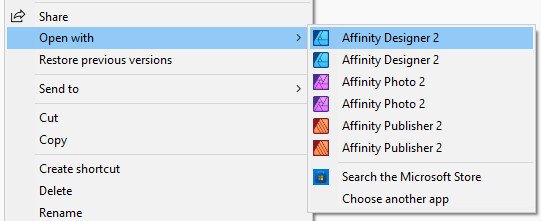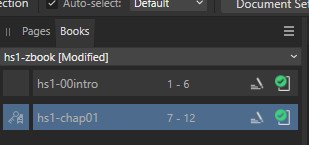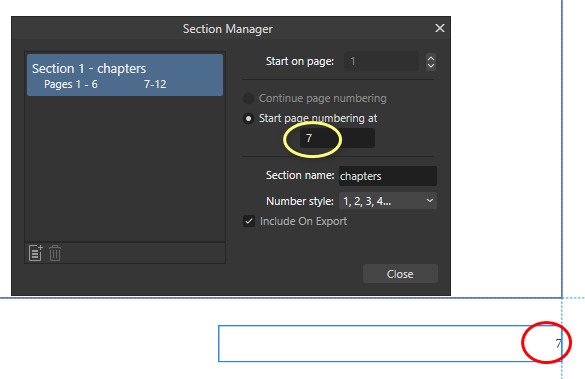-
Posts
72 -
Joined
-
Last visited
Contact Methods
-
Website URL
https://www.sonrisestable.com/
Profile Information
-
Gender
Female
-
Location
ohio
Recent Profile Visitors
1,594 profile views
-
 vwatson reacted to a post in a topic:
Go to Bookmark or Label
vwatson reacted to a post in a topic:
Go to Bookmark or Label
-
 Alfred reacted to a post in a topic:
Go to Bookmark or Label
Alfred reacted to a post in a topic:
Go to Bookmark or Label
-
 vwatson reacted to a post in a topic:
Go to Bookmark or Label
vwatson reacted to a post in a topic:
Go to Bookmark or Label
-
Oh wow. That is perfect. Thanks. Not sure how I missed that. 🙄 From "All Spreads" it automatically is displaying the first text on each spread, which is exactly what I need to identify them. How do you control what is shown there? I don't need to change it, just curious for future reference.
-
vwatson started following Latest Affinity V1 releases on each platform by store , Go to Bookmark or Label , Hidden Older Versions?? and 3 others
-
Is there a way to set a bookmark or label or something within Publisher, so that I can easily go to certain pages. This would be very helpful in a long document. Sorry, if I've missed it somewhere, but I don't see it. I'm aware of the Go To Page (must use a number) and Return to Previous page, but those aren't terribly helpful to me.
-
 vwatson reacted to a post in a topic:
Hidden Older Versions??
vwatson reacted to a post in a topic:
Hidden Older Versions??
-
Oh duh! I don't usually use apps, so I didn't know that was even an option. Poof! They are gone now. Thanks!
-
I have an older 2.# version lurking on my windows 10 desktop somewhere, but I cannot find it to remove it. It doesn't show up in the control panel for uninstallation. I've tried all the folder options suggested in other posts - c:\users\user\appdata\local\microsoft\ etc. etc. I can't find this other version anywhere. I have 2.5.3 installed but occasionally this 2.0.x version appears. Now I use the .exe installers, so the lurking one must be from the msi installation version they originally only offered for version 2. Any suggestions as to how to find and remove it?
-

Sections and Page Numbering Publisher Book File
vwatson replied to vwatson's topic in Desktop Questions (macOS and Windows)
Thanks. I just downloaded your Publisher pdf manual. I don't use Publisher everyday, so it will be good to do a refresher before I tackle this book project. -
 vwatson reacted to a post in a topic:
Sections and Page Numbering Publisher Book File
vwatson reacted to a post in a topic:
Sections and Page Numbering Publisher Book File
-

Sections and Page Numbering Publisher Book File
vwatson replied to vwatson's topic in Desktop Questions (macOS and Windows)
Ah, never mind. I found it. If I click the Book menu, there is an option to start the page numbering over! So sections aren't really needed if you're using book files I guess? -
I cannot get the section to start numbering with the number 1. (see attached screen caps) Using Affinity Publisher 2.4 on Windows 10 I'm just starting this project. I currently have just 2 files in the book. An intro file has 6 pages. The second file is chapter 1. I created a new section on the first page of that file. I have "Start page numbering at" checked. The box contains a 7 and I cannot change it. It always switches back to 7. And the page number in the footer of the first page in that document shows a 7. Also, i can't delete this section to try to create a different one. The delete icon in the Section Manager is disabled. This shouldn't be this hard. What am I doing wrong or is this some kind of bug?
-

Publisher crash on book export
vwatson replied to vwatson's topic in Desktop Questions (macOS and Windows)
I'm back to this problem again. I just upgraded to version 2.3, and Publisher shuts down when I try to export a book. I really love Publisher, but this is incredibly annoying. 😝 -

Change Crop Tool Default Settings
vwatson replied to Massi's topic in Feedback for the Affinity V2 Suite of Products
I have version 2 and don't see that crop stickiness works in there either. Obviously not a priority to them. -
 MikeTO reacted to a post in a topic:
Publisher crash on book export
MikeTO reacted to a post in a topic:
Publisher crash on book export
-

Publisher crash on book export
vwatson replied to vwatson's topic in Desktop Questions (macOS and Windows)
Can you export each individual file by itself? I once had a problem where there was one file/chapter in a book that had some issue. I think I ended up creating a new file for that chapter and copy/pasting the content back in and re-adding it to the book file and got it to work. -

Publisher crash on book export
vwatson replied to vwatson's topic in Desktop Questions (macOS and Windows)
It worked with the Beta version! 😃 -
I have a book consisting of 9 chapters, 90 pages total. Each chapter/file passes the pre-flight, and I can export each file individually as a pdf. But if I try to export the book as a whole, the export dialog appears briefly, then poof, the dialog and Publisher disappear! 😱 🥵 I exported each one separately, then used other software to merge them into one pdf, but that's not a great workflow. Publisher 2.1.1 Windows 10, 32G RAM.
-

Change Crop Tool Default Settings
vwatson replied to Massi's topic in Feedback for the Affinity V2 Suite of Products
I have 2.1 and it doesn't seem to stick for me. If I set a fixed crop size, crop the image, then switch to the next image, the crop settings revert to something else. -
 Matterdor reacted to a post in a topic:
Affinity V2, updates, pricing and no subscription (moved)
Matterdor reacted to a post in a topic:
Affinity V2, updates, pricing and no subscription (moved)
-
 Jenna Appleseed reacted to a post in a topic:
Affinity V2, updates, pricing and no subscription (moved)
Jenna Appleseed reacted to a post in a topic:
Affinity V2, updates, pricing and no subscription (moved)
-
 Giovanni Pietri reacted to a post in a topic:
Affinity V2, updates, pricing and no subscription (moved)
Giovanni Pietri reacted to a post in a topic:
Affinity V2, updates, pricing and no subscription (moved)
-
 MakerKath reacted to a post in a topic:
Affinity V2, updates, pricing and no subscription (moved)
MakerKath reacted to a post in a topic:
Affinity V2, updates, pricing and no subscription (moved)
-
 PaulEC reacted to a post in a topic:
Affinity V2, updates, pricing and no subscription (moved)
PaulEC reacted to a post in a topic:
Affinity V2, updates, pricing and no subscription (moved)
-
 Seneca reacted to a post in a topic:
Affinity V2, updates, pricing and no subscription (moved)
Seneca reacted to a post in a topic:
Affinity V2, updates, pricing and no subscription (moved)
-
 Ash reacted to a post in a topic:
Affinity V2, updates, pricing and no subscription (moved)
Ash reacted to a post in a topic:
Affinity V2, updates, pricing and no subscription (moved)
-
 vwatson reacted to a post in a topic:
MSI/EXE or refund?
vwatson reacted to a post in a topic:
MSI/EXE or refund?
-
 vwatson reacted to a post in a topic:
Extremely disappointed that this installs as an "App" and not regular software program
vwatson reacted to a post in a topic:
Extremely disappointed that this installs as an "App" and not regular software program
-
I used the book feature in QuarkXpress, just not sure how it's implemented in Publisher. It should be a boost for creating long documents, although I was surprised how well Publisher handled my 238 page book all in one file. If we're allowed to post links here, this is the book I recently completed in Publisher. https://www.amazon.com/Following-Narrow-Path-Devotions-Horses/dp/1733391231


.thumb.jpg.2ac1b0424a6896c349d3d16eea40c7f3.jpg)