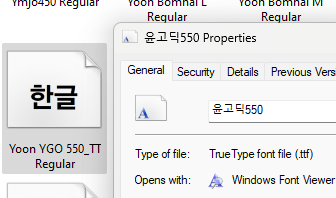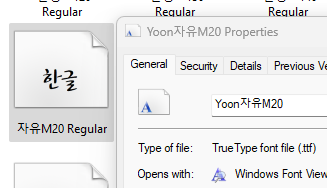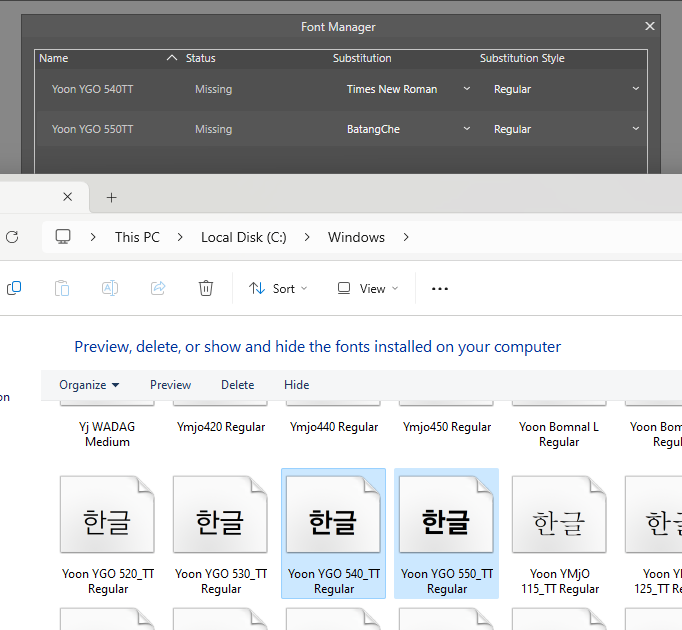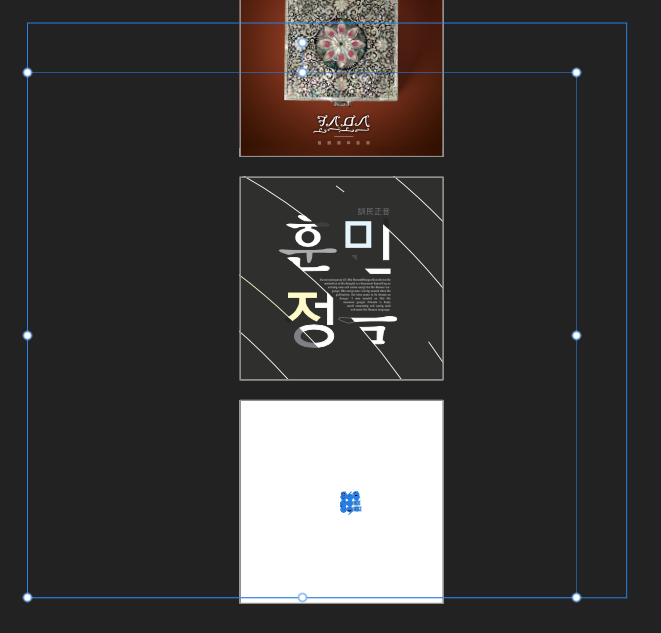Mandu
Members-
Posts
161 -
Joined
-
Last visited
Everything posted by Mandu
-
Affinity programs can't open .svg file?
Mandu replied to Mandu's topic in Desktop Questions (macOS and Windows)
Thank you for the effort to explain, it is appreciated. -
Affinity programs can't open .svg file?
Mandu replied to Mandu's topic in Desktop Questions (macOS and Windows)
Thank you for the reply. That worked for sure. It's quite an interesting problem. -
Can we please have a full screen toggle on/off gesture on Ipad, similar to the one that exists for Procreate? 4 or 5 finger tap to activate full screen, and same to get the UI back.
-
Apps 2.5.0 do not display installed fonts
Mandu replied to aleale1's topic in V2 Bugs found on Windows
In my case I figured it has a lot to do with naming conventions. For some reason, some fonts have different file names from the one in the file properties. This is especially the case if the font file name has all Asian characters. Such fonts were not visible even in the previous versions of Affinity apps. -
Apps 2.5.0 do not display installed fonts
Mandu replied to aleale1's topic in V2 Bugs found on Windows
Same problem here. Some fonts no longer appear in the font list but are properly installed in the C:\Windows\fonts directory like always. Win 11. Privided font in attachment file if anyone wants to try. 윤고딕540.TTF -
Hello, this design is the concept for a client about coffee from Indonesia. It's uploaded on my Behance web page. Thank you The hardest part is inability to make vector patterns. In theory I could just duplicate each line, but that would make thousands and AD as powerful as it is, can't handle it, so I had to convert everything into a bitmap image which is not what I wanted. Also, I needed to make vector based patterns on a stroke, but that's not possible (yet at least).
-
It doesn't always save even though I clicked save and the spinning wheel appeared.
-
I like to use currently existing noise feature for strokes and fills that can be accessed by clicking on it's button in the color panel. However, when turned on, it gives the results that don't match the exported, finalized artwork. Moreover, it is hard to work with because it 'masks' the actual colors in the artwork overview. I know that APhoto has a live filter 'Add Noise', but that is not the point of this topic. Can Noise feature from ADesign be tweaked to give more realistic result and less intrusive during the workflow? This is in the preview from the artboard with noise turned all the way to 100%. This is exported jpeg image as the result.
-
affinity photo Ref: John Pike - Toledo Spain
Mandu replied to philippe martin's topic in Share your work
Wow, it looks so very realistic impression of watercolors! Congrats, good artwork. Just keep going. -
affinity photo Ref: John Pike - Toledo Spain
Mandu replied to philippe martin's topic in Share your work
Is this really all done in Photo? What brushes did you use? -
Hello, these are some title pages from web site shopping mall product presentations created in APublisher. Thanks. https://www.behance.net/gallery/170509823/Graphic-Design-Product-pages https://www.behance.net/gallery/170510013/Pen-Case-Graphic-Design-development
- 2 replies
-
- affinity publisher
- affinity designer
-
(and 1 more)
Tagged with:
-
The other day, my Discord account got hijacked and started spamming invite links to all DMs and channels, which got me banned from a few servers including Affinity. If someone can get me unbanned, I would appreciate that. My account name is: Hazdrubal#1145
-
Hello all. I'm currently working in Affinity Publisher, and in some pages certain assets are big enough to actually overlap/under-lap previous and next pages. Normally, each page has it's own layers that couldn't be accessed from different pages, and vice-versa. However, if I left mouse click and drag select on active page, I can select any asset from page above/below if it happens that such asset if big enough to physically cover my selection. In the attached file, I'm actively being able to select element from the middle page while lower page is active. Asset from the middle page doesn't appear in the layer panel of the lower page despite being part of active selection. This shouldn't be possible. Thank you.
-
Thank you for posting your solution. And this indeed is working. I didn’t even know how to bring up that option, but then I realized it is the big circle button at the bottom left. However, what I was doing before is clicking the 3 dot icon on the top left corner where Clipboard, Operation, Fill mode can be found. The Clipboard segment with paste option is always grayed out.
-
Mr. Farrell, thank you so much for taking interest and I'm so sorry for delayed reply. I'm using new Ipad pro M2 and Affinity Designer V2. Any image I find and manage to "copy" such as screenshot, from internet browser image tab, Reddit, Behance...cannot be pasted from the clipboard.
-
Paste copied content from Safari (clipboard) is still not possible. Option to paste is grayed out. Instead I have to save in files on Ipad or in Photos and import from there. Please make direct paste option available.
-
On desktop versions it only takes double-click with Move (Select) tool, or single click with Node tool to select an object element no matter how deep it is within the clipping mask stack. But it just doesn't work on Ipad version. How do you do it? And please don't tell me to select from the layer panel. Thanks edit: I figured it out. The problem is that if the path that creates clipping mask is open, it doesn’t allow me to select objects inside. But, as soon as I close the path, I can select everything inside as usual. This should be fixed.
-
The second part is actually very interesting! But in what software are you doing the animation?
-
Right now, the main new feature of Designer V2 is Warp (Mesh, Quad, Perspective, etc...). But it only affects vector layers. In Photo, live filters affect both vector and pixel layers, which is exactly what I want. However, I can't find a way to 'apply' or 'bake' the live filter without converting the entire group into a single pixel layer. Is there a way this could be done? Photo has both Liquify and Mesh Warp live filters which are very powerful, but they are only semi-useful to me because of like I said, inability to convert them to editable vector layer again.
-
Hello. Currently icons in the asset library are almost the same color as the UI color, which makes them unusable. Would it be possible to either add white outline to asset icons, or add ability to change the UI darkness/lightness, like the artwork background. Thank you for all the hard work!
-
Does your AD on Ipad use too much storage space?
Mandu replied to Mandu's topic in Pre-V2 Archive of iPad Questions
Thank you for point out to that topic. I searched the forums but I wasn't aware of that. By skimming through it, I learned that problem mostly happens due to too many 'opened' files. I will save and close them and see what happens. Thanks for the reply. -
Hello everyone. I was just wondering how much does your copy usually use up of your Ipad storage space? Mine uses 34.6 GB for 20 opened projects, and I think It's quite extensive. Some projects are only tens of Mbs when saved to a folder, some are few hundred Mbs, but anyway 34 Gb is a bit too much for only 20 different files on my 128 Gb Ipad Pro. I'm not even sure should I even have all these projects opened at all times, or should I close them after saving to folder? I'm curious how do you manage your workspace. I prefer AD over Procreate even for simple drawings, because AD is just so much more versatile application for designing. But Procreate doesn't use nearly as much space as AD. Anyway, thanks for reading.