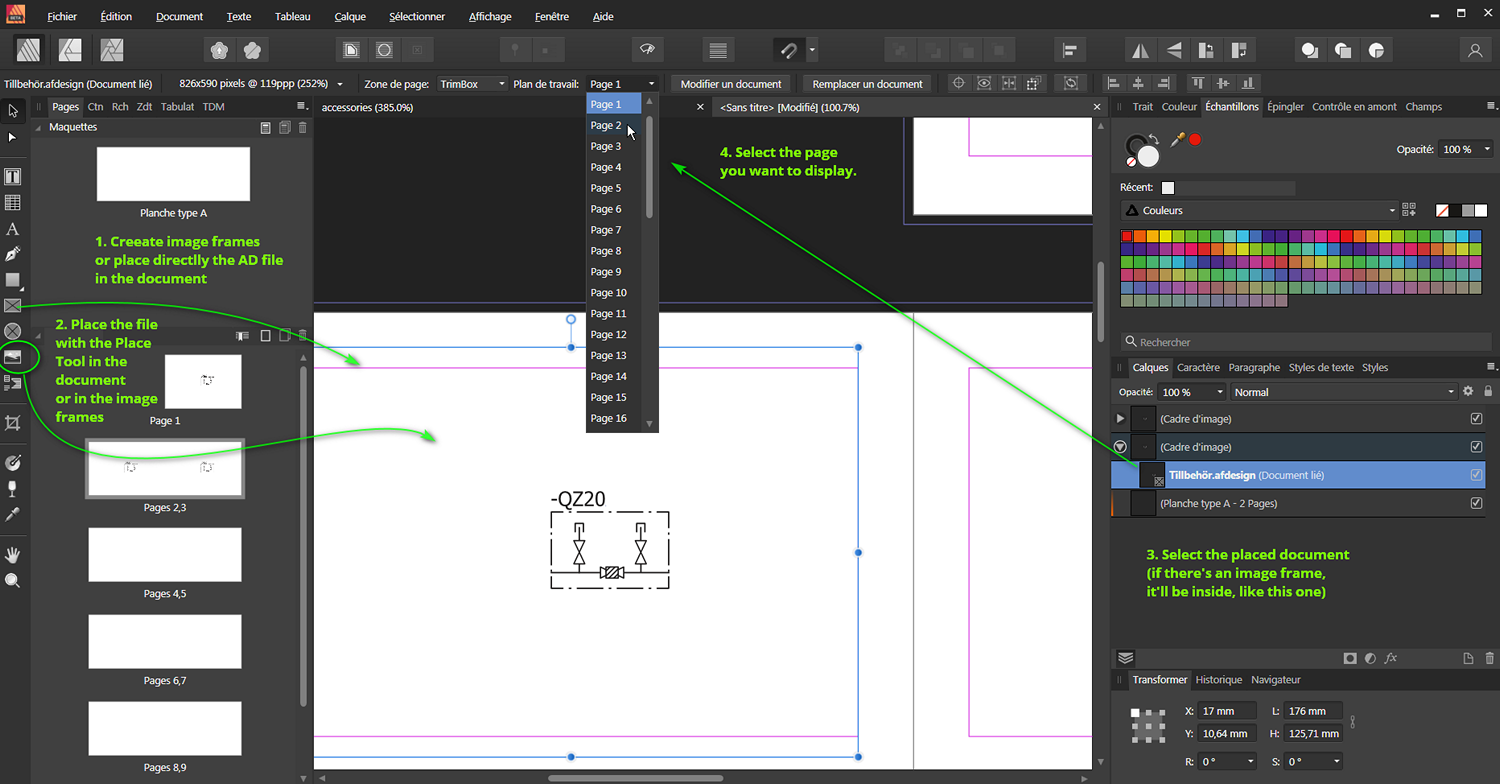-
Posts
4,129 -
Joined
-
Last visited
Everything posted by Wosven
-

Publisher repeatedly crashing, almost immediately
Wosven replied to immeemz's topic in V1 Bugs found on Windows
De rien. Ça fait des siècles que l'on écrit avec une faute "évènement", car le premier dictionnaire ayant été imprimé avec les premiers caractères accentués n'avait pas assez de "é" et a utilisé un "è" (pas le temps d'en faire refondre), pensant que personne ne s'en rendrait compte 🤣 Peux-tu... pas la peine, ça plante aussi chez moi, spécifiquement avec "Évènement", pas "évèmenent". Si je supprime la ligne dans les préférences d'autocorrection, ça ne plante plus (et ne corrige plus non plus !). Donc il y a bien un bug dans la correction auto, en Fr-fr et Fr-ca (?) . ====== No problem. It's been written with an error "évènement" error for centuries, because the first dictionary to be printed with the first accented characters didn't have enough "é" and used an "è" (no time to recast it), thinking no one would notice 🤣 Can you... don't bother, it crashes with me too, specifically with "Évènement", not "évèmenent". If I delete the line in the autocorrect preferences, it doesn't crash anymore (and doesn't correct anymore either!). So there is a bug in the autocorrect, in Fr-fr and Fr-ca (?) . -
… in some other app in which each entry of the right-click menu can be done hitting the underlined character representing its shortcut ("f" in this example). But Affinity apps lack this simple functionality on Windows. In this case, it's the 1st option, so it's easy to click, but it would be better to have this for all the options.
-

Publisher repeatedly crashing, almost immediately
Wosven replied to immeemz's topic in V1 Bugs found on Windows
I missed your earlier video, and if it was a corrupt font, I suppose the crash would occur earlier when loading the document and the fonts. Can you try typing directly the word "évèmenent" or "événement" to check if it's the problem? Is there an autocorrection for this word? Is it about this word, or typing this lengh of text? (What happens when you add 5 lines, for example? Perhaps something happening when reflowing the text on other pages). -
Today, people mainly send me files made with ID, after I send them technical informations. They can either download and install the provided colour profile and a joboptions (or follow the manual steps and screenshots), and easily export with the right settings. They are mainly agencies, so they should be use to this... but really, they are not better at following instructions than smaller shops 🙄 At least, smaller shops are happy to learn to manage profiles and export settings, so they won't have to pay someone to convert/correct their files. Most coworkers use ID, so no problem with them and their files. Some marketing people use Affinity apps. We had to set up a specific workflow to correct and convert those files and finally get acceptable ones, we can use in the final tools. We woudn't mind adding specific "how to" and preset files if the apps were able to export correctly from the start. Others company needing correct files wouldn't mind either, since spending time checking files, and trying to give the necessary explanations to get the correct result can be tricky. As you can see is those forum, people use and think of as many pathes as possible to do the same things! But for debugging, we always need to redo the full path, and search for the problem... If I hadn't to check 3 versions of the same file when the graphist doesn't pay attention, instead of using the same process/preset as last time he send me a file, I could do more interesting tasks. I'm sure I'm not the only one that find sharable presets/profiles can help.
-

Publisher repeatedly crashing, almost immediately
Wosven replied to immeemz's topic in V1 Bugs found on Windows
Perhaps the installed ones are corrupted. Uninstalling, clearing the font cache, rebooting, etc. and reinstalling the fonts can solve the problem… or not! -
Major profiles used on the different continents sound nice, and it's what is included today. But you can't ask Affinity to do a survey to check and include profiles for different companies, major or not. It would be better to ask for: exportable presets that we/printer/etc. could share (and also easily use in the differents apps, without needing to open an app, display the preset and redo the same in another Affinity app). some _print_preset_package_ we could also share, and this would contains an export preset, color profile, some file preset (?)... …any useful idea we can come up with The ability to export a specific colour profile included in a file (for now, you can see it if a document using this same profile is also open in the app, but it will disappear once the original document is closed).
-

Publisher repeatedly crashing, almost immediately
Wosven replied to immeemz's topic in V1 Bugs found on Windows
The file doesn't crash when I open it, did you tried uninstalling the fonts? The list of the missing ones: -
-
Can you provide a sample document? Did you check you don't have a black background set by default or similar? I don't have any problem importing or placing SVG/AD files in APub documents. And the SVG don't have any background, so the problem is perhaps not with the SVG file.
-
Don't count on this, they probably use base files, but modified a lot the Publisher document, perhaps they had it from last year or even before... and checking differences between texts can be tedious. Even with tools to automate this. If they don't use it, they'll use Powerpoint… or Words badly. That's why we're here, to make things"beautiful", or at least look professionnal ...and, I'd rather let them use something they knew, than trying messing with something they don't. Especially if they only know basic stuff.
-
For this kind of thing, I wouldask them to "save as" HTML (this option would give a folder with the images, since sometimes they have a hard time finding them... and it would be better than low res PDF), and try an online converter to get the PDF version. It's also possible (since it seems there's an MS365 Publisher version) that the file is made of compressed XML, and doing a copy, and replacing the extention to ZIP would permit to open it and retrieve the images. It depend of whatit look like, but you can end up with texts and frames outside of the page... Perhaps it's possible to retrieve them later when opening the PDF in an Affinity app. There's a long time since I received such files, but it was like doing a bad puzzle...
-
Perhaps you need to use more modern viewers for SVG. Firefox, Chrome, Brave browser and Inkscape display my exported SVG file correctly. This SVG import also correctly in AD or APub. Lavinia-KB4.svg Can you provide the file you exported? And a screenshot of the preset use to export it?
-
I have those heighteen fonts also. Usually, OS tend to hide file beginning by "." since they usually are hidden, being configuration files on Linux or OSX. OS X system will also add text file containing some datas and beginning by "._" (I suppose it's in the registry for Windows). So, those fonts with name beginning by a point seems strange. I'm wondering if it's the same on OS X, or if it's a way to hide them or avoid them being copied in other situations (usually, you can't copy fonts from OS X, if they are installed).
-
It looks like a grunge version of the Gotham font.
-
Strangely, using the button did nothing (I completely forgot it was also in the menu, with a "save" option). Doing it twice using the menu Edit > Defaults > Synchronize from Selection followed by Edit > Defaults > Save, did nothing either. But it was the combo: Button > Synchronize from Selection followed by Edit > Defaults > Save, that did it.
-
I would tend to avoid possible errors, and like in the old days, work importing CMYK files only, avoiding transparency or effects that won't be correctly converted, etc. PS. There's a typo in your text: Should be something like: www.denijmeegsestadskrant.nl/nieuwsbrief the hyphen is problematic... can you try to get it at least cut like this: blabla bla blabla www. denijmeegsestadskrant.nl/ nieuwsbrief blabla bla blab Or in a single line at the bottom of the article?
-
Yes, the version number, not the file's size, since it can be different, like once you delete the image(s) that was/were used as template(s) to redraw something, etc. If they think to create new version, that's already good. But they won't always think of modifying the timestamp if you wrote it in the file name. (People tend to choose the simplest or laziest way... and I do it when working on simple files that won't take hours.) Number version are easier, and since the time I worked with QXD, it's enough to keep files and reverse to an older one when one is corrupted. You can have servers and their backup, or/and also use oneDrive or other services/apps depending of the OS. All will depend of the way we're working. If we only work on a single file each day, timestamps can be added, it won't be so much of a problem or wasted time. But if you work on different files, at some point, the simplest trick do it better without error (erasing the last characters of the file name and incrementing the version is easy, it's common when creating and sending PDF to clients, etc.).