-
Posts
141 -
Joined
-
Last visited
Posts posted by Timespider
-
-
I am having this issue and it is bloody annoying.
I don't have any of these updates (KB5017264 or KB5017262 or KB5017859)) running Windows 11.
Is there any other fix? -
I might be missing a way to do it & have searched for it, but a square donut tool or an all shapes tool having the donut ability would be great addition to the shapes toolkit.
-
Hi,
Running Windows 10
Hardware acceleration is off.
When loading assets from canvas to assets panel I am having heaps of crashes.
In screenshot I'm dragging a small 25px stroke with thin head & tail pressure applied.
It's not just this stroke that has caused it to crash (this just happens to be the example).
Sometimes Designer just slows with not responding in top left title bar, but this generally lets me know it's going to crash if I continue making another asset.Designer completely crashed & closed itself in this instance even though it says not responding in screenshot.
Is there an asset file I can save as a backup so I don't loose all my assets I've created over the years?
I'm freaking that this may do a crash & I loose them all (after reading through the bug forum).Had a few issues uploading to this site as well, had to change file from jpeg to png for it to work, & other day it would work either.
Thanks.
-
Hi walt.farrell & Pšenda (fixed the above image) I have taken a screen shot of both, but as soon as you asked that question walt.farrell I checked & noticed the difference in locations and fixed it.
For anyone else having an issue, I had selected the en_NZ directory instead the "Dictionaries" directory, it's not the actual dictionary you select, but one level up that holds them, my path is "C:\ProgramData\Affinity\Common\1.0\Dictionaries" and my en_NZ (and a few others) are in here.What caught me was I had done this in Designer which forced it to look in "C:\ProgramData\Affinity\Common\1.0\Dictionaries/en_NZ" as that's the folder I wrongly selected, but both Photo & Publisher which I never touched automatically looked at the correct path which is "C:\ProgramData\Affinity\Common\1.0\Dictionaries" an image below shows my error. Hope this helps someone.
Thanks walt.farrell
-
Hi I have spent quite a while getting a (close to) New Zealand dictionary set up. I followed the video from Dan C Here and followed advice from walt.farrell Here but I'm having an issue where Affinity Designer doesn't recognise the dictionary at start-up & I have to select English UK from language as it's closer to NZ, but Photo & Publisher do recognise it at start-up, why is this?.
I use Designer the most.
Walt suggested to to grab the Australian version and rename it as that's close to NZ too which I have done.It would be nice to have these set up and you just select your desired language with a checkbox in the app.
Attached is an image of the issue.

-
Hi GarryP
I think it was fx panel but looking at the results I found since then (since you posted the others) I think I was in the general designer forum page.
I do search the forum quite a bit & do a lot of general browsing as well.
It was the middle of the night and I was buggered when I wrote that feedback, was doing some work & was getting frustrated enabling & disabling the FX, I have used the links you posted & added my bit to them too. -
Yep I understand,
I do lots of searching here & can't find what I'm looking for on more than many occasions.
Can't change my opinion, got my hand slapped. -
-
-
Gee had my hand slapped there.
-
I would like to have the FX panel to be able to be toggled on or off as a whole in each layer you have them on, so you can just click it on or off without going inside and disabling each effect.
This would obviously be good in all the Affinity apps. -
-
This is only a small thing but the stage or canvas scrolls off screen when using the mouse wheel.
It's quite annoying as I tend to do this a lot (roll/play with the mouse wheel) while looking at my phone or other stuff while in designer. -
THANKS DEVELOPERS
Well after 2 years with this issue the last latest update 1.10.1.1142 fixed whatever was freezing Designer & Photo on startup(On My System - See Above).
It would not only freeze AD & AP & A-Pub but would slow down all other apps for about 1 minute, sooooo annoying.
I love what ever you did in this update, this is nice now. -
Hi walt.farrell , thanks to all of you,
yes I got more enlightened from Alfred's post & understand what you all are saying (I think).
But don't you think the Donut is easier to see, use, understand with a stroke? I do.
Even in the pixel persona a stroke is still a stroke but not a Donut icon.
-
5 hours ago, Pšenda said:
See "A":
Hi Pšenda,
I don't quite know what you mean by See "A" (I viewed both links).
I do know they are different, if you look at my image it's of designer icon.
Alfred if you view this, even if the icons are foreground & background, how do I tell which one it is that's being used?
When dealing with lots of shapes & your tired it seems confusing.
-
Thanks Alfred,
I use designer more & have always wondered why Photo is this way, I see your point now, for those of us web developers who do quick web graphics & go into Photo for it, could there not be 3 icons, there seems to be enough real-estate for a dedicated stroke icon?
-
Why is the stroke color icon not a Donut like in Designer (Designer image below).
I quite have to undo as I've picked the fill color by mistake.
-
Hi guys
I using windows 10 & the original post is here
I'm having an issue in Photo where canvas size is created at 250px.
Then a square shape is created then using transform panel it's 250px by 250px with X,Y at 0,0.
There is a stroke/border at 1pt (1.3px) & set to the inside with no fill.
But I can't see the bottom or right of the stroke even when aligning left, right, center etc.
This happens all the time in Photo but when I do the same in Designer it works fine.
The images below demonstrate what I mean.
-
this is really annoying me. Images attached.
I just created a new square with 1pt(1.3px) border stroke inside. I used the transform panel width width 250px & height 250px & x,y positions 0,0.
I did it the same in both Photo & Designer.
The one in Photo has the issue where it seems to be a pt out and doesn't show the left & bottom border even when align center or left or all the rest.
But in Designer it's fine using the same technique.
Can someone help?
-
Hi MickRose,
I used Firefox about 15 minutes ago & the link worked fine for me.
-
Hi David the align stroke to inside, center, outside is just above that order box.
Thanks GaryP & yes I have 1px stroke and aligned to inside.

-
Hi Affinity community,
I've had a look in the forums but nothing is showing(maybe it's how I'm terming it).
Anyway, I have a canvas with a size of 798px *798px.
I also have an image 798px * 798px positioned 0px & 0px.
I also have a square/rectangle the same size 798px * 798px with 1px orange stroke on the inside positioned at 0px & 0px with no fill.
However the square/rectangle does not fit on the canvas. It disappears 1px & 1px to the right and bottom(in this case).
Is this an issue with me & my sizes or is it a bug.
In the attached image in image 1 at top you can see the selected rectangle is at 0px 0px & is 798px and that the canvas is also 798px.
In the bottom part of image (image 2) you can see the stroke disappears to the right & bottom.
This is happening in both AD & AP. I have tried changing where the stroke sits on inside, center, outside many times. This has happened quite a few times in the past & tonight I thought I have to try & solve it before it does my head in(that may be too late).
I've noticed this happening with images as well, that they sometimes they don't fill the canvas properly.
Any help appreciated.

-
Yes Captain,
I believe it's origin is the adobe constellation. Word from the graphic-a system says it has the capability to select individuals turn them into groups and change their DNA.
Is this the weapon you are talking about







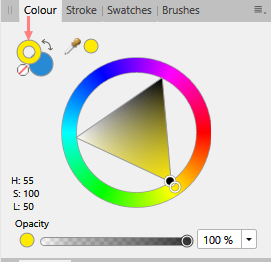







Affinity Designer crashing when trying to search font
in V1 Bugs found on Windows
Posted