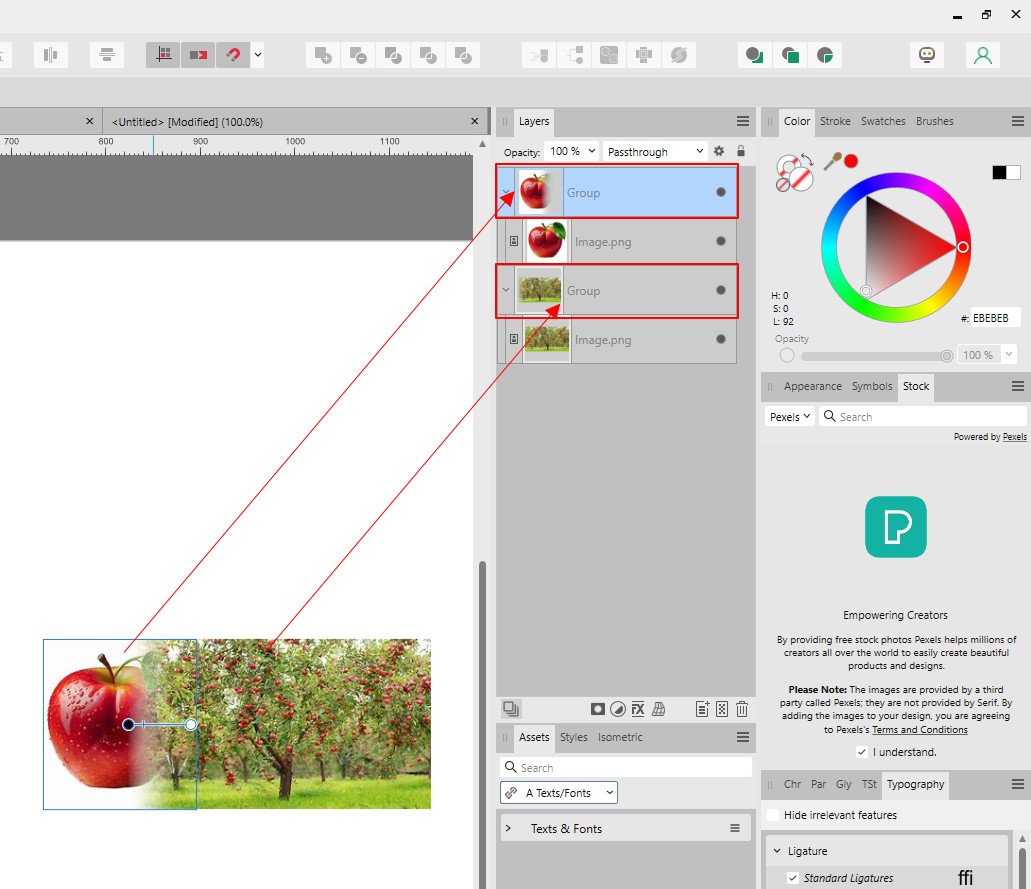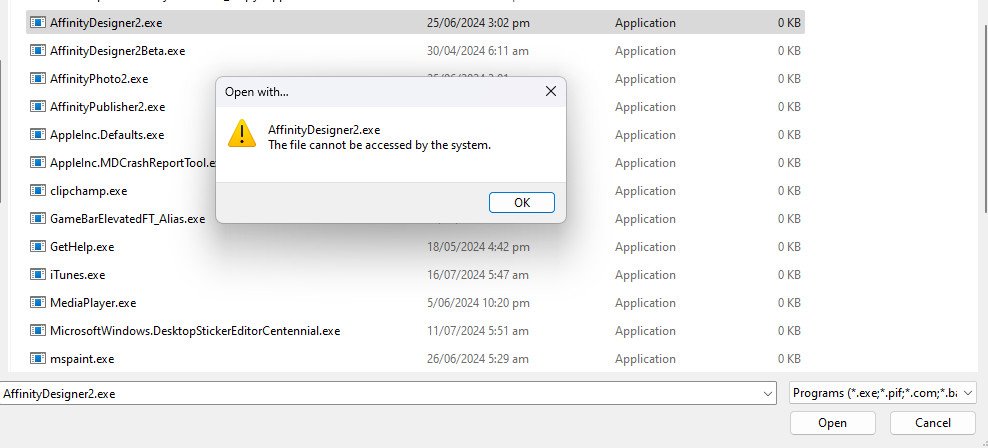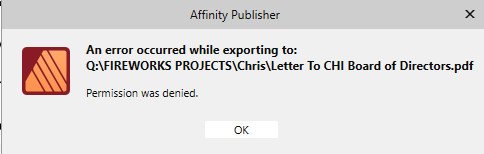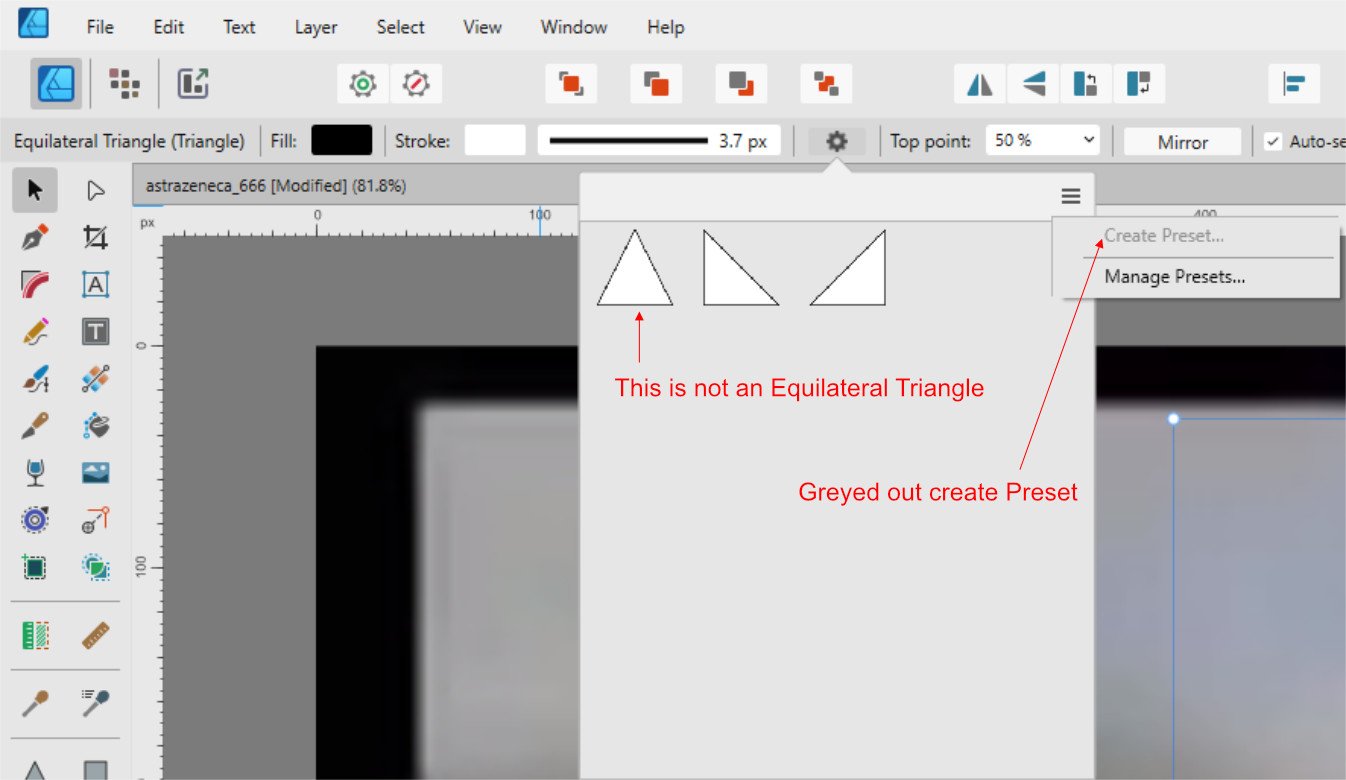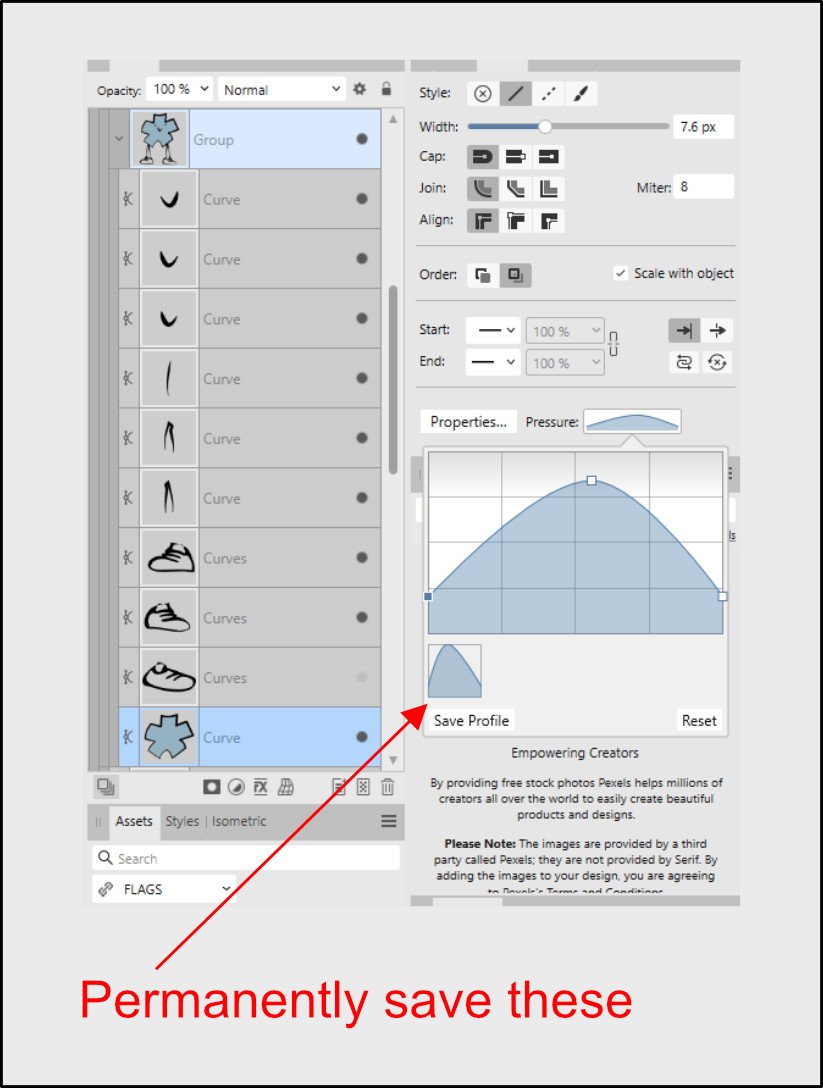-
Posts
157 -
Joined
-
Last visited
Everything posted by Timespider
-
In Designer V2, if you group the pixel/image file with itself the Transparency too will work on images (does for me). So select the one image by itself & then select group. In the attached image both images are grouped by themselves & have Transparency applied to each one separately. In the linked video "Design Made Simple" says you can apply the Transparency directly to the image which I have done before but most of the time it doesn't work for me & I end up with the issue duke22 is having, so I group them all the time now, don't know if it's a bug or what. VIDEO: https://www.youtube.com/watch?v=MuzI37xVnhU
-

Designer V2 Crashing Constantly
Timespider replied to Timespider's topic in Desktop Questions (macOS and Windows)
Thanks so much Alfred. Chris- 5 replies
-
- affinity designer
- crash
-
(and 1 more)
Tagged with:
-

Designer V2 Crashing Constantly
Timespider replied to Timespider's topic in Desktop Questions (macOS and Windows)
Hi Lee, thanks for replying. The day I posted this it stopped happening which is why I hadn't done a follow up. It did happen once last week but that's the only time since I posted. I use AD everyday for many hours. Can you recommend an explorer extension or a way to view svg files without using SvgSee in windows 11? How does everyone else here in Affinity Designer community view svg files in Windows explorer. I had never had an issue ever it before & had it (svgSee) for a long time even in AD V1. Thanks & Regards Chris- 5 replies
-
- affinity designer
- crash
-
(and 1 more)
Tagged with:
-
Hi community, not sure if this should be in bugs or here. I have an issue with Designer over the last week or so, haven't really had any issues like this before (Had all Affinity products for years). It's constantly crashing (only designer is crashing no other software on my PC) It was semi-regular then 2 days ago it didn't crash for about 24 hours but now it seems even worse & will sometimes only stay open for a few minutes. It's not a vector drawing issue as I will open it which is fine opening, then I'll leave it with the start-up screen on it but nothing open, then browse the web & it'll crash, also happens if I create new projects etc. I have searched the forums & checked graphics driver which is the latest, I have unchecked hardware acceleration in settings but it still happens. I have updated to version 2.6 today but it still is happening in that new version. Did a virus scan during these issues too. I noticed it had a settings issue when I restarted after updating to 2.6 & took a screenshot of that as well as attached the crash reports (12 of them) & also attached my system info which is also below. Any help appreciated I use AD all the time. Edition Windows 11 Home Version 23H2 Installed on 21/09/2022 OS build 22631.4890 Experience Windows Feature Experience Pack 1000.22700.1067.0 CRASH REPORTS and System Info.zip
- 5 replies
-
- affinity designer
- crash
-
(and 1 more)
Tagged with:
-

Affinity Designer - Photo ~Lock~ file issue
Timespider replied to Timespider's topic in Desktop Questions (macOS and Windows)
Hi Walt, thanks for your time and input, I only have/see the working file .afdesign or .afphoto in my folders in both explorer & designer view & always have. I do have the other ~lock~ version when I working on a file. In the folder and other folders right now there is only the one working editable version .afdesign or .afphoto But yesterday was when there was no working file & only the ~lock~ file for the about 30 random files of hundreds in the folder. There was only one that had both & that's in the image the drafted.afphoto & drafted.afphoto~lock~ it's never usually like that unless I working on a file.- 17 replies
-
- designer lock file
- ~lock~
-
(and 2 more)
Tagged with:
-

Affinity Designer - Photo ~Lock~ file issue
Timespider replied to Timespider's topic in Desktop Questions (macOS and Windows)
Hi Walt, Sorry if I am sounding confusing, I did read the FAQ a few times, maybe I'm not understanding correctly. When I say they were my actual .afdesign files I mean, when I opened file explorer the locked files were the only versions of those files that existed in the folder. I had no Affinity apps open at that time & all files we saved previously into that folder(where were the non locked versions?). I have never seen this before, not even one locked file when no apps are open & just browsing files in explorer. I have seen or noticed the ~lock~ while I'm working on a file in affinity & understand what that file is. Also I ended up opening Designer with a split screen with file explorer so I could see which file to open and re-save. I then noticed I didn't have to save the affected file just open it with designer & it then corrected itself instantly in the explorer window. They are now all working, but I'm still unsure of what has happened here.- 17 replies
-
- designer lock file
- ~lock~
-
(and 2 more)
Tagged with:
-

Affinity Designer - Photo ~Lock~ file issue
Timespider replied to Timespider's topic in Desktop Questions (macOS and Windows)
Hi Walt, But they are my actual .afdesign files. Accessing them through designer they are not locked & are as they should be. So in designer I choose file-open then go to folder with issue. Once in there there are no locked files. However In windows explorer there are about 30 files with ~lock~ as in sample image. The files in question are opening fine in designer & are editable & as soon as I re-save them they correct themselves in explorer. They are all my own files & I have not locked them (don't know how to do that), A couple of the locked ones were made yesterday, I shut down my computer then restarted today & noticed issue when browsing for different files in windows file explorer. If after re-saving them in Designer & they are working fine is there any issue that I am not aware of & should be?- 17 replies
-
- designer lock file
- ~lock~
-
(and 2 more)
Tagged with:
-

Affinity Designer - Photo ~Lock~ file issue
Timespider replied to Timespider's topic in Desktop Questions (macOS and Windows)
I seem to have found a work around to fix this issue, so will post it in case someone else ever has the same/similar issue. As I stated above I can open the ~lock~ files through designer as they are not locked using designers access (but I can't open them directly through windows file explorer, using that path they are locked - about 30 files) these locked files are in a random sequence not all in a date batch etc, but are recent, over the last couple of months. The folder contains hundreds of .afdesign files over a year or so. So in designer I've opened the files with the ~lock~ issue & resaved them & this is correcting the issue. I didn't have to save-as a new file just saved over the top of. Thanks Walt for your input, you are always very helpful.- 17 replies
-
- designer lock file
- ~lock~
-
(and 2 more)
Tagged with:
-

Affinity Designer - Photo ~Lock~ file issue
Timespider replied to Timespider's topic in Desktop Questions (macOS and Windows)
Hi Walt, are you talking about the .exe for designer 2? I'm sure I never ran "Take Control" app, it just doesn't ring a bell. I got that path (think I adjusted it) from this form to access a launcher for another app (as far as I remember). The computer is only about 18 months old. I have just noticed - this issue is only happening in windows explorer even while none of the Affinity apps are open. If I open the same folder with Designer 2 the issue does non exist. Bizarre- 17 replies
-
- designer lock file
- ~lock~
-
(and 2 more)
Tagged with:
-

Affinity Designer - Photo ~Lock~ file issue
Timespider replied to Timespider's topic in Desktop Questions (macOS and Windows)
No- 17 replies
-
- designer lock file
- ~lock~
-
(and 2 more)
Tagged with:
-

Affinity Designer - Photo ~Lock~ file issue
Timespider replied to Timespider's topic in Desktop Questions (macOS and Windows)
Thanks Walt, I honestly have never adjusted permissions directly or purposely ever & no mucking around in the last few days. I'll do a full system virus scan. Cheers- 17 replies
-
- designer lock file
- ~lock~
-
(and 2 more)
Tagged with:
-

Affinity Designer - Photo ~Lock~ file issue
Timespider replied to Timespider's topic in Desktop Questions (macOS and Windows)
Hi walt.farrell l unfortunately did use "Always use this application" by accident (I was half asleep at the time), I random slashed it by accident. No I haven't messed around with the permissions. Cheers- 17 replies
-
- designer lock file
- ~lock~
-
(and 2 more)
Tagged with:
-
Application: Designer Version: 2.5.3 Hardware acceleration Is on OS: Windows 11 home Version: 23H2 Windows OS Build: 22631.3737 ---------------------------------------------------------------- Hi, In a folder I have a lot of designer files & a few .afphoto ones, all version 2 no version 1 files. When opening today some .afdesign & a couple of .afphoto files were blank (no thumbs). Like an idiot I right clicked on one & selected "Open With" but selected version 1 by mistake hoping it would solve the issue, no worries I'll select V2. After selecting the correct path (C:\Users\GGPC\AppData\Local\Microsoft\WindowsApps) windows says "The file cannot be accessed by the system". The path is correct as I can open designer from here, & have the path stored in a text file in case I forget. Most files are okay but a lot are not & the ones that are not are newer files, it also seems to only be this one folder. Images attached show the windows error & some of the folder files with one blank & locked others locked & a couple which are okay Does anyone have an idea of what's going on here? Cheers.
- 17 replies
-
- designer lock file
- ~lock~
-
(and 2 more)
Tagged with:
-
Application: Designer Version: 2.5.3 Hardware acceleration Is on OS: Windows 11 home Version: 23H2 Windows OS Build: 22631.3737 Issue: I created 12 rectangles with alternate colours (black & grey) then used warp/perspective on the 12 in a group and pinched them to a right hand centre point. Then I try to add new perspective points so I can create a wave effect, but every time when I use the node tool & hover over the lines on the object Designer crashes, about 15 crashes in an hour now. I also converted all rectangle shapes to curves but the same issue exists. I tried exporting a jpeg of the file with node tool selected & AD crashed then too. The app is okay when node too is not selected Attached is the actual .afdesign file and a screenshot of my layers etc... black_grey_wave.afdesign
-

Affinity Publisher Export Problem
Timespider replied to gregj's topic in Desktop Questions (macOS and Windows)
Solved my own issue. Thought I'd closed every instance of the pdf but had one still open, hence the permission issue when exporting.. As my motto says "Stupid Hurts" Cheers -

Affinity Publisher Export Problem
Timespider replied to gregj's topic in Desktop Questions (macOS and Windows)
Hi contributors, I have only used Publisher a couple of times & I'm not very confident/familiar with it, so I apologise if this is a common thing I'm not aware of. I'm having the same/similar issue as above with permission denied when exporting. I imported a pdf into Afpub everything is okay, saved it as an Afpub file and again everything is okay. It's when exporting & trying to overwrite the existing pdf file I get this "Permission was denied" error. I can get around it by saving/exporting as a different file name but is there a way to not have to do that? I'm using Version 2.5.2 Cheers -

Shapes - Equilateral Triangle
Timespider replied to Timespider's topic in Feedback for the Affinity V2 Suite of Products
Hi henryanthony Yes it can be done like that but that's not the triangle tool. I mentioned this method in my first post. Thanks for doing the reply -

Shapes - Equilateral Triangle
Timespider replied to Timespider's topic in Feedback for the Affinity V2 Suite of Products
Hi henryanthony I just opened up Affinity version 1, and no it doesn't create a equilateral triangle with the shift key held down, it creates an isosceles triangle like Aammppaa has mentioned above. -

Shapes - Equilateral Triangle
Timespider replied to Timespider's topic in Feedback for the Affinity V2 Suite of Products
Hi henryanthony, Not in Designer 2 to get 3 equal sides, well not on my PC windows 11. -

Shapes - Equilateral Triangle
Timespider replied to Timespider's topic in Feedback for the Affinity V2 Suite of Products
Hi v_kyr t, thanks for replying again & the effort in answering. If I used your triangles in a precise geometric drawing I'd end up with issues as they too are not true equilateral, the first with the protractors is 60.1 & -60.1 degrees the 2nd is 60.4 & -60.4 degrees. In my (messy) attached image is what I mean. I took off your red lines & put a stroke on your triangle duplicated it & converted the right one to curves. I broke the curves using the node tools, then selected the lines to see if it was a true equilateral which it isn't. This is sort of my point that I want to be able to create a true equilateral from the triangle shape tool panel. Like shown, my triangle is from existing assets which is a true one but it's a hassle finding it when I need it. Even locking keys like shift+alt or extra tools would help, but just add the equilateral in the presets or allow me to create one. -

Shapes - Equilateral Triangle
Timespider replied to Timespider's topic in Feedback for the Affinity V2 Suite of Products
Hi v_kyr, I think the the point here is, In my original post I presumed it wasn't an equilateral triangle, in my 2nd post I show the description I was referring to which states that an Equilateral Triangle should have equal length sides. The Affinity triangle shape tool doesn't create that by default, well not for me. I believe walt.farrel is also saying my description of equal sides is correct too, unless I have misinterpreted what he's meaning (then sorry walt if I've misquoted you). -

Shapes - Equilateral Triangle
Timespider replied to Timespider's topic in Feedback for the Affinity V2 Suite of Products
Hi v_kyr thanks for replying. My bad, I was going off a description here https://search.brave.com/search?q=equilateral triangle&source=alteredQuery&spellcheck=0 where it said all sides were of equal length which is what I wanted I do have the Equilateral Triangle as an asset but it would be easier to have it as a shape -
Lately I've needed to create/insert/make Equilateral Triangles. You would think you could go to the triangle shape & presto make an Equilateral Triangle. But no you have to go to a different shape maker than triangle to make a triangle like Alfred has said Here . You can't even create one and save it as a preset as Dan_C has said Here - Why? Dan says because you already have the shape so can't generate a new preset, but I don't have an Equilateral Triangle and why can't I make 2 of them anyway? The right angle two tringles in there already are the same triangle in reverse. So they really are two of the same shape. Why do I have to go to a different shape maker than the shape it is, to make a shape that should already exist? Come on Affinity fix the "Create Preset" or add the Equilateral Triangle as a default shape - Please.
-

Save Stroke/Line Profiles
Timespider replied to Timespider's topic in Feedback for the Affinity V2 Suite of Products
Hi loukash Good reply, yes I have lots of line/stroke assets saved already but as you've named it a "Global Stroke Library" would be far better/easier. I change assets quite a lot & then have to find the lines again, it becomes quite cumbersome & annoying.- 5 replies
-
- affinity designer
- stroke
-
(and 1 more)
Tagged with:
-
I know you can save stroke profiles during the period the document is open. But it would be better (for me) to have a permanent save so they are available always.
- 5 replies
-
- affinity designer
- stroke
-
(and 1 more)
Tagged with: