-
Posts
73 -
Joined
-
Last visited
Everything posted by AdrianKLægreid
-
I dont know if this is a bug or not (I haven't been following the betas of AP for quite a while I'm sorry :( ), but when I tried to drag an image into AP I managed to put it over the welcome window and the picture went on top of the default purple stripey one. I can scroll around in the image. Sorry for a really bad post grammar wise.
-
Hi! I have been tasked with making a logo for this year at my school. I started this morning working in the newest beta at the time (1.3.5.2). I just now installed the new beta (1.3.5.3). And I find that particular file to be very laggy, and very frustrating to work with. I have tested several other files and all other files seems to work fine (even other files created in 1.3.5.2). It might just be something I'm doing wrong, so I am posting the file here in case it can be of help. Thank you! Adro Toen fhs 2015-16 logo.afdesign
-
Beautiful work! Really nice style. Welcome to the forums :)
-
Those were really cool tho! Currently using the orange/black/white one as my background. I like the dark fringe around the edge. Keep it up
-
Haha That was cool!
- 33 replies
-
- laser
- men in black
-
(and 1 more)
Tagged with:
-
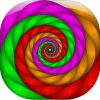
RAM memory settings in "Performance"
AdrianKLægreid replied to catlover's topic in [ARCHIVE] Photo beta on macOS threads
For me it is 16384 MB -
Awesome drawings!! Just signed on to the app, and already are finding a lot of inspiration!! Thank you!
-
Hi!! I have encounterd a problem where I had a file I was fooling around on in AD, and the app started consuming alot of memory. After this I closed the spp. When I now opened it it will launch with thae RAM consuming app open (not eating my ram anymore), and the app will freeze as I get the spinning wheel of death. Anyone knows how to tell AD to start without a file loaded?? I have tried to restart the mac, this didnt solve the problem. Currently running the latest beta (downloaded today), on a 2011 MacBook Pro using Yosimite 10.10.2 Thanks!
-
Awesome!! This probably isnt the right place to ask this but, what is Apple Motion for? What is it compared to Final cut?? Actually first time I have ever heard about it, and I cant figure out what is does.
-
Should I still try it??


