-
Posts
504 -
Joined
-
Last visited
Posts posted by GRAFKOM
-
-
35 minutes ago, AdamW said:
Re: Bleed for place artboards - You should find if you place an artboard from a Designer document the placed object's bounding box now changes to include the bleed area or not when selecting which page box should be used (e.g. from the context toolbar).
OKAY. It is indeed fixed. But the objects on the bleed are still not visible.
Due to this bug, I am not actually using Affinity Designer for my work.
We have been waiting for this error to improve, unfortunately for 5 years.
Well, there is already a small step forward. -
2 hours ago, AdamW said:
Bleed was not honoured for placed Artboards
I don't see any improvement here.
Where should I look for it? -
This is probably an oversight and inconsistency.
The icons for Contour Tool are in the text version of Persona Designer on Mac, while in Affinity Designer and Persona Designer in Publisher for Windows they are in the icon version.And the bug was transferred to the final version 1.9 for MAC computers.
-
9 minutes ago, markw said:
Just thought I would also add that Text Layer icons in the Layers panel are also a bit on the wee side now too in all three apps!
I confirm this error.
-
- affinityfan and pruus
-
 2
2
-
-
6 hours ago, Dazmondo77 said:
I very rarely open Designer or Photo as I use StudioLink in pub for 95% of the time so normally save elements as jpegs or png's (save selection without background) ----- oh well, it would have been handy in pub - and wouldn't really justify opening in Designer or Photo just for this feature
Exactly.
I have purchased Designer and Photo as separate programs just so that I can use StudioLink in Publisher. If all these good features exist in these two separate programs, I don't understand why they can't be implemented in Publisher. After all, the condition of the Publisher's full and proper operation is Affinity Designer and Affinity Photo.
I still stand by my decision that I want to donate the equivalent of the purchase of CorelDraw 2020 (711 Euro) for the faster development of the Affinity package and not making bad decisions for Serif. -
3 hours ago, Patrick Connor said:
so will not be added to publisher
I am very disappointed with this answer.
Although I have purchased all Affinity programs for Mac, Windows and iPad for my advertising company in Poland, until the basic errors in Designer and Photo are fixed, I use Affinity Publisher on a daily basis, using Persona Designer and Persona Photo for designing books, flyers, posters, business cards, logos, elements for websites, web banners, etc.
I even gave up buying the CorelDraw 2020 update (I have been working on CorelDraw from version 3.0) waiting for the Affinity software updates.And here is such an uninteresting answer.
I would like the money prepared for CorelDraw to be spent on development at Affinity.
Please, Serif, enter your account number, I want to deposit 711 Euro so that you do not make bad decisions.
Butryn Marek is a company for graphic designers from Poland. -
Maybe Serif should see how Vectostyler can do it very nicely.
-
57 minutes ago, anon2 said:
cmd+1 zooms to 100%
OKAY It works in this version. I checked in Affinity Designer Beta and there you can enlarge the export preview by 1% by turning the mouse wheel and holding the alt key. Wouldn't it be better to put + - 100% buttons in the export preview window. ?
In general, this export preview is rather in a very early version.
I hope it will change, but probably not in 1.9 as the full version is to be released in a moment.
-
5 hours ago, Andy Somerfield said:
- Numerous export preview improvements.
Excuse me. But I can't look for any change and improvement since the last beta in the export preview in this 212 beta. It's probably even worse, because I can't set the preview to 100% for anything. By spinning the mouse wheel, initially the percentages increase slowly by 10%, starting from 3%. So no chance to set 100%, it comes out closest to 103%. And those numerous improvements? Can you make the Export window not change its height depending on whether you choose png, jpg, gif, tiff, psd or pdf. ? After all, you can set one common bone for all options so that it does not jump on the screen.
6 hours ago, Andy Somerfield said:- The links panel is now prettier, supports drag and drop more correctly and allows navigation between linked objects.
I think this panel is broken in this version. I also don't see any improvements and I can't do anything with it by selecting any objects on the screen.
-
- AdamRatai, jc4d, affinityfan and 6 others
-
 9
9
-
Serif, please do as it used to be, that the include bleed button was visible in the main export window.
Now, in the three Affinity programs for Mac and Windows, this button, depending on whether you export as png, jpg, gif, tiff and pdf, is on the main export pane or in the More pane.In my work, where I use Affinity every day and design e.g. business cards, leaflets, posters etc., I need to export with bleed.
I bought Affinity licenses for two Mac and Windows systems.
And here's not that unified button.
When exporting to Mac to jpg it is in the main export window (very good) in the Windows version you need to click the More button to select include bleed (very bad).
It is similar when exporting to png, tiff, gif.
So please tidy it up.I want to pay for it.
Please enter the amount and account number. -
Repeatedly Serif has been asked for this function, but apparently IT professionals don't have time to deal with trivialities.
Vectorstyler, although it is still in beta, can do it.
I too, probably 2 years ago, asked for this function of converting artistic text into framed text and vice versa.
Two years have passed and what? -
I reinstalled 1.8.4 with hopes of improvement, but actually the font preview only works the first time, re-selecting a different font no longer shows the preview.
This is the case in all Affinity in-store programs and versions, including Beta on Mac BigSur 11.0.1
On Windows 10, the preview works normally. -
Am I the only one having the font preview problem when selecting a font from the font drop-down list?
It drives me crazy.
This preview also does not work in 1.8.6 Publisher and the latest Beta releases.
Imac 27 inch 2015. BigSur 11.0.1 -
Exactly.
Previewing fonts from the dropdown font list does not work in Designer, Photo and Publisher 1.8.6. in BigSur MacOS.You can't work like this.
Is it possible to go back to version 1.8.5? -
Previewing fonts from the drop-down font list does not work in Publisher Beta 1.9.0.843 on BigSur MacOS.
The worst part is that this preview also doesn't work in Designer, Photo and Publisher 1.8.6. in BigSur MacOS.
When you hover over a font name, you should see a preview of that font, which is not working.
-
Why the Photo and Publisher install files are .zip and Designer has a .dmg file
Designer is installed without any problem for me, but zip after unpacking does not start programs.
-
Since Affinity Beta programs are downloadable as .zip files, I cannot run these programs on my Imac 2015, MacOS Catalina 10.15.7
I unpack the zip, copy the app's directory to the Applications directory and after clicking the beta Photo or Publisher icon, pop up for 1s. program start window and turns off.
After which the error report appears. -
1 hour ago, garrettm30 said:
Not me: I still sleep sometimes—and post to this forum.
Lucky. 🙂
-
OKAY. Everyone knows everyone has their own workflow and habit.
I personally would prefer 2 Persons in Publisher:
1 Persona - Publisher with Designer Tools included
2 Persona - PhotoWhen working in Publisher, this would solve the continual transition from the Publisher persona to the Designer persona for the sole purpose of temporarily rounding corners or extending the outline.
I use Publisher almost 24 hours a day in my advertising company: we design logos, business cards, leaflets, advertising banners on cars, we cut them out of foil and use a laser plotter, etc.
So I spend a lot, a lot of time with Afiinity software, so that's why my observation is here.
Besides, Affinity still has a lot of bugs and shortcomings - but I would gladly give a lot more money to develop and refine the software.Regarding Designer himself, of course, I agree that there is a lack of a font manager and a fix for a lot of unpatched bugs and shortcomings.
-
My point is that the publisher could take the tools from the Designer, such as Corner Tool, Contour Tool, Pencil Tool, Vector Brush Tool, creating symbols and creating Artboards.
And already. And we have a very nice show.
Of course, Photo as a separate program due to many other tools. Although Photo begs to add a few tools from the other two, eg Transparency Tool, and I can't understand why I can't create a bleed in Photo. -
More and more I come to the conclusion that only Publisher and Photo should remain of the three programs.
The publisher should absorb the Designer tools and the trouble will be out of your head.
As of today, the designer has few vector tools, and even fewer vector tools, so it's better to transfer them to Publisher and there are only two programs left for development.






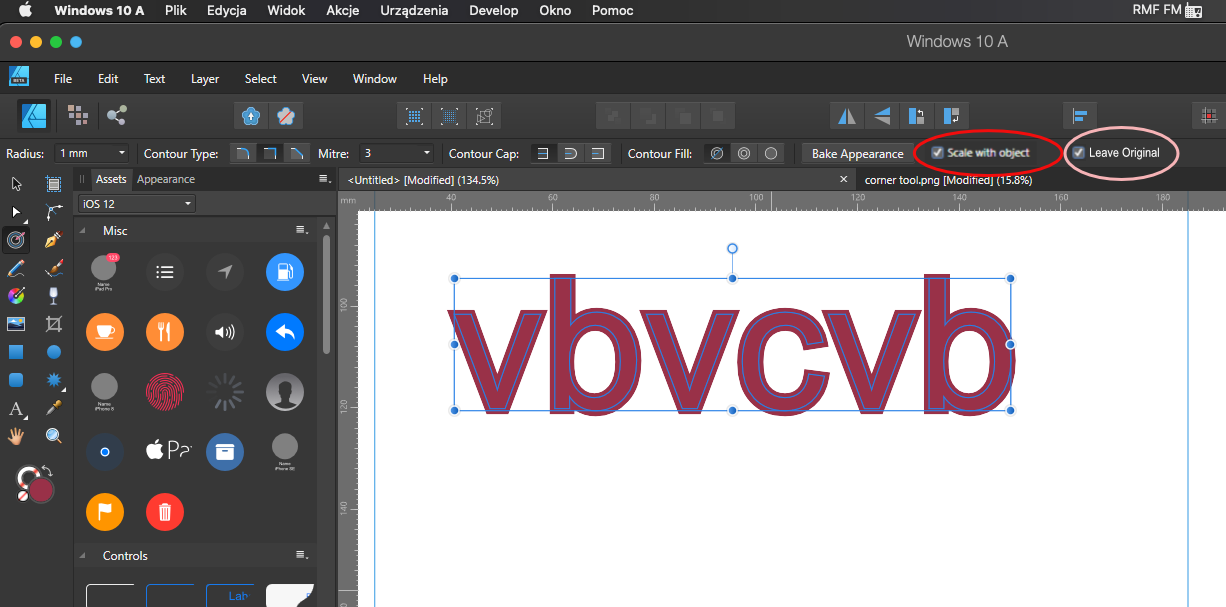
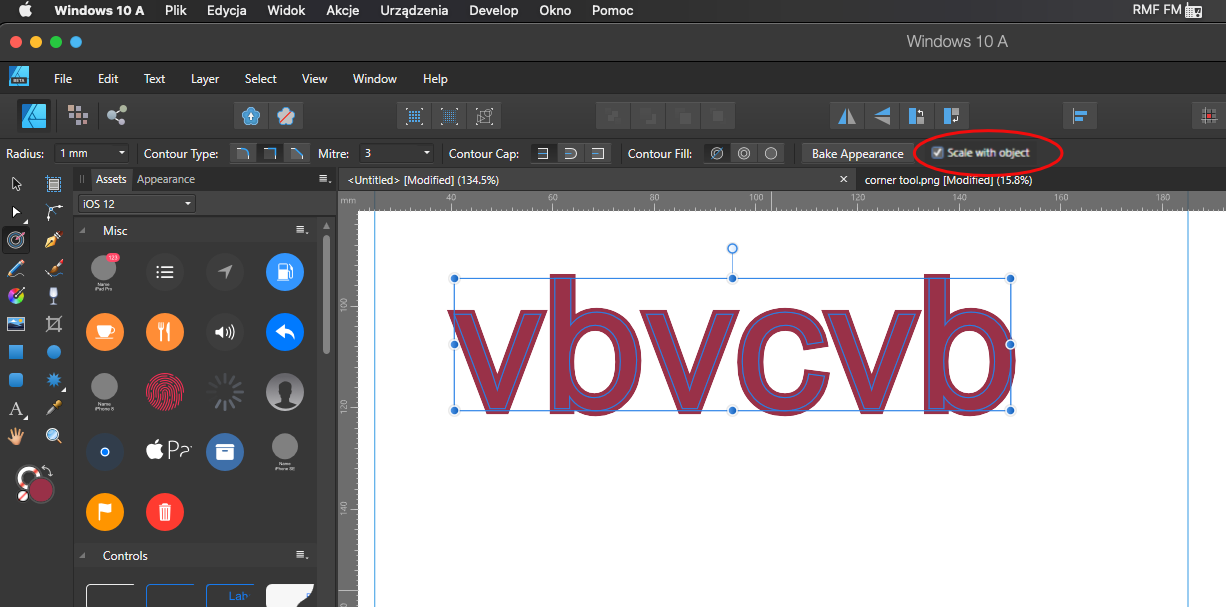








Constrain Proportions (Scale with Object) for Contour and Corner tool
in Feedback for Affinity Designer V1 on Desktop
Posted
Already a year ago, I asked for this feature and many other fixes.
In the end, I gave up asking for features and tweaks because Serif won't implement them anyway.
Version 1 of Affinity has been running for 7 years now and the changes are so slow that there are two options: either version 2.0 is coming where these changes and fixes will be implemented, or Serfi has no IT specialists who can fix anything.
It is enough to look at Vectorstyler in what way it is developing and how it has contact with users.