-
Posts
366 -
Joined
-
Last visited
Posts posted by GRAFKOM
-
-
Maybe in tomorrow's Beta version something will move on this Export preview?
-
We can keep debating and Serif will do whatever he wants.
-
32 minutes ago, Hangman said:
Hence my earlier suggestion of using templates which for those who find having to choose between landscape and portrait a bind allows you to create as many effective presets as you want with a fixed orientation.
Of course, I use templates, but I have them properly prepared for the presentation of e.g. business cards and other layouts, but most often when creating a new document, I need a clean surface with a predetermined margin and possibly a bleed.
That's what presets and quick access to them are for (as in the picture).
At least that was the case with Affinity 1. -
On 2/26/2023 at 5:42 PM, Old Bruce said:
The new system is less useful, it actually slows thing down for some people's working method. It was a bad decision and needs to be revoked as soon as possible.
I personally think so too.
Specifically in the presets, I call A4 portrait or A4 landscape, or Laser or business card landscape - to keep it that way.
For example, I have a horizontal laser plotter, the working area is 66 x 49cm. It will always be horizontal, it will never change. I just set up such a preset with a horizontal layout, and if earlier I chose a vertical A4 sheet, a moment later when opening a new document with the Laser preset, the layout of the new page is vertical. But how? After all, I specifically created a new preset with a horizontal layout!
Please, Serif, explain to me a little worm what the greater purpose is behind such ideas.
I have my own advertising company. I create quite a lot of different projects during the day. These are not works based solely on an A4 sheet.
These are A3, A2, A0 poster designs, A5, A6, DL leaflets, laser cutting 66x49cm, sign prints on a 160cm wide solvent plotter, foil cutting on a 120cm wide cutting plotter, etc. In these projects, page orientation is very important.
There are probably presets after that that you can speed up the work. This was in Affinity 1.
But the Affinity 2 version has completely ruined it.
I'd really appreciate it if someone from Serif could explain why it's better for us to have the arrangement we have now. -
Please add Pages panel to Designer Persona and Photo Persona in Publisher.
I see no reason why there is any contraindication to placing it in other Personas.
If someone uses Publisher and has the other two programs, or Designer and APhoto, then they should be able to activate the Pages panel in the Windows menu.
It would make working in Publisher much easier.
Previously, this panel is missing, I reported it as a bug, but I was advised to report it as a request.
So I report. -
2 minutes ago, Pauls said:
resetting the studio is how you make it appear - which is the bug
I don't understand you. Why do you think the appearance of the Pages panel in other Personas is a bug?
-
2 minutes ago, walt.farrell said:
It's not supposed to be in any Persona except the Publisher Persona.
All right. Can you give me a good reason for not having this panel in the other Personas?
-
Let me just add that this Pages panel was with me in Publisher from the very beginning, as soon as I purchased the first released version of Publisher.
If it works, please explain to me why this panel is not in the other Personas.There's no technical problem with that, so what...?
-
Pages is not displayed in the Studio menu, but I physically have this panel in the program and it works very well.

-
-
In version 1 of Publisher on Windows, I have a Pages panel in Designer Persona.
I didn't do anything with the program. I installed it as an .exe file from the Serif server.
This panel works very well also in Designer Persona, because I have all the pages at hand and when working in Designer Persona, I can create using individual tools and immediately indicate which page I want, add, duplicate, delete - I don't have to go to Publisher Persona to perform these steps.
I can only guess why this panel is not present in separate standalone programs Designer and APhoto.
But I don't understand why it's not in all Persona Publisher. -
I'm reporting this as a bug because I find it hard to believe that the Pages panel was intentionally removed from Designer Persona 2 Publisher and Publisher 2 beta.
In version 1 on Windows, you could set the display of this panel in Publisher Persona and Designer Persona.
In version 2, this is no longer possible.
Please give Serif a reason for removing this panel.
I bought the entire Affinity package - 3 programs for 3 systems.
If I work in Publisher - almost 100% of my work is done in Publisher - why can't I use this panel properly in all 3 Personas?
Yes, I know, each persona has a different layout of tools, but I have the same pages in each Persona, so why can I only see this panel in Persona Publisher - I don't understand the Serif logic.
For some time now I have a suspicion that Serif doesn't have a human graphic designer on board who would normally work on this cool software. There are IT specialists who develop the program, but you need a person who has real contact with the program on a daily basis - then he would see what needs to be improved to make it work efficiently.
Maybe we should hire such a man in Serif.
Should I transfer money to the account so Serif can hire him? -
17 hours ago, cgartists said:
When export panel opens it starts generating image preview and until it goes for some time it doesn't allow changing any of the options on the right.
Correct.
With small projects, e.g. A4, the preview appears quickly, while with projects of 8x3 meters, the preview takes a long time to generate and prevents any change of parameters or selection of the format to png, jpg, pdf or other.
I don't understand why Serif is reluctant to put the Preview button... as it is in APhoto version 1.0 for example?
Then I could disable the preview if I didn't need it. The program should remember this state.
So far this whole preview is weak.
It only shows the first page of the project, you cannot select other pages to preview, and there is no way to set the preview to 100% for small projects.
Maybe Serif should see how it is solved, for example in CorelDraw?
Generally, the entire Export panel should be modified, which has already been widely discussed on this forum. (I wonder if Serif will react to this somehow?)
In my opinion, version 2.0 is now worse than version 1.0 -
It happens to me every day.
I save files on a network drive at the company.
I believe this is a bug in Affinity 2 because it never happens in Affinity 1.
Something must have gone wrong with Serif when he upgraded to 2.0 -
I checked again.
However, adding the new My Presets category in Publisher also adds in Designer and APhoto. That's good.
Previously, I had an update from Affinity Version 2.0 and in Designer My Present it did not show up.
This is only possible in version 2.1.
So in Publisher I added My Presets again and now the other programs show this resource as well.
But still, if it was still on my account... -
On 2/19/2023 at 5:57 PM, PaulEC said:
EDIT: I've just discovered that it's possible to add these yourself, to the same category as the other A sizes. So although it would be nice to have them added by default, it's not a major problem. (I've now added A0, A1, A2, A7 and A8 sizes to the Print Presets, and another useful thing, - you only have to add them in one app, and they are added to all three!)
Indeed, adding A2 size to the Print category in Publisher is also displayed automatically in Designer and APhoto.
It is a pity that adding a new category, e.g. in Publisher My Presets - does not automatically add it in Designer and APhoto.
It would be nice if that happened.
Besides, as someone wrote earlier, it would be great if these My Presets settings were copied to my account, then on other computers or in the future when installing the program on another computer, I would have my previously set page parameters.
-
The fact that Affinity Windows programs are not adapted to support on SurfacePro tablets at all, this removal of icons makes work difficult. Icons should rather be added or at least user-added, the most basic: new, open, undo, redo, print, import, export.
-
I actually wonder what the purpose of removing this icon was.
I checked on a SurfacePro without a keyboard (Windows Affinity) and I have to additionally click on the Select menu and select the Cycle Selection Box.
And in the Affinity 1 version it was enough to just click on the icon.
In a tablet without a keyboard, this is only a hindrance, not a facilitation of work. -
4 minutes ago, walt.farrell said:
It was added to the Select menu, and has a keyboard shortcut of . now.
Thank you. It works. Although it would be nice if that icon stayed there as well.
-
In Affinity 2.0 and Beta 2.1, the Cycle Selection Box icon is missing.
I am reporting this as a bug because in version 1 this icon exists and in version 2 for some reason this Cycle Selection Box icon was removed.
What cause?
Inattention or intended purpose?
It is true that in version 2 the Allow selection to consider icon was added... but this icon does something completely different.
A moment ago I just wanted to distort the object differently and in version 2 you can't.
Please bring this icon back to life in version 2 of Affinity.
Thank you. -
4 hours ago, Jorict said:
I am constantly confused now and really have to click it to see which icon is the locked one.
I have the same. This icon is so obscure that I also have to double click to see the difference - closed or open In version 1.0, this icon was obvious. 4 months ago I submitted a proposal to change the icons and add color. Only the Stroke icons have been changed.
-
8 minutes ago, anto said:
"Show as list" cannot be disabled in Designer and Designer Persona in 2.1.0.1709 beta.
Exactly.
-
-
Anyone who works in CorelDraw knows what I mean.
This program has been doing this for over 30 years, I haven't come up with anything new here.
It's just a very useful option in my daily work.
In the video, I showed in a very simplified way how it works in CorelDraw.
- Double clicking on the rectangle icon creates a new page size rectangle.
- Double clicking on the rectangle icon _ SHIFT creates a new rectangle the size of the selected element or, for example, a photo or around the selected elements.
The point is that this rectangle is used in my work for further processing or for laser cutting or cutting on advertising foil.
As I know that in Affinity the drawn rectangle will snap to objects, but you have to draw it precisely, while using my proposal it is done with one click.
For me, this is a very, very big time saver and precision.And one more thing, I repeat this, I use Affinity programs for my daily work. Thanks to these programs, especially Publisher, I earn money. I even want to pay to make these changes, just let Serif provide the account number for depositing money.



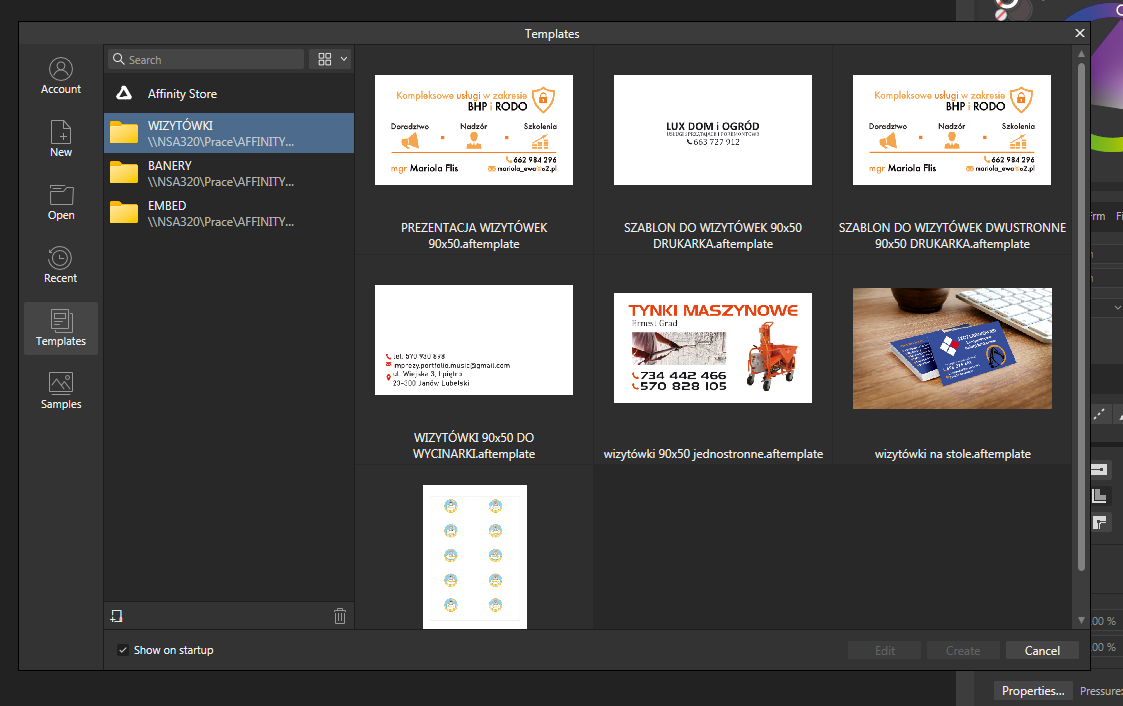


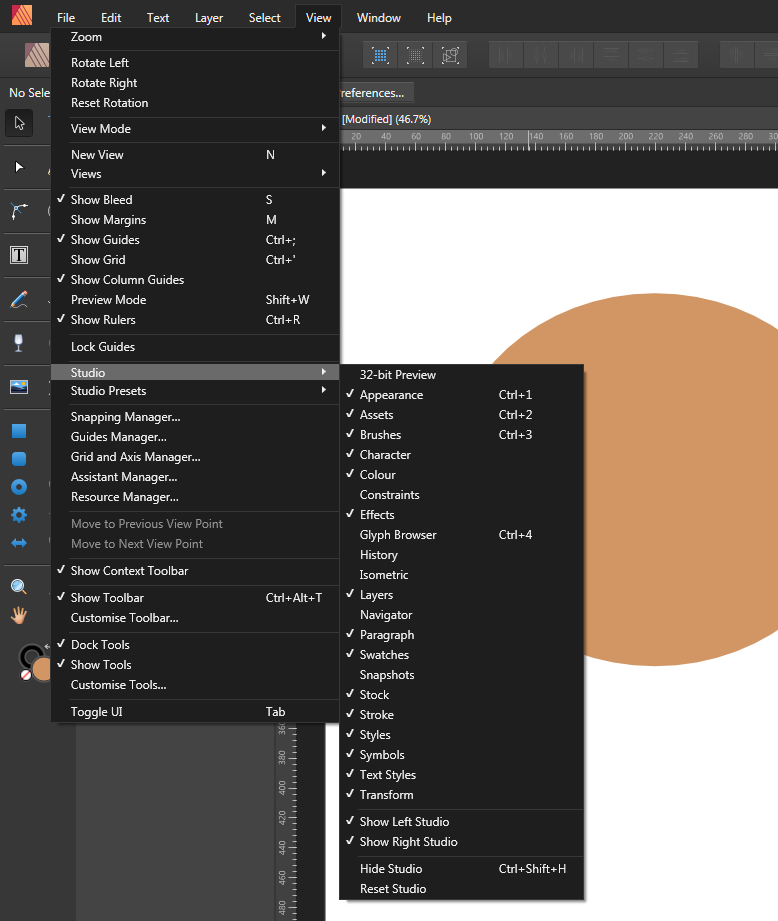

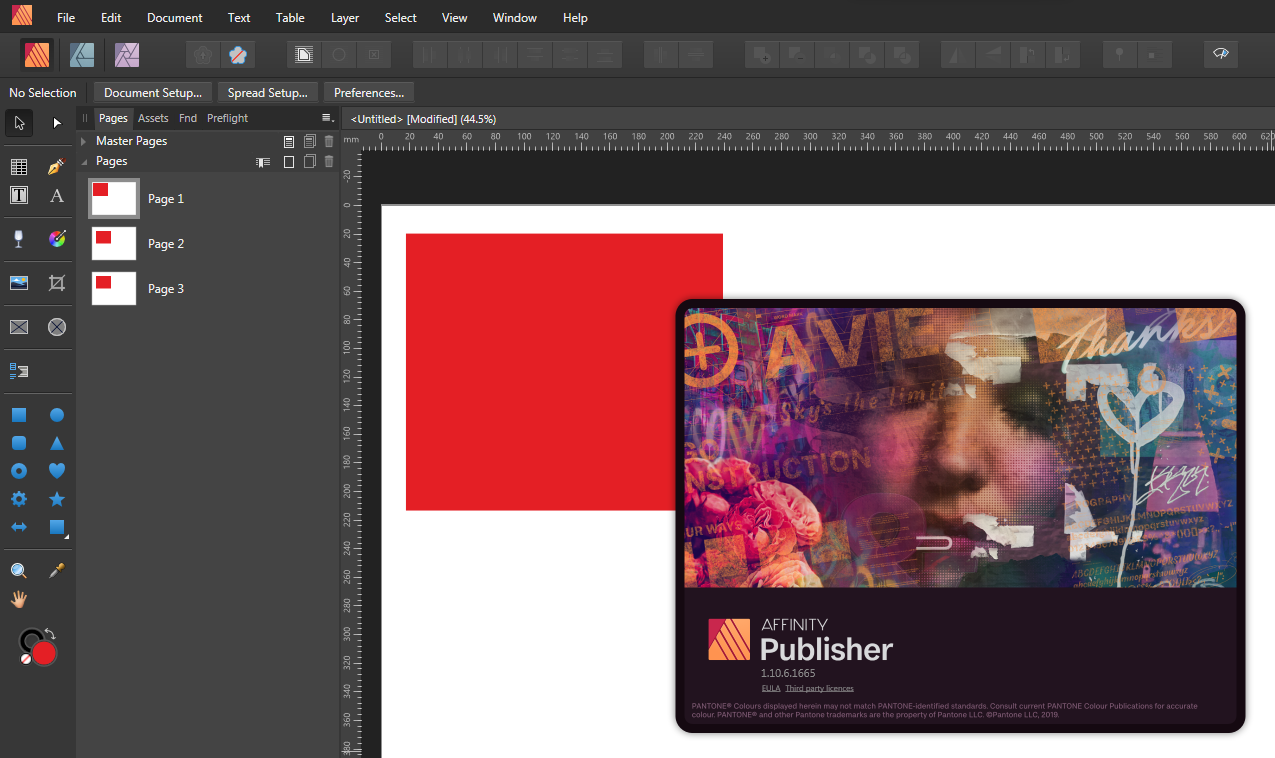
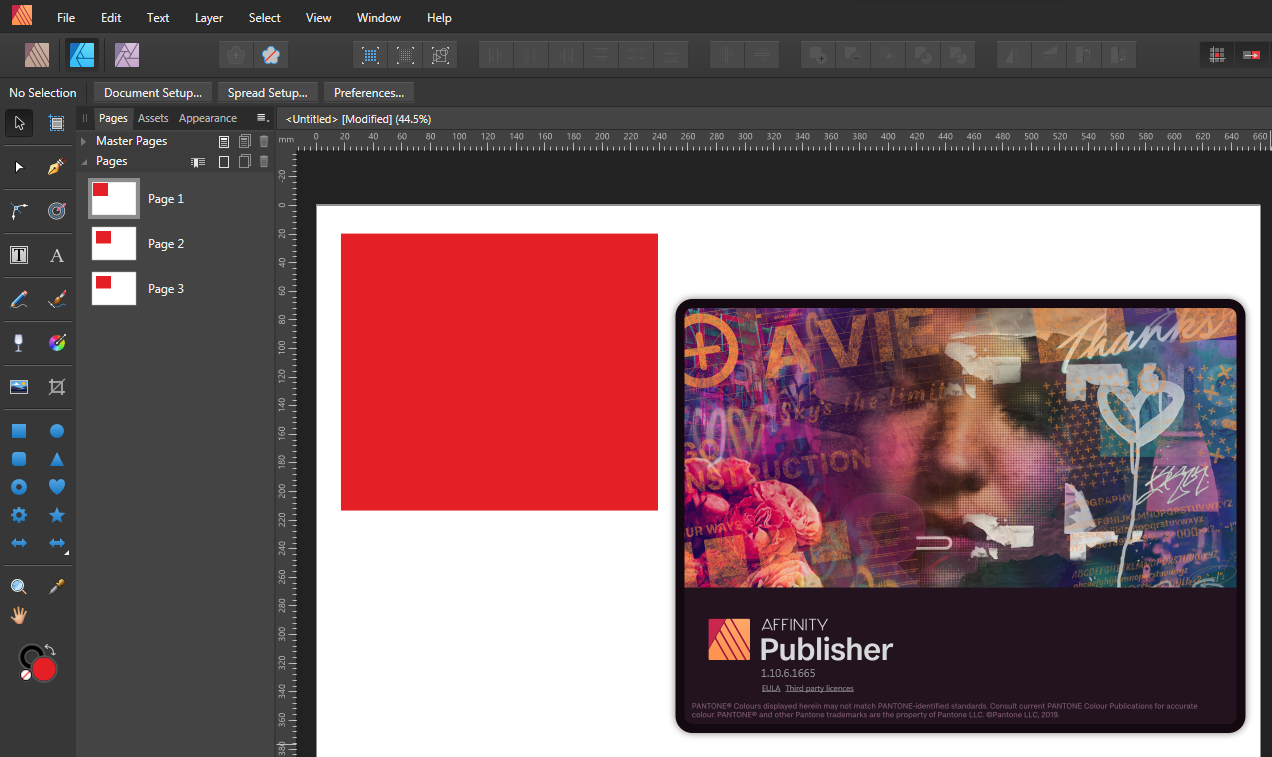
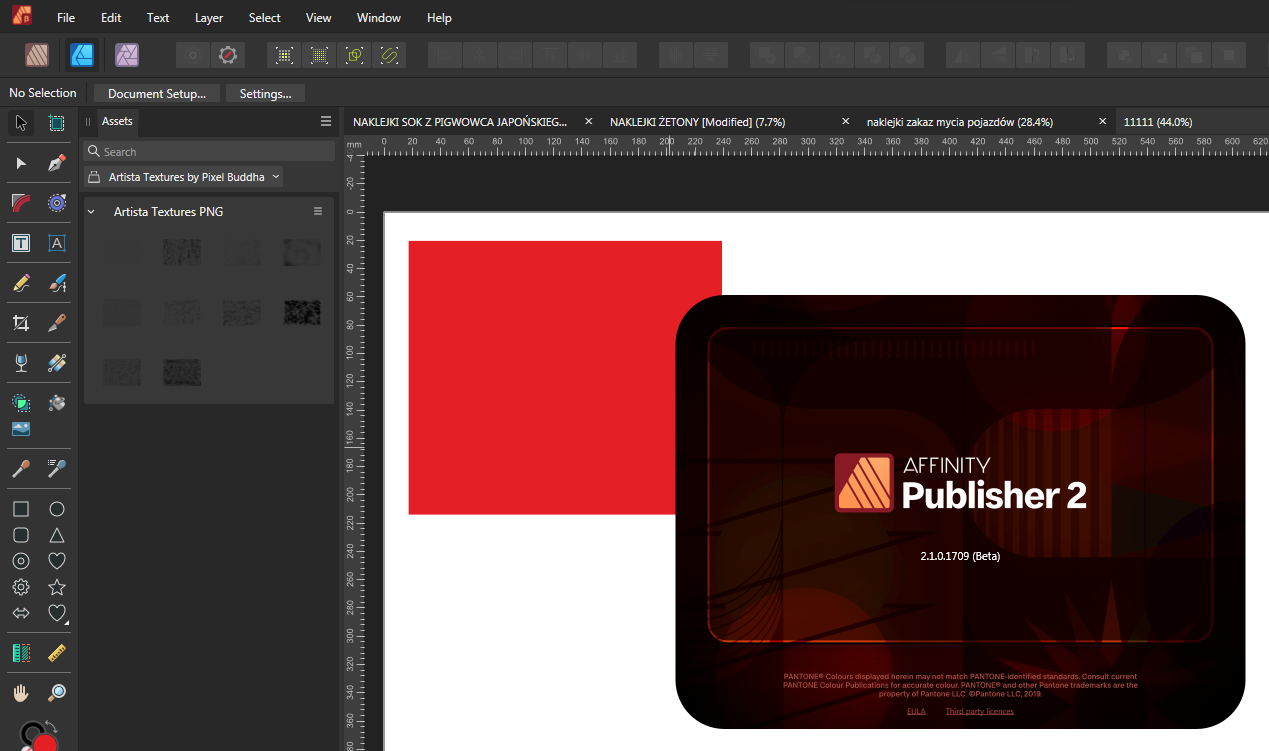
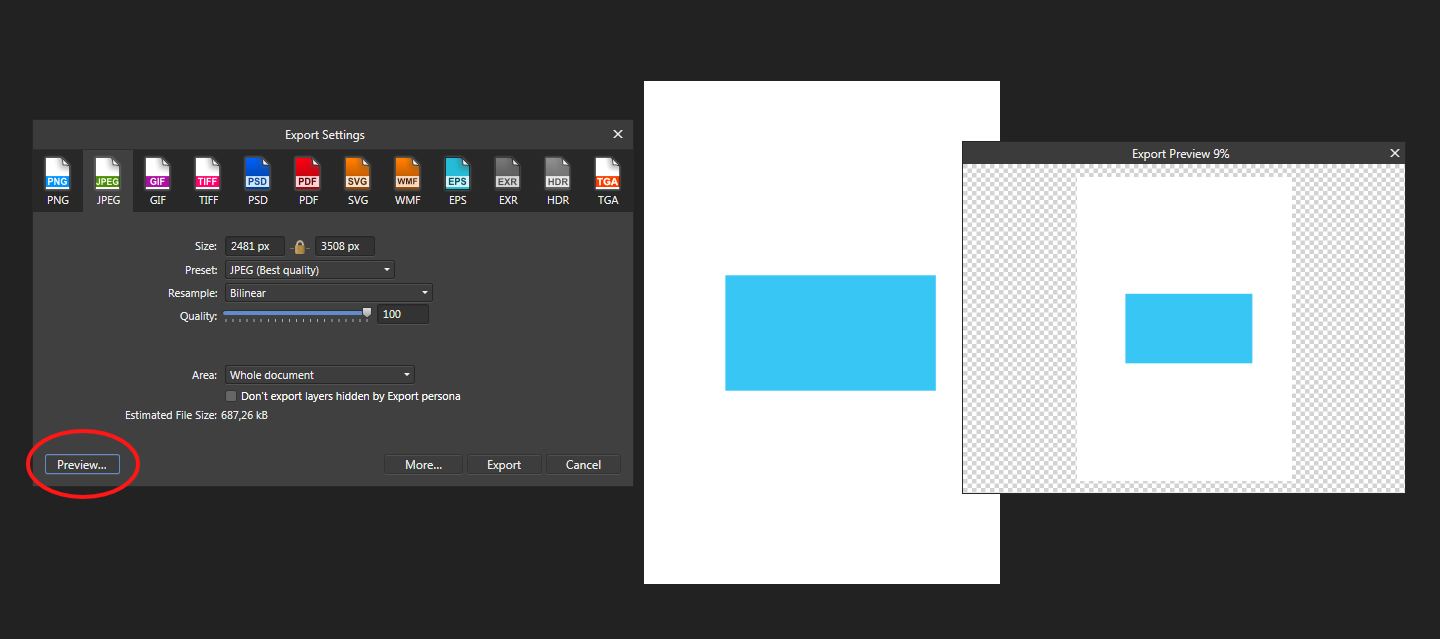
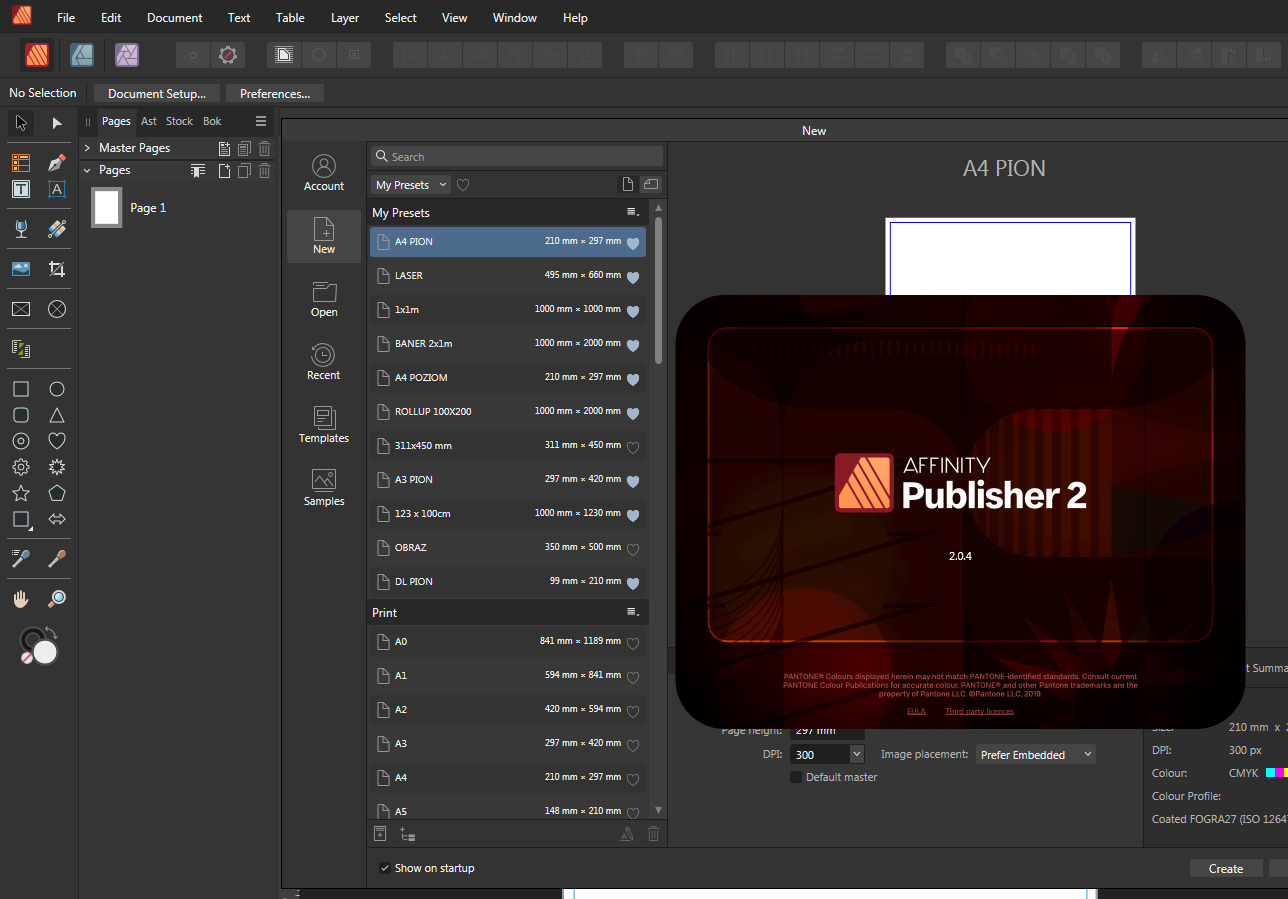
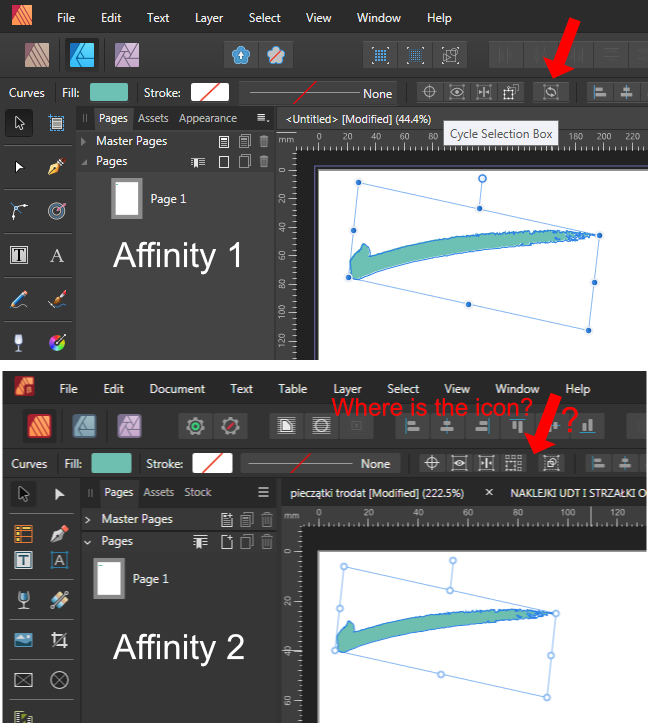
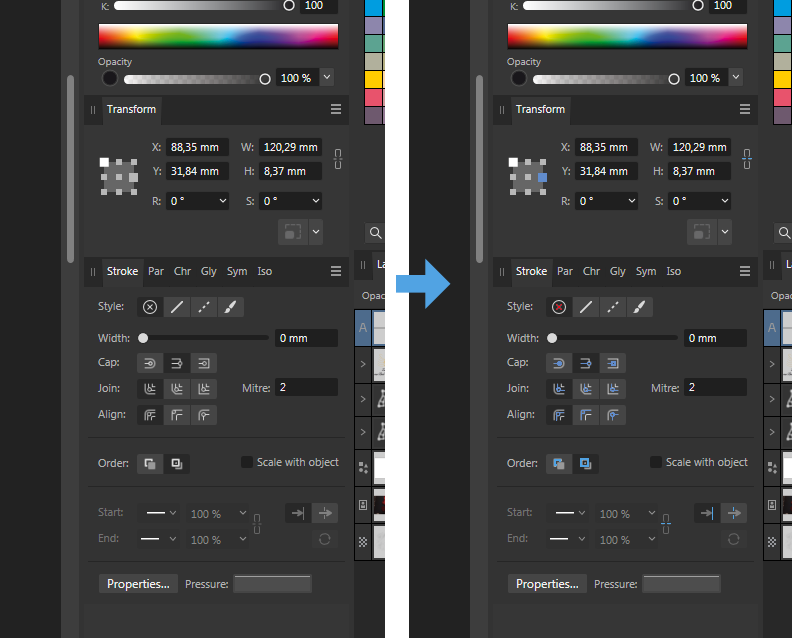

Brush panel improvements
in [ARCHIVE] 2.4, 2.3, 2.2 & 2.1 Features and Improvements
Posted
I don't know. Windows 11, beta 2.1.0.1714 in Publisher Persona Photo - brush selection with ALT doesn't work to leave size when selecting another brush.