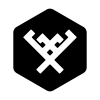-
Posts
50 -
Joined
-
Last visited
Reputation Activity
-
 MastroPino reacted to My Strawberry Monkey in NEW Tutorial - How to swap out a face
MastroPino reacted to My Strawberry Monkey in NEW Tutorial - How to swap out a face
In this tutorial we look at a family portrait and how to swap out the face of one of the kids who doesn't look to happy.
Enjoy...
How to swap out a face
Allan
-

-
 MastroPino got a reaction from Noel Fields in The Pumpkin Tutorial
MastroPino got a reaction from Noel Fields in The Pumpkin Tutorial
Thanks a lot of tutorials, really well done and complete! just a small note to ... why did you use that font in a book to be studied? It's like ComicSans c'mon!
-
 MastroPino got a reaction from muddypawsco in The Pumpkin Tutorial
MastroPino got a reaction from muddypawsco in The Pumpkin Tutorial
Hey mate, sorry If I hurt you! My point of view is that a Comic font can be used only for eye catch elements, but maybe its only because I'm a Web Designer! :lol:
Peace and sorry again! ^_^
-
 MastroPino reacted to Tamauro in "Tree of Life" Free logo template
MastroPino reacted to Tamauro in "Tree of Life" Free logo template
Hello,
I like Affinity and I like this community, so I’d like to share this logo template that I did using AD, the title is “Tree of Life” and I hope that can be useful for some of you ;)
Here you can see a preview image: http://ibizaperspectives.com/Tree-of-Life-preview-image.jpg
and here you can download the all item: http://ibizaperspectives.com/Tree-of-Life.zip
-
 MastroPino reacted to Yannik in Affinity Designer Free Resource Pack
MastroPino reacted to Yannik in Affinity Designer Free Resource Pack
Hey guys, because the comunity in the Facebook Group helped me a lot i decided to give you some resources i've created.
This pack contains:
- 3 custom ribbons
- twitter, facebook and youtube title picture templates
- 1 grass brush
- 5 Smoke Brushes
- an awesome color palette for flat ui design
You can use it private and commercial, more informations and credits are as a pages and docx file in the pack.
Sorry for my bad englisch im just a student from germany
cheers and have a nice day
Affinity Designer Pack.zip
-
 MastroPino reacted to MattP in Affinity Designer Customer Beta RC3 (1.1.2.23834)
MastroPino reacted to MattP in Affinity Designer Customer Beta RC3 (1.1.2.23834)
Purpose: Improvements, Features, Fixes
Status: Release Candidate
Requirements: Purchased Affinity Designer
Mac App Store: Not submitted
Download: https://s3.amazonaws...stomer Beta.dmg
This is our intended final release candidate. We intend to update the currently available Mac App Store product in the very near future. It would be particularly helpful if any interested testers could take a look at the Spanish translations to ensure that they are acceptable as these have come back very recently and we have not yet had them validated. As before, we would appreciate it greatly if you are able to spend some time looking at this release candidate version and thoroughly testing it, letting us know any issues that you are having with it so we can prioritise our time to tend to as much as possible.
To use this beta, simply download the file from the link given above and double-click on the file to open the installer. Follow the instructions to install the beta version. The beta sits alongside the Mac App Store version and will not interfere with it.
Documents made in this version will not be openable in older versions of Affinity Designer. This change was necessary in order to ensure a consistent baseline for our file format for the Affinity Photo Beta. When we update the Mac App Store version it will upgrade to this new archive version number too so will not be an issue in the future. Improvements, Features, Fixes - Fix for slow startup experienced by users with many fonts
- Fix for 'baking' corners causing the start/end node of closed curves to show slightly strangely in the node tool
- Fix for selective colour adjustment not correctly saving itself with the document
- Fix for problems experienced with WebDav shared folders causing inability to save over existing files
- Fix for many clipped translated strings
- Fix for some PSD export issues - crashes caused with masked areas
- Improved EPS loader so that it tries to identify CMYK/RGB documents
- Show the modified document before asking if the user would like to save its changes
- Fix for some incorrect states shown in the Select Tool's context toolbar
- Fix for EPS export of CMYK JPEGs used in the document (they were becoming inverted)
- Failing to read DPI information from a PNG should default to 72 DPI
- Fix for Black & White adjustment not allowing slider changes
- Attempted fix for disappearing tab bar when multiple documents are opened
- Added a check next to the current view in the Views->View menu
- Fix for some issues seen in Path Text
-
 MastroPino reacted to MattP in Affinity Designer Customer Beta RC1 (1.1.2.23308)
MastroPino reacted to MattP in Affinity Designer Customer Beta RC1 (1.1.2.23308)
Purpose: Improvements, Features, Fixes
Status: Release Candidate
Requirements: Purchased Affinity Designer
Mac App Store: Not submitted
Download: https://s3.amazonaws...stomer Beta.dmg
We intend to update the currently available Mac App Store product in the near future and will produce the binary for this from the current beta. We feel that we have added a great many new features and bug fixes and would like to get these into the hands of the majority of our customers. We are aware that not every bug has been fixed but we have to commit to updating the App Store version as long as we are not introducing any regressions in functionality or usability. For now, our focus must be on making sure the features included in this release candidate build are as stable and robust as possible, so we will not be adding any new features until we have released this version. We would appreciate it greatly if you are able to spend some time looking at this release candidate version and thoroughly testing it, letting us know any issues that you are having with it so we can prioritise our time to tend to as much as possible.
To use this beta, simply download the file from the link given above and double-click on the file to open the installer. Follow the instructions to install the beta version. The beta sits alongside the Mac App Store version and will not interfere with it.
Documents made in this version will not be openable in older versions of Affinity Designer. This change was necessary in order to ensure a consistent baseline for our file format for the Affinity Photo Beta. When we update the Mac App Store version it will upgrade to this new archive version number too so will not be an issue in the future. Improvements, Features, Fixes - Improved Corner Tool UI, plus miscellaneous bug fixes
- Improved Ctrl+Option drag-resizing in the brush tools
- View Tool and Zoom Tool double-click behaviours added (zoom to fit and zoom to 100%, respectively)
- Introduced top-level ‘Text’ menu item, which replaces the old ‘Format’ menu and removed vector-related operations from the menus in Pixel Persona
- Added the ability to Save/Revert document defaults
- Fix for ‘None’, ‘Black’ and ‘White’ fill not working on the swatches page in the fill flyout
- PDF import now supports multitone bitmaps with an arbitrary number of channels
- Floating studio panels now have a close button
- Increased contrast of the view tab’s close button when multiple documents are open
- Performance improvements for Path Text
- Paragraph Leading is now available on the text context toolbar
- Fix for moving objects after nudging them causing the wrong results
- Starting to fix localised strings not fitting in some panels - still more to do…
- Improved Freehand import
- Fix for SVG export not correctly exporting simple lines
- Fix for vector export
- Fix for changing presets in Document Setup not correctly setting DPI and retina checkbox
- Fix for some adjustments going wrong in CMYK
- Miscellaneous other fixes and improvements
-
 MastroPino reacted to ronnyb in UI CONSIDERATIONS
MastroPino reacted to ronnyb in UI CONSIDERATIONS
Apple just released Yosemite 10.10.3 with the beta for Photos app. I haven't downloaded the beta, but here is a video showing how Apple is evolving it's "pro" or dark themed UI. It's really nice how the UI animates, and is moving beyond the late 80s-90s faux buttons of most software...
I hope the Affinity UI evolves and adapts to a more modern visual language as well...
-
 MastroPino reacted to MattP in [Updated] Affinity Designer Customer Beta (1.1.2.23074)
MastroPino reacted to MattP in [Updated] Affinity Designer Customer Beta (1.1.2.23074)
Purpose: Improvements, Features, Fixes Status: Beta
Requirements: Purchased Affinity Designer
Mac App Store: Not submitted
Download: https://s3.amazonaws...stomer Beta.dmg
To use this beta, simply download the file from the link given above and double-click on the file to open the installer. Follow the instructions to install the beta version. The beta sits alongside the Mac App Store version and will not interfere with it.
Documents made in this version will not be openable in older versions of Affinity Designer. This change was necessary in order to ensure a consistent baseline for our file format for the Affinity Photo Beta. When we update the Mac App Store version it will upgrade to this new archive version number too so will not be an issue in the future. Improvements, Features, Fixes This beta includes the first versions of Path Text and the Corner Tool. Please remember that both these features are new and as such may have a few niggles - just let us know and we'll get them sorted. At present, we are aware of path text with strikethrough on sharp corners producing undesirable effects. We have many plans to improve corners over time, but feel free to make suggestions and we will try to incorporate these. Additionally, - Fix for swatch strip rendering incorrectly - Improved Yosemite look and feel - Remember recent colours for raster brush tools in the ‘recents’ area - Fix for colour picker occasionally returning the wrong colour - Single-click with tablets in brush tools now creates a more sensible sized nozzle stamp - Support for Airbrush Stylus wheel as a controller - Always pass key events to the main view unless you were in a text field - this should resolve some issues seen with Cmd+Space apparently not working. - Fix for redrawing issues seen in Lion (and occasionally Yosemite) with the Layers panel and Effects panel - Fix for opening bmp files - Added ability to set kerning and tracking of text in 1000th of the point-size - Intensity nozzles can now be 16bit, just like full-colour nozzles - Improved SVG export of rectangles - Typing 0->9 now affects the opacity of the selection. Typing ’4’ will set 40%, ’45’ will set 45%, etc. In raster tools it will set the opacity you are about to paint with. - Added shortcut for Convert To Curves (Cmd+Enter) - Improved PDF import of strokes - Improved PSD import - Improved EPS import - Fix for CMYK ‘Darker’ and ‘Lighter’ blend modes - Added Preferences item for choosing the default method of constraining aspect ratio - Allow all characters as valid slice export filenames, with the exception of / and : - Ensure context toolbar fills show correctly after the document’s ICC profile is changed - Swapped the stroke alignment icons inside/outside as they were wrong - Correctly use the system highlight colour rather than overriding it
Update: We have made the decision to build another beta with the intention of fixing a common crash seen using the context toolbar of the new Corner Tool. This updated beta, version 1.1.2.23074, also includes the following changes:
- Path Text initial height can be specified by dragging in the Art Text Tool while over a selected curve - Fixes for issues surrounding read-only documents and read-only volumes (NTFS for example) - Edit all layers is enabled by default - Added Path Text menu item - Path Text can be created from curves with corners. Similarly boolean operations now operate as expected with corners - Fix for corners artificially being limited in size when applying to objects - Support for 8bit LAB TIFF files - Corner Tool UI simplified to avoid clutter - New cat shape (it’s now the shape provided by our competition winner!) - SVG export now outputs ellipses as ellipses, rather than outputting as paths - this saves space and makes the file more readable. Also output straight segments as lines - Fix for stroke widths appearing incorrectly when set to scale with object in certain circumstances - Fix for double-clicking an item in the Layers panel not zooming to it
-
 MastroPino reacted to ronnyb in UI CONSIDERATIONS
MastroPino reacted to ronnyb in UI CONSIDERATIONS
Thanks MastroPino! Here is the file I was working with, post back anything interesting you come up with ;)
AD Beta - monokrom UI.afdesign
-
 MastroPino reacted to MastroPino in Magic Mouse (again, please fix this)
MastroPino reacted to MastroPino in Magic Mouse (again, please fix this)
I just found a workaround:
http://support.apple.com/it-it/HT202319
the problem is the scroll acceleration, I put it at min from Universal Access and all work fine now!
:lol:
-
 MastroPino got a reaction from MattP in Affinity Designer Customer Beta (1.1.2.22824)
MastroPino got a reaction from MattP in Affinity Designer Customer Beta (1.1.2.22824)
Hi there!!!I'm a UI developer too and I hope to se your Work asap! Good luck mate!
-
 MastroPino reacted to archmind in Affinity Designer Customer Beta (1.1.2.22824)
MastroPino reacted to archmind in Affinity Designer Customer Beta (1.1.2.22824)
My first post here! Downloaded the trial of Affinity Designer and instantly got the startup I work in get me a license. I've been looking to get out of Illustrator + Astute Graphics plugins for a long, long time now.
I am a UI / UX designer so I find myself drawing icons of all kinds and sizes all the time so I gotta say - the custom shapes, pixel snapping feature + multiple views is simply a dream workflow! Yeah the app crashes here and there but hey - it's always like that with betas. I'm not even remotely frustrated with it.
I am looking forward for the corner rounding feature showcased in Affinity Review. Any chance this is coming to the beta channel any time soon? I'm have to start drawing a new icon-set and I really want to start this with Affinity Designer.
I'd love to give you guys more detailed feedback, where should I do that so that I don't 'pollute' the forum?
-
 MastroPino got a reaction from ronnyb in UI CONSIDERATIONS
MastroPino got a reaction from ronnyb in UI CONSIDERATIONS
Very nice work man!!!
After all is it possible to test #CCC instead of #FFF?
:lol:
-
 MastroPino reacted to ronnyb in UI CONSIDERATIONS
MastroPino reacted to ronnyb in UI CONSIDERATIONS
Hey Matt, I've been hacking my copy of AD Beta with my own custom icons, and my process has been to quit the app before opening it up and replacing the icon.png files. I restart ADB with no problems for the most part. There is one icon (rotate anti clockwise) that is not rendering properly, this is what it looks like:
-
 MastroPino reacted to Andrew Tang in Magic Mouse (again, please fix this)
MastroPino reacted to Andrew Tang in Magic Mouse (again, please fix this)
Oops. My fault. It will definitely be fixed in the next beta! :p
-
 MastroPino reacted to ronnyb in UI CONSIDERATIONS
MastroPino reacted to ronnyb in UI CONSIDERATIONS
Hey @Andy,
I tried the monochrome icons, and they just seem flat and blend away :/
I think for a monochrome UI option, it needs to be very graphic, as in mostly one color — white, or better yet user selectable :) — and perhaps a few other shades of gray, but mostly white to get the needed contrast and pop. Right now I am sticking to the colored versions...
@AshTeriyaki: I already cracked open the app's contents and made my own icons and swapped out the originals :) It works pretty well, but there are A LOT of icons all over the Resources directory, and it's kinda tedious process, but definitely possible. I would love to see the UI iconography made more user accessible. It would be awesome if we could just modify an AD file and have the export Persona safely update the content of the app's Resource folder itself after restarting the app.
Totally agree with you about grouping tools and functionality with similar color palettes, as the shape tools clearly demonstrate. I feel like the color right now is being used literally in each icon, whereas if colored is to be used, it ought to enhance user legibility of tools.
-
 MastroPino reacted to Andy Somerfield in UI CONSIDERATIONS
MastroPino reacted to Andy Somerfield in UI CONSIDERATIONS
Photo can have mono icons if you want - there is an option in preferences for that (not certain the Colour -> B/W mapping it uses it quite there yet though)..
Andy.
-

-
 MastroPino reacted to PeterChermie in Magic Mouse (again, please fix this)
MastroPino reacted to PeterChermie in Magic Mouse (again, please fix this)
100% agreed. It happens to me all the time and it's really annoying. In general, it is difficult to use Affinity with Magic Mouse.
Kind regards
Peter.
-
 MastroPino reacted to meils in Magic Mouse (again, please fix this)
MastroPino reacted to meils in Magic Mouse (again, please fix this)
First off,
I'm really in love with your software. I bought Affinity Designer in an instant and will do the same as soon as Affinity Photo becomes available for purchase. Having said that, here's my BIGGEST gripe with your software: Being able to adjust any value with your mouse while it has focus is a big showstopper. I know that this is probably by design, but I have never EVER wanted to shoot/scale my objects in random directions, just because I moved my finger on my Magic Mouse by 0.05 cm. Another Person (I don't remember the thread, sorry!) suggested that it would be neat if we were just able to drag over the value label we intended to change. For example: If I wanted to change the opacity, as soon as I moved the cursor over the word "Opacity", my cursor would change to a double-headed arrow, and if I wanted to change that value, I could just hold and drag. I would really prefer that option. Best, Meils -
 MastroPino reacted to MattP in Magic Mouse (again, please fix this)
MastroPino reacted to MattP in Magic Mouse (again, please fix this)
I am also of the same opinion that I would much prefer to be able to drag on the label to achieve this and also never (intentionally) use the scroll wheel to change values in text fields... I'll ask again if we can look to change this behaviour... :)
-
 MastroPino reacted to MattP in Affinity Designer Customer Beta (1.1.2.22547)
MastroPino reacted to MattP in Affinity Designer Customer Beta (1.1.2.22547)
Purpose: Improvements, Features, Fixes
Status: Beta
Requirements: Purchased Affinity Designer
Mac App Store: Not submitted
Download: https://s3.amazonaws...stomer Beta.dmg
To use this beta, simply download the file from the link given above and double-click on the file to open the installer. Follow the instructions to install the beta version. The beta sits alongside the Mac App Store version and will not interfere with it.
Documents made in this version will not be openable in older versions of Affinity Designer. This change was necessary in order to ensure a consistent baseline for our file format for the upcoming Affinity Photo Beta. When we update the Mac App Store version it will upgrade to this new archive version number too so will not be an issue in the future. Please note - This beta does not include the German/Spanish/French translations - we will update it very soon with these localised resources. Sorry for any inconvenience in the meantime. Improvements, Features, Fixes - Affinity Photo integration - Added the ability to save a document with history
- Radial gradient crash bug
- Fixed Copy/Paste between Designer and Photo
- Welcome screen tweaks
- Studio fixes
- Fix for colour context not correctly reflecting document defaults at certain times
- Fix for cat shape not generating its outlines correctly since the last beta
-
 MastroPino reacted to pranav in Importing Color palette from ase file (illustrator)
MastroPino reacted to pranav in Importing Color palette from ase file (illustrator)
Thanks for the prompt reply. I tried the trick you suggested me. I imported the image containing the color palette. But AD recognized very few swatches.
I am trying to include the color swatches from google material design specification which was released just last week. Here is the link to it.
http://www.google.com/design/spec/style/color.html#color-ui-color-palette
Its an excellent collection of swatches. If someone can come up with a way to include all this color palette, let me know.
Thanks
Pranav