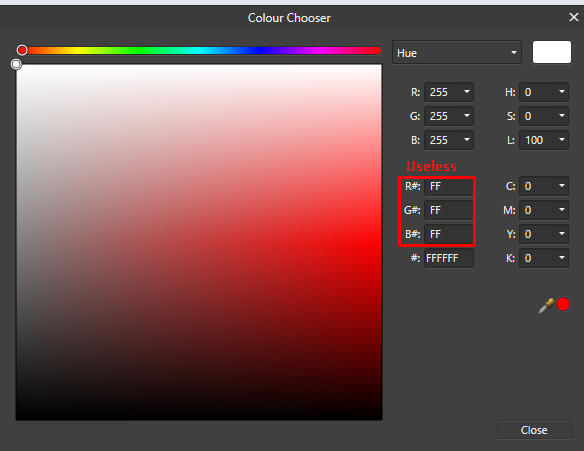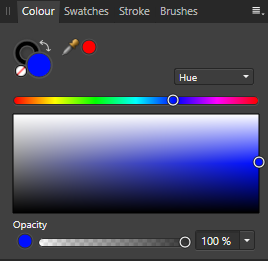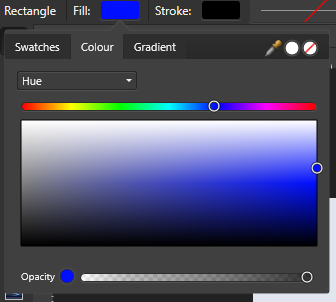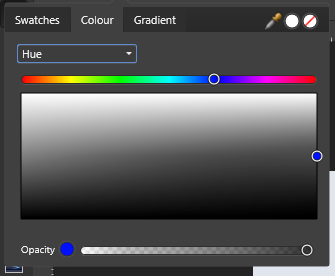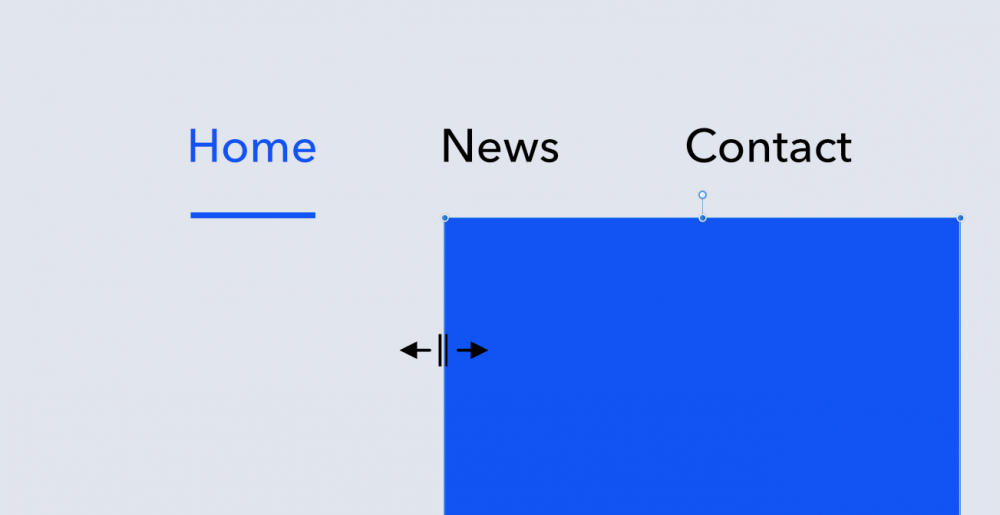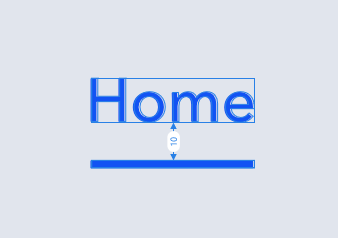-
Posts
44 -
Joined
-
Last visited
Profile Information
-
Gender
Not Telling
Recent Profile Visitors
2,332 profile views
-
 dehskins reacted to a post in a topic:
Affinity Photo freezing entire PC
dehskins reacted to a post in a topic:
Affinity Photo freezing entire PC
-

Affinity Photo freezing entire PC
MadMak replied to passpartu0815's topic in V2 Bugs found on Windows
v2.6.0 still hangs my PC Totally unusable -
 midvok reacted to a post in a topic:
Color panels, HEX colors
midvok reacted to a post in a topic:
Color panels, HEX colors
-
 MadMak reacted to a post in a topic:
SVG export feature request - layer names as classes
MadMak reacted to a post in a topic:
SVG export feature request - layer names as classes
-
 MadMak reacted to a post in a topic:
SVG export feature request - layer names as classes
MadMak reacted to a post in a topic:
SVG export feature request - layer names as classes
-
 MadMak reacted to a post in a topic:
Talking to a Ai user that was thinking of switching, caveats I had to warn them about
MadMak reacted to a post in a topic:
Talking to a Ai user that was thinking of switching, caveats I had to warn them about
-
 jstnhllmn reacted to a post in a topic:
Isometric studio is helpful, but when do we get a real free transform tool in Designer ?!
jstnhllmn reacted to a post in a topic:
Isometric studio is helpful, but when do we get a real free transform tool in Designer ?!
-
 MadMak reacted to a post in a topic:
[AD 1.7.3.481] UI Slices selection behavior
MadMak reacted to a post in a topic:
[AD 1.7.3.481] UI Slices selection behavior
-

[AD 1.7.3.481] UI Slices selection behavior
MadMak replied to MadMak's topic in V1 Bugs found on Windows
Yes, that's the exact issue. I have "Show selection" enabled. If I turn it off, the problem goes away. I guess, it should work some other way. -
Hello, I found a problem, where if you try to select multiple slices in the export persona, using ctrl, you get scrolled to the first selected slice. This is very frustrating, because I need to select really a lot of them. Would be great if this can be fixed.
-
 MadMak reacted to a post in a topic:
Vector Tools - more enhancements
MadMak reacted to a post in a topic:
Vector Tools - more enhancements
-
 Jowday reacted to a post in a topic:
Color panels, HEX colors
Jowday reacted to a post in a topic:
Color panels, HEX colors
-
 dominik reacted to a post in a topic:
Object transforms
dominik reacted to a post in a topic:
Object transforms
-
Can we have an additional customizable compact panel bar? Something like in Photoshop. It seems hard for me organize all the panels without it.
-
So, the main color panel I use is this panel. Can we have somewhere an option to show or copy the HEX color in lowercase? Please? Also, if you try to input only three symbols, for example FFF, you get 000FFF and not FFFFFF. This drives me insane, because in web development FFF is white and nowhere near to blue. Separate R# G# B# inputs are kind of useless. Does anyone ever use them? This panel is almost perfect. Almost, because it lacks HEX input field. Please add it, because I have to open the big color panel just for the HEX code. In those kind of panels for some reason opacity percentage is missing. And HEX color code input. If you click through all options in the select box and get back to "Hue" option, you get this. I guess, this is a bug. Please, add the HEX color input to all "Hue" color panels, make it lowercase, change the logic behind transforming three to six symbols code and add the opacity percentage to every opacity slider. These small changes will save a lot of my time.
-
The problem is that you can not transform the object by dragging the transform handles if you are zoomed in or the object is just very big. Would be great if you could resize by dragging the edge of the object.
-
 Move Along People reacted to a post in a topic:
Publisher-Designer-Photo interoperability?
Move Along People reacted to a post in a topic:
Publisher-Designer-Photo interoperability?
-
 Move Along People reacted to a post in a topic:
Publisher-Designer-Photo interoperability?
Move Along People reacted to a post in a topic:
Publisher-Designer-Photo interoperability?
-
I think Studio Link is kind of misleading. At first I thought, that if I choose Publisher as a main app for my workflow, I will get all the features of other apps, so I don't need to start every of them, but as it discovered, that's only partially true, because Photo and Designer personas inside Publisher doesn't have all the features of corresponding standalone apps.
-

Open File in Publisher? (split)
MadMak replied to MadMak's topic in Pre-V2 Archive of Desktop Questions (macOS and Windows)
So, if I want to export an icon, I have to start Designer and there is no way to go back, except saving the file and opening it with Publisher from a folder? Can we have at least an option "File -> Edit in Publisher" added to Designer and Photo? -

Open File in Publisher? (split)
MadMak replied to MadMak's topic in Pre-V2 Archive of Desktop Questions (macOS and Windows)
Yes, I know, that you can just open a file from a folder. I mean, we have such options as "File -> Edit in Designer" and "File -> Edit in Photo", but we don't have an option "File - > Edit in Publisher". If we had other personas like "Export persona" inside Publisher, that would be great. Isn't the idea of Studio Link that you don't have to jump between apps? That's why I am asking. -
 retrograde reacted to a post in a topic:
Open File in Publisher? (split)
retrograde reacted to a post in a topic:
Open File in Publisher? (split)