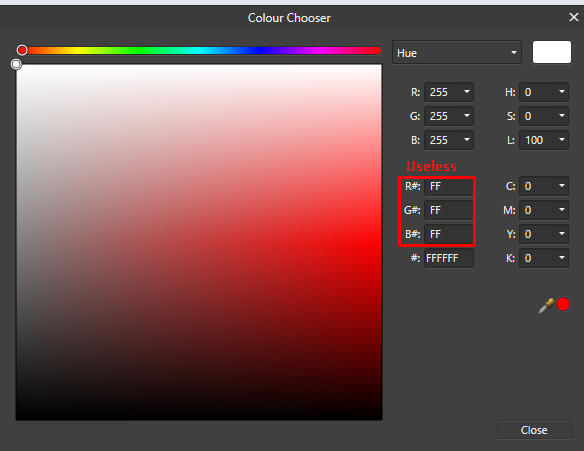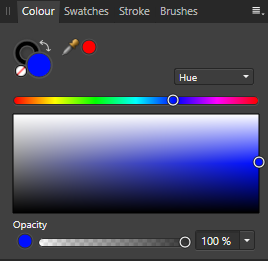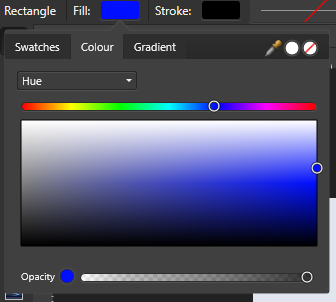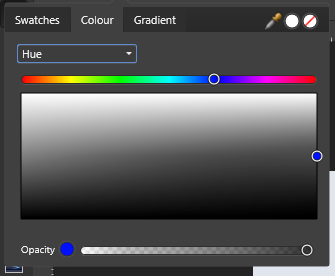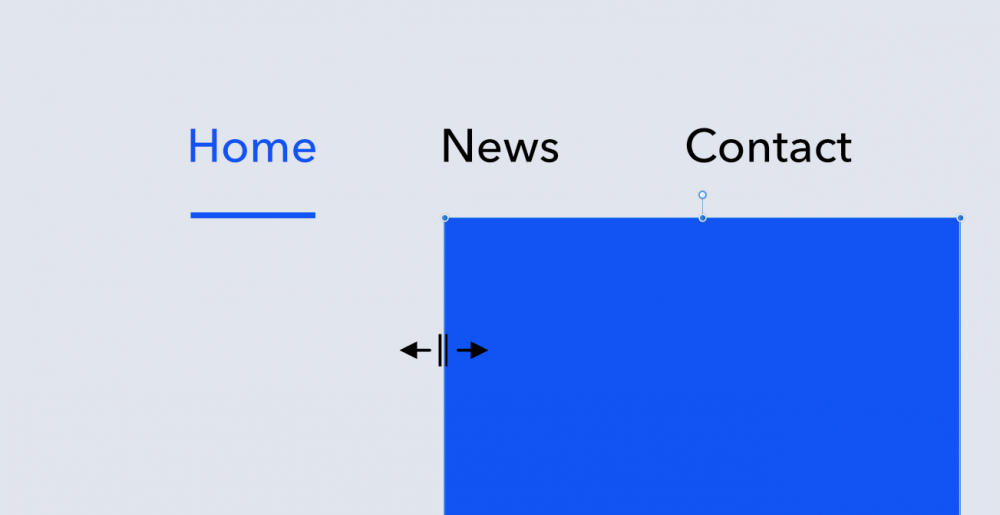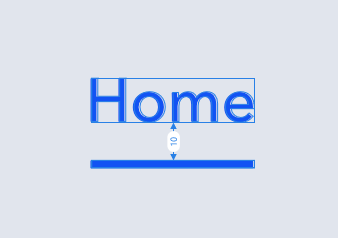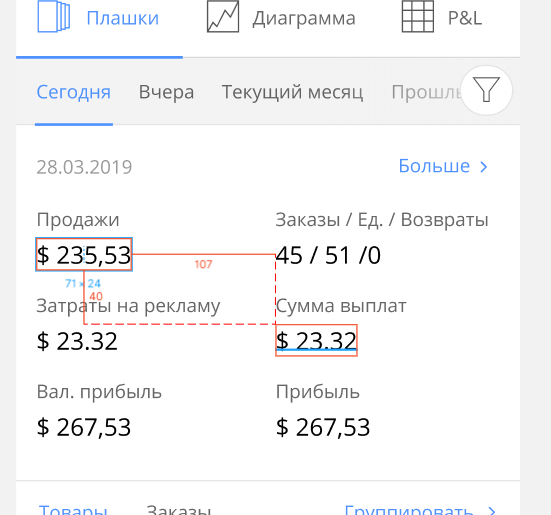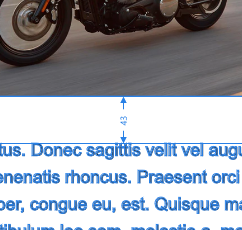-
Posts
44 -
Joined
-
Last visited
Everything posted by MadMak
-

Affinity Photo freezing entire PC
MadMak replied to passpartu0815's topic in V2 Bugs found on Windows
v2.6.0 still hangs my PC Totally unusable -

[AD 1.7.3.481] UI Slices selection behavior
MadMak replied to MadMak's topic in V1 Bugs found on Windows
Yes, that's the exact issue. I have "Show selection" enabled. If I turn it off, the problem goes away. I guess, it should work some other way. -
Hello, I found a problem, where if you try to select multiple slices in the export persona, using ctrl, you get scrolled to the first selected slice. This is very frustrating, because I need to select really a lot of them. Would be great if this can be fixed.
-
Can we have an additional customizable compact panel bar? Something like in Photoshop. It seems hard for me organize all the panels without it.
-
So, the main color panel I use is this panel. Can we have somewhere an option to show or copy the HEX color in lowercase? Please? Also, if you try to input only three symbols, for example FFF, you get 000FFF and not FFFFFF. This drives me insane, because in web development FFF is white and nowhere near to blue. Separate R# G# B# inputs are kind of useless. Does anyone ever use them? This panel is almost perfect. Almost, because it lacks HEX input field. Please add it, because I have to open the big color panel just for the HEX code. In those kind of panels for some reason opacity percentage is missing. And HEX color code input. If you click through all options in the select box and get back to "Hue" option, you get this. I guess, this is a bug. Please, add the HEX color input to all "Hue" color panels, make it lowercase, change the logic behind transforming three to six symbols code and add the opacity percentage to every opacity slider. These small changes will save a lot of my time.
-
The problem is that you can not transform the object by dragging the transform handles if you are zoomed in or the object is just very big. Would be great if you could resize by dragging the edge of the object.
-
I think Studio Link is kind of misleading. At first I thought, that if I choose Publisher as a main app for my workflow, I will get all the features of other apps, so I don't need to start every of them, but as it discovered, that's only partially true, because Photo and Designer personas inside Publisher doesn't have all the features of corresponding standalone apps.
-

Open File in Publisher? (split)
MadMak replied to MadMak's topic in Pre-V2 Archive of Desktop Questions (macOS and Windows)
So, if I want to export an icon, I have to start Designer and there is no way to go back, except saving the file and opening it with Publisher from a folder? Can we have at least an option "File -> Edit in Publisher" added to Designer and Photo? -

Open File in Publisher? (split)
MadMak replied to MadMak's topic in Pre-V2 Archive of Desktop Questions (macOS and Windows)
Yes, I know, that you can just open a file from a folder. I mean, we have such options as "File -> Edit in Designer" and "File -> Edit in Photo", but we don't have an option "File - > Edit in Publisher". If we had other personas like "Export persona" inside Publisher, that would be great. Isn't the idea of Studio Link that you don't have to jump between apps? That's why I am asking. -

Affinity file viewer
MadMak replied to MadMak's topic in Feedback for Affinity Designer V1 on Desktop
Look, I don't have any problems with exporting to PDF. And I don't want to hear about other software. I just want Affinity to be more usable for web-design. I don't know, why you are against it. Do you have any concerns? Currently AD is very good for my own needs if I do all the work by myself, including design, HTML conversion and programming the damn website. But as soon as I need to share my designs with other developers, that's where all the problems start. Currently I can not and I am not allowed to use AD in my company only because of these issues. In my opinion, the viewer app is the best way to solve them. One more way is to export to PSD without text being rasterized, but it solves it only for Photoshop users and I am not sure, if Affinity developers will ever make it happen. -

Affinity file viewer
MadMak replied to MadMak's topic in Feedback for Affinity Designer V1 on Desktop
Maybe because I want to use Affinity and Figma supports only Sketch files? -

Affinity file viewer
MadMak replied to MadMak's topic in Feedback for Affinity Designer V1 on Desktop
Something like in figma, where you can share your work with people, but they are not able to edit your design. View the files Get color codes, font-families and sizes View the guides, grid and distances between objects Export images and icons I guess, that's all you need to convert a design to HTML template -

Affinity file viewer
MadMak replied to MadMak's topic in Feedback for Affinity Designer V1 on Desktop
Did you ever tried to use exported PDF? I don't say it is impossible, but it's a pain. First of all, you can not use it in Photoshop. If you try to use Illustrator (and most of developers don't use it), it's still a pain. Why? Because a lot of objects are inside a clipping masks and, usually, developers don't know how to deal with them. Because you don't get guides, because paragraph texts are converted to single line texts. And so on. Yes, I do, but it is a nice feature to have in a viewer app oriented to web-design. I am from eastern Europe. It's not the case here, unless you work for a very big studio. My company outsourcing heavily and hire many freelancers. Most of them use Photoshop or Sketch. When you tell them, that they need Affinity Designer, they tell you: "Never heard of it, are you nuts?". Don't forget, that most of them do not know the program as good as a designer. They use it just to get information. This takes a lot of time, especially for the big projects. And why should I do this, if all the data developer needs is in the file? Hey, guys from my company are already not happy to hear about Affinity products. Do you think they would like to spend 50$ for every freelancer? I bet, they will pay me 50$ to shut up and forget about it. The viewer app can fill the gap between a designer and developer, that's why I need it. And since we have 3 apps built on the same engine (or how do you call it), why not to get a very simple one with very limited features? You will not be able to use it to create anything, but it will make Affinity software much more attractive. -

Problems with strokes and SVG
MadMak replied to Guilherme Ferreira's topic in Feedback for Affinity Designer V1 on Desktop
I agree. AD should get some improvements regarding web-design features. As a workaround you can try https://jakearchibald.github.io/svgomg/ to optimize your exported icons. -
Hello, I am sorry, if this was asked for hundred times already (didn't find anything within forum search). So the problem is, that for web-design AD isn't well suited, because currently there are no options to share a file with someone, who is going to make an HTML layout out of it and doesn't own Affinity app. Exporting to PSD partially solves it, but if your design has a lot of text, it is going to be rasterized and lose all the data about the size and etc. It will be really good if you could make a viewer app, where you can not edit anything, but you can see all the measurements, copy text and export layers. A possibility to copy CSS would be good, but no really needed. And what is aswell very important is that this app must be free. Something like figma did, where you share your work with other developers for viewing purposes.
-
I guess, this is the way Serif set their business priorities. We can cry and pray, but things are not going to change unless Serif change plans. They try to make money and if a version for iPad will earn them more money in less time, iPad app wins in the priorities list. We can't really do anything about it. This the way modern business models work.
-
Plus, In Photoshop you can use Brush tool in overlay mode to paint only greyish pixels in your mask, leaving everything else untouched. This is not possible in AP.
-
+ for better UI. Current UI is kind of clunky. It should be more consistent, less distracting, without unneeded decorations as shadows and stuff. Interactive elements could use some more love (hover, active states). The usability should be addressed, for example, HEX color field is a must for all color dialogs. Better spacing, size and alignment for UI elements. I wish, Serif spent their time for these issues, not the "Light UI" thing.