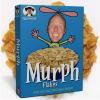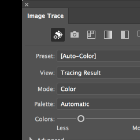-
Posts
132 -
Joined
-
Last visited
Reputation Activity
-
 WMax70 got a reaction from j3rry in AI generative Fill in Affinity
WMax70 got a reaction from j3rry in AI generative Fill in Affinity
Although Affinity has merged with Canva and might plans to incorporate AI to gether with Canva, they still have a long way to go to match Adobe's progress.
Adobe has eg FireFly AI, (https://www.adobe.com/nl/products/firefly.html) which allows users to alter parts of images and integrate with Photoshop.
Most impressively, Firefly is continually improving through generated images and text input. Currently, for me it performs better than both Midjourney and Dall-E, making Adobe the dominant frontrunner again in the image creation market. Personally, I am now using Photoshop again since a year and started with Capture One a couple of years ago after Affinty keeps ignoring good color correction options and good raw import. I started to use Photoshop again more intensive while using Affinity less due to its lack of professional progress and strong features like quality raw conversion, precise color correction, options to calibrate with colour corrections cards, good visual masking and AI.
Although I really appreciate Affinity's speed and inutitive setup, it fails to compensate for necessary essential features.
For me it's not about free from licenses, but speed and essential pro features to enable pro workflows.
-
 WMax70 reacted to Nomad Raccoon in Benchmark results v21000
WMax70 reacted to Nomad Raccoon in Benchmark results v21000
it's really not normal from a software development perspective. Also, in my case, I have top of the line hardware top to bottom, some of the fastest RAM and SSDs on the market, yet my performance is the same as anyone else's - slower than a few years ago. That means that not only the app is worse, they also don't take advantage of any hardware you may have in the first place.
-
 WMax70 reacted to AlainP in Benchmark results v21000
WMax70 reacted to AlainP in Benchmark results v21000
I wouldn't say it got slower when they tried to optimize for the M chips. I used Affinity apps on Mac and PC for quite a long time, and overall, the three apps were much faster in the past. It looks like with each newer version apps get slower to start and slower to run. But they have to make them compatible with so many hardware on the PC, and each new versions have new functionality and features, it's probably normal.
-
 WMax70 got a reaction from spidermurph in AI generative Fill in Affinity
WMax70 got a reaction from spidermurph in AI generative Fill in Affinity
I had the same thought.
But take care, the license model of Canva is different. It's about 110 Euro per year.
Not sure what this will mean for Affinity over time. Nevertheless, I think both can learn from eachother.
Canva, is powerfull, but a bit chaotic, Affinity is powerfull, really Intuitive (except the ipad app) but lacking the video and AI options like canva.
I think it's can be a very positive development. Let's see what it brings.
-
 WMax70 got a reaction from MikeTO in Benchmark results v21000
WMax70 got a reaction from MikeTO in Benchmark results v21000
Short update of the benchmarks - improved performance on same hardware
Windows 11, Gigabyte AB0350N -Wifi (rev 1), default settings, not tuned
Ryzen 9 5950x (16 core 32 Thread, 3,4Ghz)
32GB Ram
Inno03D, NVidea, Geforce RTX 4060
Changed some bios settings that better matched my GPU config.
Result was improved performance:
Vector, multi CPU to 3885 (+128)
Raster (Single GPU) to 12844 (+178)
Combined (Multi CPU) to 961 (+14)
Combined (Single CPU) to 4789 (+230)
-
 WMax70 got a reaction from MikeTO in Benchmark results v21000
WMax70 got a reaction from MikeTO in Benchmark results v21000
Windows 11, Gigabyte AB0350N -Wifi (rev 1), default settings, not tuned
Ryzen 9 5950x (16 core 32 Thread, 3,4Ghz)
32GB Ram
Inno03D, NVidea, Geforce RTX 4060
-
 WMax70 got a reaction from dieterdreist in AI generative Fill in Affinity
WMax70 got a reaction from dieterdreist in AI generative Fill in Affinity
This is what I want to convey:
Although AI is often overhyped, we can clearly see its practical application in enhancing existing images.
Utilizing AI technology can greatly accelerate our work as professional photographers. It's not just about saving money by spending fewer hours on a project, but also about deepening our understanding of photography.
Now, we can distinguish true professionals from amateurs.
How? Well, if you lack a clear vision from the beginning, you won't achieve the desired outcome.
It is crucial to have a flawless base image, including proper lighting, which serves as a foundation for further enhancements.
Planning the lighting, creating mood boards etc (can be done with AI already), and thoroughly preparing with clients make a significant difference in understanding and effectively communicating the intended message through the image.
With the aid of AI, we can surpass the competition that offers cheap services, as we can deliver professional work in the same timeframe, while also possessing the knowledge of how to achieve the desired results.
In professional photography, it's not solely about creating aesthetically pleasing images; it's about comprehending the image and its intended communication.
AI serves as an excellent tool to reach this level of understanding, once all the necessary groundwork is completed.
Currently, my job involves defining the desired outcome by writing requirement specifications, determining the wishes of the customer and the desired mood, and deciding on the intended message. Photography and editing will follow once this process is done, but it is the final stage of the overall process of image creation.
I will graduate next month as photo-image creator after two years of study which includes te use of AI in photography my case.
This was former called school of photography, but the playground has been changed now.
-
 WMax70 got a reaction from oscarlosan in AI generative Fill in Affinity
WMax70 got a reaction from oscarlosan in AI generative Fill in Affinity
This is what I want to convey:
Although AI is often overhyped, we can clearly see its practical application in enhancing existing images.
Utilizing AI technology can greatly accelerate our work as professional photographers. It's not just about saving money by spending fewer hours on a project, but also about deepening our understanding of photography.
Now, we can distinguish true professionals from amateurs.
How? Well, if you lack a clear vision from the beginning, you won't achieve the desired outcome.
It is crucial to have a flawless base image, including proper lighting, which serves as a foundation for further enhancements.
Planning the lighting, creating mood boards etc (can be done with AI already), and thoroughly preparing with clients make a significant difference in understanding and effectively communicating the intended message through the image.
With the aid of AI, we can surpass the competition that offers cheap services, as we can deliver professional work in the same timeframe, while also possessing the knowledge of how to achieve the desired results.
In professional photography, it's not solely about creating aesthetically pleasing images; it's about comprehending the image and its intended communication.
AI serves as an excellent tool to reach this level of understanding, once all the necessary groundwork is completed.
Currently, my job involves defining the desired outcome by writing requirement specifications, determining the wishes of the customer and the desired mood, and deciding on the intended message. Photography and editing will follow once this process is done, but it is the final stage of the overall process of image creation.
I will graduate next month as photo-image creator after two years of study which includes te use of AI in photography my case.
This was former called school of photography, but the playground has been changed now.
-
 WMax70 got a reaction from oscarlosan in AI generative Fill in Affinity
WMax70 got a reaction from oscarlosan in AI generative Fill in Affinity
I agree it is hyped, but as professional industrial photographer AI became a bit more than that for me that that.
I would summarize:
AI generative fill AI based background removal, and content aware fill in AI based person/subject cut out, removal & shifts and subject exchange But also adding persons, because AI doen not need all those private documents Additional;
It generates concepts for me like light plans and mooth board fill in for customers The ligh plans save me a lot of time at the shoot, I can already prepare the light setup to get my objects positioned and lighted correct Simple example I create with assistance of AI, which would be great if I sinmply could add the person direct in Affinity.
It's not just about simple editing, but also saves models, money and documents and arrangements for privacy
-
 WMax70 got a reaction from oscarlosan in AI generative Fill in Affinity
WMax70 got a reaction from oscarlosan in AI generative Fill in Affinity
I don’t think it will be the end of the world. All what is in is shared by all people via social media like. People did not really care. They always said they have nothing to hide.
They knew, if you don’t pay for the product, you are the product. Well, they sold all your data and AI is just one example what they did with it.
So if you suddenly see you face popping up… you shared it with all rights.
People will start to realise what privacy means. (Too late)
So thanks to all who shared their data, AI exists by those 🙂.
However, if there are no AI plug-ins coming for Affinity and it will not be integrated like Adobe, than it might for me a reason to move back to Photoshop.
Sad but true. I really like Affinity very much, much more than Photoshop, but if it stays out Affinity, the difference will become too big and it will run far behind. I think Adobe has brought some new revolution. Game is changed again in favour of Adobe now.
-
 WMax70 got a reaction from spidermurph in AI generative Fill in Affinity
WMax70 got a reaction from spidermurph in AI generative Fill in Affinity
I agree it is hyped, but as professional industrial photographer AI became a bit more than that for me that that.
I would summarize:
AI generative fill AI based background removal, and content aware fill in AI based person/subject cut out, removal & shifts and subject exchange But also adding persons, because AI doen not need all those private documents Additional;
It generates concepts for me like light plans and mooth board fill in for customers The ligh plans save me a lot of time at the shoot, I can already prepare the light setup to get my objects positioned and lighted correct Simple example I create with assistance of AI, which would be great if I sinmply could add the person direct in Affinity.
It's not just about simple editing, but also saves models, money and documents and arrangements for privacy
-
 WMax70 got a reaction from Luzifr in AI generative Fill in Affinity
WMax70 got a reaction from Luzifr in AI generative Fill in Affinity
Wondering how Affinity Photo is preparing or has prepared the integration of AI like Adobe does at the moment.
I saw that Adobe Photoshop is now able to work with AI. Insert objects with written statements, remove items enhance the image and edit in seconds in stead of hours. Ai is now entering the photo tools.
It’s amazing and I’m looking forward to get such also in Affinty Photo.
It is for me worth to switch back since my workflow and edit time will be substantial reduced.
Have a look at it below and just like the title says, it’s amazing.
Serif, Can we expect such also in short term? Is is already available as plug-in in a certain way? or will this be End Of Life of Affinty Photo?
-
 WMax70 got a reaction from Gerboa in AI generative Fill in Affinity
WMax70 got a reaction from Gerboa in AI generative Fill in Affinity
I don’t think it will be the end of the world. All what is in is shared by all people via social media like. People did not really care. They always said they have nothing to hide.
They knew, if you don’t pay for the product, you are the product. Well, they sold all your data and AI is just one example what they did with it.
So if you suddenly see you face popping up… you shared it with all rights.
People will start to realise what privacy means. (Too late)
So thanks to all who shared their data, AI exists by those 🙂.
However, if there are no AI plug-ins coming for Affinity and it will not be integrated like Adobe, than it might for me a reason to move back to Photoshop.
Sad but true. I really like Affinity very much, much more than Photoshop, but if it stays out Affinity, the difference will become too big and it will run far behind. I think Adobe has brought some new revolution. Game is changed again in favour of Adobe now.
-
 WMax70 got a reaction from Gerboa in AI generative Fill in Affinity
WMax70 got a reaction from Gerboa in AI generative Fill in Affinity
Wondering how Affinity Photo is preparing or has prepared the integration of AI like Adobe does at the moment.
I saw that Adobe Photoshop is now able to work with AI. Insert objects with written statements, remove items enhance the image and edit in seconds in stead of hours. Ai is now entering the photo tools.
It’s amazing and I’m looking forward to get such also in Affinty Photo.
It is for me worth to switch back since my workflow and edit time will be substantial reduced.
Have a look at it below and just like the title says, it’s amazing.
Serif, Can we expect such also in short term? Is is already available as plug-in in a certain way? or will this be End Of Life of Affinty Photo?
-
 WMax70 got a reaction from rusty-quantumweb in AI generative Fill in Affinity
WMax70 got a reaction from rusty-quantumweb in AI generative Fill in Affinity
I don’t think it will be the end of the world. All what is in is shared by all people via social media like. People did not really care. They always said they have nothing to hide.
They knew, if you don’t pay for the product, you are the product. Well, they sold all your data and AI is just one example what they did with it.
So if you suddenly see you face popping up… you shared it with all rights.
People will start to realise what privacy means. (Too late)
So thanks to all who shared their data, AI exists by those 🙂.
However, if there are no AI plug-ins coming for Affinity and it will not be integrated like Adobe, than it might for me a reason to move back to Photoshop.
Sad but true. I really like Affinity very much, much more than Photoshop, but if it stays out Affinity, the difference will become too big and it will run far behind. I think Adobe has brought some new revolution. Game is changed again in favour of Adobe now.
-
 WMax70 got a reaction from oliverberger in AI generative Fill in Affinity
WMax70 got a reaction from oliverberger in AI generative Fill in Affinity
I don’t think it will be the end of the world. All what is in is shared by all people via social media like. People did not really care. They always said they have nothing to hide.
They knew, if you don’t pay for the product, you are the product. Well, they sold all your data and AI is just one example what they did with it.
So if you suddenly see you face popping up… you shared it with all rights.
People will start to realise what privacy means. (Too late)
So thanks to all who shared their data, AI exists by those 🙂.
However, if there are no AI plug-ins coming for Affinity and it will not be integrated like Adobe, than it might for me a reason to move back to Photoshop.
Sad but true. I really like Affinity very much, much more than Photoshop, but if it stays out Affinity, the difference will become too big and it will run far behind. I think Adobe has brought some new revolution. Game is changed again in favour of Adobe now.
-
 WMax70 got a reaction from lxne in AI generative Fill in Affinity
WMax70 got a reaction from lxne in AI generative Fill in Affinity
This is what I want to convey:
Although AI is often overhyped, we can clearly see its practical application in enhancing existing images.
Utilizing AI technology can greatly accelerate our work as professional photographers. It's not just about saving money by spending fewer hours on a project, but also about deepening our understanding of photography.
Now, we can distinguish true professionals from amateurs.
How? Well, if you lack a clear vision from the beginning, you won't achieve the desired outcome.
It is crucial to have a flawless base image, including proper lighting, which serves as a foundation for further enhancements.
Planning the lighting, creating mood boards etc (can be done with AI already), and thoroughly preparing with clients make a significant difference in understanding and effectively communicating the intended message through the image.
With the aid of AI, we can surpass the competition that offers cheap services, as we can deliver professional work in the same timeframe, while also possessing the knowledge of how to achieve the desired results.
In professional photography, it's not solely about creating aesthetically pleasing images; it's about comprehending the image and its intended communication.
AI serves as an excellent tool to reach this level of understanding, once all the necessary groundwork is completed.
Currently, my job involves defining the desired outcome by writing requirement specifications, determining the wishes of the customer and the desired mood, and deciding on the intended message. Photography and editing will follow once this process is done, but it is the final stage of the overall process of image creation.
I will graduate next month as photo-image creator after two years of study which includes te use of AI in photography my case.
This was former called school of photography, but the playground has been changed now.
-
 WMax70 got a reaction from lxne in AI generative Fill in Affinity
WMax70 got a reaction from lxne in AI generative Fill in Affinity
Wondering how Affinity Photo is preparing or has prepared the integration of AI like Adobe does at the moment.
I saw that Adobe Photoshop is now able to work with AI. Insert objects with written statements, remove items enhance the image and edit in seconds in stead of hours. Ai is now entering the photo tools.
It’s amazing and I’m looking forward to get such also in Affinty Photo.
It is for me worth to switch back since my workflow and edit time will be substantial reduced.
Have a look at it below and just like the title says, it’s amazing.
Serif, Can we expect such also in short term? Is is already available as plug-in in a certain way? or will this be End Of Life of Affinty Photo?
-
 WMax70 got a reaction from Thomahawk in AI generative Fill in Affinity
WMax70 got a reaction from Thomahawk in AI generative Fill in Affinity
Wondering how Affinity Photo is preparing or has prepared the integration of AI like Adobe does at the moment.
I saw that Adobe Photoshop is now able to work with AI. Insert objects with written statements, remove items enhance the image and edit in seconds in stead of hours. Ai is now entering the photo tools.
It’s amazing and I’m looking forward to get such also in Affinty Photo.
It is for me worth to switch back since my workflow and edit time will be substantial reduced.
Have a look at it below and just like the title says, it’s amazing.
Serif, Can we expect such also in short term? Is is already available as plug-in in a certain way? or will this be End Of Life of Affinty Photo?
-
 WMax70 got a reaction from Akuswara in AI generative Fill in Affinity
WMax70 got a reaction from Akuswara in AI generative Fill in Affinity
Wondering how Affinity Photo is preparing or has prepared the integration of AI like Adobe does at the moment.
I saw that Adobe Photoshop is now able to work with AI. Insert objects with written statements, remove items enhance the image and edit in seconds in stead of hours. Ai is now entering the photo tools.
It’s amazing and I’m looking forward to get such also in Affinty Photo.
It is for me worth to switch back since my workflow and edit time will be substantial reduced.
Have a look at it below and just like the title says, it’s amazing.
Serif, Can we expect such also in short term? Is is already available as plug-in in a certain way? or will this be End Of Life of Affinty Photo?
-
 WMax70 got a reaction from elk in Color Correction with X-Rite Colorchecker Passport
WMax70 got a reaction from elk in Color Correction with X-Rite Colorchecker Passport
Just some addition wrt to perfomances between Adobe and Capture one + Affinity and "the cheapest" professional solution.
Performance
Lightroom vs Capture one was tested on Apple's new Apple Studio M1 max and Ultra
Same for Affinty Photo performance
You'll find that Lightroom will significal improve by spending more money on hardware.
However, compare those values against the values of capture one and you'll see that Capture one is already way faster than Lightroom on the fastest hardware today, not matter if you buy a Max or an Ultra.
If you want to save money, you better can invest in capture one than in more expensive hardware to get Adobe running at perfomances like Capture one.
Also, if you want top performance also for affinity photo, the Apple Ultra is 2x as fast as the Max for Affinity Photo.
(Apple Max is already blowing off your experience with amazing performance)
Anyhow, if you go for the more expensive hardware and capture one will come with an update with optimized performance for the Ultra, the combination of Capture one and Affinty Photo is jumping far forward compared to Adobe's performance. Adobe is serious behind w.r.t. perfomance, output quality, efficiency, perfomance and the possibilities, capture one and affinity offer.
Cheapest Solution:
If you really want to go cheap; register at Adobe, install Adobe Brigde. Brigde is lightroom but it accepts organizing much more file types.
Bridge require you to organize your folder structure yourself instead of structures and a big imngae pool like the set up from lightroom.
It works faster and more reliable when you move folders. Lightroom get lost here. Moving folders is Lightroom is reeaaalllyyy slow...
However, tethering is not possible as far I know.
Bridge and Affinity or Adobe Elements
Add Adobe photoshop Elements or affinity to Bridge to get a complete Photo edit package and this is the cheapest way to go with professional software.
Affimity is even cheaper than Elements and offers way more and better editing, so I would advice Affinity instead of elements.
You can export to tiff from Bridge and edit the tiff in Affinity. Save it in tiff again and Bridge will accept the updated file jus like Capture one does (but slower).
Color checker pasport is also possible with Bridge.
After a trial period, you decide to stop your (free trial) subscription, = no license, and Adobe brigde is free for use!
There are no licenses obliged for bridge and you will get all updates and camera Raw updates for free.
Adobe does not tell this but this is what they offer, complete legal, w/o work arounds. You can read it on many places if you know this and search for it.
Bridge offers all options like in Lightroom and combined with Adobe Elements most used functions from Photoshop are available too.
Combine Bridge with Affinity and you are ready to go for a cheap professional and reliable solution w/o any subscription.
Source Performance tests:
https://www.dpreview.com/articles/6821380037/apple-m1-ultra-vs-m1-max-head-to-head-shootout
https://appleinsider.com/inside/mac-studio/vs/compared-mac-studio-with-m1-max-versus-mac-studio-with-m1-ultra
GL
-
 WMax70 got a reaction from elk in Color Correction with X-Rite Colorchecker Passport
WMax70 got a reaction from elk in Color Correction with X-Rite Colorchecker Passport
In meantime I invested a lot of time to get the accurate colors using color passport get near the same results like Photoshop.
Let me share them here, I hope more of you can benefit from it.
At least it is a workaround, which takes a bit more time than Photoshop, but it seems to work.
I'm a Nikon photographer, so I explain it for Nikon. But I guess the same applies for Canon and Sony users
First you need an option to get your .raw file converted to a .dng file
1) Unfortunately, you cannot create a .dng file from affinity
Therefore
Download and install the free Adobe Raw to .dng Convertor:
https://helpx.adobe.com/nl/photoshop/using/adobe-dng-converter.html
Put your color checker files in one map.
Open de .dng convertor and start the conversion using the convertor. Do not change any setting into the Raw convertor.
Once you have the .dng file, open Color checker tool and create your specific profile.
This will generate a .dcp file.
2) Unfortunately, this cannot be used as a profile within Affinity.
Because of this, a icc file must be created.
A command line converter cam be found here:
https://sourceforge.net/projects/dcp2icc/files/
Just run the exe for example:
dpc2icc [dcpprofile]
eg:
dpc2icc Flash_lights.dcp 5200
This will create the icc file.
Register / install the icc file in Windows by right click the file and install it
Now open your Raw file in Affinity and do nothing.
Click "Develop" and go to adjustments.
Select soft proof and select the icc profile.
This should adjust all colors as close as possible to the correct color balance.
A hell of a job, but it works.
At least my products shoots match very close now.
Hope Affinity sees the need to include the color checker passport option into the software.
That would really help.
-
 WMax70 got a reaction from DigitalVisuals in AI generative Fill in Affinity
WMax70 got a reaction from DigitalVisuals in AI generative Fill in Affinity
For sure it is not, as in my previous reaction, thinking like this shows the diffence against the new-pro.
You cannot reach the level of photo-image creation if you have no clue about foto-imaging, the basics of light, mood, UX and what the image should communicate.
Professional photography is more than creating aesthetically pleasing images.
-
 WMax70 got a reaction from DigitalVisuals in AI generative Fill in Affinity
WMax70 got a reaction from DigitalVisuals in AI generative Fill in Affinity
This is what I want to convey:
Although AI is often overhyped, we can clearly see its practical application in enhancing existing images.
Utilizing AI technology can greatly accelerate our work as professional photographers. It's not just about saving money by spending fewer hours on a project, but also about deepening our understanding of photography.
Now, we can distinguish true professionals from amateurs.
How? Well, if you lack a clear vision from the beginning, you won't achieve the desired outcome.
It is crucial to have a flawless base image, including proper lighting, which serves as a foundation for further enhancements.
Planning the lighting, creating mood boards etc (can be done with AI already), and thoroughly preparing with clients make a significant difference in understanding and effectively communicating the intended message through the image.
With the aid of AI, we can surpass the competition that offers cheap services, as we can deliver professional work in the same timeframe, while also possessing the knowledge of how to achieve the desired results.
In professional photography, it's not solely about creating aesthetically pleasing images; it's about comprehending the image and its intended communication.
AI serves as an excellent tool to reach this level of understanding, once all the necessary groundwork is completed.
Currently, my job involves defining the desired outcome by writing requirement specifications, determining the wishes of the customer and the desired mood, and deciding on the intended message. Photography and editing will follow once this process is done, but it is the final stage of the overall process of image creation.
I will graduate next month as photo-image creator after two years of study which includes te use of AI in photography my case.
This was former called school of photography, but the playground has been changed now.
-
 WMax70 got a reaction from albertkinng in AI generative Fill in Affinity
WMax70 got a reaction from albertkinng in AI generative Fill in Affinity
I really feel sorry I started the question; I never meant to disparage Affinity.
I have worked with Affinity since the beginning and have found many workarounds for many features that were not initially implemented.
I understand that Affinity is not as big as Adobe, and despite of that, Affinity created some awesome tools already.
I also worked with tools like Midjourney and added AI layers or parts of it in my images within Affinity.
Yes it is working, but takes a lof or time which is now solved in Adobe.
Affinity should be aware that The better they are are, the more users they get, and consequently, the more questions and wished they receive.
In my humble opinion, this only shows the real potential that Affinity has and the demand, or even desperation from many to keep the great alternative like Affinity alive.
Regardless of what comes next, AI is not something to ignore. A clear directiomn has to be set.
Not every program and edit needs AI, but I'm searching for increased competitive advantages where speed of editing is one of them based on my original image.
Adobe now takes leadership and Affinity has to do some work here I guess. But like iphne today, not always the newest tehnology, but if they implement, it is more usefull, faster, better and more reliable than others.
And n, I do not have concerns about my images being uploaded to Adobe servers.
If I had concerns, I would also have it when editing and syncing images with any cloud-based server for sharing.
I'm on version 2 already and have added my Photoshop subscription.
Thx Affinity for the great tool you made so far and the fast and effective editing I could do.
Now looking forward to your upgrades. 😉