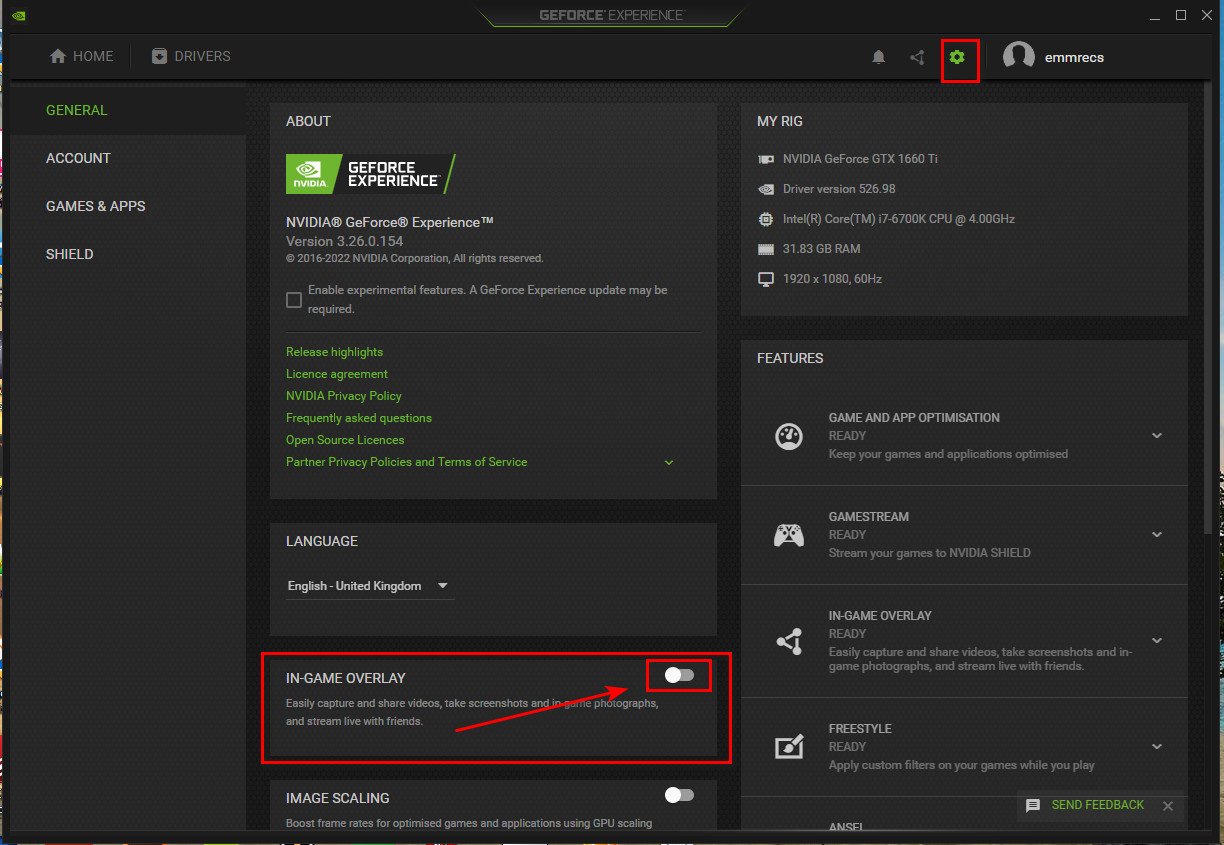emmrecs01
Members-
Posts
1,249 -
Joined
Everything posted by emmrecs01
-
@pharmerpk I'm not sure this is actually the fault of Serif at all! As a result, I am not sure they can actually do anything; they are very much in Apple's (or Microsoft's) hands. I agree, it is annoying that the version 1 apps seem to have been "removed" for at least some users from either or both of the Mac AppStore and the iPad AppStore. (At least one iPad user has reported that he was able to uninstall Designer Version 1 and then redownload it from his purchased items.) For me, (running Windows and an iPad) that is annoying, or perhaps, confusing! However, there was a very recent update to the version 1 Affinity apps and I was able to download and install them to my iPad, but my purchased items shows nothing of those same apps, only version 2! I can't check whether the Microsoft Store has the same "problem" since I did not buy the apps in that store and all I see listed there, quite reasonably, are the version 2 apps. I'm not sure the comparison with Pixelmator is necessarily valid, sorry! By renaming the "older" version they are, presumably, in effect, making it such that any user running the "original" version will not receive any updates because the app name is now "different"? Serif have made it very clear they they will continue to release updates to the version 1 apps (to cope with changes to the OS) for as long as they are reasonably able to do so. Clearly, these updates will not include "new" features.
-
3-D Secure Authorization and how to do it?
emmrecs01 replied to nandav's topic in Customer Service, Accounts and Purchasing
In addition to what @walt.farrell has told you, I believe your payment provider also has to be set up to work with and accept 3D Secure Authentication. -
@a1111 Welcome to the Affinity forums. Exactly which version of Affinity Photo have you bought? Your screenshot seems to suggest it is version 1, but I thought this had now been withdrawn from sale because version 2 has now been released? Assuming it is version 1, where did you buy it (which store)? Having checked my own order history for my version 1 products I can see my serial keys are quite different to the one you partially show; all mine end with four alphanumeric characters, not the two you have.
-
Change my email please
emmrecs01 replied to Rick Freeman's topic in Customer Service, Accounts and Purchasing
@Rick Freeman Welcome to the Affinity forums, a public space where confidential data, like email addresses, should never be posted. Hence, a moderator has removed them from your post. Unfortunately, Serif staff have said repeatedly in the forums that registered account email addresses cannot be changed, sorry! BUT, for users like yourself, you would only ever need to use that "old" address to access your Affinity account or if you needed to reinstall your software and were then asked to activate it. -
Hi Walt. Interesting find! Just as a matter of interest: now that you have reinstalled it does Designer V1 still show as available to download in your Purchased items? I'm asking because I wonder whether having it installed and operational actually causes it to disappear from the App Store. On my iPad it's installed and NOT listed as available.
-
@Rhodio If the purchase did not actually complete properly your money will NOT be taken from your bank account. Your bank records the purchases as debits to your account but, because the "Payment method rejected" Serif will not receive any payment and eventually, your bank will remove them from your account and credit the total amount back to you.
-
How Do I get my money back?
emmrecs01 replied to TJ Mead's topic in Customer Service, Accounts and Purchasing
@TJ Mead Did you notice the Red Banner at the head of every forum page, explaining why response to posts etc. is very much slower than Serif staff would like? -
@urbain With acknowledgement to the user who originally posted this, here's how to create a desktop icon for any and all of the version 2 Affinity apps: Open a PowerShell window (as admin) and type: explorer.exe shell:appsFolder In the new window you'll find all installed apps. Right click on any symbol will give you the possibility to create a link. You will get a message that the link cannot be created here and that the link should be created on the desktop instead. @Al Loan Welcome to the Affinity forums. The fact that the installers are supplied as .MSIX files, rather than the .msi type which were used in version 1, is the subject of much heated debate (and rather a lot of complaints) in the forum! Serif have stated they intend to release .msi installers once they are happy that these are "working as intended". What is not clear, to me at least, is whether users who currently run from the .MSIX installers will be able to easily "change" to the .msi versions, if they wish to do so. I'm not sure what you mean by a base launch of the apps but, as above, if you follow this method of creating the desktop icons you can start each one from its icon. HTH
-
Affinity Photo can't open files from server
emmrecs01 replied to tombro's topic in Desktop Questions (macOS and Windows)
@tombro Welcome to the Affinity forums. Have you tried first copying the file(s) to your local computer? Do they then open properly in whichever version of APh you have? -
Any "Proof of Purchase" from the App Store is of no value to Serif because (at the risk of repeating myself) they (Serif) and Apple share NO customer data. In addition, it is my understanding that, due to the rules which Apple demand that all iPad app developers follow, ALL iPad apps must be purchased only and exclusively via the App Store. Thus, Serif cannot supply you with any download or even a link to a download of the version 1 iPad apps! However, as I wrote above, there does seem to be a disconnect between what Serif have advised (that previously-purchased version 1 apps should still be available to download) and what is actually the situation. Hopefully, one of the moderators will pick this up and be able to offer further guidance, @DWright, @SFurniss, @Patrick Connor?
-
I think this is rather an unfair comment! Apple does not share any customer data with Serif, nor Serif with Apple. As a result Serif have no means whatsoever of making Apple understand your problem. However, I do understand your annoyance. I have both version 1 and version 2 of Affinity Designer and Affinity Photo, on my iPad, along with version 2 of Publisher. I remember reading elsewhere on the forum that one could access one's purchases and redownload all the version 1 apps via the AppStore>Account>Purchased. I checked this on my iPad and the version 1 apps do not show! Perhaps because they are still installed? (But then other prior purchases are still listed and installed.) @DWright, I think it was you who posted this method to the forums (my apologies if it was not!) but there clearly is a problem; Apple seem to have "removed" the version 1 apps even for those who had previously purchased them.
-
How to purchase as a Christmas Gift
emmrecs01 replied to Devon's topic in Customer Service, Accounts and Purchasing
@Devon Serif have said the discount promotion will end on December 14th. Also, that purchases are permanently linked to the email used at the time of purchase and cannot be changed subsequently! SORRY! -
OpenCL compute acceleration
emmrecs01 replied to felipe_g's topic in Desktop Questions (macOS and Windows)
@cgidesign As per my signature I run a GTX card, with the latest (526.98) Game-ready driver. I never play any games on my PC but, following the advice of the manufacturer of the video editing software I use quite extensively, I have been using that driver type for several months (since I originally bought and installed the GPU) and have never experienced any OpenCL problems. Is it worth you trying the game-ready driver? -
Yes it will, but you will see a warning that you are trying to open an older file in the newer version and that, if you do open the original and not a copy, work on it and subsequently save it under the same name, that file will no longer be openable in version 1. The option to create and open a copy is included in that warning message.
-
@bposnerimages Welcome to the Affinity forums. I think version 2 should, perhaps, be more correctly called an upgrade to version 1. As such, it must be paid for (currently at a 40% discount). Updates to either version 1 or version 2 are always free to the user, though for perhaps obvious reasons, future updates to version 1 are highly likely to be wholly limited to those required to "keep the software running" if problems are created by updates to the user's operating system. As to your second question, about recognising current settings, this I am not so sure about, sorry! On my Windows PC, I had quite a few problems with migrating some of the Assets, Brushes, personal settings from version 1 to version 2. However, because version 2 is a complete new install which does not make any changes at all to your version 1 install, it should be possible to easily migrate any settings etc. which do not automatically transfer. HTH
-
This thread can be closed/ignored but I will leave it here in case anyone else meets this problem! A little bit of lateral thinking, and I went to the iPad AppStore and downloaded and installed the three apps. I had wondered whether it might be necessary to first deactivate my device before uninstalling the prior installs but clearly not; everything is fully functional, all downloaded content and files still present. And all 3 apps are now at version 2.0.2!
-
I apologise if this is posted to the wrong area of the forums, but I think it "best fits" here! The threads where new releases are announced didn't quite seem the correct place to post! I have a Version 2 Universal Licence with all three apps installed and activated on Windows 10 PC and iPad, running iOS 16.1.1. I have no problem updating the Windows versions but the iPad versions do not update (latest releases, I believe, should be version 2.0.2). I've checked via the iPad App Store but nothing shows there, presumably because, having been a beta tester, my Universal Licence was used to activate the previously-installed beta release versions. IOW, the App Store does not actually know I own the version 2 releases, I assume? My installed versions are currently 2.0.0.1636 for Publisher, 2.0.1.2 for Designer and 2.0.1.307 for Photo. I've seen the suggested method of opening the App Store, going to Account, then Updates but nothing is showing for me. I realise it can take some time for Updates to actually be downloadable but I believe these latest ones were released some days ago now. Any advice/ideas/suggestions very gratefully received!
-
Problem accepting Mastercard? (split)
emmrecs01 replied to SteveIOW's topic in Customer Service, Accounts and Purchasing
@Raw No, I don't work for Serif and I do completely understand why you feel so angry. All I ask is that you don't keep posting the same thing over and over again! -
Problem with purchase
emmrecs01 replied to Aldhair's topic in Customer Service, Accounts and Purchasing
@Beecubu Do you have the choice to use PayPal for the purchase? A number of users who post here and who have experienced a similar problem to yours have subsequently reported a successful purchase via PayPal. -
Problem accepting Mastercard? (split)
emmrecs01 replied to SteveIOW's topic in Customer Service, Accounts and Purchasing
For version 2 of all the Affinity apps there are no "activation keys". Activation is via your Affinity Account. However, I do realise that a number of users are experiencing the problem that the licence purchase is seemingly not being properly recognised (hence the deluge of posts from users who are worried/angry that they have made the purchase, that their money has allegedly been "taken" and yet they do not have activated products. They do not seem to be able to accept that Serif will NOT receive any money for these failed transactions and that their own banks will eventually return the amounts to their account or card.) In the case of this iPad purchase, have you tried going to your account, via the icon and word "Account" towards the bottom left corner of the opening screen in any of the Affinity iPad apps? What do you then see? It is clear that Serif staff are aware of the basic problem of the uncompleted payments and, I suspect, are very concerned about it. They (Serif) are only a small company, with limited staff demonstrably working extremely hard to resolve the issue. @Raw I realise you are one of those affected by this problem but, as a fellow-user who visits these forums regularly and tries to help other users (when I can), can I ask that you do not continue to post the same thing, over and over again, please? Serif staff have explicitly told you that, either you will get your products fully activated, or you will receive your money back. Thank you.