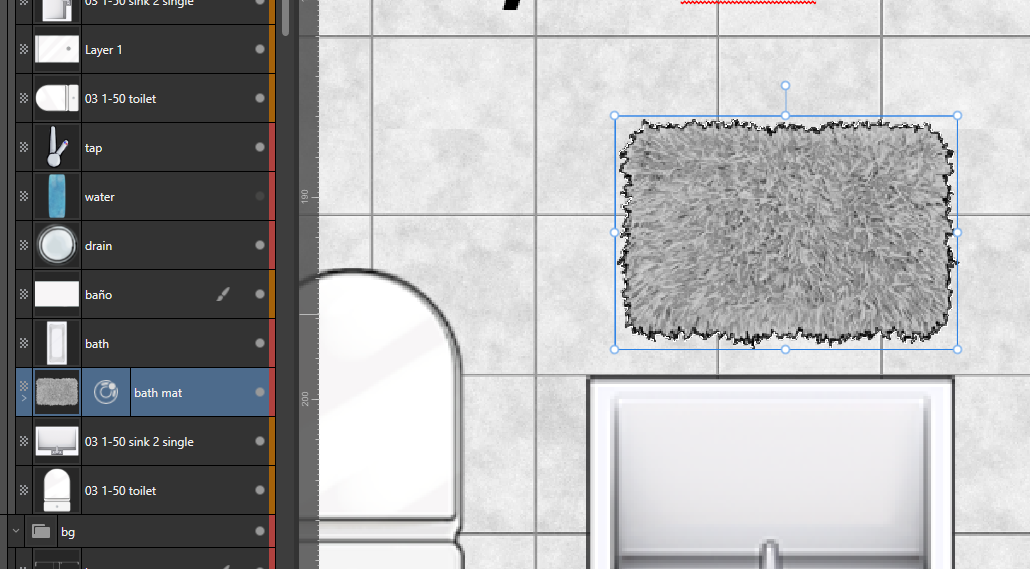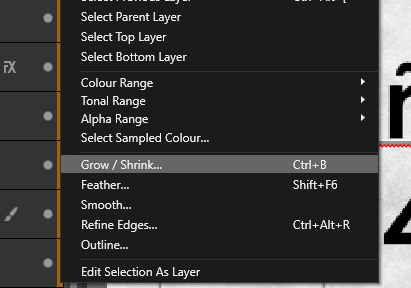-
Posts
23 -
Joined
-
Last visited
Recent Profile Visitors
The recent visitors block is disabled and is not being shown to other users.
-
 Asme reacted to a post in a topic:
Select invert on a selection doesn't work
Asme reacted to a post in a topic:
Select invert on a selection doesn't work
-
 Petr Bajer reacted to a post in a topic:
Select invert on a selection doesn't work
Petr Bajer reacted to a post in a topic:
Select invert on a selection doesn't work
-
 Petr Bajer reacted to a post in a topic:
Select invert on a selection doesn't work
Petr Bajer reacted to a post in a topic:
Select invert on a selection doesn't work
-
 Kaze reacted to a post in a topic:
Affinity Designer V2 getting really slow and laggy after some time
Kaze reacted to a post in a topic:
Affinity Designer V2 getting really slow and laggy after some time
-
 Julien Riesen reacted to a post in a topic:
Select invert on a selection doesn't work
Julien Riesen reacted to a post in a topic:
Select invert on a selection doesn't work
-

Affinity Designer V2 getting really slow and laggy after some time
DSGNDM replied to SKT7's topic in V2 Bugs found on Windows
I have to insist on the point of TIME. Maybe for some users, more than 6 months is something good (If you compare with Illustrator). For me, working every day with Designer and Photo has become a little nightmare and many times of closing, waiting, opening again, and just interrupting my creative process all the time. 6 months after the release is non-acceptable. Sorry, I'm just saying how I feel. I don't know how big is the Affinity team, but if they are more than 20 people, that kind of core performance and stability problem, should be their highest priority, because it makes the software unusable.- 164 replies
-
- affinity designer
- v2
-
(and 3 more)
Tagged with:
-

Affinity Designer V2 getting really slow and laggy after some time
DSGNDM replied to SKT7's topic in V2 Bugs found on Windows
Well... 6 months to fix a HUGE performance problem and still with the same problem as the last user said in the BETA... Don't make me feel really confident about they really care about the problem. Believe me, if the problem had appeared in Mac, it would have solved months ago.- 164 replies
-
- affinity designer
- v2
-
(and 3 more)
Tagged with:
-

Affinity Designer V2 getting really slow and laggy after some time
DSGNDM replied to SKT7's topic in V2 Bugs found on Windows
Fantastic, so they don0t really care about a HUGE problem with the stability and performance of their software suite. Never more Serif. I'll switch again to Adobe again, and that was your last chance. Enjoy with the Mac users that you only care about.- 164 replies
-
- affinity designer
- v2
-
(and 3 more)
Tagged with:
-

Affinity Designer V2 getting really slow and laggy after some time
DSGNDM replied to SKT7's topic in V2 Bugs found on Windows
It happens just selecting a single basic element like a circle or square. Happens with ALL the objects, happens with every action in the viewer, like moving the canvas, zooming, and it's getting worse, from little annoying and after a while making the software unusable and a nightmare. And I'm telling you as a branding designer who makes just single vector elements in different art boards, but happens with every single file. And the time has passed (like 5 o6 months) and still happened as the same day. This, for a software which is aspiring to fight illustrator, doesn't make any sense at all. Serif don't fix the problem. I tried the MSI or EXE installation, in two computers (really different, laptop and desktop, Win10 and Win11...) and the problem still there. I bought the V2 because of the fantastic work of Affinity with the V1 version, but I'm starting to think that if the problem is on Windows, They don't move a single hand to fix because they don't care about us, so I'll the same as a Windows and Android user. (That's a different topic, but Nomad Sculpt has given a slap of reality about the excuse of "it's very hard to develop a design app on Android")- 164 replies
-
- affinity designer
- v2
-
(and 3 more)
Tagged with:
-
 SteveR_UK reacted to a post in a topic:
Affinity Designer V2 getting really slow and laggy after some time
SteveR_UK reacted to a post in a topic:
Affinity Designer V2 getting really slow and laggy after some time
-
 Another Aerospace Man reacted to a post in a topic:
Affinity Designer V2 getting really slow and laggy after some time
Another Aerospace Man reacted to a post in a topic:
Affinity Designer V2 getting really slow and laggy after some time
-
 DSGNDM reacted to a post in a topic:
Affinity Designer V2 getting really slow and laggy after some time
DSGNDM reacted to a post in a topic:
Affinity Designer V2 getting really slow and laggy after some time
-
 Beck reacted to a post in a topic:
Affinity Designer V2 getting really slow and laggy after some time
Beck reacted to a post in a topic:
Affinity Designer V2 getting really slow and laggy after some time
-

Affinity for Android
DSGNDM replied to IbrahimGHO's topic in Feedback for the V1 Affinity Suite of Products
I said that because the problems here are from Windows platform... And there is a Designer version for iPad but not for MiPad 5 (android) for example. Both examples make me think that maybe the devs are really focused on Apple, more than the rest (Windows & Android) That's why I had written the sentence that you were referring to.- 161 replies
-
- android
- affinity designer
- (and 3 more)
-
 thegary reacted to a post in a topic:
Affinity Designer V2 getting really slow and laggy after some time
thegary reacted to a post in a topic:
Affinity Designer V2 getting really slow and laggy after some time
-

Affinity Designer V2 getting really slow and laggy after some time
DSGNDM replied to SKT7's topic in V2 Bugs found on Windows
The most worrying thing is the lack of information from the developers. Months have been passed from the release and the problem still affect the workflow. It can't be used for any designer, and it seems to be a recurrent problem. I've installed the V2 version on a new laptop with Windows 11 and a RTX 3050 and same problem. Bugs and problems of stability and performance happens, it's not a big deal, but during several months after a release... That's not normal at all. Sometimes I really regret of the purchase.- 164 replies
-
- affinity designer
- v2
-
(and 3 more)
Tagged with:
-

Affinity for Android
DSGNDM replied to IbrahimGHO's topic in Feedback for the V1 Affinity Suite of Products
Affinity designer could work really smooth in my MiPad 5. The lack of resolving laggy problems in V2 version and the lack of developing for Android...bad signal for me. Affinity might learn from Sketch where the "only Apple" roads takes sometimes.- 161 replies
-
- android
- affinity designer
- (and 3 more)
-
 SrPx reacted to a post in a topic:
Affinity Designer V2 getting really slow and laggy after some time
SrPx reacted to a post in a topic:
Affinity Designer V2 getting really slow and laggy after some time
-
I didn't say Hi. Just posted two problems with Designer and Photo (Typical first iterations in forums) but hey! It's time to say hi to everybody. I'm a graphic, UI and 3D designer, and I'm really happy with the way Affinity do things. I supported them, buying the V1 of the 3 software products and just in the launch I bought the V2 in a second.
-
DSGNDM changed their profile photo
-

Select invert on a selection doesn't work
DSGNDM replied to DSGNDM's topic in Desktop Questions (macOS and Windows)
My bad, maybe for don't tell about the art boards. I realize that when I do the last step... it’s like if I do CTRL + A (Select all) to the first art board, I don't know why. I want to do EXACTLY that Garry made in his video. And after the last step, erase the exterior area of the selection. I used a lot to clean some selections. -

Select invert on a selection doesn't work
DSGNDM replied to DSGNDM's topic in Desktop Questions (macOS and Windows)
I said "object" because it is the only "thing" in the pixel layer. But you’re right. It's NOT an object. I used the wrong word. Sorry. -

Select invert on a selection doesn't work
DSGNDM replied to DSGNDM's topic in Desktop Questions (macOS and Windows)
That's right. Trying make three artboards. This file comes to an Affinity Designer file with three different artboards. As I can see. The selection is made at the final step but select ALL the FIRST artboard, which it is NOT the same where the actual layer is. Why? I don't know. -

Select invert on a selection doesn't work
DSGNDM replied to DSGNDM's topic in Desktop Questions (macOS and Windows)
I can't record my screen. Sorry. Node tool? It's the select object tool too, so I use it to select objects. This is the process. I want to reduce the dark edge of the object. to do this is simple. Select the entire object picking with the left mouse button + CTRL on the miniature of the layer in the layer panel. After the object o layer is selected... I usually go to select -> grow / shrink Now I can reduce the selection 1 or 2 pixels But remember...I want to erase the dark line on the outside of the layer/object... So to do this I should invert the selection and press backspace or use the eraser tool. Right? WRONG. When I have the selection reduced by 1 pixel if I use CTRL+SHIFT + I or even if I go to select -> select invert... the selection disappear. And that's the problem/bug/error/whatever. The screenshot AFTER -

Select invert on a selection doesn't work
DSGNDM replied to DSGNDM's topic in Desktop Questions (macOS and Windows)
-

Select invert on a selection doesn't work
DSGNDM replied to DSGNDM's topic in Desktop Questions (macOS and Windows)
What? It's very simple. I have a layer, I select something, then I want to invert this selection to erase the content. When I go to Select -> Invert selection -> nothing happen and the selection area disappears.