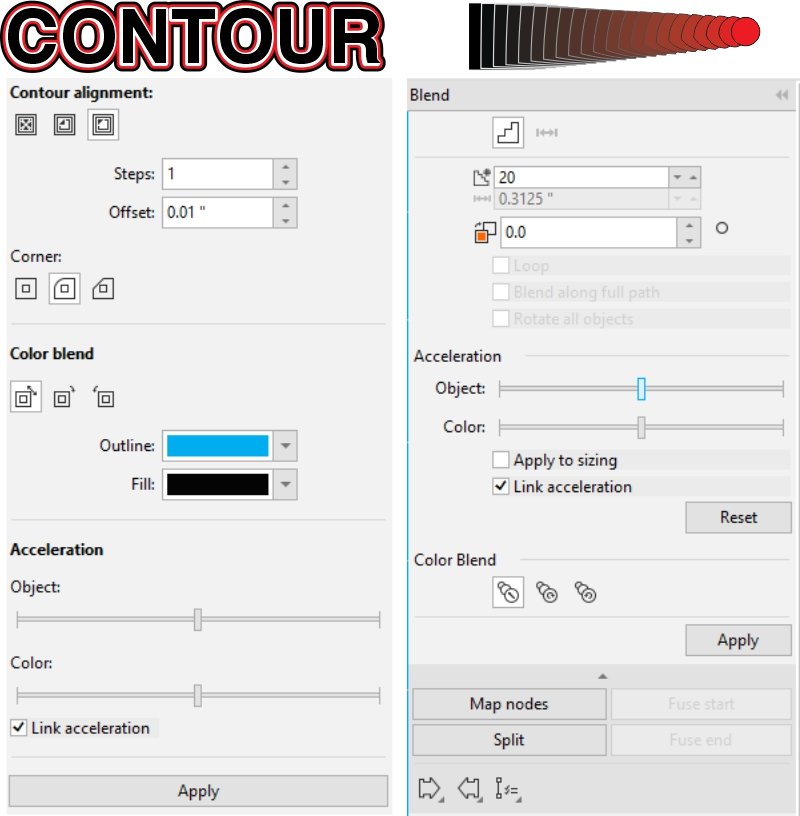-
Posts
21 -
Joined
-
Last visited
Recent Profile Visitors
-
 Jowday reacted to a post in a topic:
Contour tool
Jowday reacted to a post in a topic:
Contour tool
-
 Petar Petrenko reacted to a post in a topic:
Contour tool
Petar Petrenko reacted to a post in a topic:
Contour tool
-
Contour and Blend are very different tools. Contour adds additional objects based on a single or group of objects. Blend morphs from one object, or group of objects to another. In the screen capture below you can see the various settings from CorelDraw 2020. This would be the target for Affinity if they want to implement robust, productive Contour and Blend tools. Frank
-

Roland VersaWorks Export
folivio replied to Macabi's topic in Feedback for Affinity Designer V1 on Desktop
Here is a Palette for Designer and Publisher with the Roland Spot Colors. The actual color doesn't matter. It just has to be a Spot Color and must be named exactly like this. CutContour PerfCutContour RDG_WHITE RDG_GLOSS RDG_MetallicSilver Frank Olivio Roland-Palette.afpalette -
 Rich313 reacted to a post in a topic:
I Want This!
Rich313 reacted to a post in a topic:
I Want This!
-
 jmwellborn reacted to a post in a topic:
I Want This!
jmwellborn reacted to a post in a topic:
I Want This!
-
I can already say...I'm SOLD! I will definitely be getting this app the day it goes on sale. As a former Serif devotee I am very excited to see Affinity filling my needs with an all new look and feel, while maintaining the common sense approach they've always had. Frank Olivio
-
 Dave Vector reacted to a post in a topic:
Request - Contour / offset
Dave Vector reacted to a post in a topic:
Request - Contour / offset
-
 Alfred reacted to a post in a topic:
Request - Contour / offset
Alfred reacted to a post in a topic:
Request - Contour / offset
-

Request - Contour / offset
folivio replied to Busenitz's topic in Feedback for Affinity Designer V1 on Desktop
You are correct Alfred, I was referring to the original object. For example: text that has a bevel effect added still remains a text object. Likewise, a rectangle that has a texture fill is still a rectangle. The attached coin shows a 100% vector drawing with numerous filter effects applied, yet the objects remain vector. -
 Busenitz reacted to a post in a topic:
Request - Contour / offset
Busenitz reacted to a post in a topic:
Request - Contour / offset
-

Request - Contour / offset
folivio replied to Busenitz's topic in Feedback for Affinity Designer V1 on Desktop
This is an absolute must for my workflow. I've been creating them in CorelDraw and importing the vector into Designer to add the excellent f\x features. DrawPlus had a super cool Filter Effects dialog similar to the one in Photoshop. Since it remained a vector, I considered it better than Photoshop's. -

Opening Spp files
folivio replied to Richard Hunt's topic in [ARCHIVE] Photo beta on Windows threads
I bought ALL of the PhotoPlus Graphic Authority packages offered by Serif, but now many of the files cannot be opened due to the lack of .spp support. That's a problem for me. Frank Olivio -

Affinity Designer for Windows has launched!
folivio replied to TonyB's topic in News and Information
Got mine! Thanks Serif...Awesome software...AGAIN! -
 folivio reacted to a post in a topic:
Affinity Designer for Windows has launched!
folivio reacted to a post in a topic:
Affinity Designer for Windows has launched!
-
Are Filter Effects only available on Layers? In DrawPlus we could apply Filter Effects to individual objects. If we can only apply them to layers we will end up with tons of layers making object hierarchy a real pain to deal with. I can see some of my drawings having easily more than 100 layers. Frank
-

Contour
folivio replied to folivio's topic in Pre-V2 Archive of Affinity on Desktop Questions (macOS and Windows)
Thanks Matt for your response and the tip. Frank -

Roland VersaWorks Export
folivio replied to Macabi's topic in Feedback for Affinity Designer V1 on Desktop
I use VersaWorks as well. That's great to know I can create CutContour lines. Do you mind if I ask you to post the steps? Thanks in advance. Frank -
 peter reacted to a post in a topic:
Are we here yet?
peter reacted to a post in a topic:
Are we here yet?
-

Are we here yet?
folivio replied to folivio's topic in Pre-V2 Archive of Affinity on Desktop Questions (macOS and Windows)
Meb, Thank you for the links. That is some incredible work! I think I'm getting a better idea of just how cool Affinity is going to be. Since I don't have a Mac, my hope is that some of this makes it's way over to DrawPlus. Of course, I've always believed that creative types can make awesome stuff with crayons. Thanks again...